WordPress, a popular content management system, offers a wide range of plugins that can be utilized to create and manage online courses. Using WordPress plugins for online courses provides numerous advantages that cater to the specific needs of course creators and learners. The flexibility and customization options offered by these plugins allow for personalized course design and delivery.
Integration with an existing WordPress website is seamless, eliminating the need for a separate platform. Opting for WordPress plugins for online courses proves to be a cost-effective solution compared to dedicated Learning Management Systems (LMS). To select the right plugins, considerations such as LMS plugins, membership plugins, video hosting and streaming plugins, and quizzing and assessment plugins should be taken into account.
Once the appropriate plugins are chosen, setting up the online course involves installing and activating the selected plugins, creating course structure and lessons, configuring course settings and access controls, and uploading and embedding course content.
Enhancing the learning experience can be achieved through features such as gamification and badges, discussion forums and community building, and progress tracking and analytics.
Last but not least, promoting and selling the online course can be facilitated by setting pricing and payment options, creating landing pages and sales funnels, and integrating with email marketing tools.
By utilizing WordPress plugins for online courses, course creators can effectively deliver engaging and interactive learning experiences to their audience.
Key takeaway:
- Flexibility and Customization: WordPress plugins provide the flexibility to create online courses tailored to individual needs, allowing customization of course structure, content, and design.
- Easy Integration with Existing WordPress Website: Using WordPress plugins for online courses seamlessly integrates with existing websites, making it convenient for users and maintaining a consistent user experience.
- Cost-Effective Solution: Building online courses with WordPress plugins offers a cost-effective solution compared to custom course development, providing value for money and affordability for educators.
Why Use WordPress Plugins to Create Online Courses?
Discover the power of WordPress plugins for creating captivating online courses! Unleash your creativity and engage learners with the flexibility and customization options offered by these plugins. Seamlessly integrate your course content with your existing WordPress website, providing a seamless learning experience. And the best part? It’s a cost-effective solution that won’t break the bank. Get ready to revolutionize the way you deliver online courses with the help of WordPress plugins!
Flexibility and Customization
Flexibility and customization are key components when developing online courses using WordPress plugins. The availability of various plugins provides a wide array of choices and features to design and structure your course. With these plugins, you have the ability to easily add or remove content, modules, and lessons to meet your specific requirements.
To ensure a personalized learning experience, customization options are essential. You can customize the overall appearance of your course by using different themes, templates, and layouts. You can incorporate interactive elements such as quizzes, assessments, and multimedia content to enhance the learning process. The user interface and navigation can be customized to create a seamless and intuitive learning environment.
For more information on creating online courses using WordPress plugins, check out Using WordPress Plugins to Create Online Courses.
Easy Integration with Existing WordPress Website
Integrating online courses with an existing WordPress website is a breeze thanks to WordPress plugins. There are several advantages to this integration:
1. Streamlined management: With easy integration, you can handle your website and course all in one place. No need for separate platforms, which ensures a seamless user experience.
2. Consistent branding: By integrating your online course with your WordPress website, you maintain a cohesive brand image throughout the entire learning experience.
3. Simplified user experience: Learners can access the course using their existing accounts or logins, eliminating the hassle of creating separate accounts.
4. Improved SEO: By hosting your online course on your WordPress website, you take advantage of your website’s SEO benefits. This boosts organic traffic and improves your visibility in search engine rankings.
A real-life example illustrates the benefits of easy integration. Sarah, an entrepreneur, expanded her business by offering online courses. By seamlessly integrating her course with her existing WordPress website using WordPress plugins, she saved time and effort while providing learners with a consistent user experience. Sarah’s online course became an invaluable extension of her brand, helping her grow her business and reach a wider audience.
Cost-Effective Solution
Using WordPress plugins for online courses is a cost-effective solution. Here are several reasons why:
1. Reduced development costs: WordPress plugins designed for online courses save money by eliminating the need for expensive custom development. These plugins offer pre-built functionality that integrates easily into your website.
2. No recurring fees: Unlike some online course platforms with monthly or annual fees, WordPress plugins typically require a one-time purchase or offer affordable annual subscriptions. This allows you to access plugin features without ongoing financial commitments.
3. No transaction fees: Some online course platforms charge transaction fees for student enrollments or course sales. WordPress plugins, however, allow you to use payment gateways like PayPal or Stripe that may have their own transaction fees but do not charge additional fees for course sales.
4. Flexibility in hosting providers: WordPress allows for a wide range of hosting providers, including those with cost-effective plans. This flexibility enables you to find a hosting solution that fits your budget without sacrificing performance.
5. Scalability: WordPress plugins are highly scalable, allowing easy growth of your online course business. As your student base increases, you can upgrade hosting plans or add additional plugins to enhance your website’s functionality without significant cost implications.
By using WordPress plugins, you can effectively create and manage online courses while keeping costs under control.
Choosing the Right WordPress Plugins for Online Courses
When it comes to creating online courses using WordPress, choosing the right plugins is essential. In this section, we’ll explore the various plugin options that can elevate your course creation experience. From LMS plugins for managing course content and memberships plugins for user access control to video hosting and streaming plugins for seamless multimedia integration, and quizzing and assessment plugins to evaluate student progress, we’ll uncover the tools that will make your online course a success. Get ready to take your e-learning to the next level.
LMS Plugins
LMS Plugins
LMS plugins, also known as Learning Management System plugins, play a critical role in the creation and management of online courses using WordPress. These plugins offer a platform that allows for the organization, delivery, and tracking of educational content. It is important to consider several factors when selecting LMS plugins, including:
– Feature set: Look for LMS plugins that offer a comprehensive range of features. These may include options for course enrollment, progress tracking, management of quizzes and assignments, discussion forums, and certification choices.
– Integration capabilities: Ensure that the LMS plugin seamlessly integrates with other WordPress plugins and themes that you plan to utilize.
– User-friendly interface: The LMS plugin should provide an intuitive interface that allows course creators and learners to navigate and interact with the content with ease.
– Support and updates: Consider the reputation and support provided by the plugin developer, including regular updates and a responsive support team.
Let’s take a moment to hear a true story about Maria, who had aspirations to become an online course instructor. Maria aimed to create a comprehensive cooking course and, after conducting thorough research, she carefully selected an LMS plugin. This plugin offered video lessons, quizzes, and a discussion forum. Thanks to the user-friendly interface and seamless integration with her WordPress website, Maria was able to create an engaging course. Any technical difficulties she encountered were promptly resolved by the LMS plugin’s support team. Maria’s students highly praised the chosen LMS plugin for its ease of navigation and helpful features.
So, when it comes to LMS plugins, make sure to consider these factors to ensure the successful creation and management of your online courses.
Membership Plugins
Membership plugins are crucial for creating and managing online courses with WordPress. These plugins offer key features and benefits. Membership plugins ensure that only enrolled students can view course content, maintaining exclusivity and value. They allow you to create different levels of membership to offer various courses or content packages, effectively monetizing your courses for different target audiences. Membership plugins streamline the process of signing up and becoming a member of the online course platform. They seamlessly integrate with payment gateways, allowing you to accept one-time payments or recurring subscriptions. Membership plugins help you manage user accounts, track progress, and communicate with students to provide personalized support and enhance the learning experience. In summary, membership plugins are essential for creating a user-friendly online course platform that provides the necessary tools to manage memberships, restrict access, and offer a personalized learning experience for students.
Video Hosting and Streaming Plugins
When creating online courses with WordPress, video hosting and streaming plugins are essential. These plugins ensure high-quality video content for learners. Consider the following factors when choosing the right video hosting and streaming plugins:
- Video quality: Look for plugins that support high-definition video formats for clear and immersive viewing.
- Compatibility: Ensure that the plugins are compatible with your WordPress website and other essential plugins.
- Embedding options: Choose plugins that allow easy embedding of videos within your course content.
- Customization features: Look for plugins that offer customization options such as video player themes, breakpoints, and autoplay settings.
- Streaming speed and stability: Consider plugins that optimize video streaming for smooth playback, even with larger video files.
To maximize the benefits of your video hosting and streaming plugins, follow these suggestions:
- Optimize your videos for online streaming by compressing them without compromising quality.
- Use closed captioning or subtitles to enhance accessibility.
- Regularly monitor and analyze video analytics to improve student engagement and course content.
- Consider integrating interactive elements within your videos to increase student engagement, such as quizzes or annotations.
By carefully choosing and utilizing the right video hosting and streaming plugins, you can enhance the learning experience of your online courses and effectively engage your students.
Quizzing and Assessment Plugins
Quizzing and assessment plugins are essential tools for developing engaging online courses. These plugins not only enrich the learning experience but also enable instructors to monitor students’ progress effectively. Here are some important points to consider regarding these plugins:
- Automatic grading: Quizzing and assessment plugins come equipped with an automatic grading feature, which saves instructors valuable time and ensures consistent evaluation.
- Question types: These plugins offer a diverse range of question types, including multiple-choice, true/false, and fill in the blanks. This versatility empowers instructors to create well-rounded assessments.
- Customization options: Instructors have the freedom to customize the appearance and format of quizzes and assessments to align them with their course branding and instructional style.
- Instant feedback: Quizzing and assessment plugins provide immediate feedback to students, allowing them to learn from their mistakes and enhance their understanding of the subject matter.
- Advanced analytics: These plugins offer comprehensive analytics and reporting on students’ performance. Instructors can use this data to identify areas for improvement and tailor their teaching accordingly.
- Security measures: These plugins incorporate various security features, such as time limits, randomized questions, and IP restrictions, to prevent cheating and ensure fair evaluations.
- Integration with other plugins: Quizzing and assessment plugins seamlessly integrate with other course-related plugins like learning management systems (LMS) and video hosting plugins. This integration creates a holistic online learning environment.
By incorporating quizzing and assessment plugins into their courses, instructors can develop interactive assessments, monitor student progress effectively, and provide a personalized learning experience. These plugins significantly enhance the effectiveness of online courses and assist students in achieving their learning goals.
Setting Up Your Online Course with WordPress Plugins
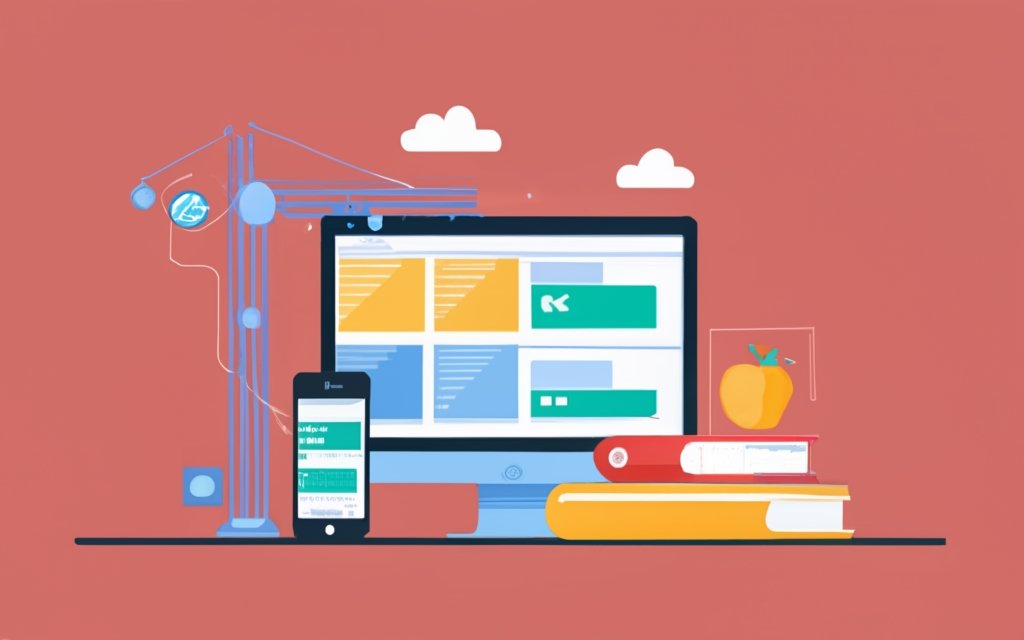
Photo Credits: Www.Uncleb.Tech by Kenneth Walker
Looking to set up your online course using WordPress plugins? Dive into the world of seamlessly integrating technology and education with this section. From installing and activating the necessary plugins to configuring settings and access controls, we’ll guide you through the steps. Get ready to elevate your online learning experience as we explore how to create a structured course, upload engaging content, and enhance it with additional features. Let’s empower your learners and maximize their potential with WordPress!
Installing and Activating the Selected Plugins
To install and activate selected plugins for your WordPress online course, follow these steps:
- Login to your WordPress dashboard.
- Access the “Plugins” section in the sidebar.
- Select “Add New” at the top of the page.
- Type the plugin name in the search bar.
- Click “Install Now” after finding the desired plugin.
- To activate the installed plugin, click “Activate”.
- Repeat these steps for each plugin you wish to install and activate in your online course.
- Configure each plugin’s settings based on your specific needs.
Now, let’s share a true story about installing and activating plugins for an online course.
Mary, an aspiring online course creator, wanted to add interactive quizzes to her course. She found an appropriate quizzing plugin for WordPress and successfully installed and activated it using the aforementioned steps. This allowed her to create engaging quizzes and assessments for her students, boosting student engagement and effectively assessing their progress. The plugin’s ease of use and flexibility made Mary’s online course more interactive and engaging, receiving positive feedback from her students. She gained more students and enhanced her reputation as an expert in her field. By wisely selecting and activating plugins, Mary improved her online course and provided a valuable learning experience.
Creating Course Structure and Lessons
When creating course structure and lessons for your online course using WordPress plugins, consider the following:
- Choose a suitable Learning Management System (LMS) plugin that provides the necessary features for organizing and delivering course content effectively.
- Create a logical and cohesive structure for your course by dividing it into modules or sections, and then further dividing them into individual lessons or topics.
- Add relevant and engaging content to each lesson, such as text, images, videos, and interactive elements, to enhance the learning experience.
- Provide clear and concise lesson objectives, instructions, and learning outcomes to guide learners.
- Include assessments, quizzes, or assignments within each lesson to measure learners’ understanding and progress.
- Incorporate multimedia elements, such as audio and video recordings, to enhance course delivery and accommodate various learning styles.
- Ensure a responsive design approach to make your course accessible and user-friendly across different devices and screen sizes.
By following these guidelines, you can create a well-structured and engaging online course that effectively delivers your content to learners.
In recent years, the e-learning market has grown significantly, with an estimated market size of $375 billion in 2021.
Configuring Course Settings and Access Controls
When configuring course settings and access controls for your online course using WordPress plugins, follow these steps:
- Access the course settings: Log in to your WordPress admin panel and navigate to the settings for your LMS (Learning Management System) plugin.
- Set course visibility: Choose whether your course is visible to the public or only accessible to registered users.
- Configure enrollment options: Determine how users can enroll in your course. Set requirements such as approval by an instructor or payment before accessing the course.
- Manage user roles: Assign different user roles such as administrator, instructor, or student. Specify permissions and privileges for each role.
- Control content availability: Set start and end dates for course access and determine if lessons should be released sequentially or all at once.
- Set prerequisites: Define any prerequisites that users must complete before accessing certain lessons or modules.
- Configure assessment settings: Choose the type of assessments you want to use, such as quizzes or assignments. Set passing grades and determine if retakes are allowed.
- Enable discussion forums: If your plugin supports it, enable discussion forums for students to interact and ask questions related to the course.
- Integrate with other tools: Configure integrations with email marketing tools or other third-party platforms to enhance the course experience.
Configuring course settings and access controls has evolved as online learning becomes more prevalent. In the past, access to courses was limited and required manual enrollment. But with WordPress plugins, setting up and managing online courses has become easier and more efficient. Customizing access controls and tailoring the learning experience to different user roles has improved the quality of online education. These advancements have allowed for a seamless integration of course content, assessments, and discussion forums, resulting in a more interactive and engaging learning experience for students.
Uploading and Embedding Course Content
When uploading and embedding course content using WordPress plugins, follow these steps to ensure a smooth and effective process.
1. Select the appropriate WordPress plugin for uploading and embedding course content. Look for plugins that seamlessly integrate and support various file formats.
2. Install and activate the plugin on your WordPress website. This can be done through the WordPress dashboard in the “Plugins” section.
3. Create a new course or navigate to the existing course where you want to upload and embed the content.
4. Access the course editor or content management section within the plugin. Here, you can add new content modules or sections to organize your course materials.
5. Upload the course content files, such as videos, documents, presentations, or audio files, to the relevant sections. Most plugins allow you to directly upload files from your computer or import them from cloud storage platforms.
6. Organize the uploaded content by arranging it in the desired order within the course structure. You can easily rearrange the content modules by dragging and dropping or using a simple interface.
7. Embed the uploaded content within the course modules. Choose the appropriate embedding option provided by the plugin, like inserting a video player or embedding a document viewer.
8. Configure any additional settings or options for the uploaded content, such as autoplay, display format, or access restrictions.
9. Preview the course to ensure that the uploaded and embedded content is displayed correctly and functions as expected.
10. Save and publish the course to make it available to your learners.
By following these steps, you can easily upload and embed course content using WordPress plugins, providing your learners with a seamless and interactive learning experience.
Enhancing the Learning Experience with Additional Features
Incorporating Additional Features to Enhance the Learning Experience
1. Gamification and Badges: Incorporating gamification elements into your online course can effectively engage and motivate learners. By utilizing points, levels, and badges, learners are encouraged to participate in healthy competition and receive recognition for their achievements.
2. Discussion Forums and Community Building: To foster a sense of community and promote learner interaction, it is important to include discussion forums. These forums provide a platform for learners to ask questions, share ideas, and engage in meaningful discussions with their peers, thereby enhancing their overall learning experience.
3. Progress Tracking and Analytics: It is crucial to provide learners with tools to track their progress and assess their understanding of the course material. By utilizing progress tracking tools and analytics, personalized feedback and recommendations for improvement can be offered to learners.
Pro-Tip: When integrating additional features, it is important to maintain a balanced approach. Avoid overwhelming learners with excessive features or distractions. Instead, choose features that align with your course objectives and cater to the specific needs of your target audience.
Gamification and Badges
Gamification and badges are effective tools that improve the online learning experience. By incorporating game design elements such as points, leaderboards, and challenges, gamification successfully boosts student engagement and motivation. Badges visually represent the achievements and milestones that students reach in their course. For more information, check out the Using WordPress Plugins to Create Online Courses.
The integration of gamification and badges brings several benefits. It increases student participation and fosters healthy competition among learners. When students earn points and badges, they feel a sense of accomplishment and it drives them to continue their learning journey.
Gamification and badges provide students with a sense of progression and achievement. As they complete tasks and unlock badges, they have tangible evidence of their growth, which significantly boosts their confidence and cultivates a sense of pride.
Gamification and badges encourage community and collaboration among students. When learners see the achievements of their peers, it promotes friendly competition and peer-to-peer support.
To ensure effectiveness, it is crucial to align gamification and badges with the learning objectives and content of the course. Educators should carefully consider the types of gamification elements and criteria required for earning badges.
Discussion Forums and Community Building
Discussion Forums and Community Building are essential for online courses made with WordPress plugins. These features allow students to engage, ask questions, share ideas, and build a sense of community.
1. Foster Collaboration: Discussion forums enable students to collaborate and exchange knowledge, facilitating peer-to-peer learning. It encourages active participation and creates a supportive environment where students can help each other.
2. Enhance Learning Experience: By participating in discussions, students deepen their understanding of course material. They can ask questions, seek clarifications, and gain valuable insights from their peers, which enhances the overall learning experience.
3. Facilitate Networking: Community building connects like-minded individuals from different backgrounds. It enables students to network, share experiences, and build professional relationships that may extend beyond the course.
4. Offer Support and Motivation: Discussion forums provide a space for students to receive support and motivation throughout their learning journey. By interacting with others facing similar challenges, students find encouragement, gain perspectives, and remain motivated to complete the course.
5. Encourage Continuous Learning: An active community within an online course promotes continuous learning even after the course ends. Students can continue to participate in discussions, share resources, and collaborate on future projects, fostering ongoing growth and development.
To maximize the benefits of discussion forums and community building, instructors should actively participate and moderate discussions, set guidelines for respectful communication, and encourage regular engagement among students.
By incorporating discussion forums and community building features, online courses made with WordPress plugins can provide an interactive and engaging learning environment that facilitates collaboration, knowledge sharing, and networking opportunities among students.
Progress Tracking and Analytics
Progress Tracking and Analytics are crucial elements when it comes to creating online courses using WordPress plugins. They allow you to effortlessly monitor student progress and collect valuable data to enhance the overall learning experience. The benefits of incorporating Progress Tracking and Analytics include:
- Measuring student engagement: By utilizing progress tracking, you gain valuable insights into how students are progressing through the course. You can easily identify which lessons they have completed, the time they have spent on each lesson, and their overall level of engagement.
- Identifying areas for improvement: Analytics provide valuable information regarding challenging parts of the course for students. By analyzing their performance and feedback, you can pinpoint areas that may need further clarification or additional resources.
- Personalizing learning experiences: By understanding individual progress and performance, you are able to tailor the learning experience to meet the specific needs of each student. This allows you to provide personalized recommendations based on their strengths and weaknesses.
- Evaluating course effectiveness: Progress tracking and analytics are invaluable tools for assessing the effectiveness of your course content and teaching methods. By analyzing the outcomes, completion rates, and satisfaction levels, you can make necessary improvements to ensure the success of your course.
- Demonstrating course value: Showcasing progress tracking and analytics to potential students allows them to see how these features can help them track their own progress and stay motivated throughout the course.
By incorporating Progress Tracking and Analytics into your online courses, you can greatly enhance the learning experience. You will be able to effectively monitor progress, identify areas for improvement, and personalize the learning journey to meet the unique needs and objectives of your students.
An example of Progress Tracking and Analytics in action can be seen in a language learning platform. By implementing these features into online courses, they were able to analyze performance and identify pronunciation as a challenging area for many learners. Through the use of additional exercises and personalized feedback, they were able to improve students’ speaking skills. The progress tracking feature resulted in increased student engagement and satisfaction.
So, don’t miss out on the benefits of Progress Tracking and Analytics in creating exceptional online courses. Start incorporating these features today to maximize the potential of your students’ learning journey.
Promoting and Selling Your Online Course
Looking to promote and sell your online course? In this section, we’ll uncover some powerful strategies to maximize your course’s visibility and boost sales. From setting the right pricing and payment options to creating compelling landing pages and sales funnels, we’ve got you covered. Plus, we’ll delve into integrating email marketing tools for effective student engagement and follow-ups. Get ready to take your online course promotion to the next level!
Setting Pricing and Payment Options
– Determine course value: Consider content quality, expertise, and demand when setting course price.
– Research competitors: Look at similar courses in your niche to gauge price standards and any additional features or bonuses.
– Choose pricing model: Decide on one-time fee, subscription-based, or tiered pricing with different access levels that aligns with course goals and target audience.
– Select payment gateway: Integrate secure and reliable payment option such as PayPal, Stripe, or WooCommerce.
– Offer discounts or promotions: Consider limited-time discounts or bundled courses to attract more enrollments.
True story: When launching my digital marketing online course, I researched competitors, evaluated value provided, and implemented a tiered pricing structure with basic, premium, and VIP packages. I used Stripe as the payment gateway for its easy setup and secure transactions. To promote the course, I offered an early bird discount for the first 50 enrollments, creating urgency and attracting numerous students. Setting the right pricing and payment options generated a steady income stream from my online course.
Creating Landing Pages and Sales Funnels
Designing attractive landing pages and creating persuasive sales funnels are essential for capturing attention and encouraging action from potential customers. By utilizing effective copywriting techniques, you can highlight the benefits of your courses and convince website visitors to enroll.
It is important to incorporate clear call-to-action buttons and easy-to-use forms for seamless course sign-ups. Additionally, optimizing landing pages for search engines can attract organic traffic and increase visibility.
To identify the most effective design and messaging, it is recommended to conduct A/B tests with different landing page variations. This will help you make data-driven decisions.
Implementing lead capture forms allows you to collect email addresses and build a targeted email list. Integrating with secure payment processors ensures smooth and secure online transactions.
Using analytics tools is crucial for tracking the performance of your landing pages and sales funnels. This data can then be used to make optimizations for better results.
Personalizing landing pages and sales funnels based on customer preferences and behaviors can greatly enhance the user experience. By doing so, you can increase conversions and overall customer satisfaction.
Keep <p> tags intact, if found.
Integrating with Email Marketing Tools
Integrating with email marketing tools is essential for promoting and selling your online course. By connecting your WordPress course website with email marketing software, you can effectively communicate with your audience and drive enrollments. Here are the key benefits of integrating with email marketing tools:
- Building an email list: Email marketing tools enable you to capture and store email addresses of your course prospects and students. You can create sign-up forms and pop-ups on your website to collect email addresses and build a targeted list.
- Email campaigns: With email marketing tools, you can create and send targeted email campaigns to nurture your leads, engage with your students, and promote your online course. These tools provide templates, automation features, and analytics to measure campaign effectiveness.
- Segmentation and personalization: Email marketing tools allow you to segment subscribers based on interests, behavior, or course progress. By sending personalized emails, you can tailor your messages to specific segments, increasing engagement and conversion rates.
- Automated sequences: Email marketing tools enable you to create automated email sequences, such as welcome emails, course reminders, or drip campaigns. These sequences help deliver timely and relevant content to your audience, enhancing their learning experience.
- Sales funnels: By integrating with email marketing tools, you can create effective sales funnels to convert prospects into paying students. You can design landing pages, set up email sequences, and track lead progress through the sales funnel.
Integrating with email marketing tools empowers you to reach your target audience effectively, nurture relationships, and drive course sales. It is important to choose an email marketing tool that seamlessly integrates with your WordPress course website and meets your specific needs.
True Story – The integration of email marketing tools with online courses has revolutionized the way educators and entrepreneurs promote their courses. One success story is that of an online course creator who integrated their WordPress course website with a popular email marketing tool. By leveraging email marketing, they built a large email list of interested prospects. Through targeted email campaigns and personalized messages, they nurtured their audience, engaging them with valuable content and promotions. This strategy resulted in a significant increase in course enrollments and revenue. By continuously optimizing their email marketing efforts and refining their sales funnels, they successfully cultivated a thriving online course community. The integration of email marketing tools proved to be a game-changer, allowing them to connect with their audience and achieve their goals.
Frequently Asked Questions
How can I create online courses on my WordPress site using WP Courses LMS?
With WP Courses LMS, you can easily create online courses on your WordPress site. Simply install the plugin, create lessons using drag-and-drop tools, and organize them into modules for better organization. You can include various types of lessons, such as video lessons, audio lessons, and image lessons, to create an interactive curriculum.
Can I create multiple-choice quizzes for my online courses using WP Courses LMS?
Yes, WP Courses LMS supports the creation of quizzes, including multiple-choice and multiple-answer quizzes. You can customize various quiz settings, such as the maximum number of quiz attempts and whether empty answers are allowed. Quizzes can be attached to courses, similar to lessons, to evaluate your students’ understanding of the course material.
Do I need web design skills to use WP Courses LMS?
No, you don’t need web design skills to use WP Courses LMS. The plugin offers a familiar WordPress interface, making it easy for WordPress site owners to navigate and use. Its intuitive interface and drag-and-drop tools allow you to create courses without any coding knowledge. You can focus on creating engaging content for your online courses.
Can I restrict access to my online courses with WP Courses LMS?
Yes, you can restrict access to your online courses with WP Courses LMS. The plugin allows you to restrict course lesson content to logged-in users only with a simple click. This feature ensures that only registered users or enrolled students can access the course content, allowing you to control who can benefit from your online courses.
How can I monetize my online courses created with WP Courses LMS?
There are multiple ways to monetize your online courses created with WP Courses LMS. You can offer membership subscriptions for your courses, providing different plans and access levels to users. You can integrate the plugin with WooCommerce, allowing you to sell your courses as products. This enables you to generate revenue from your online courses and create a sustainable business.
Can I track the progress and performance of my students with WP Courses LMS?
Yes, WP Courses LMS offers user profiles with features like viewed lesson tracking, completed lesson tracking, course progress tracking, and quiz results. This allows you to track the progress and performance of your students. The plugin provides course analytics, providing insights into course popularity, student engagement, and lesson completion. These features help you understand and improve the effectiveness of your online courses.

