Automation has become an essential tool in managing social media presence effectively. WordPress plugins offer a convenient way to automate social media posting, saving time and effort while ensuring consistent and timely content distribution. This article explores the benefits of automating social media posting, provides guidance on choosing the right WordPress plugin, offers a step-by-step guide to automate social media posting, and includes tips for effective automation.
Automating social media posting brings several benefits. It allows for a consistent and regular posting schedule, ensuring that your audience receives fresh content without manual effort. Automation also saves time, as you can schedule posts in advance, eliminating the need for daily manual posting. Automation enables you to reach a larger audience by scheduling posts at optimal times for maximum visibility.
Choosing the right WordPress plugin for social media automation is crucial. Several factors should be considered, such as the features offered by the plugin, its compatibility with different social media platforms, user-friendliness, and integration with WordPress.
To automate social media posting with WordPress plugins, a step-by-step guide is provided. This includes installing and activating the chosen plugin, connecting social media accounts, configuring the posting schedule, and creating and customizing social media posts.
For effective social media automation, certain tips are essential to consider. These include creating engaging and relevant content that resonates with your audience, optimizing post timing to maximize reach and engagement, and monitoring performance and analytics to refine your automation strategy.
While social media automation offers numerous advantages, it is essential to be aware of its considerations and limitations. Automation should not replace real-time engagement and interaction with your audience. It is crucial to strike a balance between automated and manual posting to maintain authenticity and responsiveness.
By leveraging the capabilities of WordPress plugins for social media automation and following best practices, you can streamline your social media management and achieve greater efficiency and effectiveness in your online presence.
Key takeaway:
- Automating social media posting saves time and effort: By using WordPress plugins for social media automation, you can schedule and publish posts in advance, freeing up your time for other tasks.
- Increased visibility and engagement: Automating social media posting helps ensure a regular presence on various platforms, allowing you to reach a wider audience and engage with followers consistently.
- Monitoring performance and analytics: Through automation, you can easily track the performance of your social media posts, analyze engagement metrics, and make data-driven decisions for optimizing your social media strategy.
Benefits of Automating Social Media Posting
Benefits of Automating Social Media Posting
Automating social media posting offers several benefits for individuals and businesses.
– Consistency: Automating social media posting ensures your content is consistently shared across different platforms at optimal times. This maintains a regular presence and engages your audience.
– Time-saving: Automation tools allow you to schedule and post content in advance, saving time and allowing you to focus on other important aspects of your business.
– Broad reach: Automated posting shares your content across various social media platforms simultaneously, reaching a wider audience and increasing chances of attracting new followers and customers.
– Analytics and insights: Many automation tools provide analytics and insights to track post performance. This data helps understand audience preferences and tailor content for better engagement.
– Efficiency: Automation allows for easy management of multiple social media accounts from a single platform, streamlining efforts and promoting organization.
In fact, I recently came across a small e-commerce business that used social media automation to boost their online presence. By scheduling regular posts and using analytics to identify popular content, they attracted more followers and increased sales. Automation not only saved them time and effort but also helped them reach a wider audience and cultivate a stronger online presence. The benefits of automating social media posting are significant and contribute to the success of individuals and businesses in the digital age.
Choosing the Right WordPress Plugin for Social Media Automation
If you’re looking to up your social media game with automation, finding the right WordPress plugin is key. In this section, we’ll dive into what separates the good from the great when it comes to choosing a WordPress plugin for social media automation. We’ll explore the essential features, compatibility with different social media platforms, user-friendliness, and how well the plugin integrates with WordPress. Hang tight, because we’re about to revolutionize your social media strategy!
Features to Look For
When searching for WordPress plugins for social media automation, it is important to consider the following features:
1. Compatibility with multiple social media platforms: It is crucial to choose a plugin that supports Facebook, Twitter, Instagram, and LinkedIn.
2. User-friendliness and ease of setup: Look for a plugin that has a simple and intuitive interface, making it easy to set up and configure automated social media posting.
3. Integration with WordPress: Ensure that the plugin seamlessly integrates with your WordPress site, enabling smooth social media sharing.
4. Customizable scheduling options: It is important to find a plugin that allows you to create a custom posting schedule, specifying the frequency and timing of your social media posts.
5. Ability to share posts multiple times: Choose a plugin that provides the option to share the same post multiple times, expanding your reach and increasing engagement.
6. Advanced analytics and tracking: Look for a plugin that offers analytics and tracking features to effectively monitor the performance of your social media posts and analyze your progress.
7. Support for various media types: Ensure that the plugin supports images, videos, and links, allowing you to diversify your content and engage your followers.
8. Reliability and stability: It is essential to choose a trustworthy plugin that is regularly updated and maintained to ensure stable and consistent automated social media posting.
9. Additional features: Consider features such as the ability to revive old posts, customize post formats, or integrate with external tools like Google Analytics, as they can enhance your social media automation.
By considering these features, you can find a WordPress plugin that meets your social media automation needs.
Compatibility with Social Media Platforms
Compatibility with social media platforms is a critical factor to consider when choosing a WordPress plugin for social media automation. It is essential to ensure that the plugin is compatible with the specific platforms you use, including Facebook, Twitter, Instagram, LinkedIn, and Pinterest. You should check if the plugin seamlessly integrates with the features and APIs of each platform, allowing you to make the most of their functionalities.
Account management is another crucial aspect to consider. The plugin should enable you to connect and manage multiple social media accounts from different platforms in one interface. This feature simplifies the management process and saves you time.
The plugin’s support for various post formats, such as text, images, videos, and links, is also important. It ensures that your content appears correctly on each platform, making it more engaging and shareable.
When it comes to scheduling, look for a plugin that offers customizable options. This flexibility allows you to set specific days, times, and intervals between posts on each platform, enhancing your social media strategy.
Consider whether the plugin allows you to customize post duplication rules. This feature prevents redundancy or over-sharing by controlling how often the same post can be shared on a platform.
To ensure compatibility with any changes made by social media platforms, choose a plugin that is regularly updated and maintained. It is crucial to stay up to date with the latest platform changes to maintain the effectiveness of your social media automation.
Based on these factors, you can select a WordPress plugin that meets your compatibility requirements with social media platforms.
Some recommended WordPress plugins known for their compatibility with social media platforms include AccessPress Social Auto Post, WP2Social Auto Publish, FS Poster, and Jetpack Publicize. These plugins have a proven track record of supporting multiple platforms, providing easy setup and user-friendly interfaces, and offering advanced features for effective social media automation. Remember to consider your specific needs and goals when making a final choice.
User-Friendliness and Ease of Setup
When selecting a WordPress plugin to automate social media posting, it is important to consider the following key factors: user-friendliness and ease of setup. These factors will ensure that the process is smooth and that managing social media posts becomes easier.
First and foremost, look for a plugin with an intuitive interface that is easy to navigate and understand. This will make the setup process seamless and streamline the management of social media posts.
The plugin should provide clear and concise instructions on how to set it up. It should include step-by-step guides or video tutorials to assist you in getting started quickly.
Ensure that the plugin is compatible with the social media platforms you use. This will enable easy automation across multiple platforms.
The plugin should also offer customizable scheduling options that suit your specific needs. This means being able to set specific times and days for your posts.
In addition, seek out a plugin that provides post customization features. This includes the ability to add images, videos, hashtags, and customize the format and style of your social media posts.
Choose a plugin with a trustworthy reputation and positive user reviews. This will guarantee a reliable solution for automating social media posting.
By taking these factors into consideration, you will be able to find a user-friendly and easy-to-setup WordPress plugin for automating social media posting.
Integration with WordPress
Integration with WordPress is crucial when selecting a social media automation plugin. Here are some key factors to consider:
1. Compatibility: The plugin should be compatible with your WordPress version and regularly updated.
2. User-friendly setup: Choose a plugin with an intuitive setup process and a user-friendly interface.
3. Seamless integration: The plugin should integrate seamlessly with WordPress, allowing you to manage your social media posts directly from the WordPress dashboard.
4. Customizable scheduling: Look for a plugin that offers customizable scheduling options, so you can set specific days and times for your social media posts.
5. Post format customization: Choose a plugin that lets you customize the format of your social media posts to suit different platforms.
Considering these factors will help you find a reliable social media automation plugin that integrates well with your WordPress site. Some plugins known for their WordPress integration include WP2Social Auto Publish, AccessPress Social Auto Post, and Jetpack Publicize.
Step-by-Step Guide to Automating Social Media Posting with WordPress Plugins
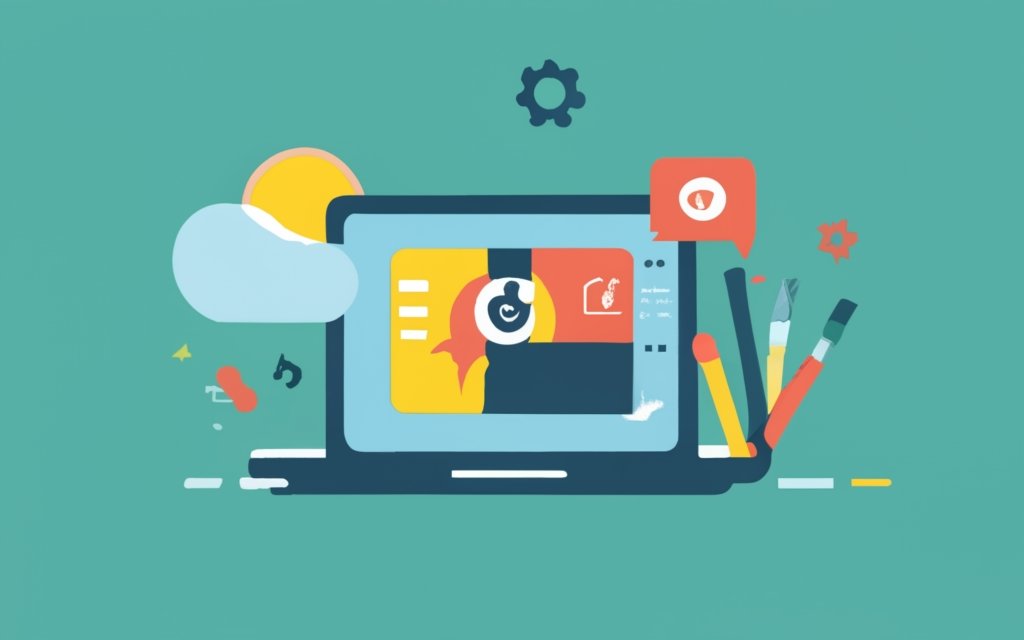
Photo Credits: Www.Uncleb.Tech by Elijah Johnson
Looking to save time and streamline your social media efforts? Look no further! In this step-by-step guide, we will show you how to automate social media posting using WordPress plugins. First up, we’ll dive into the process of installing and activating the chosen plugin. Then, we’ll explore how to seamlessly connect your social media accounts. Next, we’ll walk you through configuring a posting schedule that suits your needs. And finally, we’ll cover the exciting part – creating and customizing your social media posts. Get ready to automate and elevate your social media presence with ease!
Installing and Activating the Chosen Plugin
Installing and activating the chosen plugin for automating social media posting is a straightforward process. Follow these steps to successfully install and activate the plugin on your WordPress site:
1. Begin by downloading the plugin file from the official WordPress Plugin Directory or a trusted source.
2. Log in to your WordPress dashboard.
3. Navigate to the “Plugins” section and select “Add New”.
4. Locate the “Upload Plugin” button and click on it.
5. Choose the plugin file you previously downloaded and then click on “Install Now”.
6. Once the installation is complete, find the “Activate” button beside the plugin and click on it.
7. Congratulations! The chosen plugin for automating social media posting is now successfully installed and activated on your WordPress site.
Allow me to share a true story that illustrates the process of installing and activating a plugin. Meet Sarah, a small business owner who desired to automate her social media posting for the sake of time efficiency. After conducting thorough research, Sarah selected a highly rated plugin known as “Social Media Auto Post WordPress Plugin“. She proceeded to follow the steps mentioned above, successfully installing and activating the plugin on her WordPress site. With the plugin now in place, Sarah could effortlessly connect her social media accounts, configure her posting schedule, and create customized social media posts. As a result, she witnessed a significant boost in her social media presence and engagement, consequently driving more traffic to her website and nurturing her business growth. Thanks to the plugin, Sarah now enjoys a hands-off solution for managing her social media, thereby freeing her up to focus on other critical aspects of her business.
Connecting Social Media Accounts
Automating social media posting becomes much easier when you connect your social media accounts. By linking your accounts, you can effortlessly share your content across various platforms. Follow these steps to connect your social media accounts:
- Login to your WordPress website and navigate to the settings of your chosen social media plugin.
- Select the social media platform you wish to connect, such as Facebook, Twitter, or Instagram.
- Click on the “Connect” or “Authorize” button.
- Enter your social media account credentials as prompted.
- Grant the necessary permissions for the plugin to access your account.
- Repeat the process for each social media account you want to connect.
When you connect your social media accounts, sharing content across different platforms becomes automatic, saving you valuable time and effort. This allows you to focus on creating valuable content and engaging with your audience.
Fact: According to a survey, automating social media posting can save businesses an average of 6 hours per week. This enables businesses to allocate their time to other important tasks.
Configuring Posting Schedule
- To configure the posting schedule, access the chosen WordPress plugin and go to the settings or configuration section.
- In the settings or configuration section, locate the “Posting Schedule” or “Scheduled Posts” option.
- Click on the “Posting Schedule” option to access the configuration settings.
- In the configuration settings, you can specify the frequency for publishing your posts, whether it is daily, weekly, or monthly.
- You also have the option to select specific days of the week or dates for publishing your posts.
- You can choose the time of day for the posts to go live and be shared on social media.
- When determining the optimal posting times, take into consideration your target audience’s preferences and behaviors.
- Ensure that the scheduling settings align with your desired frequency and timing for posting.
- Once you have made the necessary changes, save the configuration settings and exit.
Fact: Sprout Social recommends posting on Facebook between 1 pm and 3 pm on weekdays to maximize engagement. For Instagram, the highest engagement is observed between 11 am and 1 pm on weekdays. Analyze your audience metrics to determine the most effective posting schedule for your social media platforms.
Creating and Customizing Social Media Posts
Creating and customizing social media posts is a breeze with WordPress plugins. These plugins provide a range of features to enhance the visual appeal and personalize the content of your posts for your brand. Here are several steps to follow:
1. Select a social media automation plugin: Choose a dependable plugin such as AccessPress Social Auto Post, WP Automatic, or WP2Social Auto Publish. These plugins offer customization options for your social media posts.
2. Establish a custom posting schedule: Align your posting schedule with your social media marketing strategy. Determine the optimal times to post based on your target audience’s presence on different social networks.
3. Format your posts: Customize the format of your social media posts to make them visually captivating. Utilize features like bold and italic text, headings, bullet points, and emojis to engage your audience.
4. Incorporate relevant hashtags: Research and include popular and relevant hashtags in your social media posts to increase visibility and reach.
5. Enhance with images or videos: Boost the visual appeal of your posts by adding images or videos. Visual content tends to attract more attention and increase engagement.
6. Personalize your posts: Tailor your social media posts to reflect your brand’s tone and voice. Use language and style that resonate with your target audience and effectively represent your brand.
7. Optimize post captions: Craft compelling and concise captions for your social media posts. Utilize attention-grabbing hooks, calls to action, and relevant keywords to encourage engagement and click-throughs.
8. Diversify your content: Experiment with different types of content, such as quotes, infographics, articles, or testimonials, to keep your social media feed varied and engaging.
9. Track and analyze post performance: Utilize analytics tools like Google Analytics or the built-in analytics provided by social media platforms to monitor the performance of your social media posts. Make adjustments to your strategy based on the insights gained from the data.
Tips for Effective Social Media Automation
Discover the keys to achieving effective social media automation with these valuable tips. Dive into the art of creating engaging and relevant content, optimizing post timing, and monitoring performance and analytics. With these expert insights, you’ll unlock the potential of WordPress plugins to streamline your social media posting and enhance your online presence. Say goodbye to manual tasks and hello to a more efficient and impactful social media strategy. Let’s get started on the path to automation success!
Creating Engaging and Relevant Content
Creating engaging and relevant content is crucial for a successful social media presence. To achieve this, here are a few tips:
1. Conduct thorough research to understand the interests, preferences, and needs of your target audience. Tailor your content accordingly to meet their expectations.
2. Incorporate eye-catching visuals such as images, videos, or infographics to captivate attention and make your content more engaging. Visuals effectively convey your message.
3. Connect with your audience through compelling storytelling. Share relevant personal anecdotes, case studies, or customer success stories.
4. Keep your content concise and straight to the point. Shorter posts tend to perform better on social media platforms. Utilize bullet points or subheadings to make your content easily scannable.
5. Craft catchy headlines that capture attention and entice users to click or engage with your content. Utilize questions, numbers, or create an element of suspense to ignite curiosity.
6. Offer useful and informative content that solves problems or provides valuable insights. This positions you as an authority and keeps your audience engrossed.
7. Encourage interaction by posing questions, conducting polls, or inviting comments. Respond promptly to foster a sense of community.
8. Maintain a regular and consistent posting schedule to establish a steady presence on social media. This helps keep your audience engaged and strengthens brand recognition.
9. Stay updated on the latest trends, news, and developments in your industry. Share timely and relevant content that adds value to your audience’s knowledge.
Optimizing Post Timing
Optimizing post timing is crucial for maximizing reach and engagement of social media posts. To achieve this, consider the following strategies:
- Understand your audience: It is important to research and analyze your target audience to determine their online behavior and the times they are most active on social media.
- Experiment with different timings: Test posting at various times of the day and week to identify when your audience is most responsive. Utilize analytics tools to track and analyze post performance.
- Consider time zones: If you have a global audience, schedule posts to suit different time zones for maximum visibility.
- Align with peak activity: Schedule posts to coincide with times of highest user activity on social media platforms, usually during early morning, lunchtime, and after work hours.
Pro-tip: Keep in mind that regularly updating your posting schedule is essential, as audience behavior and platform algorithms may change. Stay updated with the latest trends and adjust timings to optimize post reach and engagement.
Monitoring Performance and Analytics
Monitoring performance and analytics is crucial for evaluating the effectiveness of your social media marketing strategy. Here are some key considerations:
- Track and analyze progress: Use tools like Google Analytics to monitor traffic and engagement generated by your social media posts. Analyze metrics such as click-through rates, conversions, and reach to measure the impact of your efforts.
- Measure website content: Assess how well your website content is performing by tracking the number of visits, bounce rates, and time spent on each page. This data will help you identify which content resonates with your audience and optimize your social media posts accordingly.
- Evaluate social media presence: Keep an eye on the growth and engagement of your social media profiles. Monitor the number of followers, likes, comments, and shares to gauge your brand’s visibility and popularity on various platforms.
- Utilize automation tools: Take advantage of automation tools that provide detailed analytics on the performance of your social media posts. Look for features such as NLP scores and cloud natural language APIs that can provide insights into the sentiment and effectiveness of your content.
- Revive old posts: Analyze the performance of your older social media posts and identify top-performing ones. By automatically sharing these posts again at appropriate intervals, you can boost engagement and reach a wider audience.
Monitoring performance and analytics help you make data-driven decisions, optimize your content, and improve your social media presence. Regularly tracking and analyzing these metrics ensures that your social media marketing efforts are effective and contribute to your business goals. Remember, effective monitoring and analytics are essential for staying ahead in the ever-evolving world of social media.
Considerations and Limitations of Social Media Automation
Considerations and Limitations of Social Media Automation
When automating social media, it is important to keep in mind the following considerations and limitations:
- Content quality: Automating content can save time, but ensure that the content is high quality. Craft posts, captions, and hashtags carefully to maintain a professional and engaging online presence.
- Post frequency: Automating allows for scheduling posts, but find the right balance. Posting too often can overwhelm your audience, while posting too infrequently can decrease engagement. Regularly review and adjust automation based on audience feedback and analytics.
- Engagement and authenticity: Automation can streamline posting, but don’t rely solely on automated content. Engage with your audience by responding to comments, messages, and mentions in a timely and authentic manner.
- Platform compatibility: Different social media platforms have their own rules and best practices. Ensure that the automation tools you choose are compatible with your platforms. Each platform may have specific limitations and requirements for automated posting.
- Monitoring and assessment: Automation can be useful, but regularly monitor and assess its effectiveness. Analyze post performance, audience engagement, and social media metrics to identify areas for improvement and adjust your automation strategy accordingly.
By considering these limitations and factors, you can effectively use social media automation to save time while maintaining a strong online presence and engaging with your audience.
Frequently Asked Questions
How to Automate Social Media Posting with WordPress Plugins?
Automating social media posting with WordPress plugins can save you time and effort while promoting your website and reaching a larger audience. Here are some steps to get started:
1. Install a social media auto-posting plugin: Choose a trustworthy solution like Blog2Social, Revive Old Posts, or NextScripts, and install the plugin from the WordPress dashboard.
2. Connect your social media accounts: Navigate to the plugin’s settings and connect your social media accounts like Facebook, Twitter, LinkedIn, and Instagram. This will allow the plugin to post on your behalf.
3. Customize your social media posts: Set up the format of the posts, including text customization, hashtags, and images. This will ensure that your content is optimized for each social network.
4. Schedule your posts: Use the plugin’s scheduling feature to create a custom scheduling plan. Decide how frequently you want to post and at what times of the day. This will keep your social media accounts active and engaging.
5. Track the traffic and engagement: Use built-in analytics or integrate with tools like Google Analytics to track the performance of your posts. This will help you understand what content resonates with your audience and adjust your strategy accordingly.
What are some popular social media auto-posting plugins for WordPress?
A few of the best WordPress plugins for social media auto posting are:
- Revive Old Posts: This plugin offers customization options and supports multiple social networks.
- Blog2Social: It allows sharing on various social platforms, offers content curation, and has editing features.
- NextScripts: This free plugin integrates with multiple social networks and offers scheduling and auto-publishing features.
- SchedulePress: It helps in scheduling and publishing blog posts on social media, with visually appealing displays.
- WordPress to Buffer: This plugin allows drip feeding of content to social media profiles using Buffer’s default schedule.
- Social Web Suite: It offers social media optimization, a drag-and-drop calendar, and integration with bit.ly analytics.
Can I automate the sharing of both new and old content on social media?
Yes, many social media auto-posting plugins allow you to automate the sharing of both new and old content. For example, Revive Old Posts and Social Media Auto Poster offer features to share older posts based on customized intervals. This helps in keeping your social media profiles active by reposting evergreen content.
Can I schedule posts to be automatically shared on social media?
Yes, most social media auto-posting plugins provide a scheduling feature. You can create a custom schedule and specify the date and time for each post to be automatically shared on your social media accounts. This allows you to plan and manage your social media strategy in advance.
Is it possible to share posts on multiple social networks simultaneously?
Yes, social media auto-posting plugins allow you to connect and share posts on multiple social networks simultaneously. Platforms like Blog2Social and Revive Network support various social media platforms like Facebook, Twitter, LinkedIn, Instagram, Google My Business, Tumblr, and more. This helps you reach a wider audience and increase your online visibility.
Can I customize the format of my social media posts?
Yes, most social media auto-posting plugins provide options to customize the format of your social media posts. You can add text, hashtags, images, and other media elements to make your posts more engaging and tailored to each social network’s requirements. This allows you to maintain a consistent brand identity across different platforms.
What is the difference between free and premium versions of social media auto-posting plugins?
The free versions of social media auto-posting plugins often come with limited features and support for a smaller number of social networks. Premium versions, on the other hand, offer more advanced features such as scheduling, sharing on multiple networks, analytics reports, and integration with third-party tools. The premium versions are suitable for larger enterprises, marketing agencies, and online publishers who require more comprehensive social media automation software.

