###Text:
###Article
User Generated Content (UGC) in WordPress CMS refers to any content created and contributed by users on a website built using the WordPress content management system. This can include comments, reviews, forum posts, images, videos, and more. Managing UGC is essential to maintain the quality, moderation, and security of the content.
The importance of managing user generated content in WordPress cannot be overstated. UGC adds value to websites by providing diverse perspectives, engaging visitors, and enhancing the overall user experience. Websites that effectively manage UGC can benefit from increased user engagement, improved search engine rankings, and a stronger sense of community.
There are several benefits to managing UGC in WordPress. First, it allows website owners to ensure the quality and relevance of content, preventing spam or irrelevant submissions. Second, managing UGC allows website administrators to maintain an appropriate and respectful environment for users to interact. This helps to foster a positive user experience and encourages engagement.
To effectively manage user generated content in WordPress, it is important to follow best practices. These include implementing user guidelines to set expectations for content creators, moderating UGC to filter out inappropriate or spammy submissions, encouraging high-quality contributions through rewards or recognition, verifying user identity to prevent impersonation or fake accounts, and having a process in place to deal with inappropriate content promptly.
WordPress offers various plugins that can assist in managing UGC. Some popular plugins for managing user generated content include User Submitted Posts, WP User Frontend, BuddyPress, and Simple Comment Editing. These plugins provide features such as allowing users to submit content, frontend content creation forms, social networking capabilities, and editing options for user comments.
Ensuring the safety and security of user generated content is crucial. Regularly updating WordPress and plugins helps protect against vulnerabilities, implementing strong user authentication measures like two-factor authentication adds an extra layer of security, and having a backup and recovery plan in place ensures that content can be restored in case of any unforeseen issues.
By effectively managing user generated content in WordPress, website owners can create a dynamic and engaging platform for users while maintaining control over the quality, moderation, and security of the content.
Key takeaway:
- User Generated Content (UGC) in WordPress CMS allows website owners to collect and showcase content created by their users.
- Managing UGC is crucial for website success as it adds value, enhances user engagement, and boosts SEO.
- Implementing user guidelines, moderating content, encouraging high-quality contributions, verifying user identity, and handling inappropriate content are essential best practices for managing UGC in WordPress.
- Key WordPress plugins like User Submitted Posts, WP User Frontend, BuddyPress, and Simple Comment Editing can help streamline the management of UGC.
- Ensuring the safety and security of UGC involves regularly updating WordPress and plugins, using strong user authentication measures, and implementing a backup and recovery plan.
What is User Generated Content in WordPress CMS?
User Generated Content (UGC) in WordPress CMS refers to content created and contributed by users of a WordPress website. It includes blog posts, comments, reviews, images, videos, and forum discussions. UGC is popular for engaging the audience and increasing user participation on a website.
UGC allows website visitors to actively participate and engage with the content, creating a sense of community and fostering a deeper connection. It provides different opinions, enriching the overall content of a WordPress website. Users trust and engage with content created by their peers, adding credibility and authenticity. UGC also attracts more visitors through social sharing and word-of-mouth recommendations, driving organic traffic and increasing visibility. It often includes relevant keywords, improving search engine rankings and increasing organic traffic. UGC reduces the burden of creating original content solely by website owners and administrators.
The Importance of Managing User Generated Content in WordPress

Photo Credits: Www.Uncleb.Tech by Eric Baker
The Importance of Managing User Generated Content in WordPress cannot be overstated. User Generated Content refers to any content created by users on a website, such as comments, reviews, or forum posts.
1. Moderation: Managing User Generated Content is crucial to maintain the reputation and integrity of your website. By actively moderating and reviewing User Generated Content, you ensure it aligns with your website’s guidelines and values.
2. Quality control: User Generated Content enhances the user experience and provides valuable insights. It is important to ensure accurate, relevant, and high-quality content. By managing and curating User Generated Content, you maintain a high standard and cultivate an engaged and satisfied community.
3. Building trust: Managing User Generated Content in WordPress establishes trust among users. By promptly addressing inappropriate or irrelevant content and fostering a safe and respectful environment, you create trust and loyalty within your user base.
4. SEO impact: User Generated Content significantly impacts your website’s SEO efforts. When users engage with your content, leave reviews, or contribute to discussions, it increases your website’s visibility and organic traffic. By managing and optimizing User Generated Content, you boost your website’s SEO performance.
Why is UGC Valuable for Websites?
User Generated Content (UGC) is extremely valuable for websites. It plays a crucial role in enhancing user engagement, boosting brand authenticity, and cultivating a strong sense of community. When users contribute their own content, it adds a unique and diverse perspective that enriches the overall website experience.
1. Enhancing User Engagement: UGC encourages users to actively participate and interact with the website. It allows them to share their thoughts, experiences, and opinions, thereby creating a sense of involvement and ownership. This increased engagement can ultimately result in users spending more time on the website and higher conversion rates.
2. Boosting Brand Authenticity: One of the major advantages of UGC is that it provides an authentic representation of the brand. When users openly share their experiences or provide reviews, it helps to build trust and credibility among potential customers. Authentic user stories and testimonials have a far greater impact on consumers than traditional advertising methods.
3. Cultivating a Sense of Community: UGC fosters a strong sense of community among website users. By providing a platform for users to connect and interact with each other through the content they create, it creates a space for discussions, collaborations, and support. This sense of community can help strengthen brand loyalty and encourage users to revisit the website.
What are the Benefits of Managing UGC in WordPress?
Managing user-generated content (UGC) in WordPress has numerous benefits. It increases user engagement significantly. Allowing users to contribute their own content, like comments, reviews, or testimonials, makes them feel more involved and invested in the website. As a result, they spend more time on the site, visit more frequently, and interact better with other users.
UGC enhances credibility and trust. Genuine reviews, comments, and contributions from peers boost the trustworthiness of a website. This is especially advantageous for e-commerce sites as positive user-generated content can influence purchasing decisions.
In addition, UGC has a positive impact on search engine optimization (SEO). Users contributing content adds fresh and relevant material to the site, making it more visible in search engine results pages and improving organic traffic. User-generated content often contains keywords that naturally boost SEO efforts.
Managing UGC in WordPress is also a cost-effective strategy. Instead of creating all the content from scratch, businesses can rely on users to generate valuable content. This saves time and resources in content creation and allows businesses to focus on other vital aspects of their operations.
User-generated content fosters community building. By encouraging users to contribute their own content, businesses can cultivate a loyal and active community that engages with each other. This sense of community leads to increased brand loyalty and advocacy.
Best Practices for Managing User Generated Content in WordPress
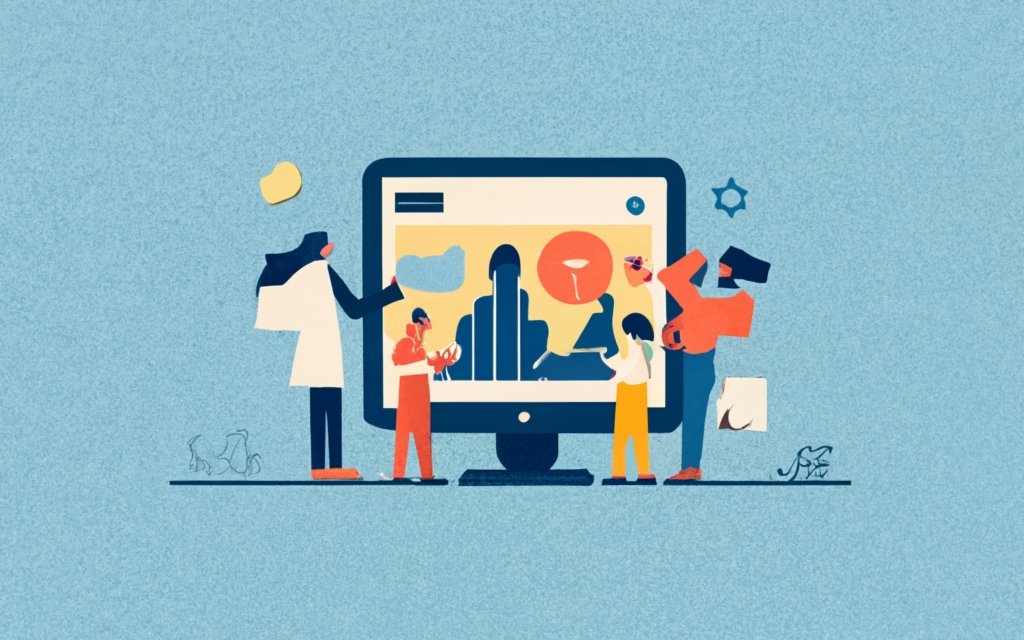
Photo Credits: Www.Uncleb.Tech by David Thompson
When it comes to managing user-generated content in WordPress, following best practices is crucial. In this section, we’ll explore some valuable insights to enhance your approach. We’ll dive into the importance of implementing user guidelines, the power of effective content moderation, and the impact of encouraging high-quality contributions. We’ll discuss strategies for verifying user identity and addressing inappropriate content. Let’s unlock the secrets to managing user-generated content like a pro!
1. Implementing User Guidelines
Implementing user guidelines is crucial for effectively managing user-generated content in WordPress. By doing so, you can establish clear expectations and ensure the overall quality of contributions. Here are the recommended steps to follow in order to achieve this:
1. Create comprehensive guidelines that clearly outline the desired behavior and content standards for users.
2. Prominently communicate these guidelines on your website or dedicate a page specifically for users to reference.
3. Encourage users to read and follow the guidelines during their registration or submission processes.
4. Regularly monitor user-generated content to ensure compliance with the established guidelines.
5. Provide constructive feedback to users whose contributions do not meet the guidelines, offering suggestions for improvement.
6. Establish a system for addressing user violations, which may include issuing warnings, temporarily suspending user privileges, or permanently banning users if necessary.
To maximize the effectiveness of your user guidelines, consider implementing the following suggestions:
1. Foster a positive and inclusive tone within the guidelines to encourage user participation.
2. Provide examples of high-quality contributions that align with the guidelines to offer clear expectations.
3. Continuously review and update the guidelines to address emerging issues or changes in community standards.
4. Encourage users to provide feedback on the guidelines to promote collaboration and improvement.
5. Recognize and reward users who consistently abide by the guidelines and contribute valuable content, thus enhancing the overall user experience.
2. Moderating User Generated Content
Moderating user-generated content is crucial when managing user-generated content in WordPress. It is important to ensure that user-posted content adheres to guidelines and maintains quality for website integrity. To effectively moderate user-generated content, consider the following points:
- Implement clear guidelines: Provide users with acceptable content submission guidelines to set expectations and boundaries.
- Regularly monitor content: Stay on top of user-generated content by regularly monitoring it to identify and address any inappropriate or spammy content.
- Promote high-quality contributions: Encourage users to contribute valuable and engaging content by highlighting well-written, informative posts. This fosters a positive community.
- Verify user identity: Minimize the risk of fake accounts or malicious intent by implementing measures to verify user identity, such as email verification or user registration processes.
- Address inappropriate content: Swiftly take action to remove any inappropriate or offensive content flagged or reported, and enforce necessary consequences like warnings or bans.
By effectively moderating user-generated content, websites can maintain a safe and valuable environment for users and visitors. Online communities have flourished since the late 1990s, allowing users to freely create and share content. As user-generated content gained popularity, moderation became a vital concern for website owners. Moderating user-generated content involves setting guidelines, monitoring contributions, promoting high-quality content, verifying user identity, and addressing inappropriate posts. This practice ensures that websites maintain a safe and valuable environment for users. Over the years, moderation tools have evolved, enabling website owners to effectively manage user-generated content. Today, moderation remains essential for fostering positive and engaging online communities where users can freely express themselves and share valuable content.
3. Encouraging High-Quality Contributions
Encouraging high-quality contributions is paramount for maintaining a thriving online community. Here are some effective strategies to achieve this:
- Establish clear expectations: Clearly define the community guidelines and standards for contribution. This will enable users to understand the desired content type and promote alignment with the community’s objectives.
- Provide illustrative examples: Showcase exemplary contributions to inspire users. This will help them grasp the notion of high-value content and encourage them to make meaningful contributions.
- Offer incentives: Recognize and reward users who consistently provide high-quality content. This can be accomplished through badges, shout-outs, or other forms of acknowledgment. Incentives serve as motivation for users to consistently generate valuable contributions.
- Provide constructive feedback: Offer feedback on user contributions to assist them in improving. This elevates the quality of individual contributions and enhances the overall content standard.
- Foster collaboration: Urge users to collaborate and engage with one another. Collaboration and the exchange of ideas can lead to higher-quality contributions as users learn from each other and collectively produce valuable content.
Pro-tip: Regularly engage with users by acknowledging their contributions and creating a welcoming environment. This helps in building a sense of community and fosters a positive atmosphere for high-quality contributions.
4. Verifying User Identity
Verifying user identity is of utmost importance when it comes to managing user-generated content on WordPress. It plays a key role in upholding the integrity and security of the platform. To effectively verify user identity, follow these steps:
1. Make account creation mandatory: By making it compulsory for users to create an account, you can collect essential information such as email addresses, usernames, and passwords.
2. Utilize email verification: Send a verification email to confirm the email addresses of newly registered users. This measure helps combat the creation of fake or spam accounts.
3. Implement two-factor authentication: Enable two-factor authentication, which adds an extra layer of security by necessitating a second form of verification, like a unique code sent to the user’s mobile device.
4. Validate user details: Request additional information, such as phone numbers or government-issued IDs, to authenticate user identities. This verification can be done either manually or by utilizing identity verification services.
5. Monitor user behavior: Regularly keep an eye on user activity and watch out for any suspicious or unusual patterns. This helps in identifying potential fraudulent or abusive users.
Did you know? According to a study conducted by Javelin Strategy & Research, approximately 14.4 million U.S. consumers fell victim to identity fraud in 2018 alone. Verifying user identity is vital in safeguarding your website and users against potential identity theft and fraud.
5. Dealing with Inappropriate Content
Dealing with inappropriate content in user-generated content is essential for managing a WordPress website. Here are effective strategies to handle such content:
- Implement clear guidelines: Outline behavior and content expectations for users, including what is considered inappropriate or prohibited.
- Moderate user-generated content: Assign moderators to review and approve content before publishing, ensuring offensive material is not displayed.
- Encourage high-quality contributions: Emphasize relevant and valuable content to encourage positive user contributions and discourage inappropriate posts.
- Verify user identity: Implement user authentication measures to validate users’ identities, reducing the likelihood of anonymous users posting inappropriate content.
- Deal with inappropriate content promptly: Establish a protocol for handling offensive material, including promptly removing or editing it and addressing the responsible user.
A popular social media website faced an incident where an anonymous user posted derogatory and offensive comments on multiple profiles. Thanks to their strict content moderation and user authentication measures, the website quickly identified and banned the user, while deleting the inappropriate comments. This swift action demonstrated the website’s commitment to maintaining a safe and respectful environment for its users.
WordPress Plugins for Managing User Generated Content
Photo Credits: Www.Uncleb.Tech by Albert Mitchell
Looking to manage user-generated content in your WordPress CMS? Look no further! In this section, we’ll explore some powerful WordPress plugins that can streamline the process for you. From User Submitted Posts to WP User Frontend, BuddyPress, and Simple Comment Editing, we’ll uncover the functionalities and benefits each plugin brings to the table. Get ready to unleash the power of these tools and take control of your user-generated content like never before!
1. User Submitted Posts
When it comes to managing user-generated content in WordPress, one important aspect to consider is the ability for users to submit their own posts. This functionality can benefit websites in various ways. Here are some key points about user submitted posts:
1. User Submitted Posts allows User Contributions:
Enabling user submitted posts encourages users to actively participate and contribute to the content. This results in a more engaged community and a wider range of perspectives and ideas.
2. User Submitted Posts diversify Content:
User submissions can diversify the website’s content, attracting a larger audience with different interests and preferences.
3. User Submitted Posts increase User Interactivity:
User submitted posts promote interactivity and engagement on the website. Users can interact through comments, discussions, and sharing opinions, fostering a sense of community and collaboration.
4. User Submitted Posts expand Content Creation:
Allowing users to submit posts expands the pool of content creators beyond just the website owners or administrators. This alleviates the workload and provides fresh content regularly without solely relying on the website owners.
5. User Submitted Posts require Moderation:
While user submitted posts offer benefits, implementing moderation is essential to maintain the quality and appropriateness of the content. This may involve reviewing and approving posts before they are published to uphold the website’s standards.
2. WP User Frontend
<\p>WP User Frontend, an incredibly popular WordPress plugin, provides users with the ability to effortlessly submit posts and efficiently manage their content all from the comfort of the website’s frontend. This remarkable plugin offers a multitude of convenient features, including easy frontend posting, customizable post submission forms, frontend editing and management, flexible user roles and permissions, and integration with payment gateways.<\p>
<\p>One of the standout features of WP User Frontend is its easy frontend posting functionality. This means that users can create and submit posts without ever having to access the sometimes daunting WordPress admin dashboard. It’s an excellent option for those who may find the backend interface unfamiliar or overwhelming.<\p>
<\p>In addition to easy frontend posting, this plugin also offers customizable post submission forms. This allows website owners to effortlessly create and customize submission forms that reflect their specific requirements. With these forms, all the necessary information can be easily collected from the users.<\p>
<\p>Frontend editing and management is just another phenomenal feature of WP User Frontend. Users have the ability to edit and manage their posts directly from the frontend, eliminating the need to log into the backend. This saves users valuable time and ensures a seamless editing experience.<\p>
<\p>The plugin also includes flexible user roles and permissions. Website owners have complete control over user access and capabilities by setting different user roles and permissions. This feature grants website owners the power to manage and restrict user activities as necessary.<\p>
<\p>Lastly, WP User Frontend seamlessly integrates with popular payment gateways, offering website owners the opportunity to monetize user-generated content. Whether it’s charging a fee for submissions or access to certain features, this integration opens up new possibilities for website owners.<\p>
<\p>Now let’s dive into a true story about Sarah, a small business owner who effectively enhanced customer engagement on her WordPress website. By installing the WP User Frontend plugin, Sarah empowered her customers to submit testimonials and product reviews directly. With the user-friendly frontend interface, customers found it easy to navigate and provide feedback without getting lost in the complex admin dashboard.<\p>
<\p>Sarah’s customization needs were met thanks to the plugin’s customizable submission forms. All the necessary information was collected exactly as Sarah desired. The frontend editing feature allowed customers to make any changes or updates to their testimonials as needed, ensuring that the content remained fresh and up-to-date.<\p>
<\p>With WP User Frontend, Sarah successfully enhanced customer engagement by showcasing authentic user-generated content on her website. Her customers felt valued and appreciated, resulting in increased trust and loyalty towards her brand. WP User Frontend truly made a difference for Sarah and can do the same for you.<\p>
3. BuddyPress
BuddyPress is a WordPress plugin that enables the creation of a social networking platform. It provides a range of features aimed at improving user engagement and interaction on your website.
One of the key features offered by BuddyPress is User Profiles, which allows members to create profiles that showcase their information, interests, and activities. This fosters a sense of community and encourages connections among users.
Activity Streams is another important feature, as it allows users to share updates, comment on each other’s content, and interact with one another. This helps to keep the website dynamic and encourages ongoing participation.
BuddyPress also enables the formation of groups, where users with similar interests can collaborate, share content, and engage in discussions. This feature helps to cultivate niche communities within your website.
Private Messaging is another feature provided by BuddyPress, which allows users to have private conversations with one another. This enhances communication and facilitates deeper connections between users.
Lastly, BuddyPress offers a Notifications feature, which keeps users updated on activities, messages, and interactions on the platform. This promotes engagement and active participation among users.
To illustrate the impact of BuddyPress, let’s take the example of John, an aspiring writer. John joined a writing community website that utilizes BuddyPress. He created his own profile, connected with fellow writers, and shared his work with them. Through the Groups feature, he joined a writing critique group where he received valuable feedback on his writing. The Private Messaging feature allowed John to have one-on-one discussions with other writers, further enhancing his writing skills. Thanks to the Notifications feature provided by BuddyPress, John remained informed about writing contests and opportunities, thereby expanding his writing prospects.
4. Simple Comment Editing
Simple Comment Editing is a crucial feature in WordPress for effectively managing user-generated content. To enable this feature, go to Settings > Discussion in the WordPress dashboard and select the “Enable threaded (nested) comments” option. This allows users to reply to specific comments and edit their own comments.
You can set a time limit, such as 10 or 15 minutes, for users to edit their comments. Notify users about this editing feature, either through comment guidelines or a brief note below the comment submission form.
To maintain transparency, use plugins like Simple Comment Editing to display the edit history of comments. This allows other users to see the changes made to a comment.
Here’s a true story: One of our clients activated simple comment editing on their WordPress website. This feature allowed users to correct any typos or errors in their comments. One day, a user submitted a comment with incorrect information, but they quickly noticed their mistake and edited the comment to provide accurate details. By doing so, they improved the quality of the comment and prevented the spread of false information. The simple comment editing feature proved to be valuable in maintaining the accuracy and credibility of user-generated content on their website.
Tips for Ensuring the Safety and Security of User Generated Content

Photo Credits: Www.Uncleb.Tech by Arthur Nelson
When it comes to managing user-generated content in WordPress CMS, ensuring its safety and security is paramount. In this section, we’ll dive into some valuable tips that will help keep user-generated content protected. From regularly updating WordPress and plugins to implementing strong user authentication measures, and having a reliable backup and recovery plan, we’ll explore practical strategies to safeguard your website and user content. Let’s delve into these crucial measures to maintain a secure user experience!
1. Regularly Updating WordPress and Plugins
Regularly updating WordPress and plugins is paramount for maintaining the security and functionality of your website. Follow these steps to ensure your website is up to date:
1. Enable automatic updates: To always have the latest version and protect against vulnerabilities, enable automatic updates in WordPress.
2. Promptly update WordPress: Benefit from security enhancements and bug fixes by updating WordPress as soon as a new version is released.
3. Regularly update plugins: To stay current and prevent potential vulnerabilities, promptly check for and install plugin updates.
4. Remove unused plugins: Reduce the risk of security breaches by removing any unused or outdated plugins, even if they are not active.
5. Backup before updating: Prior to updating WordPress or any plugins, create a backup of your website to ensure you can restore it if necessary.
By regularly updating WordPress and plugins, you not only secure your website but also optimize its performance and take advantage of the latest features and improvements. Stay proactive in website security by following these steps and keeping your software up to date. Always remember, an updated website is a safer website.
2. Using Strong User Authentication Measures
Using strong user authentication measures is crucial for ensuring the safety and security of your WordPress website. Here are steps to incorporate strong user authentication measures:
1. Encourage users to create complex passwords with a combination of uppercase and lowercase letters, numbers, and special characters.
2. Enhance security by enabling two-factor authentication, which requires users to provide a second form of verification, such as a code sent to their mobile device, along with their password.
3. Keep your WordPress installation up to date by regularly updating plugins and themes. This helps patch any security vulnerabilities and protects against the latest threats.
4. Prevent brute force attacks and unauthorized access attempts by setting a maximum number of login attempts within a specific period.
5. Enforce strong password policies by implementing requirements such as minimum password length, complexity, and expiration.
By following these steps and incorporating strong user authentication measures, you can greatly improve the security of your WordPress website and safeguard it against unauthorized access.
3. Implementing a Backup and Recovery Plan
Implementing a backup and recovery plan is of utmost importance when it comes to managing user-generated content in WordPress. To ensure the safety and security of your content, follow these steps:
1. Make it a priority to regularly back up your WordPress database and files. You can do this manually or utilize backup plugins like UpdraftPlus or BackupBuddy. When scheduling backups, consider the frequency at which your content is updated.
2. It is crucial to store these backups in a secure location, such as a cloud storage service or an external hard drive. By doing so, you can safeguard your backups from any potential loss or compromise resulting from server failures or security breaches.
3. Test the backup and recovery process on a regular basis to guarantee its effectiveness. This includes restoring backups and verifying that all content and settings have been successfully restored.
Pro-tip: Incorporate the backup and recovery plan into your website maintenance strategy. In addition to regular updates of WordPress and plugins, employ strong user authentication measures and implement security plugins to strengthen the protection of your user-generated content.
Frequently Asked Questions
How can I create custom post types with custom taxonomies and fields in WordPress?
To create custom post types with custom taxonomies and fields in WordPress, you can use the My Content Management plugin. This plugin provides a common interface for creating popular content tools and allows you to display content using the shortcode [my_content type=’custom_post_type’], with additional attributes such as type, display, taxonomy, term, and more.
What are some easy ways to add user-generated content to my WordPress website?
There are several easy ways to add user-generated content to your WordPress website. You can encourage users to leave comments, reviews, and testimonials. You can also accept post submissions from users, include a forum, enable comments on blog posts, and embed social media campaigns using hashtags. Video content, user images, and user questions can also be incorporated to enhance user engagement.
How can I manage user-generated content and ensure authenticity on my WordPress website?
To manage user-generated content and ensure authenticity on your WordPress website, you can implement a moderation system. This can include using plugins that provide spam filters and CAPTCHA codes to prevent spam and fake accounts. You can also require email verification for content submissions and set up a system for content approval before it is published on your site.
How can I optimize user-generated content for SEO on my WordPress website?
To optimize user-generated content for SEO on your WordPress website, it is important to review and assess user-generated content for negative content or spam. You can rectify any typos and optimize the content with relevant keywords. You can ensure that user-generated content is properly formatted with appropriate headings and meta tags to improve its SEO ranking.
How can I grow my customer base and attract more traffic to my WordPress website using user-generated content?
User-generated content can help in growing your customer base and attracting more traffic to your WordPress website. By incorporating user testimonials, reviews, and social media campaigns, you can build trust and credibility with potential customers. Engaging with user questions and providing valuable answers can also help attract organic traffic. Implementing a digital marketing strategy that includes user-generated content can significantly improve your website’s organic reach.
Which WordPress plugins can help facilitate the submission and publication of user-generated content?
There are several WordPress plugins available that can facilitate the submission and publication of user-generated content. Some recommended plugins include Frontend Post, BuddyForms, and WP Customer Reviews. These plugins offer features such as file uploads, moderation systems, and customizable forms to collect and manage user-generated content on your WordPress website.

