Multilingual content management is becoming increasingly important in the digital age as businesses and websites aim to reach a global audience and provide an enhanced user experience. In the context of WordPress, a popular content management system, implementing multilingual functionality is crucial for expanding your website’s reach. The right multilingual plugin for WordPress can offer seamless translation options, compatibility, and support. This comprehensive guide will walk you through the process of setting up multilingual content management in WordPress, including installing and configuring the plugin, translating content, managing multilingual SEO, and following best practices. By implementing these strategies, you can effectively manage multilingual content and cater to a diverse and global audience while maintaining a user-friendly interface. To delve deeper into the subject, additional resources are also provided.
1. Multilingual Content Management in WordPress allows you to reach a global audience, expanding your reach and increasing the potential for growth.
2. Implementing multilingual capabilities enhances user experience by providing content in users’ native languages, improving engagement and satisfaction.
3. Choosing the right multilingual plugin is crucial, considering translation options, compatibility, and support to ensure seamless language management in WordPress.
Why Multilingual Content Management is Important
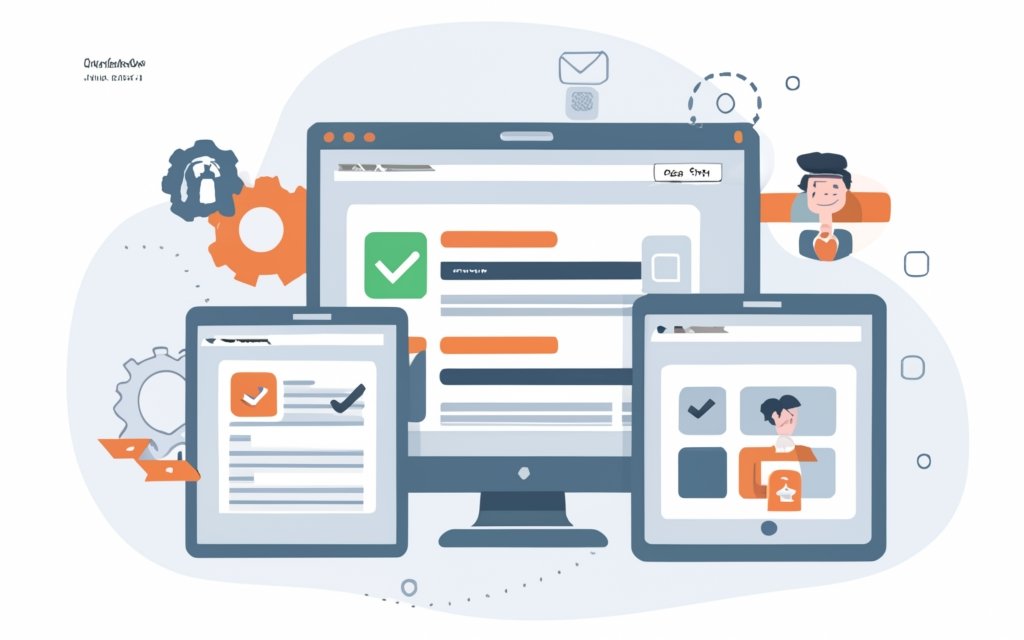
Photo Credits: Www.Uncleb.Tech by Willie Clark
When it comes to managing your content in WordPress, multilingual capabilities are a game-changer. Wondering why? This section will uncover the importance of multilingual content management, diving into how it helps you reach a global audience and enhance user experience. Get ready to expand your online presence and captivate users from all corners of the world with our guide to multilingual content management in WordPress.
Reaching a Global Audience
Reaching a global audience is one of the key advantages of incorporating multilingual content management in WordPress. By translating your content into multiple languages, you can effectively communicate with people all around the world.
Expanding your reach allows you to tap into new markets and attract a larger audience. The provision of content in their native language makes it easier for international users to understand and engage with your website. Subsequently, this leads to increased traffic, higher conversion rates, and greater customer satisfaction.
Reaching a global audience also plays a significant role in enhancing your brand’s reputation and credibility. By demonstrating that you cater to their language needs, you make your business more inclusive and customer-oriented. As a result, this fosters strong brand loyalty and positive word-of-mouth recommendations within international communities.
Targeting a global audience opens up opportunities for partnerships, collaborations, and business expansion. By showcasing your commitment to serving diverse populations, your brand is positioned as a global player, attracting potential stakeholders worldwide.
To effectively reach a global audience, it is crucial to choose the right multilingual plugin for WordPress, evaluate translation options, and optimize your website’s URL structure for multilingual sites. Regularly updating translations and implementing a translation workflow are considered best practices to ensure relevant and accurate content for your international audience.
Enhancing User Experience
Creating a seamless and enjoyable user experience is a priority when managing multilingual content in WordPress. By incorporating the keywords “Enhancing User Experience,” you can provide content in multiple languages to cater to a diverse audience and ensure easy understanding and engagement with your website. This will also offer multilingual content to allow non-fluent users to easily navigate your website, promoting inclusivity.
Providing content in a user’s native language can create personalized and engaging experiences, fostering connections between users and your website. Translated content helps avoid misunderstandings and effectively conveys messages to users from different cultural backgrounds, thus promoting clear communication. Effortless access to information instills trust and confidence in your brand, leading to increased credibility and brand loyalty.
Additionally, language switchers on multilingual websites enhance the user experience by making navigation more intuitive and user-friendly. To achieve this, consider investing in a reliable multilingual plugin to ensure easy access and engagement with your content.
Choosing the Right Multilingual Plugin for WordPress
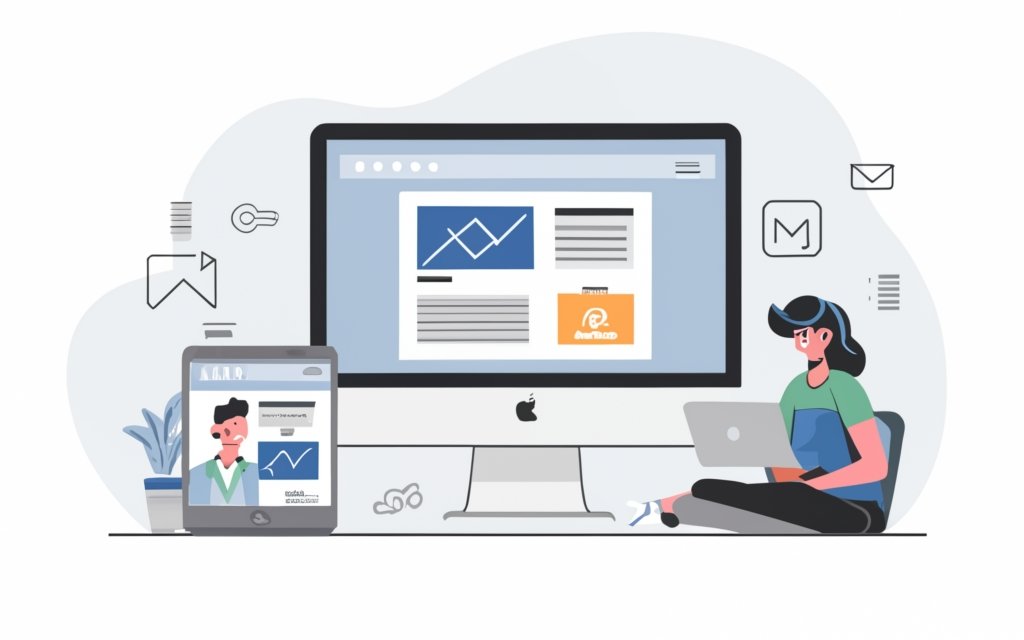
Photo Credits: Www.Uncleb.Tech by Wayne Lewis
When it comes to managing multilingual content on WordPress, choosing the right plugin is crucial. In this section, we will dive into the key factors to consider when selecting a multilingual plugin for your WordPress website. We’ll explore how to evaluate translation options, ensuring your content is accurately conveyed in multiple languages. We’ll discuss the importance of compatibility and support to ensure a smooth experience for both you and your website visitors. So, let’s navigate through the world of multilingual plugins and find the perfect fit for your WordPress site!
Evaluating Translation Options
Evaluating Translation Options is crucial for choosing the right multilingual plugin for WordPress. It helps ensure accurate and effective translation of your content for your target audience. When evaluating translation options, there are several factors to consider.
Firstly, Quality is important. You must ensure high-quality translations that maintain the original meaning and tone of your content. Accuracy is another key factor. You need to verify that translations convey your message without errors or misunderstandings.
Secondly, Speed is essential. You should determine the turnaround time for translations to ensure timely publishing of your content. Additionally, Cost plays a significant role. You need to evaluate translation service pricing to fit within your budget.
Moreover, Customization is crucial. You should check if you can customize and fine-tune translations to meet your specific needs. Integration is also important. You must ensure seamless integration of translation options with your WordPress website and other plugins.
By evaluating these factors, you can choose a multilingual plugin that meets your requirements and effectively translates your content for a global audience.
Considering Compatibility and Support
When considering compatibility and support for multilingual content management in WordPress, it is important to carefully evaluate the following factors:
1. Plugin compatibility: It is crucial to ensure that the multilingual plugin you choose is compatible with your specific version of WordPress. This will help prevent any potential issues and ensure smooth functionality throughout your website.
2. Language support: Key to a successful multilingual website is choosing a plugin that supports the languages you require. Therefore, it is essential to select a plugin that aligns with your language requirements.
3. Translation integration: Another aspect to consider is how well the multilingual plugin integrates with translation services or software. Some plugins come equipped with built-in translation features, while others offer seamless integration with popular translation tools like WPML or Polylang.
4. Technical support: It is highly recommended to opt for a plugin that offers reliable technical support. This ensures that you can receive timely assistance during the installation or configuration process, should you encounter any difficulties.
5. User community: Evaluating the size and activity of a plugin’s user community is also invaluable. A large and active user community signifies that the plugin is widely adopted and can provide helpful resources and forums for troubleshooting purposes.
Taking into account these considerations of compatibility and support is pivotal when selecting a multilingual plugin for WordPress. By doing so, you can ensure the seamless and efficient management of multilingual content on your website.
Compatibility and support have consistently held substantial importance in the realm of technology development. From the early days of computing to the present world of website management, compatibility guarantees harmonious interactions between components, while support offers invaluable assistance and guidance to users. With the ever-evolving technology landscape, the significance of considering compatibility and support has only grown, enabling optimal performance and heightened user satisfaction. Placing value on these aspects makes multilingual content management more achievable, empowering businesses and individuals to connect with global audiences, enhance user experiences, and effortlessly achieve their multilingual goals.
Setting Up Multilingual Content Management in WordPress
Setting up multilingual content management in WordPress is a crucial step to reaching a global audience. In this section, we’ll dive into the practical aspects of making your website multilingual. From installing and activating the multilingual plugin to configuring language settings, we’ll equip you with the necessary tools to seamlessly navigate language barriers and deliver an immersive experience to your users. Let’s get your WordPress site ready for a multilingual journey!
Installing and Activating the Multilingual Plugin
To install and activate the multilingual plugin in WordPress, follow these steps:
- Login to your WordPress dashboard as an administrator.
- Go to the “Plugins” menu on the left-hand side of the screen.
- Click on “Add New” to search for the multilingual plugin.
- Search for “multilingual plugin” in the search bar.
- Select the plugin that suits your needs and click “Install Now“.
- After installation, click “Activate” to activate the plugin on your WordPress site.
Pro-tip: Make sure your WordPress theme is compatible with the plugin before installation to avoid conflicts. Also, research and read reviews about the plugin’s reliability and developer support.
Configuring Language Settings
Configuring language settings in WordPress for multilingual content management involves several important steps. To start, access the WordPress dashboard. From there, navigate to the “Settings” option in the left-hand menu. Click on “General” to open the general settings page. Scroll down until you see the “Site Language” option. This is where you can choose the desired language from the drop-down menu. Don’t forget to save the changes by clicking the “Save Changes” button.
Configuring language settings is crucial for ensuring accessibility and user-friendliness for international audiences. By selecting the appropriate language, you can greatly improve the personalized experience for visitors and ultimately enhance their overall satisfaction.
Configuring language settings also plays a significant role in helping search engines understand the language used on your website. This, in turn, boosts your search engine optimization efforts and enables you to reach a wider audience.
It’s important to remember that regularly updating and maintaining your language settings is key to keeping your website up-to-date and relevant for international visitors.
By following these steps for configuring language settings in WordPress, you’ll be able to effectively manage multilingual content and provide an exceptional user experience for visitors from all around the world.
Translating Content in WordPress
Discover how to effectively translate your content in WordPress and reach a wider audience. From translating pages and posts to customizing menus, widgets, and custom content, this section will provide you with valuable insights and strategies to make your website multilingual. Say goodbye to language barriers and unlock new opportunities for your WordPress site. Get ready to expand your reach and connect with diverse users around the world.
Translating Pages and Posts
Translated
Translating Pages and Posts is crucial for managing multilingual content in WordPress. Consider the following points when translating pages and posts:
1. Identify the content to be translated: Determine which pages and posts require translation based on your target audience and language needs.
2. Install a multilingual plugin: Choose a reliable plugin that supports page and post translation, such as WPML or Polylang.
3. Access translation options: Use the plugin settings to find translation options and begin translating your content. This may involve creating duplicate pages or posts for each language.
4. Translate the content: Use the plugin’s interface to translate the text of your pages and posts into the desired language, ensuring accuracy and consistency.
5. Review and edit translations: After the initial translation is complete, review the content to ensure it accurately conveys the intended message. Make any necessary edits or adjustments.
6. Update language settings: In the plugin settings, update language settings to indicate the language of each translated page or post. This helps WordPress display the correct version based on user preferences.
By translating pages and posts, you can cater to a diverse audience, enhance user experience, and expand your website’s global reach. Follow these steps to effectively manage multilingual content in WordPress and provide localized content to international users.
The need for translating pages and posts arose as the internet expanded beyond English-speaking countries. Websites recognized the importance of reaching a wider audience and providing content in multiple languages. This led to the development of multilingual plugins and tools for content management systems like WordPress. Today, translating pages and posts is a vital part of building a successful multilingual website and facilitating effective communication with diverse audiences.
Translating Menus, Widgets, and Custom Content
Translating Menus, Widgets, and Custom Content
When translating menus, widgets, and custom content in WordPress, it is important to use a user-friendly and efficient approach for a seamless multilingual experience.
Step Description
1 Install a reliable multilingual plugin that supports menu translation and widget translation. Popular plugins such as WPML and Polylang offer these features.
2 Access the menu settings in your WordPress dashboard. Assign a primary menu for each language and duplicate it for translation purposes.
3 Edit the translated menus by adding or modifying the menu items accordingly. Ensure that the translated menu accurately reflects the content of the original menu.
4 Translate widgets using the widgets management feature provided by the multilingual plugin. Select the widget you want to translate and enter the translated content for each language.
5 For custom content, use the translation options provided by the multilingual plugin. This allows you to create custom content in different languages and assign them to specific pages or posts.
By following these steps, you can accurately translate and display menus, widgets, and custom content in the desired language. This provides a consistent and user-friendly experience for multilingual users.
Managing Multilingual SEO in WordPress

Photo Credits: Www.Uncleb.Tech by Larry Perez
Unlocking global markets and reaching a diverse audience is now easier than ever with multilingual content management in WordPress. In this section, we’ll take a deep dive into managing multilingual SEO in WordPress, covering key aspects like optimizing URL structure for multilingual sites and implementing hreflang tags. Get ready to supercharge your website’s visibility, connect with international users, and skyrocket your online presence across borders. Let’s explore the world of multilingual SEO together!
Optimizing URL structure for multilingual sites
To enhance the SEO of multilingual sites, it is important to optimize the URL structure by following these steps:
1. Select a language code prefix or subdomain structure for your URLs. For instance, you can use “en” for English and “fr” for French.
2. Ensure that language-specific URLs are easily distinguishable. Include the language code as the first element in the URL followed by a forward slash. For example, use “example.com/en/” for English pages and “example.com/fr/” for French pages.
3. Incorporate descriptive keywords in the URL to improve SEO. Include relevant words that accurately describe the content of the page. This will assist search engines in understanding and indexing your website.
4. Implement hreflang tags in the HTML header to specify the language and regional targeting of each page. This aids search engines in displaying the appropriate language version of your pages to users based on their language preferences and location.
5. Utilize canonical tags to indicate the preferred version of each page. This prevents duplicate content issues and ensures that search engines comprehend the relationship between different language versions of the same content.
A real-life example: A global e-commerce company enhanced its URL structure for multilingual sites by incorporating language code prefixes and utilizing descriptive keywords. This resulted in improved search engine rankings for their localized pages, leading to increased organic traffic and higher conversion rates. Users found it easier to navigate the site in their preferred language, thereby enhancing their overall experience. By adhering to best practices of multilingual SEO, the company successfully expanded its reach to international markets and strengthened its global presence.
Implementing hreflang tags
Implementing hreflang tags is crucial for managing multilingual content in WordPress. Follow these steps to ensure proper implementation:
- Identify the languages and regional variations represented on your website. For example, English may have different versions for the US, UK, and Australia.
- Add the hreflang tag in the HTML code of each page within the head section. Use the “link” tag with the rel=”alternate” attribute and specify the language and region using the hreflang attribute.
- Specify the URL of the alternative language version for each page using the hreflang attribute. This helps search engines understand the relationship between different language versions.
- Use specific hreflang tags for each regional variation of a language. For example, for English in the US, the hreflang tag would be
<link rel="alternate" hreflang="en-US" href="https://example.com/en-us/page" />. - Ensure error-free implementation of hreflang tags. Tools like hreflang tags generator can assist in validation.
- Test hreflang tags using the International Targeting report in Google Search Console. This report reveals how Google understands the language and region targeting of your website.
- Regularly monitor and update hreflang tags as your website evolves or when new language versions are added.
By correctly implementing hreflang tags, you can enhance the visibility and relevance of your multilingual content in search engine results, providing a better user experience for your international audience.
Best Practices for Multilingual Content Management in WordPress
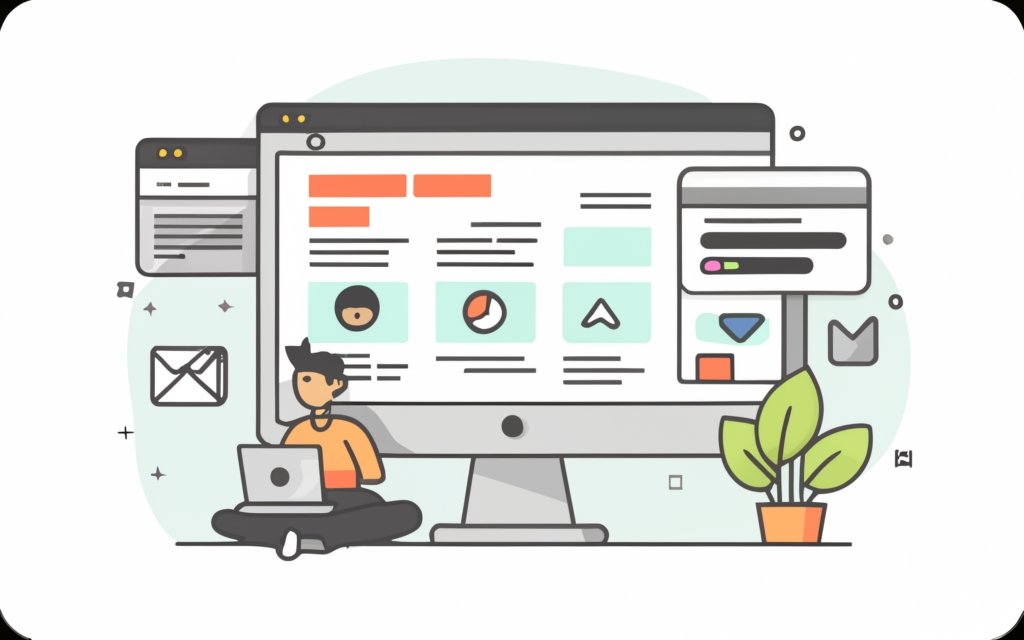
Photo Credits: Www.Uncleb.Tech by Paul Jones
When it comes to managing multilingual content in WordPress, it’s important to follow best practices for a seamless user experience. In this section, we’ll explore two key aspects: creating a translation workflow and regularly updating translations. By implementing efficient translation processes and keeping your content up to date across languages, you’ll ensure that your website resonates with an international audience while maintaining its integrity. So let’s dive in and discover the strategies to optimize your multilingual content management in WordPress!
Creating a Translation Workflow
Creating a translation workflow is crucial for efficiently managing multilingual content in WordPress. Here’s a step-by-step guide to help you get started:
1. Begin by defining your target audience for each language and identifying the specific languages you want to translate your content into.
2. Next, select a reliable translation method that suits your needs. This may involve hiring professional translators, utilizing machine translation tools, or even combining both approaches.
3. To maintain consistency in terminology, tone, and style across all translated content, it’s important to provide translators with a clear and detailed style guide.
4. Establish effective communication channels with your translators to ensure they can easily seek clarification or ask questions during the translation process.
5. Develop a system for managing your translation projects. This may involve using project management tools, assigning deadlines, and tracking progress.
6. Test the translations on your WordPress website to ensure they are accurately displayed and to identify any potential layout or formatting issues.
7. It’s crucial to proofread and edit the translated content for any errors or inconsistencies in grammar, spelling, and cultural nuances.
8. Implement a review process where a native speaker or language expert can validate the quality of the translations before publishing them.
9. Regularly update and maintain your translated content to ensure it stays up-to-date with the original content, including pages, posts, and relevant information.
10. Lastly, continuously gather feedback from your users and make improvements to your translation workflow based on their suggestions and specific needs.
Remember, implementing a translation workflow will help you achieve efficient and high-quality translations for your multilingual website in WordPress.
Regularly Updating Translations
Regularly updating translations is of utmost importance for effective multilingual content management in WordPress. It is vital to keep your website accurate, up-to-date, and relevant for your global audience.
One key reason why regularly updating translations is important is to ensure that the information on your website is current. This is especially crucial for frequently changing content such as news updates, product descriptions, or event announcements. By keeping these translations up to date, you can reflect the latest information on your website and provide accurate content to your users.
Moreover, regularly updating translations also improves the overall user experience. By providing non-English speaking users with accurate and relevant content, you enhance their experience on your website and facilitate their navigation. This can lead to increased engagement and satisfaction among your international audience.
Consistency is another significant advantage of regularly updating translations. Consistent translations contribute to a cohesive and professional image for your website. By updating translations regularly, you can prevent inconsistencies and language errors that may confuse or mislead your international users. This ensures that your messaging remains clear and effective across languages.
Updating translations allows you to adapt to cultural nuances. Cultural norms and preferences evolve over time, and it is crucial to stay aware of these changes. By regularly updating translations, you can adapt your messaging to reflect these evolving cultural norms and present culturally appropriate content to your audience.
Additional Resources
Additional Resources
Here are some resources to help with multilingual content management in WordPress:
- WordPress Plugins: Plugins like WPML, Polylang, and Weglot can help manage multilingual content on your WordPress site.
- Online Tutorials: Websites like WPBeginner and WPML offer step-by-step instructions and tips for setting up and managing multilingual content in WordPress.
- Forums and Support Communities: WordPress forums and online communities are great places to ask questions and get advice from experienced users. Websites like WordPress.org support forums and Facebook groups like “WordPress Multilingual” can provide valuable support and guidance.
Fact: WordPress powers over 40% of all websites, making it one of the most popular content management systems globally.
Frequently Asked Questions
What are the advantages of having a multilingual WordPress website?
Having a multilingual WordPress website has several advantages. It can improve your SEO by allowing Google to index your additional languages as separate content, leading to more traffic. It provides a better user experience as visitors can view your site in their native language without relying on translations. Speaking the same language as your customers builds trust and credibility.
How can I set up a multilingual WordPress website?
To set up a multilingual WordPress website, you can choose different URL structures such as top-level domains, subdomains, or subdirectories. It is important to use hreflang tags to inform Google about the different languages and regions you are targeting. These tags can be used to target languages only or languages and regions. It is recommended to translate everything, including URLs, image file names, SEO meta, and content. Outsourcing translation services can help ensure high-quality translations.
Which is the best WordPress multilingual plugin?
There are several WordPress multilingual plugins available, but one of the market-leading options is WPML. It offers flexible automatic translation methods and an advanced translation editor. WPML’s translation management system simplifies the translation process and enhances the quality of translations. Another comprehensive option is TranslatePress. Both plugins allow you to translate posts, pages, categories, tags, and themes into multiple languages and provide SEO-friendly URLs for each language.
What are the best practices for creating a multilingual WordPress website?
When creating a multilingual WordPress website, it is important to choose a quality method of translation that supports the needed languages and integrates seamlessly with your website and plugins. Providing high-quality translated content is recommended for expanding internationally. It is also crucial to be selective with the languages chosen for translation and to provide simple language switching options. Using dedicated URLs for different language versions of the website and implementing a strong SEO strategy are also recommended best practices.
Is machine translation a good option for a multilingual WordPress website?
While machine translation may seem like a convenient option, it is important to consider the quality and clarity of the translations. Google Translate is no longer supporting new accounts for website translation, and other free options may not provide good quality translations. It is recommended to manually translate the content for better quality or consider using professional translation services to maintain the integrity of your multilingual website.
How can a multilingual WordPress website benefit my online business?
A multilingual WordPress website can tap into new markets, build consumer trust and credibility, and ultimately increase online sales. Research has shown that a significant percentage of online consumers prefer to browse and purchase products in their native language. By offering your website in multiple languages, you can cater to a wider audience and establish a strong online presence in different regions. This can lead to higher conversion rates and brand recognition in international markets.

