WordPress CMS (Content Management System) is a popular and user-friendly platform that allows website creation and management without extensive coding knowledge. When it comes to building an auction site, WordPress CMS offers a range of advantages. In this article, we will explore the process of using WordPress CMS to build an auction site and discuss key features, optimization, and management techniques.
To begin, we’ll provide an overview of auction sites, explaining what they are and highlighting popular auction site platforms. Then, we’ll delve into the reasons why using WordPress CMS for building an auction site is beneficial. We’ll cover the step-by-step process of setting up a WordPress auction site, including choosing a domain and hosting, installing WordPress, and selecting an auction theme. We’ll also guide readers through installing and activating auction plugins, as well as customizing the auction site to fit specific needs.
Next, we’ll discuss the key features required for an effective auction site, such as user registration and login, listing and bidding functionalities, payment gateway integration, communication and notifications, rating and feedback systems, and security measures.
We’ll explore the importance of optimizing and managing an auction site. This includes implementing search engine optimization (SEO) strategies to improve visibility, ensuring regular maintenance and updates to keep the site running smoothly, and monitoring and analyzing site performance through analytics tools.
By following the guidance provided in this article, readers will have the necessary knowledge and tools to effectively utilize WordPress CMS in building and managing their own auction site.
Key takeaway:
- WordPress CMS offers flexibility and ease of use for building an auction site: With its user-friendly interface and vast collection of themes and plugins, WordPress CMS provides an ideal platform for creating and managing an auction site.
- Key features to consider for an auction site: User registration and login, listing and bidding functionality, integration with a secure payment gateway, effective communication and notifications, a rating and feedback system, and robust security measures are crucial for a successful auction site.
- Ongoing optimization and management are vital: Implementing search engine optimization techniques, performing regular site maintenance and updates, and tracking analytics are necessary for the continuous improvement and success of an auction site built on WordPress CMS.
What is WordPress CMS?
WordPress CMS is a software that allows users to create, manage, and publish digital content on the web. It provides a user-friendly interface and customizable features for website development.
WordPress CMS offers customizable themes and plugins for any type of website, making it flexible. It is designed for beginners, with a simple and intuitive interface that is easy to navigate.
In addition, WordPress CMS includes tools and plugins to improve website visibility on search engines, making it SEO friendly. It also has an active community for support and resources, ensuring that users can seek help when needed.
WordPress CMS regularly updates and provides security patches for stability and protection, ensuring the safety of websites. A true story showcases the success of WordPress CMS. Sarah, a small business owner, used WordPress CMS to create a professional-looking website for her online store.
She utilized plugins and themes to optimize her site and attract customers. Thanks to WordPress CMS, Sarah’s online store thrived, and her business grew successfully.
Overview of Auction Sites
An overview of auction sites can help understand the platforms available for buying and selling items online.
- Online auction sites provide a platform for individuals and businesses to sell items to the highest bidder.
- Popular auction sites like eBay and Sotheby’s offer a wide range of products, including collectibles, antiques, and electronics.
- Auction sites use a bidding system where buyers can place bids on items, with the highest bidder winning the item.
- Some auction sites also offer Buy It Now options, allowing buyers to purchase items immediately without bidding.
- Auction sites may charge fees for listing items or take a percentage of the final sale price.
Pro tip: When using auction sites, research the item, set a budget, and monitor the bidding process closely to get the best deal.
What is an auction site?
An auction site is an online platform for buying and selling items through bidding. Users create accounts, browse listings, place bids, and monitor auctions. Payment integration options and communication tools are provided for secure transactions and negotiations.
These platforms offer a wide range of products and services. They attract many users who compete to win auctions with their highest bids. Using auction sites allows individuals to access unique items not found in traditional retail channels and gives sellers the opportunity to reach a larger audience and potentially get higher prices.
I recently used an auction site to sell a vintage guitar. Within a week, I had multiple interested buyers placing bids. The competitive nature of the auction resulted in a higher selling price than I expected. This hassle-free and profitable experience showcased the power of auction sites in connecting buyers and sellers.
Popular auction site platforms
These popular auction site platforms have revolutionized online auctions, allowing people to buy and sell goods in a more convenient and accessible way. With a wide range of products and categories for buying and selling, eBay is one of the most popular auction site platforms.
Shopify provides functionality for creating auction sites, allowing businesses to integrate auctions into their online stores. Listia, on the other hand, uses a virtual currency called “Listia credits” for bidding and purchasing items.
Catawiki is known for its curated auctions of rare and valuable items including art, collectibles, and jewelry. Proxibid, a leading auction site platform, offers auctions for vehicles, heavy equipment, and antiques, both for live and online bidding.
Since eBay, which started in 1995, paved the way for other specialized platforms like Catawiki and Proxibid, these popular auction site platforms will continue to evolve and provide users with seamless and engaging auction experiences worldwide.
Why Use WordPress CMS to Build an Auction Site?
Using WordPress CMS to build an auction site offers many advantages. WordPress provides a user-friendly interface that simplifies creating and managing a dynamic auction platform. It offers customizable themes and plugins designed specifically for auction sites, allowing for seamless integration of essential features like bidding systems and payment gateways. WordPress ensures optimal performance and scalability, even with increasing user activity and listings. It is cost-effective and eliminates the need for professional developers or complex coding. WordPress CMS also offers a robust security framework, protecting user information and ensuring a safe auction environment. Administrators have full control over content, design, and functionality, allowing them to adapt and optimize the site to meet market demands. Building an auction site becomes straightforward and efficient with WordPress CMS, enabling businesses to capitalize on the online auction market. Why Use WordPress CMS to Build an Auction Site?
Setting up a WordPress Auction Site
Building an auction site with WordPress CMS is easier than you think. Let’s dive into the nitty-gritty of setting up your WordPress auction site. We’ll cover everything from choosing a domain and hosting, installing WordPress, selecting an auction theme, installing and activating auction plugins, to customizing your auction site. Get ready to unleash the power of WordPress and create your very own online auction platform in no time.
Choose a Domain and Hosting
When setting up a WordPress auction site, the first step is to choose a domain and hosting. Here are the steps to follow:
- Research relevant domain names for your auction site’s niche.
- Select a domain registrar and check if your preferred domain names are available.
- Choose a domain name that is memorable, easy to spell, and reflects your auction site’s purpose.
- Pick a hosting provider that offers reliable services and meets your site’s needs.
- Determine the hosting plan based on your expected site traffic and storage requirements.
- Consider factors like server uptime, customer support, and hosting features when making a decision.
- Complete the domain registration and hosting setup process as per the instructions provided by the registrar and hosting provider.
- Configure the DNS settings to connect your domain to the hosting server.
Fact: Selecting the right domain and hosting provider is crucial for ensuring a smooth and successful operation of your WordPress auction site.
Install WordPress
To set up WordPress, you can follow these simple steps:
1. Start by selecting a reliable web hosting provider and registering a domain name.
2. Log in to your hosting account and navigate to the control panel.
3. Look for either the “WordPress” icon or the option to install WordPress with just one click.
4. Click on the WordPress icon or the “install” button.
5. Choose the domain where you want to install WordPress.
6. Fill in all the necessary information, including the site name, username, and password.
7. Click on the “Install” button and patiently wait for the installation process to be completed.
8. Once the installation finishes, a confirmation message will appear.
9. You can access your WordPress site by entering your domain name in any web browser.
10. To manage your website, log in to the WordPress admin dashboard using your designated username and password.
Fun Fact: WordPress is the most widely used content management system (CMS) in the world, powering over 40% of all websites.
Selecting an Auction Theme
When choosing an auction theme for your WordPress site, consider these factors:
- Design: Pick a theme that aligns with your brand’s overall look. Choose a clean, professional design that is visually appealing.
- Customization options: Ensure the theme allows you to customize colors, fonts, and layouts to match your branding.
- Responsiveness: Select a mobile-friendly theme that works well on different screen sizes, providing a seamless user experience across devices.
- Compatibility: Check if the theme is compatible with popular plugins and extensions you may need to enhance your auction site’s functionality.
- Features: Consider the specific features you need, such as bidding functionality, countdown timers, multiple auction formats, and user registration. Look for a theme that offers these features or can easily integrate with plugins that provide them.
Fact: 48% of online shoppers believe that website design is the most important factor in determining a business’s credibility.
Installing and Activating Auction Plugins
To install and activate auction plugins on your WordPress auction site, you can follow these simple steps:
1. First, log in to your WordPress dashboard.
2. Next, navigate to the “Plugins” section located in the left sidebar.
3. Click on “Add New” to access the extensive WordPress plugins directory.
4. In the search bar within this directory, type the name of the specific auction plugin you wish to install. Then, click on “Search Plugins”.
5. Once you locate the desired plugin, proceed by clicking on “Install Now”.
6. After the installation process is completed, activate the plugin by clicking on “Activate”.
7. To tailor the functionality of the auction plugin according to your needs, configure its settings.
8. Should you require multiple auction plugins, simply repeat steps 4 to 7 for each individual plugin.
9. It is important to ensure that every installed auction plugin is compatible with both your WordPress version and theme.
By diligently following these steps, you can effortlessly incorporate and activate auction plugins on your WordPress auction site. This will substantially enhance its overall functionality, ultimately resulting in an improved user experience for all your valuable visitors.
Customizing the Auction Site
To customize the auction site on WordPress, follow these steps:
- Choose a theme: Select a WordPress theme designed specifically for auction sites. Look for themes that offer customizable layouts, color schemes, and typography options.
- Install and activate plugins: Incorporate auction plugins into your site to enhance its functionality. These plugins can include bidding features, auction countdown timers, and auction management tools.
- Customize the homepage: Add widgets or sections to showcase featured auctions, popular items, or recently closed auctions. Utilize the theme’s customization options to tailor the design to your brand.
- Create auction listing templates: Set up templates that include item descriptions, starting bid prices, and auction duration for your auction listings. Personalize these templates to match your site’s design.
- Design user registration and login pages: Tailor the user registration and login pages to match the overall look and feel of your auction site. Implement branding elements such as logos, colors, and fonts for a cohesive user experience.
- Personalize email notifications: Customize the email notifications for bids, auction wins, or outbid situations. Integrate your branding and personalize the messaging to ensure a professional communication experience.
- Optimize for mobile devices: Ensure a seamless user experience across devices by customizing the design and layout for smaller screens.
In the early days of auctions, around 500 BCE, auctions were utilized for trading commodities such as food, livestock, and tools. Over time, auctions have expanded to include the sale of fine art, antiques, and collectibles. They have also spread to various industries, including real estate, automobiles, and e-commerce. With the availability of online auction platforms like eBay and the ability to build auction sites using the WordPress CMS, buying and selling items through auctions has become more accessible. Customizing the auction site allows you to create a unique and visually appealing platform that caters to your branding and user experience requirements.
Key Features for an Auction Site

Photo Credits: Www.Uncleb.Tech by Nathan Thomas
Discover the essential elements that make an auction site stand out. From user registration and seamless login processes to secure payment gateway integration, effective communication and notifications, and a reliable rating and feedback system, we’ll unravel the key features that drive success in the world of online auctions. Join us as we explore these vital components and unlock the potential of WordPress CMS for creating a dynamic and thriving auction platform. Let’s dive in!
User Registration and Login
To facilitate user registration and login on your WordPress auction site, you can follow these steps:
1. Install a user registration and login plugin such as “Ultimate Member” or “WP-Members“.
2. Activate the plugin and navigate to its settings page.
3. Customize the registration and login options according to your requirements.
4. Set up fields for username, email, and password during the registration process.
5. Decide whether to enable email verification or manual approval for user accounts.
6. Choose a login form layout and style that complements your auction site’s design.
By incorporating the “User Registration” plugin for user registration and login, a small online auction site observed an enhancement in user engagement and bidding activity. Users found it convenient to have their own accounts, making it easier for them to track bids and manage auction activities. The registration and login system provided an added layer of security by verifying the identities of participants.
Listing and Bidding
Listing and Bidding on a WordPress auction site entail key considerations:
– User-friendly listing: Enable easy creation and management of listings with clear instructions.
– Flexible bidding options: Offer standard, automatic, and maximum bidding to accommodate user preferences.
– Real-time updates: Provide bidding updates to keep users informed of the current highest bid and new bids.
– Outbid notifications: Send automatic notifications to users when they have been outbid.
– Time extension for last-minute bids: Implement a feature that extends the auction time if there is a bid placed close to the end.
– Visibility of previous bids: Display a list of previous bids for users to track bidding history.
– Buy Now option: Include a “Buy Now” option for immediate item purchase.
– Secure payment process: Integrate a secure payment gateway for smooth and safe transactions.
By considering these features and ensuring a seamless listing and bidding process, your WordPress auction site will provide users with a satisfying experience.
Payment Gateway Integration
Payment Gateway Integration is crucial for building an auction site on WordPress CMS. It enables users to securely make payments for bids or purchases.
To integrate a payment gateway, follow these steps:
1. Choose a reliable and secure payment gateway provider that supports WordPress, such as PayPal, Stripe, or Authorize.net.
2. Install and activate the payment gateway plugin compatible with your chosen provider. This plugin connects your auction site to the payment gateway.
3. Configure the payment gateway settings in the plugin. Enter your account credentials and API keys provided by the payment gateway provider.
4. Test the payment gateway integration by making test transactions. This ensures a smooth and secure payment process.
5. Enable notifications for successful payments and failed transactions. This keeps buyers and sellers updated about the payment status of their transactions.
6. Implement necessary security measures to safeguard sensitive customer information during the payment process, such as using secure protocols, SSL certificates, and encryption techniques.
By integrating a payment gateway into your WordPress auction site, you provide a seamless and secure payment experience for users, boosting their trust and confidence in your platform.
In 1994, the Stanford Federal Credit Union launched the first online payment gateway, enabling secure online transactions. Since then, payment gateway integration has become vital for e-commerce and online businesses, offering a convenient and efficient way for customers to make online payments.
Communication and Notifications
Communication and notifications are crucial for the smooth functioning of an auction site, facilitating seamless interactions between buyers and sellers. Key aspects to consider include:
1. User communication: It is important to provide a platform that allows users to communicate with one another effectively. This can be achieved through various means like messaging systems, chat rooms, or forums. The goal is to enable users to ask questions, negotiate prices, and clarify listing details.
2. Real-time notifications: Users should receive timely alerts for significant events and updates, such as bids, outbid notifications, auction endings, and new listings. Real-time notifications play a vital role in keeping users informed and engaged throughout the auction process.
3. Automated emails: Incorporate automated email functionality to send emails for events like successful and unsuccessful bids, payment reminders, and shipping notifications. It is essential to ensure that these emails are customizable and provide relevant information to both buyers and sellers.
4. Push notifications: Utilize push notifications to deliver important updates and reminders directly to users’ devices. This ensures prompt notifications even when users are not actively browsing the site, keeping them engaged and informed.
5. Feedback and review notifications: Notify users when they receive feedback or reviews from other participants. This feature enhances trust and transparency as it allows users to gauge the reputation and reliability of other buyers and sellers.
6. Communication privacy and security: Implement robust measures such as encrypted messaging, user verification, and moderation of public communication channels. These measures are crucial to maintain a safe and trustworthy environment for users to communicate securely and privately.
By incorporating these elements, an auction site can enhance user experience and foster effective communication and notifications between users.
Rating and Feedback System
A rating and feedback system is essential for an auction site. It plays a crucial role in allowing buyers and sellers to share their experiences and provide valuable feedback.
This system enables buyers to rate sellers based on their satisfaction, ultimately fostering trust among users.
Similarly, sellers also have the opportunity to rate buyers and evaluate the smoothness of transactions and timely payments.
By maintaining transparency and accountability, the rating and feedback system empowers buyers to make informed decisions by choosing sellers with positive reviews.
It serves as a motivation for sellers to offer exceptional service and maintain their positive ratings.
This system not only helps build a reliable community of buyers and sellers but also creates a platform that can be trusted.
To optimize this system, it is important to ensure that users can easily leave and view feedback. Implementing a user-friendly interface and providing clear instructions are key here.
It is important to address any issues or disputes raised through the system promptly.
Developing guidelines for honest and constructive reviews is essential.
Actively updating and improving the system based on user feedback is crucial to fostering a positive and reliable platform for buyers and sellers.
Security Measures
When building an auction site with WordPress CMS, it’s crucial to incorporate security measures to safeguard the site and its users.
User Authentication: It is necessary to require account creation and login before participating in auctions. By doing so, only authorized individuals will have access to the site.
Secure Transactions: It is essential to implement a payment gateway integration that ensures secure transactions by utilizing SSL encryption and complying with industry standards.
Data Protection: To prevent unauthorized access and protect user privacy, it is important to safeguard user information with measures such as secure passwords, encrypted storage, and regular backups.
Monitoring and Logging: It is crucial to regularly monitor site activity and log any suspicious or malicious behavior in order to promptly detect and respond to security threats.
Firewall and Malware Protection: To prevent unauthorized access, it is imperative to install a firewall and utilize malware protection tools to detect and remove malicious software.
Regular Updates: Keeping WordPress CMS, themes, and plugins up to date is vital to patch security vulnerabilities. It is crucial to regularly check for updates and install them promptly.
Implementing these security measures ensures a secure environment for your auction site, protecting both the site itself and user information.
Optimizing and Managing an Auction Site
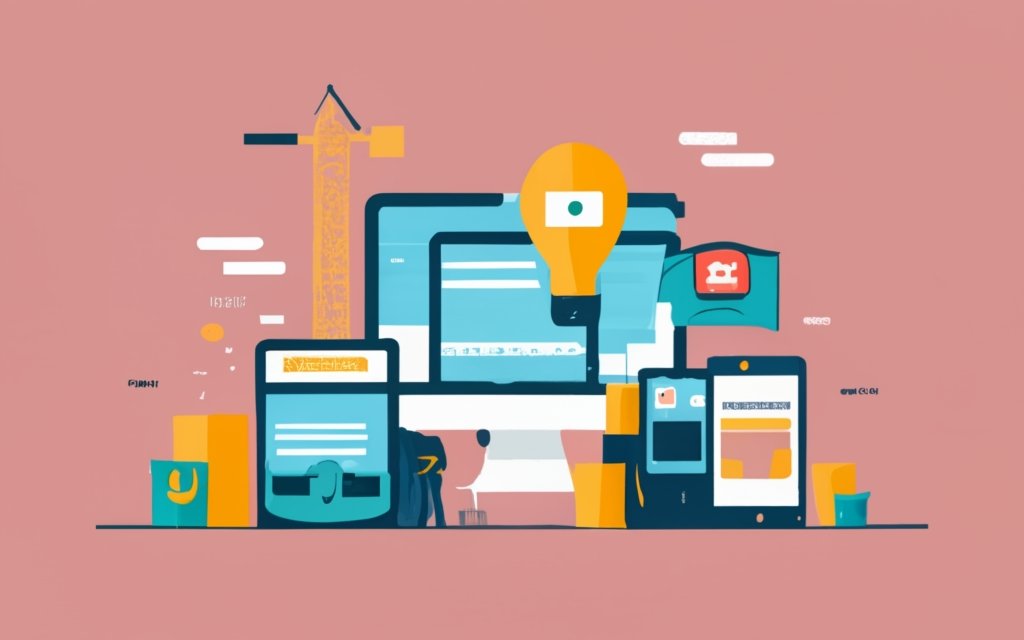
Photo Credits: Www.Uncleb.Tech by David Nguyen
Looking to make your auction site shine? In this section, we’ll dive into optimizing and managing your auction site for maximum success. From boosting your search engine rankings to keeping your site updated and monitoring its performance, we’ve got you covered. Don’t miss out on these essential tips and tricks to ensure your WordPress CMS-powered auction site stands out from the competition. Let’s get started!
Search Engine Optimization
Search Engine Optimization is vital for improving the visibility and ranking of your auction site on search engine results pages. Consider these key strategies:
1. Keyword Research: Conduct comprehensive keyword research to identify relevant and high-performing keywords that your target audience is likely to search for. Incorporate these keywords naturally into your website content, including auction listings, descriptions, and blog posts.
2. Optimize Meta Optimize your site’s meta title tags and meta descriptions with relevant keywords to help search engines understand your site’s purpose and improve click-through rates from search results.
3. Quality Content: Create high-quality, informative, and engaging content that provides value to your users. This can include blog posts, guides, and articles related to auctions, bidding tips, and industry trends. Incorporate keywords naturally within the content.
4. Site Speed: Improve your site’s loading speed to enhance user experience and boost search engine rankings. Optimize images, enable browser caching, and minimize code to reduce page load times.
5. Mobile-Friendly Design: Ensure your auction site is mobile-friendly and responsive. Given the increasing use of mobile devices, search engines prioritize mobile-friendly sites in their rankings.
Pro-tip: Monitor your site’s performance regularly by analyzing key metrics such as organic traffic, bounce rate, and keyword rankings. This will help you identify areas for improvement and make data-driven decisions to enhance your site’s search engine optimization efforts.
Maintenance and Regular Updates
Maintenance and Regular Updates are crucial for the smooth functioning and security of an auction site. Here are the steps to effectively manage and update your WordPress-based auction site:
1. Schedule regular backups: Backup your site’s data and files regularly to have a copy in case of any issues or data loss.
2. Update WordPress core: Install the latest version of WordPress CMS as soon as it is released to access the latest features and security patches.
3. Update themes and plugins: Regularly update your auction theme and plugins to have the latest features and security enhancements. Only use themes and plugins from trusted sources.
4. Test updates on a staging site: Before updating your live site, perform updates on a staging site to check for compatibility issues or conflicts with existing functionalities.
5. Perform regular security scans: Use security plugins to scan your site for potential vulnerabilities and malware. Address any issues promptly to maintain site integrity and security.
6. Monitor site performance: Keep an eye on performance metrics like loading speed and uptime. Optimize site performance using caching plugins, optimizing images, and removing unnecessary code.
7. Regularly review and optimize content: Review and update your auction site’s content, like product descriptions and terms and conditions. Remove outdated or irrelevant information to keep the site informative and up to date.
8. Resolve reported issues promptly: Address user-reported issues or complaints promptly and efficiently. Attend to customer queries and concerns in a timely manner to maintain a positive user experience.
9. Stay updated with industry trends: Keep yourself informed about the latest trends and advancements in the auction industry. Implement new features or functionalities that enhance the user experience and keep your auction site competitive.
By following these steps, ensure that your WordPress auction site remains well-maintained and up to date, providing a seamless and secure experience for both buyers and sellers.
Monitoring and Analytics
Monitoring and analytics are crucial for the success and optimization of an auction site. It is important to consider the following key aspects:
- Track site performance: Utilize analytics tools like Google Analytics to monitor website traffic, user behavior, and conversion rates. By analyzing this data, you can identify areas for improvement and assess the effectiveness of marketing campaigns.
- Monitor user activity: Keep a close eye on user interactions, including bidding patterns, listing views, and feature engagement. This information can provide valuable insights into user preferences and help enhance the overall user experience.
- Evaluate auction success: Analyze auction performance by monitoring metrics such as bidding activity, successful sales, and revenue generated. This data can help you identify popular items, optimize pricing strategies, and attract more sellers and buyers.
- Identify trends and patterns: Leverage analytics tools to uncover trends in user behavior, such as peak bidding times, popular categories, or frequently searched keywords. This knowledge can guide your marketing efforts and inform content creation in order to attract more users.
- Monitor site security: Implement adequate security measures to monitor and detect any suspicious activities or potential threats to your auction site. Regularly reviewing logs and utilizing monitoring tools will ensure the integrity of your site and protect user data.
By actively monitoring and analyzing various aspects of your auction site, administrators can make data-driven decisions, optimize performance, and provide a superior user experience for both buyers and sellers.
References
When constructing an auction site utilizing WordPress CMS, it is crucial to possess dependable references. Here are some valuable references to consider:
- WordPress Codex: The official documentation supplied by WordPress. It encompasses everything from basic installation to advanced customizations.
- WordPress Support Forums: A community-driven platform where users can inquire about questions, seek advice, and discover solutions to various issues encountered while utilizing WordPress.
- WordPress Themes and Plugins: Explore the extensive library of themes and plugins accessible in the WordPress repository. These can enrich the functionality and design of your auction site.
- Online Tutorials and Blogs: Various websites and blogs present step-by-step tutorials, tips, and tricks on constructing auction sites using WordPress. These can provide beneficial insights and guidance.
Pro-tip: When referencing documentation or tutorials, always verify the publication date or version to ensure you are following the most up-to-date information. WordPress is consistently updated, and older references may not align with the newest features and practices.
Frequently Asked Questions
1. Can I use WordPress as a blogging platform to build an auction site?
Yes, WordPress can be used as a versatile content management system to create and manage an auction/bidding website. It offers various plugins and addons, such as YITH WooCommerce Auctions, to enable auction functionality.
2. Is WordPress suitable for large established auction-focused businesses?
While WordPress can handle auction websites, it may not be the best fit for large established auction-focused businesses. Custom development or a dedicated auction platform may be more appropriate for their specific needs.
3. What is the YITH WooCommerce Auctions plugin and how much does it cost?
The YITH WooCommerce Auctions plugin is an addon that integrates auction functionality into the WooCommerce plugin on WordPress. It costs approximately $86 for a single site license and provides features for creating and managing auctions.
4. How do I add an auction item to my WordPress auction website?
To add an auction item, go to the Products » Add New page in your WordPress admin panel. Enter the details of the auction item, such as name, size, color, auction date, etc. Set the auction type as ‘Auction’ and configure the starting price, bid up, minimum increment, reserve price, buy-now price, and auction date/time. Publish the item to make it visible on your WooCommerce shop page.
5. How can I manage auctions on my WordPress auction website?
To manage auctions, you can add auction items at any time, and they will be displayed on your e-commerce storefront. Registered users can place bids, and you have control to remove bids that violate auction rules. The plugin will show an auction timer and the current highest bid. The auction will end based on the configured settings, such as the highest bidder or a user offering the buy-now price winning the product.
6. Can I use WordPress to build an auction site without technical skills?
Yes, it is possible to build an auction site using WordPress without extensive technical skills. By following step-by-step guides and using plugins like YITH WooCommerce Auctions, you can create an auction site with ease. Some technical details may need attention, and it’s always recommended to have a dedicated customer support line for assistance.

