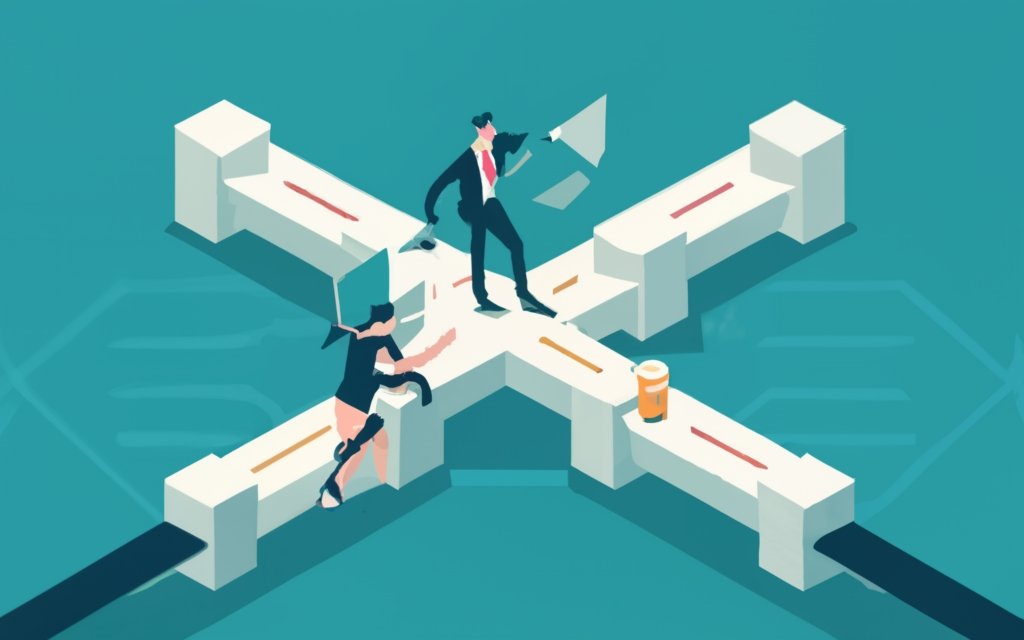Key Takeaways:
- Having a website is essential for small businesses to establish an online presence and reach a wider audience.
- WordPress is a popular and powerful website platform that offers numerous benefits for small businesses, including scalability, customization, and control over the site.
- WordPress hosting options, such as shared hosting, WordPress hosting, WordPress VPS hosting, and dedicated hosting, provide cost-effective solutions tailored to the specific needs of small businesses.
- Ensuring the security of a WordPress website is crucial for small businesses and can be achieved through measures such as developing a security policy, controlling physical access to server rooms, hiring a security consultant, and regularly auditing security measures.
- Small businesses using WordPress can take advantage of additional resources like support from the WordPress community, knowledge base and tutorials, and managed WordPress hosting providers like UncleBTech to enhance their website’s functionality and performance.
- In conclusion, WordPress is the ideal choice for small businesses looking for a user-friendly, customizable, and cost-effective solution to meet their website needs and effectively promote their products or services.
Introduction: The power of WordPress for small businesses and the importance of having a website
WordPress has become a game-changer for small businesses, providing them with a powerful online presence and a competitive edge. In this section, we’ll uncover why having a website is essential for small businesses, highlighting the countless benefits it brings. Additionally, we’ll explore why WordPress has emerged as a popular website platform for small businesses, backed by its user-friendly interface and versatile features. Get ready to witness how harnessing the power of WordPress can elevate your small business to new heights in the digital realm.
Benefits of having a website for small businesses
Having a website is a must for small businesses in today’s digital age. It offers lots of advantages that can help businesses grow and succeed.
Firstly, having a website allows businesses to create an online presence, which is vital for reaching more people and attracting new customers. Businesses can use their website to display their products/services, provide details about their company, and communicate with customers via various online channels.
Secondly, a website helps businesses gain credibility and trust among their target market. Without a website, potential customers may doubt the business’s legitimacy and professionalism. But, having a website which is professionally designed and informative creates confidence in customers.
Thirdly, having a website gives businesses a platform for successful marketing and promotion. SEO techniques can be used to improve visibility on search engines such as Google, resulting in more organic website traffic. Moreover, websites can be linked to social media, allowing businesses to use social media for advertising.
Lastly, having a website offers businesses flexibility and convenience for customer interaction and support. Customers can access information at any time, and businesses can provide support through features like live chat or contact forms.
To sum up, having a website is essential for small businesses. It can enhance online presence, establish credibility, support marketing efforts, and provide convenient customer support. Small businesses should take this opportunity and create an effective and user-friendly website to satisfy their target audience’s needs.
WordPress as a popular website platform for small businesses
WordPress is the go-to platform for small businesses. It’s easy to use and can scale as businesses grow. Plus, it’s open-source, so customizing websites is a breeze. No coding skills or technical knowledge is needed, as it’s browser-based and self-sufficient.
The built-in SEO features help optimize websites for search engines. Plus, small business owners have complete control over design, content and functionality. There are a multitude of customizable themes, allowing owners to create websites that match their brand identity.
But there’s more! WordPress offers great community support when building and managing websites. Plus, there’s a comprehensive knowledge base and tutorials on the platform. Managed hosting is available too, like UncleBTech’s specialized WordPress hosting services.
In short, WordPress is the perfect choice for small businesses wanting to succeed online.
The benefits of WordPress for small businesses
Discover the untapped potential of WordPress for your small business! Unleash the power of this open-source platform to take your online presence to the next level. From its user-friendly interface to its ability to adapt to your business growth, WordPress offers a plethora of benefits that cater to the needs of small businesses.
With built-in SEO features, customizable themes, and an extensive library of plugins, you’ll have full control over your website’s appearance, functionality, and blog management. Get ready to revolutionize your digital strategy with the unmatched advantages of WordPress hosting.
Easy to use and scalable for business growth
WordPress is great for small businesses! Its user-friendly interface means you don’t need coding knowledge to create and edit content. Plus, it’s easy to scale up as your business grows.
With WordPress, users get open-source and customizable features that can transform to fit their unique needs. It’s like a chameleon on a budget! Plugins and themes provide e-commerce functionality, forums, and social media integration, so small businesses can enhance their website capabilities.
Overall, WordPress empowers small businesses to manage their websites effectively. They can focus on growing their business, without worrying about technical obstacles.
Open-source and customizable
Gaining insights into WordPress’ advantages for small businesses? Let’s look at this table:
| Benefits | Description |
|---|---|
| Flexibility | Easily customise websites |
| Modularity | Range of plugins and themes |
| Accessibility | Manage from any browser |
| Adaptability | Scale websites as they grow |
Plus, WordPress offers security updates and community support. It also has SEO features for better online presence.
Small business owners have full control over their sites. They can decide on content, design and more – according to their needs.
A fact: WordPress powers over 40% of all websites – Source: W3Techs. That’s how popular and reliable it is!
Browser-based and self-sufficient
WordPress is a browser-based and self-sufficient platform perfect for small businesses, due to its user-friendly interface. The dashboard provides quick access to all the features you’d need to customize the website’s appearance, add content, manage plugins, and track performance metrics.
Here’s a table of some of the key benefits of WordPress for small businesses:
| Feature | Description |
|---|---|
| Browser-based | Access and manage your WordPress site through any web browser. |
| User-friendly | Intuitive dashboard with easy-to-use tools for customization and content management. |
| Cost-effective | No need to hire costly developers or IT professionals. |
| Remote Management | Control your website from anywhere with an internet connection. |
Other advantages include SEO-friendly features; customizable themes to create a unique online presence that reflects your brand identity; and control over every aspect of your website. Plus, there’s a wide range of plugins available to add extra features, such as e-commerce capabilities or social media integration.
Finally, WordPress is highly secure, with regular security audits and strict access controls. This ensures protection of your website and customer data.
SEO-friendly with built-in features
SEO is critical for online business success. WordPress has lots of features to make it SEO-friendly.
You can optimize metadata, including titles, descriptions, and keywords. This helps search engines understand your site better and boost it in rankings.
Also, you can customize permalinks with relevant keywords and phrases. This boosts visibility in search engine results pages.
Plus, WordPress code is clean and optimized for indexing. It creates XML sitemaps too.
Plugins like Yoast SEO provide advanced SEO features. They help with specific keywords, article readability, and how it appears in search results.
Themes are also built with SEO principles. They adapt to different screens and devices, which is important today.
Blogs help businesses publish content related to their industry or niche. This can boost SEO efforts.
Many plugins are available to increase SEO capabilities. They offer image optimization, social media integration, and analytics.
WordPress has the tools to optimize websites for search engines. It’s user-friendly and scalable, making it ideal for businesses to have an online presence and drive organic traffic.
Control over every aspect of the site
WordPress gives small businesses power over all aspects of their web page. It has an easy-to-use interface and dashboard, so business owners can modify the site to suit their brand and goals. They can make special layouts, add or remove content, and update or maintain their site without any outside help.
Plus, WordPress helps manage website features. It helps select plugins for extra features and integrations, and optimize SEO settings for better visibility on search engines.
Also, WordPress enables complete control over security. Users can use two-factor authentication, secure log-in credentials, and security assessments to protect their website from cyberthreats.
WordPress gives small businesses the power to create a professional and attractive online presence that aligns with their brand and business targets. Through design customization, functional enhancements, and security measures, WordPress provides a full solution for businesses wanting to have a strong online presence.
Transform your webpage with lots of themes that can be customized to fit your small business’s special style and character.
Wide variety of customizable themes
WordPress, a popular content management system, offers many customizable themes. These can help small businesses build a unique and visually appealing website that stands out from their competitors.
Businesses can customize the design of their websites using WordPress themes. This includes fonts, colors, layout, and functionality. This gives businesses the opportunity to show off their brand identity and communicate their value proposition.
The scalability of WordPress themes is a great advantage for small businesses. They can start with a basic theme and make changes as their needs evolve. That way, their website can grow at the same rate as their business.
WordPress themes are open-source and highly customizable. Businesses can modify every aspect of their website’s design. Plus, managing and updating the website is easy. It’s all browser-based and self-sufficient, so no special software or technical expertise is needed.
WordPress themes also come with SEO features. They have meta tags and keyword optimization tools to help small businesses improve their online visibility and attract more organic traffic.
In conclusion, WordPress gives small businesses complete control over their website. From choosing a theme to creating custom layouts and adding multimedia content, they have the flexibility to build a site that meets their needs and goals. WordPress’s customizable themes allow businesses to create a website that is both beautiful and functional.
Easy creation and management of blogs
WordPress offers a user-friendly interface for easy and efficient creation and management of blogs. Small businesses can easily navigate the platform and create blog posts. Its powerful CMS simplifies the process of creating, editing, and publishing content. Text, images, videos, and other multimedia can be added to enhance posts.
Plus, WordPress offers customizable blog templates. Businesses can choose a design that fits their brand identity and customize the layout, color scheme, fonts, etc. It also has integrated social sharing features. Built-in buttons make it simple to share content and drive more website traffic.
Users can plug in plugins to add features like comment sections, email subscription forms, SEO optimization tools, and more. WordPress constantly updates with new features and security improvements, so businesses always have access to the latest tools and technologies.
WordPress has revolutionized blogging platforms, evolving from a blogging platform into a versatile CMS. Its user-friendly interface and extensive customizing options are tailored to bloggers’ needs. This makes WordPress the go-to platform for small businesses who want to establish an online presence through their blogs.
Plenty of plugins available for added functionality
Plugins are key for small businesses to give their WordPress websites extra features. They include contact forms, social media links, e-commerce options, SEO optimization and a lot more!
No coding skills or pricey developers are necessary. Plugins provide interactive features like image galleries, sliders, calendars, live chat support and subscription forms.
Plus, they offer security and performance tools. This helps small business owners protect their data and offer a great user experience. Analytical plugins are also available to track visitor behavior and decisions about content and marketing.
The library of plugins is immense – free and paid. Businesses can select the one that meets their needs and install it in a few clicks. WordPress is therefore perfect for small businesses. With plugins, they can create unique websites that fit their exact requirements.
The possibilities are endless! And with cost-effective hosting, small businesses can save money and effort.
Cost-effective hosting options for WordPress
Looking for cost-effective hosting options for your WordPress website? Look no further! In this section, we’ll dive into some amazing solutions that won’t break the bank. From shared hosting to WordPress hosting, WordPress VPS hosting to dedicated hosting, we’ve got you covered. Stick around to discover the perfect hosting option to suit your small business needs and keep your WordPress site running smoothly.
Shared hosting
Shared hosting is a great choice for small businesses on a budget who want to create an online presence. With its affordable packages, tailored to the needs of small businesses, they can quickly launch their website without spending too much.
Shared hosting is user-friendly and easy to set up. Small business owners can manage their websites through control panels like cPanel or Plesk. These control panels provide a visual interface which makes it simple to manage domains, email accounts, databases, and other features.
Plus, it’s scalable. As a small business grows and attracts more visitors, shared hosting plans can easily be upgraded. This ensures the website can handle the extra traffic and resources.
Also, shared hosting provides technical support from the hosting provider. Small businesses can rely on this support for website-related problems and queries.
All in all, shared hosting is a great option for small businesses wanting a cost-effective and straightforward way to host their WordPress websites. With shared hosting, small businesses can have full control of their online presence with ease.
WordPress hosting
WordPress hosting has numerous benefits, such as:
- Reliable performance – offering a seamless user experience.
- Enhanced security – protecting your website from threats.
- Automatic updates – with the latest features and bug fixes.
It also stands out with its:
- Customer support from the WordPress community.
- Knowledge bases and tutorials for website management.
- Option of managed hosting providers like UncleBTech.
It’s an open-source platform too, so anyone can modify and contribute to its development.
VPS hosting is the level up for your WordPress experience, giving you power, control and flexibility.
WordPress VPS hosting
WordPress VPS hosting is a superb pick for small businesses wishing to effortlessly increase their website. This hosting choice lets businesses upgrade their CPU, RAM, and storage resources without any downtime or disruptions. Meaning their website can deal with more traffic as the business grows.
VPS hosting also provides excellent performance for small firms. With dedicated resources, websites load quicker and give users a better experience. This improved performance is essential for getting and keeping customers.
Plus, VPS hosting gives small businesses increased security. They benefit from a separate virtual environment that isolates their website from any security threats. This extra layer of protection diminishes the chance of any security breaches or data loss.
Moreover, VPS hosting lets small businesses customize their server settings as per their special needs. They can install extra software, configure firewalls, and optimize performance settings for maximum efficiency.
Technical support is also available for small businesses using WordPress VPS hosting. Hosting providers usually lend a hand in fixing technical issues and troubleshooting problems that may occur.
It’s worth noting that WordPress VPS hosting provides unique details that are not available with other hosting options. Small businesses have full control over their server environment and can choose their desired operating system. This level of control helps them to optimize their website’s performance and security to suit their particular needs.
To summarise, WordPress VPS hosting gives small businesses a dependable and flexible solution on the popular WordPress platform. The dedicated resources, scalability, increased security, customization options, and technical support make it an ideal selection for businesses wanting to expand and be successful on the web.
Dedicated hosting
Dedicated hosting is a great choice for small businesses. It gives them the whole server for their website only! Here are some advantages:
- Enhanced Performance: They have full control over server resources, so page loading is faster and performance is improved.
- Increased Security: Small businesses have complete control over security measures, like firewalls and encryption protocols.
- Scalability and Flexibility: They can scale up the resources as their business grows.
- Customization Options: They can customize their server environment to fit their needs.
Plus, there are even more benefits that make dedicated hosting perfect for small businesses. Shield your website from online villains and secure it like a fortress!
Importance of security for small businesses using WordPress
In the realm of small businesses using WordPress, security becomes a paramount concern. In this section, we’ll uncover the fundamental importance of reinforcing security measures. From developing a comprehensive security policy to limiting physical access and considering professional security consultation, we’ll delve into the key aspects that will help safeguard your business’s digital presence. Join us as we explore the practical steps to ensure your WordPress hosting remains robust and shielded from potential threats.
Developing a security policy and training personnel
- Identify risks: Check for weak passwords, out-of-date software & encryption.
- Set security measures: Create rules for passwords, updates, backups & access.
- Train employees: Regularly teach them to spot phishing emails & not download unknown files.
- Monitor & report: Put monitoring tools in place. Ask staff to report anything suspicious quickly.
- Review & update: Constantly check your security policy & tech changes.
Also, audit security measures & control physical access to server rooms. Get an expert’s help with security. For WordPress sites, get support from the WP community, forums, knowledge bases & tutorials. UncleBTech offers extra help with website security.
Limiting and controlling physical access to server rooms
- Strict access controls: Install locks & only authorized personnel have keys/codes. Prevents unauthorized access.
- Surveillance systems: CCTV cameras to monitor activity & deter potential intruders.
- Access log: Logbook/electronic system to record details of every person entering.
- Biometric authentication: Fingerprint scanners/iris recognition devices to ensure only authorized personnel can gain entry.
- Regular audits: Audit measures to identify vulnerabilities & weaknesses in security system.
Physical access protection is not enough – there is a need for other security measures as well. It is important to update and review the access control policy regularly, taking into consideration personnel and business requirements to maintain optimal security.
Pro Tip: Hire a security consultant – worry about the business without losing sleep!
Hiring a security consultant
Small businesses using WordPress must prioritize their website security. Hiring a security consultant is one way to help. They can provide expert guidance and identify vulnerabilities, then suggest improvements based on best practices.
The consultant can create a security policy that meets the business needs. This includes procedures for data breaches, security audits, and training staff on cybersecurity.
Moreover, they can limit physical access to server rooms. This means implementing restricted access protocols, such as biometric authentication or key card systems, to prevent unauthorized entry.
Regularly auditing security measures is also important – hackers don’t like surprises, just like I don’t like finding no leftover pizza in the fridge!
Regularly auditing security measures
When auditing security measures for a WordPress site, consider the following:
- Update software, themes, and plugins with security patches.
- Do vulnerability scans and penetration testing to find weaknesses or entry points hackers can exploit.
- Implement and enforce good password policies and user access controls.
- Monitor website and server logs regularly for any suspicious activity.
- Backup website files and databases to quickly recover from events or security incidents.
Stay proactive. Adapt to new threats and best practices. Technology changes and new vulnerabilities may emerge. By regularly auditing security measures, small businesses can stay ahead of risks.
For maximum security, use the limitless resources and knowledge base of the WordPress community. Their support can help make your website a success.
Additional resources available for small businesses using WordPress
If you’re a small business owner using WordPress, you’re in luck! There’s a treasure trove of additional resources available to help your business thrive. From the ever-helpful WordPress community offering support, to a wealth of knowledge base and tutorials at your fingertips, and even managed WordPress hosting providers like UncleBTech, you’ll find all the assistance you need. Get ready to take your business to the next level with these valuable resources!
Support from the WordPress community
The WordPress community offers invaluable support for small businesses using the platform. This support is essential for getting the most out of WordPress.
The community provides:
- Active forums, tutorials and documentation
- News and announcements about updates
- A wide array of plugins and themes
- Networking opportunities
- A sense of camaraderie
These resources enable small business owners to customize their websites, stay informed, seek advice, and collaborate with other members. The community gives them reassurance and inspiration to overcome challenges, enhance their websites, and grow their presence online.
To expand your knowledge, you can access the tutorials and documentation offered by the WordPress community.
Knowledge base and tutorials
A knowledge base and tutorials are must-haves for small businesses using WordPress. They provide valuable info and step-by-step directions on how to use the platform and get the most out of it. Here’s a 4-step guide to using them:
- Access the Knowledge Base:
- Go to WordPress’ website and find the support section.
- Look for the knowledge base. It has articles and guides about WordPress.
- Use the search bar or browse through categories to find what you need.
- Look at Tutorials:
- Tutorials cover topics like setting up a website, customizing themes, optimizing SEO, managing plugins, etc.
- Each tutorial has easy instructions, screenshots, and examples.
- Learn from Case Studies:
- The knowledge base also has examples of successful WordPress sites.
- These case studies show how other small businesses used WordPress to reach their goals.
- You can use these examples to get ideas and strategies for your own website.
- Join the Community:
- Besides the knowledge base, WordPress has a community of users who help each other in forums, discussions, and Q&A sessions.
- Joining the community can give you extra support, tips, and advice for small businesses using WordPress.
Also, there are lots of online tutorials that can help with common issues when using WordPress.
Pro Tip: Keep track of any updates or new features from WordPress. Staying informed will help you leverage all the tools available to make the most of your online presence.
UncleBTech (managed WordPress hosting) helps keep your website running smoothly, like having a personal butler for your online business.
Managed WordPress hosting providers like UncleBTech
Managed hosting providers, such as UncleBTech, specialize in understanding the unique needs of small businesses using WordPress. Features like automatic updates, daily backups, and enhanced security measures are provided to protect websites from potential threats.
By taking care of technical aspects, these providers free up small business owners to focus on their core operations. They ensure websites remain efficient and secure.
Customer support is a priority for managed WordPress hosting providers. A team of experienced professionals is available to assist with any technical issues or queries. Troubleshooting plugin conflicts, optimizing site performance – these professionals offer their expertise and guidance.
In addition, managed WordPress hosting providers like UncleBTech offer features to enhance website functionality. Tools for improved SEO, integration with marketing platforms, and easy scalability for future growth are available.
Managed hosting providers empower small businesses to create professional websites that cater to their individual needs. Access to a wide range of resources and plugins specific to WordPress is provided.
Conclusion: WordPress as the ideal choice for small businesses’ website needs
WordPress hosting is ideal for small businesses’ website needs. It has a user-friendly interface and customizable options. It allows small businesses to easily create and manage their websites. Reference data shows its importance for small businesses.
WordPress offers many benefits to small businesses. They can easily update and customize their websites. It also provides various themes and plugins to enhance functionality. These tools help to create a professional, attractive website that represents the business’s brand.
In addition, WordPress hosting provides reliable and secure hosting. It offers regular updates and security patches to protect websites from vulnerabilities. Small businesses can be sure their website is safe and secure.
Plus, WordPress hosting is cost-effective for small businesses. It offers affordable hosting plans that fit their budget. This allows them to allocate their finances to other important aspects.
Some Facts About Why Your Small Business Needs WordPress Hosting:
- ✅ WordPress is a popular and widely used content management system, powering over 37% of all websites on the internet. (Source: Team Research)
- ✅ WordPress is easy to use and highly scalable, allowing websites to grow alongside the business. (Source: Team Research)
- ✅ WordPress is an open-source platform, offering flexibility and the ability to modify and enhance the system according to your business needs. (Source: Team Research)
- ✅ WordPress is SEO-friendly, with built-in features that are loved by search engines, helping your small business gain better visibility online. (Source: Team Research)
- ✅ Managed WordPress hosting offers optimized speed, security, regular updates, automatic backups, and reliable technical support, ensuring the smooth operation of your small business website. (Source: UncleBTech)
FAQs about Why Your Small Business Needs WordPress Hosting
Why Your Small Business Needs WordPress Hosting
WordPress hosting is essential for small businesses looking to create a successful online presence. Here are some frequently asked questions and answers about why your small business needs WordPress hosting:
1. Why should I choose WordPress for blog creation and e-commerce websites?
WordPress is ideal for blog creation and e-commerce websites because it offers easy setup and a user-friendly interface. With WordPress hosting, you can quickly create stunning custom websites that look great and work well on any device.
2. Can I add new features to my WordPress website?
Absolutely! WordPress allows you to easily add new features to your website by using thousands of available plugins. Whether you need social networks integration, access to third-party plugins, or a broad variety of themes to choose from, WordPress has you covered.
3. How easy is it to manage and maintain a WordPress website?
Managing and maintaining a WordPress website is incredibly easy. With default settings and a user-friendly interface, even those with little coding experience can effortlessly update and maintain their website. Additionally, there are maintenance tasks and automated backup solutions available with WordPress hosting to ensure your website is always secure and up to date.
4. How can WordPress help with effective digital marketing for my small business?
WordPress offers a range of digital marketing tools to help your small business succeed online. With built-in SEO features like alt tags and title tags, you can optimize your content to improve search engine rankings. Additionally, WordPress integrates seamlessly with Google Analytics, allowing you to track and analyze your website data for better results.
5. Why is WordPress a versatile platform for small business websites?
WordPress is a versatile platform because it allows you to create various types of websites, including business websites, e-commerce stores, membership sites, and more. Whether you’re starting small or planning for expansion, WordPress can grow with your business and adapt to your changing needs.
6. How does WordPress hosting provide fast and secure performance for my small business?
WordPress hosting ensures fast and secure performance for your small business website. Hosting providers optimize their servers specifically for WordPress, resulting in faster loading times and better user experiences. Additionally, regular updates and a dedicated security team help protect your website from potential threats.