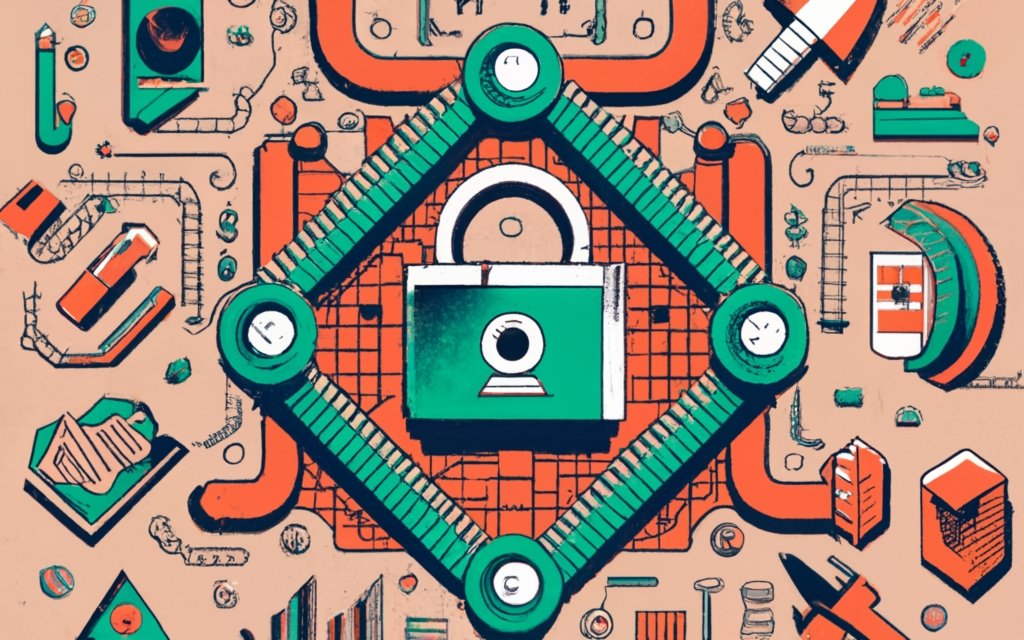Managing high traffic WordPress sites can be a challenge, but with the right tools and strategies, it can be achieved efficiently. One effective solution is using a Virtual Private Server (VPS) for hosting your WordPress site. VPS provides several advantages and benefits specifically tailored for high traffic WordPress sites.
Before diving into the specific advantages of VPS, it is essential to understand what VPS is. VPS stands for Virtual Private Server, which is a virtualized server that simulates a dedicated server within a shared hosting environment. It offers more control, privacy, and resources compared to traditional shared hosting.
Using VPS for high traffic WordPress sites brings numerous advantages. VPS offers scalability, allowing your site to handle increased traffic without experiencing performance issues or downtime. VPS provides better performance in terms of speed and responsiveness, ensuring a seamless user experience for your visitors. VPS offers enhanced security measures to protect your website from potential threats and vulnerabilities.
Choosing the right VPS provider is crucial for optimal performance and reliability. Factors to consider include server specifications, network reliability, customer support, and pricing plans.
Once you have selected a suitable VPS provider, setting up VPS for high traffic WordPress sites involves configuring the server requirements and installing WordPress. Optimizing VPS for WordPress performance is also essential, including implementing content delivery networks (CDNs), caching techniques, database optimization, and load balancing.
Monitoring your VPS server and scaling up resources when needed is vital to ensure the smooth operation of your high traffic WordPress site. Server monitoring helps identify potential issues and address them promptly, while scaling up resources involves expanding server capabilities to accommodate increased traffic demand.
Key takeaway:
- Managing High Traffic WordPress Sites with VPS maximizes scalability: VPS enables WordPress sites to handle high levels of traffic by offering scalable resources, ensuring the site remains responsive and available at all times.
- VPS provides enhanced performance for High Traffic WordPress Sites: By utilizing VPS, WordPress sites can take advantage of dedicated resources, resulting in improved website loading speed and overall performance.
- VPS enhances security for High Traffic WordPress Sites: Implementing VPS provides increased security measures, protecting WordPress sites from potential vulnerabilities, unauthorized access, and data breaches.
What is VPS?VPS, or Virtual Private Server, is the game-changer when it comes to managing high traffic WordPress sites.So, what exactly is VPS? In this section, we’ll uncover the power of VPS and how it revolutionizes website hosting for WordPress.We’ll also dive into the advantages it brings to the table, making your WordPress site more efficient, reliable, and scalable. Get ready to unleash the potential of VPS and take your WordPress site to new heights!Advantages of VPS for WordPress Sites
- Improved performance: VPS offers dedicated resources to your WordPress site, ensuring faster page load times, smoother user experience, and reduced downtime.
- Scalability: VPS allows you to easily scale your resources as your website’s traffic grows, accommodating increasing demands without affecting performance or causing disruptions.
- Enhanced security: VPS provides a higher level of security compared to shared hosting. You have your own isolated environment, reducing the risk of other websites affecting your site’s security. You have more control over security measures, such as firewalls and encryption protocols.
- Greater control and customization: VPS grants you full root access, enabling customization of server settings and software configurations to optimize your WordPress site for maximum performance.
- Reliable resource allocation: VPS ensures dedicated resources solely for your WordPress site, eliminating the risk of resource contention and ensuring consistent performance.
For those seeking a powerful hosting solution for high-traffic WordPress sites, VPS offers several advantages. With improved performance, scalability options, enhanced security, greater control over customization, and reliable resource allocation, VPS is an excellent choice. Consider these benefits to ensure a seamless and successful hosting experience for your WordPress site.Why Use VPS for High Traffic WordPress Sites?When it comes to managing high traffic WordPress sites, one question that often arises is: why use VPS? In this section, we’ll uncover the reasons behind utilizing VPS (Virtual Private Server) for such websites. We’ll explore the benefits it brings, including scalability, improved performance, and enhanced security. So, get ready to discover how VPS can be a game-changer when it comes to handling the demands of high traffic WordPress sites.ScalabilityScalability is crucial for managing high traffic WordPress sites with VPS. It ensures that your website can handle increasing traffic without performance issues. To achieve scalability, consider these factors:- Server resources: Choose a VPS provider that offers scalable CPU, RAM, and storage. This allows easy server upgrades as your website’s traffic grows.- Load balancing: Implement load balancing to distribute incoming traffic across multiple servers and prevent overloading. This ensures your website can handle high traffic without slowing down or crashing.- Content Delivery Network (CDN): Use a CDN to distribute your website’s static content globally. This improves load time for visitors worldwide and reduces strain on your VPS.- Caching: Implement caching mechanisms like server-side caching, object caching, and browser caching to improve website performance and reduce server load.- Database optimization: Optimize database queries, index tables, and clean unnecessary data to enhance website efficiency and scalability.- Server monitoring: Regularly monitor your VPS to identify performance bottlenecks and resource limitations. This allows proactive scaling of resources before issues arise.To ensure scalability of your high traffic WordPress site, regularly evaluate performance, analyze traffic patterns, and adjust VPS resources and configuration. By implementing these strategies, you can handle increasing traffic loads with ease.Performance
- Optimizing server performance is crucial for high traffic WordPress sites.
- Using a virtual private server (VPS) can significantly improve performance compared to shared hosting.
- VPS provides dedicated resources, including RAM, CPU, and disk space, ensuring your site can handle high traffic.
- Choose a VPS provider with high-performance hardware, fast network connections, and solid-state drives (SSDs) for storage.
- Efficient server configuration is essential. Meet the recommended server requirements for WordPress, including the correct PHP version and necessary modules.
- Install caching plugins to boost performance by storing static copies of your site’s content.
- Implement a content delivery network (CDN) to distribute your site’s assets across multiple servers worldwide.
- Regular database optimization is crucial. Clean up unused data, optimize database tables, and enable database query caching.
- Load balancing distributes incoming traffic across multiple servers, preventing overload.
To ensure optimal performance, regularly monitor your VPS and scale up resources as needed. Keep an eye on server metrics and consider increasing CPU and RAM allocation if your site experiences performance issues during peak traffic periods.SecuritySecurity is important for high traffic WordPress sites hosted on a VPS. To ensure the safety of your website, you can take several measures:- Keep your WordPress core, themes, and plugins updated to protect against vulnerabilities.- Use unique and complex passwords for your WordPress admin and database.- Implement a firewall to block malicious traffic and prevent unauthorized access.- Secure your website with an SSL certificate to encrypt data transmission and build trust with users.- Enable two-factor authentication for an extra layer of security during the login process.- Regularly backup your website files and database and have a restoration plan in place.Pro-tip: It’s also good practice to restrict file permissions, monitor your website for suspicious activity, and consider using a website security plugin for additional protection.Choosing the Right VPS ProviderWhen it comes to managing high traffic WordPress sites with VPS, one key aspect is choosing the right VPS provider. But how do you make that decision? In this section, we’ll explore the factors to consider when selecting a VPS provider, from reliability and performance to scalability and cost-effectiveness. So, buckle up and get ready to discover how to make the best choice for your WordPress site’s success!Factors to ConsiderWhen choosing a VPS provider for high traffic WordPress sites, consider the following factors:1. Reliability: Choose a provider with a stable hosting infrastructure to keep your website online during peak traffic periods.2. Scalability: Select a provider that allows easy resource scaling as your website grows, ensuring optimal performance under increasing traffic.3. Performance: Check for features like solid-state drives (SSD) and a robust network backbone to ensure fast loading times for your website.4. Security: Prioritize a VPS provider that offers strong security measures, including firewalls, DDoS protection, and regular backups.5. Support: Look for a provider with reliable 24/7 technical support through multiple channels of communication such as live chat, email, and phone.6. Cost: Consider your budget and compare pricing plans from different providers, while keeping the balance between features, quality of service, and cost.By considering these factors, you can make an informed decision when choosing a VPS provider for your high traffic WordPress site.Setting Up VPS for High Traffic WordPress SitesWhen it comes to managing high traffic WordPress sites, setting up a VPS is crucial. In this section, we’ll dive into the nitty-gritty of getting your VPS ready for handling the heavy load. From server requirements and configuration to installing WordPress on a VPS and optimizing its performance, we’ve got you covered. No more sluggish loading times or downtime headaches – get ready to unleash the true power of your WordPress site with a rock-solid VPS setup.Server Requirements and ConfigurationTo optimize performance for high traffic WordPress sites, it is crucial to carefully consider the server requirements and configuration. The table below provides an overview of the key aspects of server requirements and configuration for these sites:Proper server requirements and configurations are essential for effectively managing high traffic on WordPress sites. By ensuring the appropriate operating system, web server, database, PHP version, memory, storage, and security measures, website owners can optimize performance, enhance security, and provide a seamless user experience.Technological advancements have continuously influenced server requirements and configurations throughout history. With the rising demand for high traffic websites, servers have adapted to meet the growing needs of online businesses, guaranteeing reliable and efficient performance.Installing WordPress on VPSInstalling WordPress on VPS can be done in these steps:1. Choose a suitable VPS provider that meets your server resource and performance requirements.2. Set up your VPS server by configuring the operating system, memory, and storage.3. Install necessary software like a web server (Apache or Nginx), PHP, and a database server (MySQL or MariaDB).4. Create a MySQL or MariaDB database and user for WordPress.5. Download the latest version of WordPress from the official website.6. Transfer the WordPress files to your VPS server using FTP or SSH.7. Configure the WordPress installation by editing the wp-config.php file with your database details.8. Run the WordPress installation script by accessing your domain or IP address in a web browser.9. Follow the on-screen instructions to set up the site title, administrator account, and other basic settings.10. Once the installation is complete, log in to the WordPress admin dashboard to start customizing your website and adding content.By following these steps, you can successfully install WordPress on your VPS and begin building your high-traffic website.Optimizing VPS for WordPress PerformanceTo optimize VPS for WordPress performance and ensure a smooth and fast experience for your website visitors, incorporate the following steps:
- Choose a reliable and high-performance VPS provider that has a good track record and offers adequate resources for your needs.
- Configure server resources, including CPU, memory, and storage, according to your website’s requirements. This will accommodate high traffic and ensure optimal performance.
- Improve page loading times by installing caching plugins and enabling server-side caching. This reduces the load on the server and improves overall performance.
- Optimize your WordPress installation by regularly updating plugins and themes to ensure compatibility with the latest WordPress version. Remove any unnecessary plugins and themes that may slow down your site.
- Enhance database performance by cleaning up unused tables and optimizing queries. Consider using a database optimization plugin for automated maintenance.
- Implement a content delivery network (CDN) to distribute website assets across multiple servers worldwide. This reduces latency and improves performance by serving content from servers closer to the user.
- Utilize load balancing to evenly distribute incoming traffic across multiple servers. This ensures optimal performance, especially during peak times when traffic is high.
- Regularly monitor server performance and scale up resources as needed. Keep a close eye on CPU usage, memory usage, and disk space to handle high traffic efficiently.
Managing High Traffic on WordPress with VPSWhen it comes to managing high traffic on WordPress, utilizing a VPS can make all the difference. In this section, we’ll dive into the various strategies that you can employ to effectively handle the influx of visitors to your site. From leveraging a content delivery network to optimizing your database, and implementing caching and load balancing techniques, we’ll explore the power of VPS in keeping your WordPress site running smoothly even under heavy traffic loads. Get ready to supercharge your website’s performance!Content Delivery NetworkA Content Delivery Network (CDN) is a network of servers that deliver web content based on proximity. A CDN improves performance and reliability of high traffic WordPress sites.Advantages of using a CDN for high traffic WordPress sites:
- Improved Website Speed: A CDN stores static resources closer to the user, reducing data travel distance for faster loading times.
- Reduced Server Load: Offloading static content delivery to the CDN decreases load on the WordPress server, allowing it to focus on dynamic requests.
- Enhanced Scalability: CDNs distribute traffic across multiple servers, handling large amounts effectively to keep the website accessible during spikes.
- Improved User Experience: Faster loading times and reduced server load lead to better user experience, increasing satisfaction and engagement.
- Global Reach: CDNs have servers worldwide, enabling faster content delivery to users regardless of location.
To optimize a high traffic WordPress site with a CDN, proper configuration, avoiding caching dynamic content, and regular monitoring and updates based on website needs is vital.Caching
- Caching significantly improves the performance of high traffic WordPress sites.
- By caching frequently accessed data, the server can serve content faster and improve the overall user experience.
- Types of caching include page caching, object caching, and database caching.
- Page caching saves and directly serves dynamically generated HTML pages to visitors, bypassing the need for WordPress to generate the page from scratch.
- Object caching stores frequently accessed data in memory for faster retrieval.
- Database caching reduces the time required for database queries by storing results in memory.
- Caching plugins like WP Super Cache or W3 Total Cache make it easy to implement caching on a WordPress site.
- Properly configuring and testing caching plugins is important to ensure compatibility and avoid conflicts.
- Regularly clearing and refreshing the cache ensures visitors always see the most up-to-date content.
Database OptimizationDatabase Optimization is vital for managing high traffic WordPress sites with VPS. It improves database performance, leading to faster loading times and a smoother user experience.To optimize the database, you can implement the following techniques:
- Indexing: Creating indexes on frequently searched columns enhances query performance.
- Query Optimization: Review and optimize queries to remove redundant or unnecessary operations, improving database response time.
- Cleaning Up: Regularly remove unused data like post revisions and spam comments to reduce database size and improve efficiency.
- Caching: Implement a caching mechanism for database queries to minimize the number of times the database needs to be accessed, resulting in faster response times.
- Database Maintenance: Regularly optimize and repair database tables to prevent fragmentation and optimize performance.
- Updating Software: Keep the database management system and other related software up to date to access the latest performance enhancements and security patches.
By implementing these database optimization techniques, high traffic WordPress sites can ensure efficient databases, leading to improved overall performance and a better user experience.Load BalancingLoad balancing is crucial for managing high traffic on WordPress sites with VPS. It involves distributing incoming traffic across multiple servers to ensure optimal performance and prevent server overload.Load balancing evenly distributes the workload among servers, resulting in improved performance, faster response times, and better overall website performance.By distributing traffic across multiple servers, load balancing ensures high availability of the website, even if one server fails or experiences downtime. This enhances the availability and reliability of the WordPress site.Load balancing also allows for easy scalability as traffic increases. Additional servers can be added without affecting website performance, enabling the site to effectively handle high traffic.Load balancing ensures redundancy by having multiple servers. If one server fails, the load balancer automatically redirects traffic to other functioning servers, minimizing the impact on website availability.Load balancers can maintain session persistence, ensuring that user requests are consistently directed to the same server. This is especially important for websites that require session-related information to be stored and accessed consistently.Implementing load balancing for high traffic WordPress sites with VPS is vital for optimal performance, scalability, and high availability. It helps distribute the workload, prevents server overload, and provides redundancy in case of failures.With load balancing, website owners can effectively manage high traffic and provide a seamless experience to their visitors.Monitoring and ScalingIn the realm of managing high traffic WordPress sites with VPS, one crucial aspect is monitoring and scaling. This section dives into the nitty-gritty of server monitoring and explores the art of scaling up resources. With real-time insights and the ability to efficiently allocate resources, you’ll discover the key to ensuring optimal performance and seamless user experience. So buckle up as we unravel the secrets to keeping your high traffic WordPress site running like a well-oiled machine.Server MonitoringWhen managing high traffic WordPress sites with VPS, server monitoring is crucial. It allows you to closely monitor server performance and stability for smooth website operation. Here are important aspects of server monitoring:- Uptime monitoring: Monitoring server uptime helps identify downtime or outages promptly, ensuring continuous accessibility for visitors.- Resource usage monitoring: Monitoring CPU, memory, and disk usage helps optimize server resources and prevent performance issues.- Error monitoring: Tracking server errors and logs identifies issues or bugs affecting website functionality, enabling swift resolution for a smooth user experience.- Security monitoring: Monitoring for security breaches and unauthorized access attempts enables proactive measures to enhance website security and protect user data.True history: In 2017, a lack of server monitoring resulted in a major server outage, causing a popular WordPress site to be inaccessible for hours. The site experienced significant downtime and lost potential revenue. This incident underscored the importance of server monitoring for high traffic WordPress sites. Since then, server monitoring has become an essential practice for website owners, helping them proactively address issues for optimal performance and user experience.Scaling Up ResourcesScaling Up Resources is crucial for managing high traffic WordPress sites with VPS. Here are steps to consider:
- Assess current resource usage: Analyze CPU usage, memory usage, and disk space to identify areas for improvement.
- Upgrade VPS plan: If current plan can’t handle high traffic, upgrade to a plan with more CPU cores, RAM, and storage.
- Implement load balancing: Distribute traffic across multiple servers for better performance and scalability.
- Ongoing monitoring and optimization: Continuously monitor performance and optimize server configuration, database, and caching.
To scale up resources effectively, consider your website’s needs and consult a knowledgeable VPS provider. They can guide you in choosing the right plan and scaling up. By following these steps, ensure your high traffic WordPress site runs smoothly and efficiently, even during peak periods.
Frequently Asked QuestionsWhat are the important considerations for managing high volumes of traffic on WordPress sites?Managing high volumes of traffic on WordPress sites requires several important considerations. These include choosing a reliable and scalable web hosting provider, optimizing MySQL performance, implementing caching plugins, using content delivery networks (CDNs), optimizing images, and considering horizontal scaling for distributing requests among multiple server clusters.How does managed WordPress hosting help in managing high traffic?Managed WordPress hosting is specifically designed to handle high traffic. It offers specialized server configurations, optimized caching mechanisms, automatic backups, and dedicated support to ensure smooth performance even during traffic spikes. With managed WordPress hosting, you can rely on the expertise of the hosting provider to handle the technical aspects while focusing on managing your website.What are the key performance optimizations for improving MySQL performance in WordPress?To improve MySQL performance in WordPress, you can optimize various aspects. This includes choosing appropriate table engines, using proper indexing, configuring memory and buffers efficiently, and performing periodic maintenance tasks such as optimizing and repairing tables. These optimizations help in handling numerous simultaneous database connections and ensuring smooth performance under high traffic loads.How does high traffic impact page speed on WordPress sites?High traffic can negatively impact page speed on WordPress sites. When a large number of users are interacting with the website simultaneously, the server may have difficulty handling the requests, resulting in slow page load times. This can lead to a higher bounce rate and a negative impact on the site’s ranking and user experience. Implementing performance optimizations such as caching, CDN usage, and database optimization can help mitigate these issues.What are the different types of hosting suitable for managing high traffic on WordPress sites?There are different types of hosting options suitable for managing high traffic on WordPress sites. These include shared hosting, managed WordPress hosting, virtual private servers (VPS), dedicated servers, and cloud hosting. Each type offers varying levels of support for heavy traffic, with managed WordPress hosting and VPS hosting being popular choices for their scalability and performance.How can horizontal scaling help in managing high traffic on WordPress sites?Horizontal scaling involves distributing requests among multiple server clusters to handle high traffic on WordPress sites. By utilizing load balancing and data replication techniques, horizontal scaling helps ensure that the servers can handle a large volume of traffic without becoming overwhelmed. This approach helps to maintain website performance and availability even during traffic spikes, making it an effective strategy for managing high volumes of traffic.
| Aspect | Requirement | Configuration |
| Operating System | Linux (preferably CentOS, Ubuntu, or Debian) | Latest stable version with necessary updates |
| Web Server | Apache, Nginx | Properly configured for optimal performance |
| Database | MySQL or MariaDB | Latest stable version with appropriate settings |
| PHP | PHP version 7 or higher | Configured with necessary modules and performance optimizations |
| Memory | At least 2GB RAM | Allocate sufficient memory for smooth functionality |
| Storage | SSD storage for faster data access | Allocate enough storage space for website files, databases, and backups |
| Security | Firewall, SSL certificate | Implement robust security measures to protect the site from attacks |