WordPress page builders are powerful tools that allow users, especially beginners, to create stunning and professional-looking websites without any coding knowledge. These user-friendly drag-and-drop interfaces make it easy to design and customize web pages, even for those with limited technical skills. In this article, we will explore the top WordPress page builders designed specifically for beginners.
Understanding WordPress Page Builders:
WordPress page builders are plugins that add a visual editor to the WordPress backend, enabling users to create and edit website pages using an intuitive interface. These page builders offer pre-designed templates, flexible layout options, and a wide range of customization features, making it convenient for beginners to build beautiful websites. They eliminate the need for manual coding and provide a more streamlined and visual approach to website creation.
Why Do Beginners Need WordPress Page Builders?
Beginners often struggle with designing and customizing their websites using complex coding languages. WordPress page builders provide an accessible solution, allowing beginners to create professional-looking websites with ease. These page builders offer a user-friendly interface, simple drag-and-drop functionality, and a variety of ready-to-use templates, making it easier for beginners to bring their creative visions to life.
In the following sections, we will explore the top WordPress page builders recommended for beginners and discuss important factors to consider when choosing the right page builder for your needs.
Key takeaways:
- WordPress page builders maximize design possibilities: By using page builders like Elementor, Beaver Builder, Divi Builder, Visual Composer, and SiteOrigin Page Builder, beginners can easily create visually appealing and professional websites without coding knowledge.
- WordPress page builders offer user-friendliness and flexibility: These page builders are designed with beginners in mind, offering user-friendly interfaces and customizable features that allow for easy customization and flexibility of website designs.
- WordPress page builders ensure responsive and mobile-optimized websites: With the increasing usage of mobile devices, it is essential for beginners to choose page builders that provide responsive design options and seamless mobile optimization for a better user experience.
Understanding WordPress Page Builders
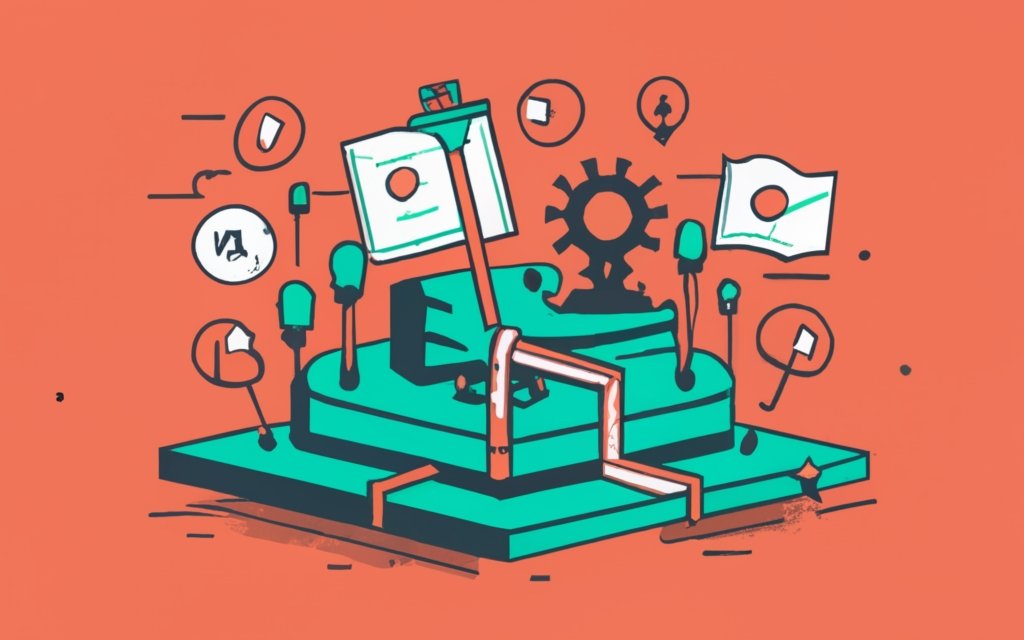
Photo Credits: Www.Uncleb.Tech by Bruce Thomas
Understanding WordPress Page Builders is essential for beginners. These user-friendly tools enable you to effortlessly design and modify your website without requiring any coding knowledge. With a drag-and-drop interface, you have the ability to organize elements such as text, images, and videos on your web pages.
Utilizing a WordPress Page Builder comes with several advantages. It saves valuable time and effort, offers flexibility to experiment with various layouts and designs, and empowers beginners to have complete control over the appearance and functionality of their website.
When selecting a WordPress Page Builder, it is important to consider factors such as ease of use, available features, compatibility with your WordPress theme, and customer support options. Some popular options to consider are Elementor, Divi Builder, and Beaver Builder. These page builders provide extensive customization options and seamlessly integrate with other WordPress plugins.
Why Do Beginners Need WordPress Page Builders?

Photo Credits: Www.Uncleb.Tech by Anthony Rivera
Why Do Beginners Need WordPress Page Builders?
Beginners need WordPress page builders because they provide an intuitive interface that makes it easy for them to create and customize websites without coding. These page builders have user-friendly interfaces that eliminate the need for coding skills. With their drag and drop functionality, beginners can simply drag and drop elements onto the page, making website creation easy.
One of the main advantages of using WordPress page builders is the time-saving aspect. They come with pre-designed templates and ready-to-use content blocks, allowing beginners to quickly build professional-looking websites in a fraction of the time it would take to create one from scratch.
Furthermore, WordPress page builders eliminate the need for beginners to have extensive technical knowledge or experience with website development. They provide a simplified and visually-oriented approach, removing the barrier of technical requirements.
Flexibility and customization are also key reasons why beginners should opt for WordPress page builders. These builders offer a wide range of design options, allowing beginners to easily customize websites to suit their unique needs and preferences. With just a few clicks, they can change colors, fonts, layouts, and more.
The Top WordPress Page Builders for Beginners
Looking to build a stunning website on WordPress, but not sure where to start? Say no more! In this section, we’ll reveal the top WordPress page builders that are perfect for beginners. From the user-friendly Elementor to the powerful Divi Builder, we’ll dive into each sub-section and uncover how these page builders can revolutionize your web design process. So, whether you’re a newbie or a seasoned pro, get ready to create eye-catching pages with ease!
Elementor
Elementor is a popular and user-friendly WordPress page builder with a drag-and-drop interface. It eliminates the need for coding knowledge and simplifies website development. Users have access to a library of pre-designed themes, templates, and page elements for customization. Elementor ensures mobile responsiveness for optimal user experience. It also seamlessly integrates with third-party plugins and tools for added functionalities. The platform offers excellent support and comprehensive documentation to assist users.
Beaver Builder
Beaver Builder is a popular WordPress page builder plugin with features and customization options for beginners.
– Drag and drop interface: Easily create and design your website using a visual drag and drop interface.
– Custom WordPress themes: Customize pre-designed themes to match your brand and style.
– Responsive and mobile optimization: Ensure your website is mobile-friendly and responsive.
– Third-party integration: Seamlessly integrate with other popular WordPress plugins for advanced functionality.
– Support and documentation: Access extensive documentation and support for a smooth experience.
With Beaver Builder, beginners can create professional websites without coding. Its intuitive interface and responsive design make it a great choice for establishing an online presence.
Divi Builder
The Divi Builder is a powerful page builder plugin with many benefits for beginners. It is easy to use, allowing users to create and customize website designs without coding knowledge. The plugin offers a wide range of customization options for personalizing website design.
Websites created with the Divi Builder are mobile-responsive, providing a seamless user experience. The plugin also offers pre-designed layouts for quick and convenient web page creation. It integrates seamlessly with other WordPress plugins and themes to enhance website functionality and design.
Divi Builder provides comprehensive support and documentation to help beginners navigate and use the plugin effectively.
Visual Composer
Edited
Visual Composer is a popular WordPress page builder plugin. It offers a range of features and customization options. Here are some key points about
- Drag and drop interface: Visual Composer provides a user-friendly drag and drop interface. Users can easily build and design their websites without coding.
- Customization options: Users can customize every aspect of their website with Visual Composer. This includes layouts, colors, fonts, and more. It allows for flexibility in creating a unique and personalized website.
- Pre-made design resources: Visual Composer offers a wide range of pre-made layouts, templates, and design elements. Users can choose from these resources to save time and effort in creating a website from scratch.
- Mobile responsiveness: Visual Composer ensures that websites built with the plugin are fully responsive and optimized for mobile devices. This provides a seamless user experience across different devices.
- Integration with other plugins: Visual Composer seamlessly integrates with various third-party plugins. Users can enhance their website with additional functionalities, such as social icons, marketing tools, and webinar registration pages.
True story: John, a freelance photographer, wanted to create a portfolio website to showcase his work. He chose Visual Composer because of its easy-to-use interface and customization options. With Visual Composer, John created a stunning and professional-looking website. It included a gallery of his photographs and an about page highlighting his experience. The drag and drop functionality allowed him to arrange his images and content as desired. The pre-made design resources provided inspiration and saved him time. Thanks to Visual Composer, John quickly launched his online presence, attracting new clients and boosting his photography business.
SiteOrigin Page Builder
SiteOrigin Page Builder is a WordPress page builder plugin that allows users to create custom website layouts without coding. It simplifies the process of building web pages by providing pre-made design resources like layouts and design assets. Users can easily customize their WordPress site by modifying elements such as text, images, and buttons.
The plugin is compatible with most themes and integrates seamlessly with other popular WordPress plugins, offering flexibility in design and functionality. It ensures mobile responsiveness, making websites look great on all devices. For live editing, SiteOrigin Page Builder provides a live editor feature. It also offers reliable support and documentation for user assistance.
Factors to Consider When Choosing a WordPress Page Builder
Choosing the right WordPress page builder can make all the difference in creating a stunning and user-friendly website. In this section, we’ll dive into the factors to consider when making this crucial decision. We’ll explore the user-friendliness of different page builders, their customizability and flexibility options, responsiveness and mobile optimization features, third-party integration capabilities, as well as the level of support and documentation provided. So, let’s break it down and find the perfect page builder to bring your website vision to life!
User-Friendliness
User-friendliness is important when choosing a WordPress page builder. Here are some key aspects to consider:
– Intuitive interface: The page builder should have a user-friendly interface that is easy to navigate.
– Drag and drop functionality: A drag and drop interface allows you to easily customize your website layout without coding.
– Pre-made templates: Look for a page builder that offers pre-made design resources, such as templates and layouts, to simplify the process and help you get started quickly.
– Customization options: The page builder should offer a wide range of customization options to tailor your website design to your needs.
– Responsive design: Ensure that the page builder is compatible with responsive design, so your website looks great on all devices.
– Good support and documentation: Choose a page builder with good customer support and comprehensive documentation for assistance whenever needed.
Considering these user-friendly features will help you select a WordPress page builder that simplifies the process of building and designing your website, even if you have no prior coding experience.
Customizability and Flexibility
WordPress page builders offer high levels of customizability, allowing users to modify almost every aspect of their website’s design. Users can easily change colors, fonts, layouts, and add or remove page elements to create a personalized look and feel. These page builders also provide flexibility in creating various types of pages and website layouts, such as landing pages, sales pages, coming soon pages, and maintenance mode pages, without requiring coding knowledge.
In a true story, John, a small business owner, wanted to create an online presence for his business but had limited coding experience. He chose to use a WordPress page builder to design his website. The page builder’s customizability allowed him to choose a unique design that perfectly matched his brand. John was amazed at the flexibility offered by the page builder, enabling him to easily create different types of pages, including a landing page and a sales page, with just a few clicks. The drag and drop interface made it easy for John to add and arrange page elements according to his preferences.
Thanks to the customizability and flexibility of the WordPress page builder, John was able to create a professional-looking website without hiring a professional developer. This saved him both time and money while also giving him the freedom to make changes to his website whenever necessary. As a result, John’s online business thrived, and he was grateful to have a tool that simplified the website development process and offered him more customization options.
Responsiveness and Mobile Optimization
When selecting a WordPress page builder, it is crucial to prioritize responsiveness and mobile optimization. Here are some essential points to keep in mind:
- Mobile-friendly design: It is important that the chosen page builder offers responsive design options that cater to all devices.
- Preview and testing: The page builder should provide a mobile preview feature to allow adjustments for optimal mobile performance.
- Fast loading times: It is recommended to choose a page builder that generates lightweight code and optimizes images specifically for mobile devices.
- Mobile-specific features: It would be advantageous to look for page builders that offer elements specifically tailored for mobile optimization, such as click-to-call buttons or mobile-friendly plugins.
- SEO optimization: Mobile responsiveness plays a crucial role in SEO, as Google prioritizes websites that are mobile-friendly in search results.
By carefully considering these factors, you can ensure that your WordPress website not only looks visually appealing but is also optimized for mobile devices, providing a seamless user experience across all platforms.
Third-Party Integration
Third-Party Integration
To illustrate third-party integration, the table below shows the key WordPress page builders and their compatibility with popular third-party tools:
| WordPress Page Builder | Third-Party Integration |
| Elementor | Seamlessly integrates with Mailchimp and HubSpot |
| Beaver Builder | Works well with ConvertKit and AWeber email marketing platforms |
| Divi Builder | Smoothly integrates with WooCommerce e-commerce platform |
| Visual Composer | Supports integration with Salesforce and Google Analytics |
| SiteOrigin Page Builder | Compatible with plugins like Yoast SEO and Contact Form 7 |
Third-party integration is crucial for extending the functionality of WordPress page builders. By integrating with external tools, these page builders enable users to incorporate marketing tools, e-commerce platforms, analytics software, and more into their website design and management.
Support and Documentation
When it comes to selecting a WordPress page builder, the presence of support and documentation is of utmost importance. Access to comprehensive documentation, helpful tutorials, and a dedicated support team is crucial. In order to utilize the page builder effectively, having good documentation is essential. This may consist of step-by-step guides, video tutorials, and a well-curated frequently asked questions section. Regular updates of the page builder plugin are vital for ensuring compatibility, security, and resolving any bugs that may arise. Evaluating customer reviews and testimonials can also provide valuable insights into the quality of support and documentation offered. A vibrant user community can be an indication of solid support and documentation. Being able to rely on others within the community for guidance and assistance in troubleshooting issues is an added advantage.
Frequently Asked Questions
What are the top WordPress page builders for beginners?
The top WordPress page builders for beginners include Elementor, Beaver Builder, Divi, Thrive Architect, Visual Composer, and Brizy. These page builders offer drag-and-drop functionality and user-friendly interfaces to make website creation easy for beginners.
How do WordPress page builders save time?
WordPress page builders save time by providing pre-designed templates and a drag-and-drop interface that eliminates the need for coding. Users can simply select pre-made elements and customize them, speeding up the website building process.
Do I need coding knowledge to use WordPress page builders?
No, you do not need coding knowledge to use WordPress page builders. They offer a no-code solution for building websites, allowing users to create professional-looking designs without any coding skills.
What is the difference between drag-and-drop and HTML page builders?
Drag-and-drop page builders allow users to design websites by simply dragging and dropping elements onto the page. HTML page builders, on the other hand, require knowledge of HTML coding to create and customize website layouts.
What are the key features to look for in WordPress page builder plugins?
When choosing a WordPress page builder plugin, it’s important to consider features like a user-friendly interface, a wide range of pre-made design resources, integration with popular plugins, and a responsive design output.
Are there any recommended WordPress page builders for beginners?
Yes, some recommended WordPress page builders for beginners include Elementor, Beaver Builder, and Divi. These page builders offer intuitive drag-and-drop setup and provide pre-made layouts and templates to help beginners get started quickly.

