How to Optimize Your WordPress Pagebuilder for Speed
Page speed optimization plays a crucial role in the performance and success of a WordPress website. With a multitude of options available for customization and design, it’s essential to optimize your WordPress page builder for speed. A slow-loading website can have a negative impact on user experience, conversion rates, and search engine rankings. By understanding the basics of page speed optimization and implementing best practices, you can significantly improve your website’s loading time and overall performance.
Minimizing HTTP requests, reducing server response time, enabling browser caching, optimizing images, and minifying CSS and JavaScript files are key techniques to enhance page speed. Utilizing a content delivery network (CDN) and choosing a lightweight and efficient page builder are also essential for optimal performance.
To optimize your WordPress page builder for speed, it is crucial to follow best practices such as selecting a page builder with built-in optimization features, utilizing lazy loading for images and videos, limiting the number of plugins and widgets used, optimizing CSS and JavaScript code, and removing unnecessary elements and features.
Optimizing database queries and regularly monitoring page speed performance is vital for continued improvement. Utilize page speed testing tools to analyze and identify areas for improvement, and regularly monitor page speed to ensure your website consistently delivers a fast and seamless browsing experience.
By implementing these optimization techniques and following best practices, you can optimize your WordPress page builder for speed and provide visitors with a fast, efficient, and enjoyable user experience.
Key takeaway:
- Optimizing WordPress pagebuilder for speed is crucial for improving search engine optimization, reducing load times, minimizing bounce rates, and increasing conversion rates.
- Choosing a lightweight and efficient pagebuilder is essential in order to enhance page speed optimization.
- Implementing best practices for improving WordPress pagebuilder speed includes minimizing CSS and JavaScript usage, optimizing image sizes, utilizing caching plugins, and reducing external HTTP requests.
error
error
Best Practices to Optimize Your WordPress Pagebuilder for Speed
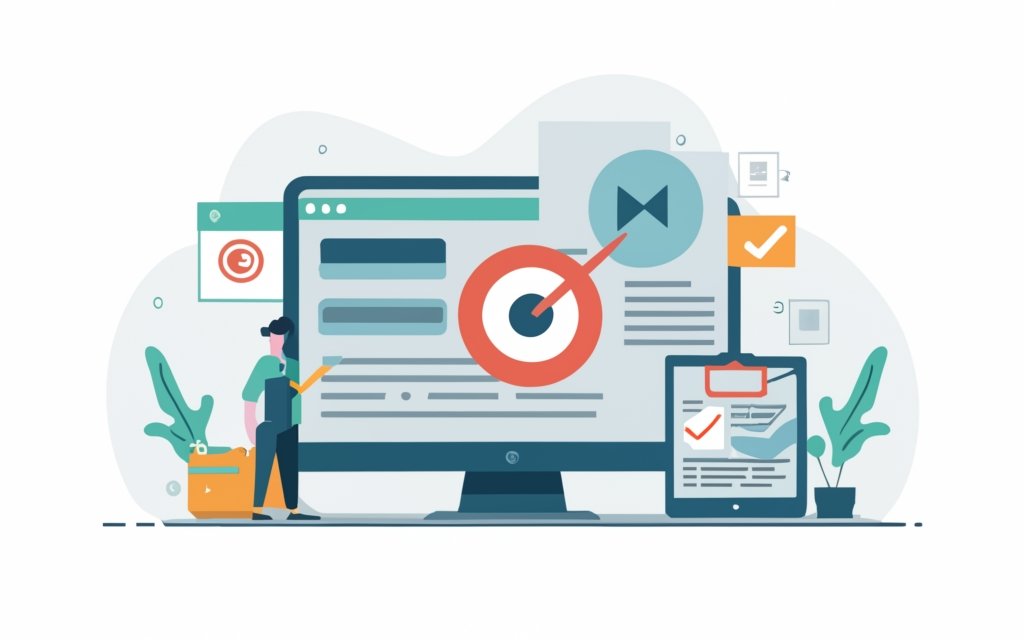
Photo Credits: Www.Uncleb.Tech by Donald Carter
Best Practices to Optimize Your WordPress Pagebuilder for Speed
– Minimize Plugin Usage: Reduce the number of plugins used on your WordPress page. Each plugin adds extra code that can slow down loading times.
– Optimize Images: Compress and resize images before uploading them to your pagebuilder. Large image files significantly slow down page loading speed.
– Clean Up Code: Remove unnecessary or duplicate code from your pagebuilder. Excessive code increases loading times.
– Cache Content: Utilize a caching plugin to store static versions of your page and reduce the need for the server to generate the page with each request.
– Use a Fast Hosting Provider: Choose a reliable and fast hosting provider for quick server response times.
– Minify CSS and JavaScript: Minify CSS and JavaScript files to remove unnecessary characters and reduce their file size.
To optimize your WordPress pagebuilder for speed, regularly monitor and analyze your website’s performance with tools like Google PageSpeed Insights. Stay updated with the latest version of your pagebuilder and regularly optimize your website’s database for optimal speed. By following these practices, you ensure a fast and efficient user experience for your visitors.
Testing and Monitoring Your Page Speed Performance
Testing and monitoring your page speed performance is crucial for optimal website performance. Follow these steps:
- Use online tools like Google PageSpeed Insights or Pingdom Tools to test your website’s page speed.
- Check loading times on different devices, including desktop and mobile.
- Analyze test results to identify issues affecting page speed.
- Optimize images by compressing them without compromising quality. Use image optimization plugins for WordPress.
- Minify CSS, JavaScript, and HTML files by removing unnecessary spaces, comments, and line breaks.
- Enable browser caching to reduce loading time for returning visitors.
- Reduce HTTP requests by combining and minimizing files such as CSS and JavaScript.
- Ensure the web hosting server can handle website traffic and load.
By following these steps, you can improve website page speed and provide a better user experience. Regular monitoring and necessary optimizations will ensure optimal website performance.
Frequently Asked Questions
How can I optimize my WordPress page builder for speed?
Optimizing your WordPress page builder for speed is crucial for improving website performance and user experience. Here are some actionable steps you can take:
1. Choose a lightweight WordPress theme
Using a lightweight theme rather than a heavy one can significantly improve page load times. Look for themes that prioritize speed and have positive user reviews.
2. Optimize your images
Unoptimized images can slow down your WordPress site. Resize and compress images before uploading them, or use plugins like Smush or Jetpack to optimize them automatically.
3. Minimize the use of unoptimized CSS and JavaScript
Excessive and unoptimized CSS and JavaScript files can weigh down your site. Minify and combine these files, and use plugins like Autoptimize or WP Rocket to optimize them further.
4. Use a caching plugin
Installing a caching plugin, such as WP Super Cache or W3 Total Cache, can store a copy of your pages in visitors’ browsers, reducing the time it takes to load them.
5. Limit the use of third-party scripts
Having too many third-party scripts on your site can slow it down. Evaluate the necessity of each script and remove any that are not essential for your site’s functionality.
6. Regularly update WordPress, themes, and plugins
Keeping everything updated, including the latest version of WordPress, themes, and plugins, is important for both security and performance optimization.

