Creating an online magazine is an exciting venture that allows you to share your passion and expertise with a wide audience. When it comes to building your online magazine, using WordPress with a page builder can offer numerous advantages. Here are the key points to consider, as suggested by WPBeginner:
Why Choose WordPress for an Online Magazine?
1. Easy to Use: WordPress provides a user-friendly interface, making it accessible even for non-technical individuals.
2. Wide Range of Themes and Designs: There is a vast selection of themes and designs specifically tailored for online magazines, allowing you to create a unique and visually appealing website.
3. Extensive Plugin Support: With the extensive range of plugins available, you can enhance your magazine’s functionality and customize it according to your specific needs.
Choosing the Right Page Builder for Your Online Magazine
To create an engaging and dynamic online magazine, selecting the right page builder is crucial. Consider the following factors:
1. Overview of Popular WordPress Page Builders: Explore the features and capabilities of popular page builders such as Elementor, Divi, and Beaver Builder.
2. Factors to Consider When Choosing a Page Builder: Consider factors like ease of use, customization options, compatibility with your selected theme, and available support.
Getting Started: Setting Up Your WordPress Website
Before diving into page builder functionalities, you need to set up your WordPress website. This involves:
1. Setting Up a Domain and Hosting: Choose a domain name and hosting provider to establish your website’s online presence.
2. Installing WordPress: Install WordPress on your hosting server to begin building your online magazine.
Understanding the Basics of a WordPress Page Builder
Familiarize yourself with the fundamental elements of a WordPress page builder:
1. Introduction to Drag-and-Drop Functionality: Page builders utilize a drag-and-drop interface, allowing you to easily create and arrange content elements.
2. Exploring Available Elements and Modules: Explore the extensive library of pre-designed elements and modules to add functionality and enhance the visual appeal of your online magazine.
3. Customizing Layouts and Templates: Customize and modify page layouts and templates to create a distinct and captivating design for your magazine.
Creating an Engaging Online Magazine Layout
Designing a captivating layout is key to an exceptional online magazine:
1. Designing the Homepage: Create a visually appealing and organized homepage that showcases the highlights and categories of your magazine.
2. Creating Categories and Navigation Menus: Organize your magazine’s content into categories and create user-friendly navigation menus for easy exploration.
3. Building Article Pages: Craft visually appealing and reader-friendly article pages by incorporating engaging images, typography, and multimedia.
Optimizing Your Online Magazine for SEO
Enhance the visibility and reach of your online magazine through search engine optimization (SEO) techniques:
1. Implementing Proper URL Structure: Set up a clean and structured URL format that is optimized for search engines.
2. Optimizing Metadata and Optimize metadata, such as meta titles and descriptions, and utilize appropriate tags and keywords to improve search engine rankings.
3. Speed Optimization Techniques: Enhance website loading speed through various optimization techniques, like image compression and caching.
Adding Additional Functionality to Your Online Magazine
Further enhance the functionality and user experience of your online magazine:
1. Incorporating Social Media Integration: Integrate social media sharing buttons and feeds to encourage reader engagement and expand your magazine’s reach.
2. Implementing Subscription and Membership Features: Allow readers to subscribe to newsletters or offer exclusive content through membership features.
By incorporating these tips and utilizing a WordPress page builder, you can create a visually stunning, user-friendly, and highly-functional online magazine.
Key takeaway:
- WordPress offers easy-to-use features for creating an online magazine, making it accessible for beginners.
- A wide range of themes and designs are available on WordPress, ensuring that your online magazine stands out visually.
- WordPress is supported by extensive plugins, allowing you to add various functionalities to your online magazine.
Why Choose WordPress for an Online Magazine?
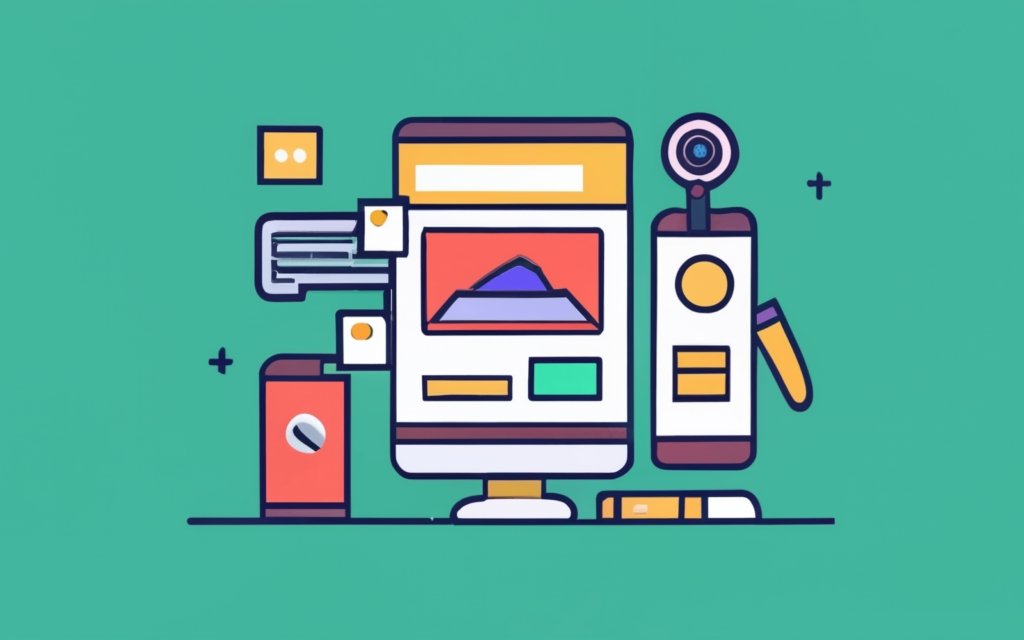
Photo Credits: Www.Uncleb.Tech by Keith Sanchez
Looking to launch an online magazine? There’s no better platform than WordPress. With its user-friendly interface, diverse selection of themes and designs, and extensive plugin support, WordPress offers a myriad of reasons why it stands out from the crowd. In this section, we’ll explore the depth of these advantages and showcase why WordPress is the ideal choice for creating an exceptional online magazine. From seamless navigation to stunning visual aesthetics, get ready to uncover the power that WordPress brings to your digital publication.
Easy to Use
The “Easy to Use” feature of WordPress makes it popular for creating an online magazine. Here are the steps to take advantage of this user-friendly platform:
- Create an account on WordPress.com or download and install WordPress from wordpress.org.
- Choose a domain name that reflects your magazine’s brand and register it with a domain registrar.
- Select a reliable web hosting provider and set up hosting for your WordPress site.
- Install and activate the WordPress software on your hosting account.
- Log in to your WordPress dashboard and familiarize yourself with the user interface.
- Explore the wide range of pre-designed magazine themes available in the WordPress theme directory or from third-party theme providers.
- Select a theme that suits your magazine’s aesthetic and activate it on your site.
- Customize the theme to match your brand by adjusting colors, fonts, and layout options.
- Add your magazine’s logo, header image, and other branding elements to create a cohesive visual identity.
- Create pages for different sections of your magazine, such as the homepage, category pages, and individual article pages.
With these steps, you can create an online magazine using WordPress that is easy to use for both content creators and readers.
Wide Range of Themes and Designs
The wide range of themes and designs available for WordPress websites offers versatility and customization options for online magazines.
| Themes | Designs |
| There are thousands of pre-designed themes to choose from. | These themes cater to various industries, styles, and purposes. |
| You can find visually appealing, modern, and professional themes. | Whether you prefer minimalist designs or bold layouts, there is a theme for everyone. |
| Themes are customizable, allowing you to modify colors, fonts, and layouts to match your brand identity and create a unique look for your magazine. | With the wide range of designs available, you can easily create a visually stunning and engaging online magazine. |
In fact, there are over 7,000 free themes and countless premium themes to choose from, ensuring that you will find a design that suits your magazine’s style and target audience.
With such a variety of themes and designs, you can create a visually appealing online magazine that captivates readers and enhances the overall user experience.
Fact: WordPress offers a wide range of themes and designs to cater to different industries and styles, allowing online magazines to showcase their unique brand identity and engage readers effectively.
Extensive Plugin Support
- Wide variety: WordPress offers many plugins that can enhance your online magazine’s functionality. You can find plugins for social media integration, search engine optimization, and other features you may need.
- Easy installation: Adding plugins to your WordPress website is simple. Go to the “Plugins” section in the dashboard, search for the desired plugin, and click “Install Now.” Most plugins are free and can be installed with a few clicks.
- Increased customization: Plugins allow you to customize different aspects of your online magazine without coding. You can add forms, create galleries, incorporate video players, and more. The extensive plugin support lets you design your magazine to fit your needs and preferences.
- Enhanced functionality: Plugins can add features that boost user engagement and improve the overall user experience. For example, you can integrate a commenting system or a related articles plugin. These plugins enhance the functionality of your online magazine.
- Regular updates and support: The WordPress community constantly updates plugins for compatibility and security. You can rely on ongoing support from plugin developers and the WordPress community to keep your magazine up to date and efficient.
When choosing plugins for your online magazine, consider your specific needs, the reputation and ratings of the plugin, and whether it is compatible with your WordPress theme and version. It’s also important to regularly update your plugins to benefit from the latest features and security updates. With the extensive plugin support available for WordPress, you can create a highly functional and customized online magazine that meets all your requirements.
Choosing the Right Page Builder for Your Online Magazine
When it comes to creating an online magazine with a WordPress page builder, the choice of the right page builder is crucial. In this section, we’ll dive into the world of page builders, exploring an overview of popular options and the factors that should be considered before making a decision. Whether you’re looking for flexibility, customization, or user-friendliness, the right page builder can make all the difference in bringing your online magazine to life. So, let’s dig into the nitty-gritty and find the perfect fit for your magazine’s needs!
Overview of Popular WordPress Page Builders
- Elementor: A popular page builder with a user-friendly drag-and-drop interface. It provides customizable layouts using pre-designed templates and elements.
- Divi Builder: Known for its flexibility and extensive design options, Divi Builder offers a visual editor and a library of pre-designed layouts and modules.
- Beaver Builder: A powerful and user-friendly page builder with a simple drag-and-drop editor. It includes various modules and templates for creating professional websites without coding knowledge.
- Visual Composer: Popular for its wide range of elements and templates. It features a user-friendly interface and easy customization, suitable for beginners and advanced users.
Studies have shown that websites built with page builders have higher conversion rates compared to those without them.
Factors to Consider When Choosing a Page Builder
- Compatibility: Check if the page builder is compatible with your WordPress theme and other plugins. This ensures your website functions properly without conflicts or issues.
- Features and Functionality: Evaluate the page builder’s features like drag-and-drop functionality, pre-made templates, customizable layouts, and the ability to add elements and modules.
- User-Friendliness: Choose a page builder that is easy to use with a simple and intuitive interface, even if you lack technical knowledge.
- Support and Updates: Consider the page builder developer’s support and updates. Ensure they provide regular updates for compatibility with the latest WordPress versions and good customer support for any issues.
- Performance: Evaluate how the page builder affects your website’s speed and performance. Opt for a builder that is optimized for speed.
- Flexibility: Look for a page builder that offers flexibility to create custom layouts, templates, and styles according to your design needs, allowing you to create a unique online magazine.
Getting Started: Setting Up Your WordPress Website
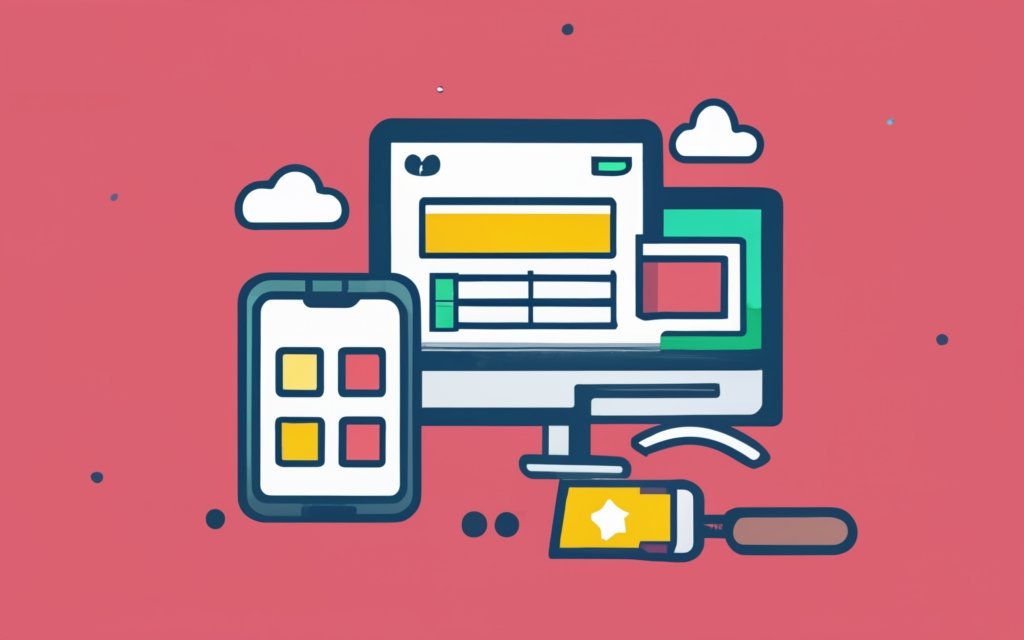
Photo Credits: Www.Uncleb.Tech by Peter Scott
Ready to embark on your journey of creating an online magazine with a WordPress page builder? In this section, we’ll dive into the essential steps to get started and set up your very own WordPress website. From setting up a domain and hosting to installing WordPress, we’ll cover all the necessary groundwork needed to lay a solid foundation for your online magazine venture. So, let’s roll up our sleeves and get started on this exciting digital endeavor!
Setting Up a Domain and Hosting
Setting up a domain and hosting for your WordPress website involves a series of steps. To begin, you need to choose a reliable web hosting provider that offers good uptime, fast loading speeds, and excellent customer support. It’s important to register a domain name that reflects your online magazine’s brand. Make sure to use words relevant to your niche and keep it short and memorable.
Once you have found a hosting provider and registered your domain name, the next step is to connect your domain name to your hosting account. This involves updating the DNS settings of your domain to point to your hosting provider’s server. After that, you can proceed to install WordPress on your hosting account. Most hosting providers offer a convenient one-click installation option for WordPress.
Once WordPress is installed, it’s time to configure your website’s settings. This includes setting up your site’s title, tagline, and permalink structure. Moving forward, you should carefully select a secure and reliable theme for your online magazine. Ensure that the theme is visually appealing and mobile-friendly, and it should have all the necessary features.
To make your website stand out, you can customize the chosen theme to match your brand and design preferences. This involves modifying colors, fonts, and layout options according to your magazine’s style guide. Enhance your website’s functionality by installing essential plugins. Some recommended plugins include those for SEO optimization, social media integration, and performance optimization.
To safeguard your website, prioritize setting up backups and security measures. It’s crucial to regularly backup your files and database. Consider implementing measures like SSL certificates for secure data transmission.
By following these steps, you will successfully set up a domain and hosting for your online magazine. Remember to choose a reputable hosting provider, select a domain name that resonates with your brand, and customize your website to create a visually appealing and functional online magazine.
Installing WordPress
Installing WordPress is a simple process that can be completed in a few steps:
- Choose a web hosting provider that supports WordPress installation.
- Create and register a domain name for your website.
- Set up your hosting account by following the instructions provided by your web hosting provider.
- Access your hosting account’s control panel, typically through a web-based interface like cPanel.
- Find the “WordPress” or “Website” section in your control panel and select the WordPress installation option.
- Fill in the required details, such as your website name, username, and password.
- Choose the directory where you want to install WordPress, or leave it blank to install it in your domain’s root directory.
- Click the “Install” button to begin the installation process.
- Wait for the installation to finish, and you will receive a username and password to access your WordPress admin dashboard.
- Log in to your WordPress admin dashboard using the provided credentials.
Once WordPress is installed, you can customize your website, install themes and plugins, and create engaging content for your online magazine.
Understanding the Basics of a WordPress Page Builder
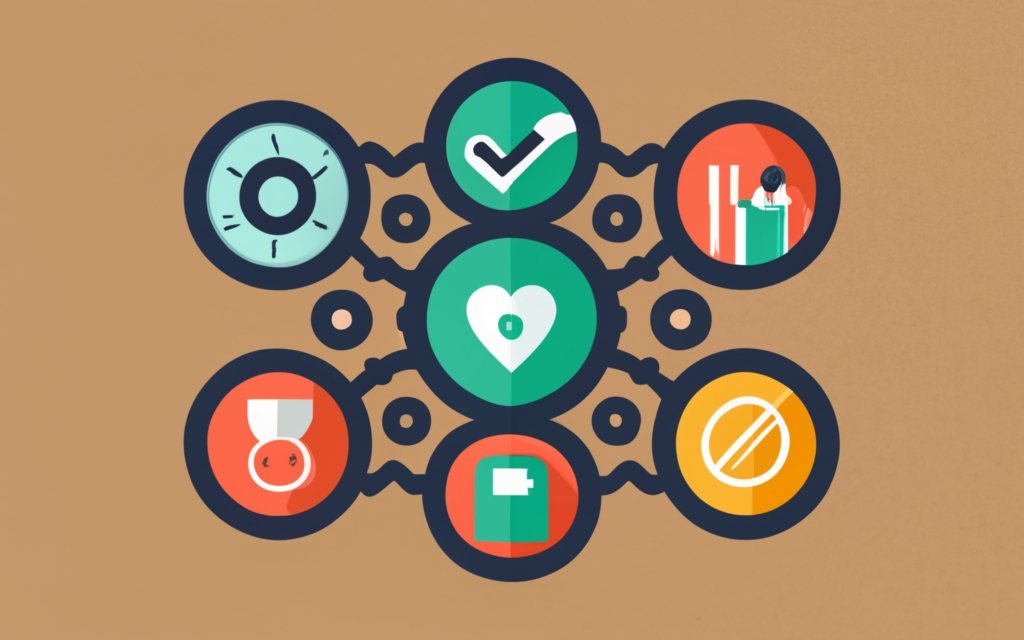
Photo Credits: Www.Uncleb.Tech by Keith Williams
Whether you’re a seasoned blogger or an aspiring online publisher, understanding the basics of a WordPress Page Builder is essential for creating a standout online magazine. In this section, we’ll dive into the world of WordPress Page Builders, starting with an introduction to the intuitive drag-and-drop functionality that makes designing your website a breeze. We’ll also explore the wide array of elements and modules available, allowing you to customize layouts and templates to suit your unique vision. Get ready to unlock the limitless possibilities of a WordPress Page Builder!
Introduction to Drag-and-Drop Functionality
Introducing the Remarkable Drag-and-Drop Functionality
Experience the power and convenience of drag-and-drop functionality in WordPress, as it effortlessly facilitates the design process for your online magazine layout. With this innovative feature, you can easily craft visually captivating and interactive layouts without the need for any coding or technical expertise. By simply dragging and dropping elements such as images, videos, text boxes, and buttons, you have the freedom to fully customize the appearance of your magazine.
The incorporation of drag-and-drop functionality within WordPress offers a simplified approach to constructing your magazine’s pages. By effortlessly rearranging and resizing elements, as well as adjusting their properties through seamless dragging and dropping, you gain complete control over the structure and layout of your magazine’s content.
Discover the excitement of real-time changes and endless design possibilities with drag-and-drop functionality. Preview all modifications before publishing to ensure a professional and visually mesmerizing magazine.
Whether you envision a stunning homepage, desire to organize categories and navigation menus, or aim to construct captivating article pages, drag-and-drop functionality transforms these tasks into effortless endeavors. Streamlining the design process, it maximizes your efficiency, granting you more time to focus on curating top-notch content.
Exploring Available Elements and Modules
To create an attractive online magazine layout using a WordPress page builder, it is important to explore and utilize the available elements and modules. These components serve as the foundation for crafting a visually appealing and engaging magazine.
In the table provided below, you will find a comprehensive list of elements and modules that can be employed to enhance your magazine layout:
| 1. | Headers and Subheaders: Employ various heading styles and sizes to effectively organize your content and facilitate easy navigation for your readers. |
| 2. | Image Galleries: Show off high-quality photos, artwork, or product images to create an aesthetically stunning magazine experience. |
| 3. | Grids and Columns: Arrange your content in a neat and structured layout utilizing multi-column sections or magazine-style grids. |
| 4. | Call-to-Action Buttons: Prompt readers to take specific actions such as subscribing, sharing, or making purchases through clickable buttons. |
| 5. | Sliders and Carousels: Highlight multiple images, articles, or products in an engaging and visually appealing manner. |
| 6. | Video Embeds: Easily integrate videos from platforms such as YouTube or Vimeo to add dynamic and captivating content. |
| 7. | Social Media Integrations: Display social media feeds or include social sharing buttons to boost the promotion and interaction of your magazine with your audience. |
By effectively exploring and leveraging these elements, you can create an online magazine layout that is visually appealing, interactive, and captures the attention of your readers. This will greatly enhance the overall user experience and help your magazine stand out in the digital landscape.
Customizing Layouts and Templates
Customizing layouts and templates is crucial when creating an online magazine with WordPress. To achieve a visually appealing and unique design, consider the following points:
– Flexibility: WordPress offers a wide range of customizable layout options and template designs. You can choose from various column configurations, page structures, and grid layouts to match your magazine’s aesthetic.
– Drag-and-drop functionality: You can easily customize layouts and templates using a WordPress page builder. This tool allows you to rearrange content blocks, insert media, and adjust the overall structure without any coding knowledge.
– Customizable modules: WordPress page builders provide pre-designed modules such as image galleries, sliders, and call-to-action buttons. You can customize these modules by adjusting colors, fonts, sizes, and other styling options to align with your magazine’s branding.
– Template presets: Many WordPress page builders offer pre-designed templates that can be customized according to your needs. You can edit these templates by adding or removing elements, changing their positions, and adjusting styling to create a unique design.
When customizing layouts and templates for your online magazine, it is essential to prioritize the user experience, ensure responsive design for all devices, and maintain consistency across your pages. Don’t hesitate to experiment with different layouts and styles to find the best fit for your content and target audience.
Creating an Engaging Online Magazine Layout
Create a captivating online magazine layout that keeps readers hooked from the very first click. Unleash your creativity as we delve into the art of designing a visually stunning homepage. Discover the power of well-organized categories and navigation menus to make exploring your magazine effortless. And finally, learn the secrets to crafting captivating article pages that leave your audience wanting more. Let’s transform your online magazine into an irresistible digital destination!
Designing the Homepage
Designing the homepage of your online magazine is crucial in creating an engaging and visually appealing website. When designing the homepage, there are several key elements that you should consider. First, choose a layout that effectively showcases your content. A grid-based layout or a combination of different sections can work well. It is important to incorporate high-quality visuals such as images, videos, or graphics that capture the essence of your magazine. These eye-catching visuals will help draw readers’ attention and make your website more visually appealing.
Another important element to consider is the navigational menu. It should be clear and user-friendly, allowing visitors to easily explore different sections of your magazine. Including categories, subcategories, and important pages in the menu will help visitors navigate your website more efficiently.
To further engage your readers, be sure to highlight your best and most recent articles on the homepage. This will give readers a taste of your content and encourage them to explore more. You can also strategically place call-to-action buttons on the homepage to guide readers towards important actions, such as subscribing to your newsletter or following you on social media.
Social media integration is another crucial aspect of homepage design. By integrating social media buttons or feeds, you can encourage reader interaction on platforms like Facebook, Instagram, or Twitter. This will help increase the visibility of your magazine and expand your audience reach.
By carefully considering these elements when designing your homepage, you can create a visually appealing and user-friendly online magazine that captivates your audience and keeps them coming back for more. Designing the homepage is a key step in creating a successful online magazine.
Creating Categories and Navigation Menus
When creating categories and navigation menus for your online magazine using WordPress, consider these important factors:
1. Organize your content: Group similar articles or topics together into categories to make navigation easier for readers. Think about the main topics or themes covered in your magazine and create categories based on those.
2. Choose descriptive names: Ensure that the category names accurately reflect the content within them. This helps readers understand what to expect when they click on a category and enables them to quickly find the information they are looking for.
3. Create a logical hierarchy: Arrange your categories in a way that makes sense and follows a clear structure. Use parent categories and subcategories to further organize your content and provide a seamless reading experience.
4. Design intuitive navigation menus: Make it easy for readers to navigate through different sections of your magazine with a user-friendly navigation menu. Consider incorporating drop-down menus to provide quick access to specific categories or sections.
5. Use custom links: Include important pages or external links in your navigation menu by using custom links. This allows readers to be directed to specific destinations easily.
True story: When I created categories and navigation menus for my online magazine, I realized the importance of having a clear and organized structure. By planning carefully and choosing descriptive names for my categories, I noticed that readers could easily find the content they were interested in. Implementing drop-down menus also improved navigation and enhanced the overall user experience. Creating well-organized categories and navigation menus significantly enhanced the usability and accessibility of my online magazine.
Building Article Pages
When building article pages for your online magazine using WordPress, it is important to consider several factors:
1. Structure and organization: Carefully plan the layout to ensure easy readability and navigation. Use clear headings, subheadings, and paragraphs to break up the text and make it scannable.
2. Visual elements: Enhance your article pages with relevant images, videos, and infographics. Visual content captures the reader’s attention and makes the information more memorable.
3. Typography: Pay attention to font styles, sizes, and colors. Use a legible font that matches the overall design of your magazine and consider different styles for headings and body text.
4. Call-to-action: Encourage reader interaction by including a call-to-action at the end of each article. This could be a related article recommendation, a subscription prompt, or a call to share the article on social media.
5. Mobile responsiveness: Optimize your article pages for mobile devices. With a large percentage of users accessing content on smartphones and tablets, it’s crucial to provide a seamless reading experience on all devices.
By considering these factors and implementing them in your article pages, you can create a visually appealing and user-friendly online magazine that keeps readers engaged and coming back for more.
Optimizing Your Online Magazine for SEO
Optimizing your online magazine for SEO is crucial to ensure maximum visibility and reach. In this section, we’ll explore game-changing techniques to propel your magazine to the top of search engine rankings. From implementing proper URL structures to optimizing metadata and tags, we’ll equip you with the tools to enhance your magazine’s online presence. We’ll delve into speed optimization techniques that will not only improve user experience but also contribute to higher search engine rankings. Get ready to boost your magazine’s SEO prowess!
Implementing Proper URL Structure
Proper URL Structure:
To effectively implement proper URL structure for your online magazine, follow these steps:
- Choose a clean and descriptive URL structure. Avoid numbers or random characters. For example, use “/category/article-title” instead of “/12345“.
- Include relevant keywords in your URLs to aid search engine understanding. For example, use “/technology/best-smartphones” instead of “/articles/page1“.
- Avoid special characters or spaces in URLs. Use hyphens between words. For example, use “/latest-news” instead of “/latest%20news“.
- Ensure your URLs reflect the hierarchy of your website. Include parent categories to provide context. For example, use “/technology/smartphones/best-smartphones” instead of “/best-smartphones“.
- Implement canonical URLs to avoid duplicate content issues. Canonical URLs define the preferred version of a webpage when there are multiple URLs for the same content.
- Use HTTPS for secure communication. Make sure your URLs start with “https://” instead of “http://“. This improves security and aids SEO.
- Regularly check for broken links and update URLs if needed. Broken links can harm user experience and search engine rankings.
By implementing proper URL structure, you can enhance the visibility of your online magazine in search engine results and provide a better user experience for readers.
Optimizing Metadata and Tags
When optimizing metadata and tags for your online magazine, it is important to consider the following strategies. First, choose relevant keywords that accurately reflect the content of your article. You can use keyword research tools to identify popular and relevant keywords in your niche. Next, craft unique and concise meta titles that include your target keywords. It is beneficial to use relevant keywords at the beginning of the title to improve SEO. Similarly, write compelling meta descriptions that provide a brief summary of your article’s content. Include keywords naturally in the description and entice readers to click through to your articles.
A crucial step in optimizing metadata is to properly structure your content using heading tags such as H1, H2, H3, etc. In the H1 tag, be sure to include your primary keyword and use variations of it in subsequent headings. This helps search engines understand the hierarchy and relevance of your content.
Another aspect to consider is adding descriptive alt text to your images. Using relevant keywords in the alt text helps search engines understand the content of your images and improves accessibility for visually impaired users.
When creating URLs, make sure they are SEO-friendly and include relevant keywords. It is recommended to use hyphens to separate words and keep the URLs concise and clear. This will help search engines understand the context of your web pages.
Internal linking is also important for effective optimization. Make sure to include internal links throughout your articles to connect related content. This helps search engines discover and index your content effectively.
Using relevant tags and categories to organize your content is beneficial for both search engines and readers. This helps readers navigate your website easily and search engines understand the structure of your content.
By implementing these strategies and optimizing your metadata and tags, you can improve the visibility and search engine ranking of your online magazine. This will drive more traffic to your articles and ultimately enhance the success of your website.
Speed Optimization Techniques
When it comes to speed optimization techniques for your online magazine on WordPress, you can employ several strategies:
- Optimize image sizes: Compress and resize images to improve page load times. Use image optimization plugins or online tools to reduce file sizes without sacrificing quality.
- Enable caching: Use caching plugins to store cached versions of your website pages, reducing server load and improving load times for returning visitors.
- Minimize CSS and JavaScript files: Condense and combine CSS and JavaScript files to reduce server requests and improve load times.
- Use a content delivery network (CDN): Serve website assets from servers closer to users to minimize latency and improve load times.
- Optimize the database: Regularly clean up your WordPress database by removing unnecessary data, optimizing tables, and running database optimization plugins.
Implementing these speed optimization techniques can greatly enhance your online magazine’s performance, ensuring smooth and fast browsing experiences for readers.
Did you know that a one-second delay in page load time can result in a 7% reduction in conversions? Speed optimization is crucial for providing a positive user experience and maximizing your online magazine’s potential.
Adding Additional Functionality to Your Online Magazine
Enhance your online magazine by unlocking its full potential! In this section, we will explore the exciting ways to add additional functionality. From incorporating seamless social media integration to implementing subscription and membership features, we’ll discover how these enhancements can elevate your magazine’s user experience and engagement. Get ready to take your online magazine to the next level and captivate your readers like never before!
Incorporating Social Media Integration
Incorporating social media integration into your online magazine can significantly enhance its reach and engagement with readers. When integrating social media into your WordPress website, here are some key steps to consider:
1. Connect social media accounts: Link your online magazine to Facebook, Twitter, and Instagram. This enables easy content sharing from your website to your social media platforms, boosting visibility and driving traffic back to your site.
2. Add social sharing buttons: Include social sharing buttons on your articles and pages. These buttons make it effortless for readers to share your content with their own social networks, increasing the potential for your articles to go viral.
3. Embed social media feeds: Display live social media feeds on your website to add dynamic and interactive elements to your online magazine. Consider embedding feeds from platforms like Instagram or Twitter to showcase user-generated content related to your articles or provide real-time updates.
4. Enable social login options: Allow readers to log in or register using their social media accounts. This simplifies the login process for users and encourages more engagement, as they can easily share comments or interact with the community using their existing social profiles.
5. Include social media follow and share buttons: Make it easy for readers to follow your online magazine on social media by adding follow buttons. Include share buttons on your articles to encourage readers to share your content with their own networks.
By incorporating social media integration into your online magazine, you can expand its reach, increase engagement, and foster a vibrant community of readers. Experiment with different strategies and monitor your analytics to determine which social media tactics work best for your specific audience and goals.
Note: Stay up to date with social media platform policies and guidelines to ensure compliance and optimize your social media integration efforts.
Implementing Subscription and Membership Features
To implement subscription and membership features for your online magazine using a WordPress page builder, follow these steps:
1. Choose a suitable membership plugin: Select a WordPress plugin that offers membership and subscription functionality, such as MemberPress, Restrict Content Pro, or Paid Memberships Pro. These plugins allow you to incorporate implementing subscription and membership features, create different membership levels, restrict content access, and manage user subscriptions.
2. Define membership levels: Create different membership levels, such as basic, premium, or VIP. Each level can offer different benefits and exclusive content access, helping in implementing subscription and membership features effectively.
3. Integrate payment gateways: Set up payment gateways like PayPal, Stripe, or WooCommerce to handle subscription payments securely and seamlessly. This step is crucial in implementing subscription and membership features successfully.
4. Customize membership settings: Configure various settings, including trial periods, recurring payments, expiration dates, and access rules for each membership level. This gives you control over how subscribers interact with the content, ensuring a smooth implementation of subscription and membership features.
5. Create subscription plans: Establish subscription plans with different billing cycles (monthly, quarterly, yearly) and pricing options. It is advisable to consider offering discounts or promotions to encourage long-term subscriptions when implementing subscription and membership features.
6. Design a member dashboard: Utilize your WordPress page builder to create an attractive and user-friendly member dashboard. The dashboard should provide easy access to exclusive content, account settings, and subscription management options as part of implementing subscription and membership features.
7. Integrate with email marketing tools: Connect your membership plugin with email marketing tools like Mailchimp or ConvertKit to automate email communication, send newsletters, and notify members about new content or updates. This integration plays a vital role in a successful implementation of subscription and membership features.
By incorporating these steps, you can effectively implement subscription and membership features, creating a valuable and engaging membership experience for your online magazine readers. This ensures access to exclusive content and helps build a loyal subscriber base, successfully implementing subscription and membership features.
Frequently Asked Questions
How do I choose the perfect theme for my online magazine?
When selecting a theme for your online magazine, consider factors such as the sleek and fashionable style, visually appealing image galleries, and simple navigation. With thousands of options available, starting with a free theme like Metro Magazine can be a great choice.
What are the advantages of creating an online magazine instead of a print magazine?
Creating an online magazine offers several advantages over print magazines, including eliminating print and distribution costs, unlimited sales potential, the ability to sell directly to readers, and the opportunity to publish more frequent updates in a faster-paced environment.
How can I monetize my online magazine?
There are various ways to monetize your online magazine, including ads, brand sponsorships, affiliate marketing, or accepting donations. WordPress.com’s Payments block also allows you to create a subscription website, offering one-time and recurring payments.
Can I have a digital companion for my print magazine?
Absolutely! You can have a digital companion for your print magazine by creating an online magazine. This allows you to reach a wider audience and provide additional content and updates that complement your print publication.
How do I attract subscribers to my online magazine?
To attract subscribers to your online magazine, consider offering some public content to draw new paying readers. Focus on creating valuable and unique content, optimizing your website for search engines, promoting on social media, and engaging with your audience.
What are the steps to follow to create an online magazine with WordPress?
To create an online magazine with WordPress, follow these steps: 1) Choose a suitable theme like Metro Magazine. 2) Decide on your content publishing approach, such as charging for each new issue or implementing a subscription model. 3) Set up and configure the MemberPress plugin for content restriction, subscription management, and payment processing.

