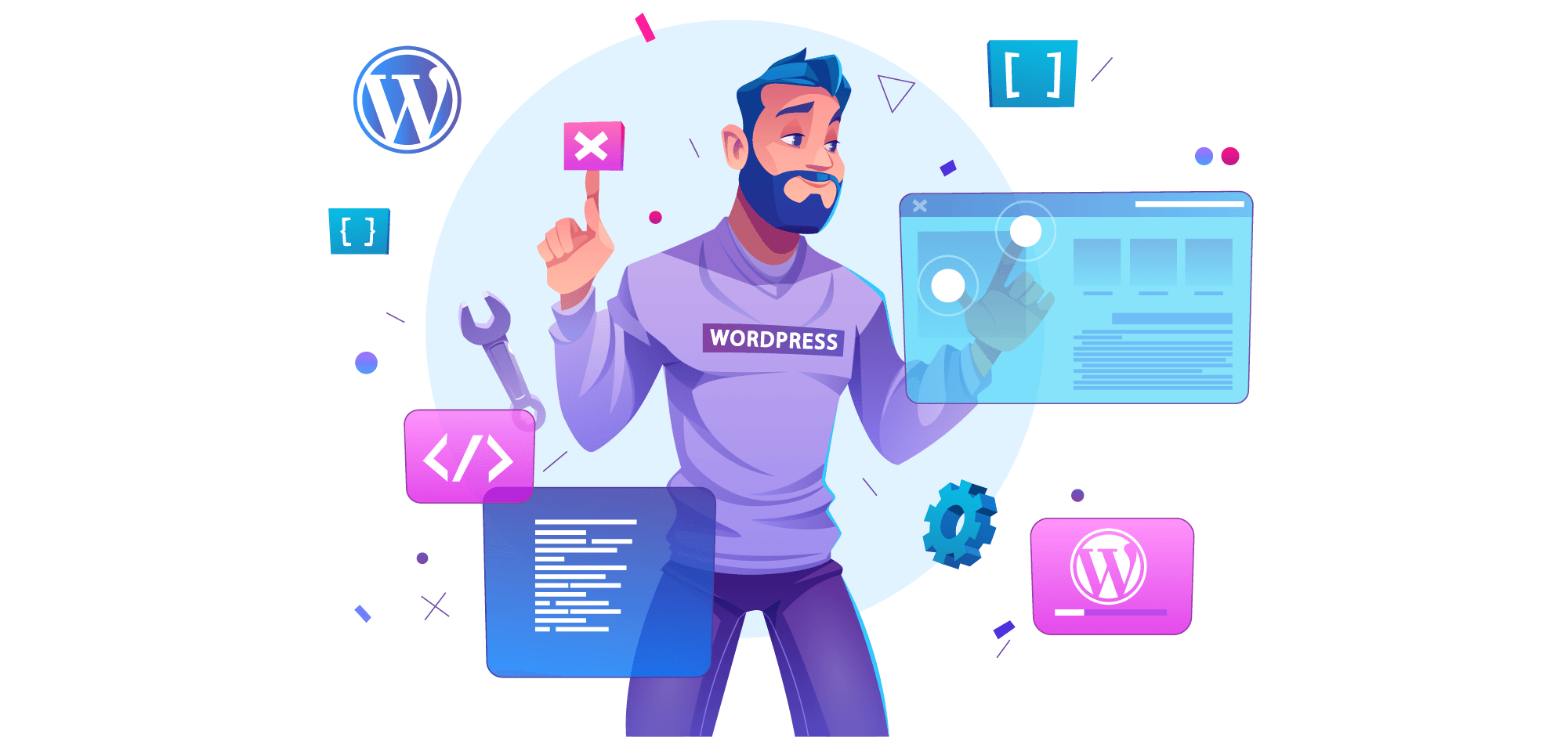Table of Contents
Installing WordPress correctly is crucial in building a successful website or blog. Whether you’re a seasoned developer or a beginner, this step-by-step guide will walk you through installing WordPress and setting up your website. Let’s dive in!
Preparing for the Installation
Before we start the installation, there are a few things you need to take care of. First, choose a reliable web hosting provider with managed WordPress hosting services. Next, acquire a domain name that represents your website. Check the server requirements to ensure compatibility with WordPress, and create a database where your WordPress files will be stored.
Installation Methods
There are two main methods for installing WordPress: manual and one-click. The manual installation method gives you more control and flexibility, while the one-click installation method is quicker and easier.
You’ll need to download the WordPress installation package from the official website for the manual installation. Then, upload the files to your server using an FTP client. Create a wp-config.php file that connects your WordPress installation to the database. Finally, run the WordPress installation script to complete the process.
Alternatively, many hosting providers offer one-click installation tools. These tools simplify the process by automatically installing WordPress on your server. After the installation, verify that WordPress is successfully installed and ready to use.
Setting Up WordPress
Once WordPress is installed, it’s time to set up your website. Access the WordPress admin panel by navigating to the login URL. Enter the login credentials you created during the installation process.
Configure basic settings such as the site title and tagline in the admin panel. Customize your website’s URL structure by setting up permalinks. Adjust the reading settings to determine how your site displays its content.
Customizing WordPress
One of the best things about WordPress is its flexibility and customization options. Install a theme that suits your website’s design and purpose. You can choose from thousands of free and premium themes available in the WordPress theme repository.
Enhance your website’s functionality by installing plugins. Plugins are small software add-ons that extend WordPress’s features and capabilities. From SEO optimization to contact forms and social media integration, there’s a plugin for almost anything you can imagine.
To give your website a unique look, customize its appearance. Use widgets to add useful elements to your site’s sidebar or footer. Create a custom menu that helps visitors navigate your site easily.
Securing Your WordPress Installation
Website security is of utmost importance. Take some essential steps to protect your WordPress installation from potential threats. Change the default login credentials to secure your admin account. Install security plugins with features like firewall protection, malware scanning, and login lockdown.
Regularly update WordPress core files and plugins to ensure you have the latest security patches and bug fixes. Keeping everything up to date helps prevent vulnerabilities and keeps your website running smoothly.
Conclusion
Congratulations! You’ve successfully installed WordPress and set up your website. Remember, ongoing maintenance and updates are essential for the security and performance of your site. Take the time to explore the vast WordPress ecosystem and learn more about the platform’s features and possibilities. With WordPress, the sky’s the limit for building a powerful and engaging website.
Start your WordPress journey today and unlock the endless possibilities it offers for creating your online presence. Happy blogging!
Additionally, if you find the installation process overwhelming or time-consuming, UncleBTech, a leading Managed WordPress Hosting company, can remove that headache. With their WordPress installation and management expertise, UncleBTech can handle the entire process for you, ensuring a seamless and hassle-free experience. Their team of professionals will install WordPress and optimize your website’s performance, provide regular updates, and offer top-notch customer support. With UncleBTech by your side, you can focus on creating amazing content and growing your online presence while leaving the technical aspects in expert hands. Take the stress out of WordPress installation and let UncleBTech simplify the process.