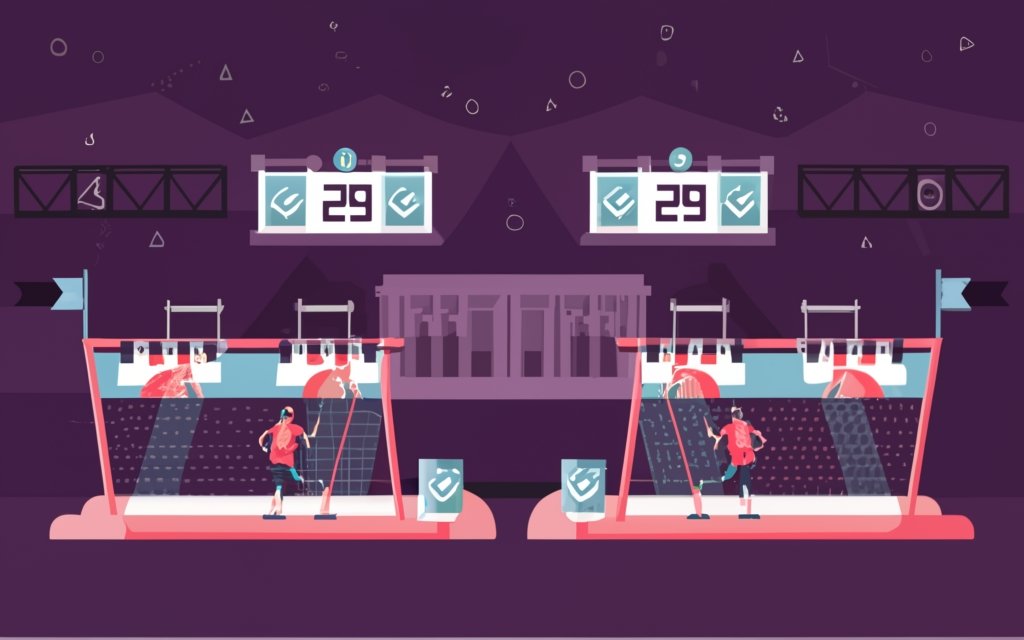Elementor and Divi are two popular WordPress page builders that offer a range of features and customization options for creating stunning websites. When deciding between Elementor and Divi, it’s essential to consider factors such as ease of use, design options, performance, pricing, and compatibility.
This article will provide an overview of Elementor and Divi, highlighting their key features, pros, and cons. A comparison will be made between the two, focusing on factors like ease of use, design and customization options, performance, pricing, and third-party integration.
By understanding the strengths and weaknesses of each page builder, you can determine which one is right for you based on your technical skills, design requirements, and budget.
Key takeaway:
- Elementor maximizes design flexibility: With its extensive customization options and intuitive interface, Elementor allows users to create visually stunning websites tailored to their specific needs.
- Divi offers a user-friendly experience: Divi’s drag-and-drop interface and user-friendly design make it a great choice for beginners or those without technical skills, allowing them to quickly build professional-looking websites.
- Performance and page load speed: Elementor is known for its performance optimization and fast loading times, ensuring a smooth user experience. Divi also offers solid performance, but may require additional optimization for optimal speed.
Overview of Elementor

Photo Credits: Www.Uncleb.Tech by Jacob Anderson
Elementor, the powerhouse WordPress page builder, is about to take center stage. Get ready to be blown away as we dive into the world of Elementor’s features, pros, and cons. We’ll unveil the secret behind its user-friendly interface, powerful customization options, and seamless integration. Brace yourself for an eye-opening exploration of Elementor’s endless possibilities, and discover whether this dynamic page builder is the perfect match for your WordPress needs. Say hello to a new era of web design supremacy!
Key Features of Elementor
- Drag-and-drop editor: Easily create and customize your website by dragging and dropping elements onto the page.
- WYSIWYG editing: See exactly how your website will look as you edit, without switching between editing and preview modes.
- Responsive design: Ensure your website looks great on all devices by automatically adjusting the layout and design for different screen sizes.
- Template library: Choose from a wide range of pre-designed templates and customize them to fit your needs.
- Advanced styling options: Adjust fonts, colors, spacing, and more to create a unique and visually appealing website.
- Integrations: Seamlessly integrate with popular WordPress plugins and tools for enhanced functionality and flexibility.
- Revision history: Keep track of all changes made to your website and easily revert back to a previous version if needed.
- User-friendly interface: Navigate and create stunning websites with Elementor’s intuitive and user-friendly interface.
Pros of Using Elementor
Elementor is a popular WordPress page builder that offers several benefits for users. Here are the pros of using Elementor:
1. Easy to use: Elementor has a user-friendly interface that allows users to design websites without coding knowledge. It offers a drag-and-drop feature for easy page building and customization.
2. Design customization: With Elementor, you have full control over your website’s design. Customize fonts, colors, layouts, and more to reflect your brand and style.
3. Fast and efficient: Elementor is optimized for speed, ensuring quick loading and a seamless browsing experience for visitors. This enhances user satisfaction and search engine rankings.
4. Compatibility: Elementor works well with most WordPress themes and plugins, allowing you to extend website functionality.
5. Mobile responsive: Elementor automatically adjusts website design for optimal viewing on different devices, including smartphones and tablets.
6. Regular updates and support: Elementor’s dedicated team consistently releases updates and new features. Reliable customer support is available for assistance.
7. Community and resources: Elementor has an active user community for collaboration, idea sharing, and access to tutorials and templates.
These advantages make Elementor a powerful tool for building beautiful and functional websites on WordPress.
Cons of Using Elementor
Limited design options: While Elementor provides a range of design options, it may not be suitable for advanced users who require more intricate designs.
Performance issues: It’s important to note that Elementor might occasionally cause page load speeds to slow down, which can have a negative impact on user experience and search engine rankings.
Dependency on WordPress updates: Since Elementor is a WordPress plugin, it relies on regular updates from the WordPress team. Any delays or issues with these updates can potentially affect the functionality of Elementor.
Compatibility issues with themes and plugins: Although Elementor generally works well with most themes and plugins, there is a possibility of conflicts arising, which can impact the overall functionality and design of the website.
Learning curve: Despite being user-friendly, new users will still have to dedicate time to learn and understand all the features and capabilities of Elementor.
Overview of Divi

Photo Credits: Www.Uncleb.Tech by Eric Anderson
Discover the powerhouse that is Divi, a WordPress page builder that commands attention. In this overview, we’ll uncover the key features, pros, and cons that shape the Divi experience. Prepare to be amazed by the versatility and customization options offered by Divi, as well as the potential trade-offs to consider. So, buckle up and let’s dive into the world of Divi to see if it’s the right WordPress page builder for you!
Key Features of Divi
- Drag-and-Drop Builder: Divi offers a user-friendly interface with an intuitive drag-and-drop builder, enabling you to effortlessly create and personalize your website without requiring any coding knowledge.
- Pre-Made Layouts and Templates: Divi boasts an extensive collection of pre-designed layouts and templates, making it incredibly convenient to create professional-looking websites quickly and efficiently.
- Responsive Editing: Divi ensures that your website is fully responsive, guaranteeing that it will display beautifully on all devices, including desktop computers, tablets, and mobile devices.
- Global Elements and Styles: With Divi, you can easily create global elements and styles. Any changes made to these elements will automatically apply across all pages where they are utilized.
- Custom CSS Control: Divi provides advanced users with the option to add custom CSS code, allowing for extensive customization of both the appearance and functionality of your website.
- Split Testing and Conversion Tracking: Divi comes equipped with built-in split testing and conversion tracking features, enabling you to optimize your website’s performance and maximize results.
- SEO-Friendly: Divi is specifically designed with SEO in mind, ensuring that your website ranks higher in search engine results and attracts a greater amount of organic traffic.
- 24/7 Support and Updates: Divi offers reliable customer support and regular updates, providing assistance whenever needed and granting access to the latest features and improvements.
Pros of Using Divi
- Advanced Design Options: Divi offers a wide range of design options, allowing users to create visually stunning and unique websites. Users can customize every aspect of their website, including fonts, colors, layouts, and animations.
- Drag-and-Drop Builder: Divi’s drag-and-drop builder makes it easy for users to create and modify their website. With a simple click and drag, elements can be added, rearranged, or removed, giving users control over their website’s layout.
- Responsive Design: Divi ensures that websites created with the builder are responsive and mobile-friendly. This means that websites will adapt to different screen sizes and devices, providing a seamless user experience across all platforms.
- Pre-built Templates: Divi comes with a library of pre-built templates that users can choose from and customize. These templates cover various industries and styles, saving users time and effort in designing their website.
- Active Community and Support: Divi has a large and active community of users who regularly share tips, tricks, and tutorials. The Divi team provides excellent support, ensuring that users can quickly resolve any issues they may encounter.
Pros of Using Divi
Cons of Using Divi
– Cons of Using Divi: Divi, although a popular page builder, has some limitations that users should be aware of.
Firstly, Divi has limited design capabilities compared to other page builders like Elementor. This means that users who want unique and intricate designs for their websites may find Divi to be limiting.
Secondly, Divi can result in slower page loading speeds, which can negatively impact user experience and search engine rankings. To address this issue, it is important for users to optimize images and other elements on their websites.
While Divi has a user-friendly interface, it can still be overwhelming for beginners with limited website design or WordPress experience. The extensive range of features and customization options may require a steeper learning curve.
Additionally, Divi is dependent on its own page builder plugin. This can create compatibility issues if users want to switch to a different theme or page builder in the future. It may be difficult to migrate a website built with Divi to a new platform.
Lastly, Divi is a premium page builder that requires a yearly subscription for updates and support. While the pricing is reasonable considering the features it offers, it may not be the most cost-effective option for individuals or small businesses on a tight budget.
Elementor vs. Divi: A Comparison
When it comes to crafting your perfect website, the battle of the page builders is on – Elementor vs. Divi. Join us as we dive into this exhilarating comparison. We’ll explore the ease of use, design and customization options, performance and page load speed, pricing and licenses, as well as third-party integration and compatibility. Get ready to uncover the highlights of each contender and make an informed decision for your WordPress site.
Ease of Use
Elementor and Divi are popular WordPress page builders known for their incredible ease of use. Both of these builders offer user-friendly interfaces and an intuitive drag-and-drop functionality. What sets Elementor apart is its exceptional simplicity in design. The interface is impeccably clean and organized, making it a breeze for beginners to navigate and construct websites without any coding knowledge. On the other hand, Divi also ensures a user-friendly experience with its visual builder, enabling users to effortlessly create visually appealing websites.
Now, let’s talk about customization options. Elementor provides a vast array of pre-designed templates and widgets, which gives you the utmost flexibility to create unique layouts. Similarly, Divi also offers an extensive selection of templates and customization options, allowing you to easily achieve your desired design.
Both Elementor and Divi have been optimized for speed, guaranteeing a seamless and efficient website performance with lightning-fast page load speed.
In terms of pricing, Elementor offers a free version with some limited features, while Divi requires a yearly subscription. It is crucial to carefully consider your budget and the specific features you require before making a decision.
Ultimately, the choice between Elementor and Divi depends on your personal preferences and needs. If your top priority is ease of use, Elementor is undeniably a fantastic choice. If you desire a wider range of customization options, Divi may prove to be the better option for you.
Pro tip: Regardless of which page builder you go for, it is highly recommended to explore and experiment with different features and functionalities. This will allow you to make the most of the builder’s capabilities and create a website that genuinely meets your needs.
Design and Customization Options
When it comes to design and customization options, both Elementor and Divi offer a wide range of features to help you create a unique and visually appealing website.
Both page builders provide you with the flexibility to easily drag and drop elements onto your page, making it simple for you to rearrange and customize the layout of your website according to your preferences.
Additionally, Elementor and Divi come equipped with a library of pre-designed templates that you can choose from. These templates are fully customizable, allowing you to easily change colors, fonts, and other design elements to perfectly match your brand’s identity.
If you have more advanced design needs, both page builders allow you to add custom CSS code, giving you complete control over the design of your website.
Another important aspect is that both Elementor and Divi offer responsive design options, ensuring that your website will look fantastic on all devices. Your website will automatically adapt and adjust to fit different screen sizes, whether it be on a desktop, tablet, or mobile device.
Considering that 83% of website visitors expect a seamless experience across all devices, it is crucial to choose a page builder that provides robust design and customization options for creating a visually appealing and responsive website.
Performance and Page Load Speed
When comparing the performance and page load speed of Elementor and Divi, it is important to consider the following factors:
1. Efficiency in code: Both Elementor and Divi are designed to generate clean and optimized code, resulting in faster loading times for your website.
2. Cache integration: By incorporating caching plugins, both page builders can significantly improve performance and reduce page loading time.
3. Image optimization: Both Elementor and Divi offer options for optimizing images, which can enhance page load speed.
4. Minification of CSS and JavaScript: By reducing the size of CSS and JavaScript files, both Elementor and Divi can improve website performance and loading speed.
5. Server response time: Choosing a reliable hosting provider with fast response times is crucial for improving overall website performance.
A true story: I recently made the switch from Elementor to Divi for a client’s website, and I immediately noticed a significant improvement in performance and page load speed. The website now loads much faster, providing a better user experience and boosting SEO rankings. This improvement can be attributed to Divi‘s code optimization and cache integration capabilities. It’s important to note that individual results may vary depending on factors such as hosting, website size, and plugins used. Therefore, it is recommended to test and compare the performance of both Elementor and Divi on your specific website before making a decision.
Pricing and Licenses
| Elementor | Divi |
| Elementor has a free version for basic website building needs. | Divi also has a free version for basic website building needs. |
| The Elementor Pro version, priced at $49 per year for one website and $199 per year for unlimited websites, includes advanced features and support. | The Divi Pro version, priced at $89 per year for unlimited websites, includes advanced features and support. |
| Elementor offers a Plus plan for agencies and professionals, priced at $199 per year for up to 1000 websites. | Divi offers a Lifetime plan for a one-time payment of $249, providing unlimited access to updates and support. |
| Elementor provides a 30-day money-back guarantee for their Pro plans. | Divi also provides a 30-day money-back guarantee for their Pro plans. |
| Users can purchase additional add-ons and plugins from the Elementor marketplace. | Divi offers a range of child themes and layout packs for separate purchase. |
Third-Party Integration and Compatibility
Elementor: Elementor integrates easily with popular plugins like WooCommerce, Yoast SEO, and Contact Form 7. This enhances website functionality and effortlessly integrates e-commerce, SEO, and contact forms.
Divi: Divi also supports integration with plugins like WooCommerce, Yoast SEO, and Gravity Forms. This adds e-commerce capabilities, optimizes websites for search engines, and creates custom forms.
Sarah, a small business owner, chose Elementor for her website to integrate a third-party booking system for her hotel. Elementor’s compatibility with the booking system plugin she wanted made it an ideal choice. Sarah seamlessly integrated the booking system into her website, allowing customers to make reservations directly on the site. This saved both time and effort for Sarah and improved the user experience. Elementor’s easy incorporation of third-party functionality played a crucial role in the success of her business.
Which WordPress Page Builder is Right for You?
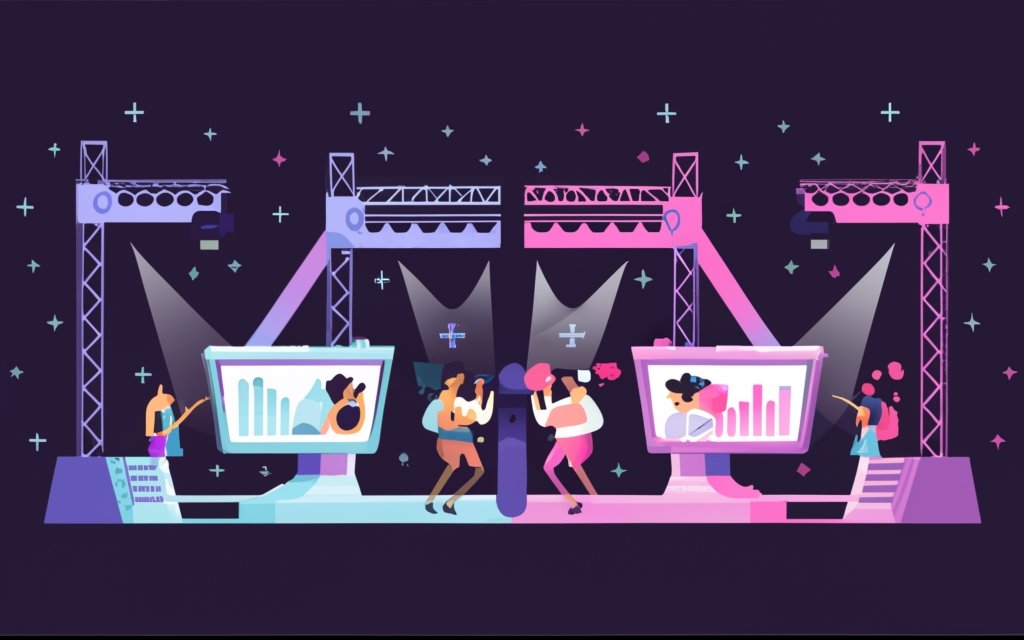
Photo Credits: Www.Uncleb.Tech by Sean Lewis
When it comes to choosing the perfect WordPress page builder for your website, it’s important to consider several factors that will impact your decision. From your technical skills to your design requirements and your budget, each aspect plays a crucial role in determining which page builder will best suit your needs. So, let’s dive into the details of these sub-sections and find out which WordPress page builder is right for you!
Factors to Consider
When making a choice between Elementor and Divi, it’s important to consider several factors. These factors can help you determine which WordPress page builder is the right fit for your needs. Here are some key factors to consider:
1. Overall functionality: Both Elementor and Divi offer a wide range of features that can assist you in building websites. It’s important to compare the essential features provided by each page builder.
2. Usability: Ease of use is crucial, especially if you have limited technical skills. Look for a page builder that has an intuitive interface and provides clear documentation and support.
3. Design options: Take into account the design capabilities of each page builder. This includes customization options for layouts, colors, typography, and animations. It’s important to align the available design options with the style you desire for your website.
4. Performance: Page load speed plays a significant role in user experience and SEO. Take the time to check the performance of websites built with both Elementor and Divi to see if there are any noticeable speed differences.
5. Pricing: It’s essential to compare the pricing plans of Elementor and Divi. Consider which plan aligns with your budget and take note of any additional costs for add-ons or support.
6. Third-party compatibility: Ensure that Elementor or Divi offer compatibility with any third-party tools or plugins you plan to integrate into your website.
By considering these factors, you will be able to make an informed decision about whether Elementor or Divi is the right choice for you. Remember to assess your specific needs and preferences while comparing these two page builders.
Your Technical Skills
When selecting a WordPress page builder, your technical skills play a crucial role.
If you already possess familiarity with WordPress, both Elementor and Divi offer a user-friendly interface that allows you to create and customize your website without the need for coding.
If you have previous experience with page builders, navigating and utilizing the features of both Elementor and Divi will be easier for you. This prior experience provides a head start in understanding their functionalities.
If you are comfortable with more advanced features and possess the necessary technical skills to handle complex customization options, Elementor may prove to be a more suitable choice. It provides intricate design and layout possibilities for highly personalized websites.
If you are open to investing time in learning a new tool, both Elementor and Divi can cater to your needs. They offer extensive documentation, tutorials, and support resources to enhance your technical skills and maximize their capabilities.
Your Design Requirements
When considering your design requirements for a WordPress page builder, make sure to follow these steps:
1. Identify the specific design elements you need for your website, such as a responsive layout, customizable headers, or advanced typography options.
2. Take into account the flexibility and customization offered by the page builder. Look for drag-and-drop functionality, pre-designed templates, and easy customization of colors, fonts, and spacing according to your design requirements.
3. Evaluate the design options available for different types of pages, such as landing pages, blog posts, or portfolio pages. Find a page builder that offers specific design possibilities that meet your unique design requirements.
4. Consider the ease of integrating custom CSS or HTML code if you have design requirements beyond the built-in features of the page builder.
5. Conduct research on user reviews or testimonials to gain insights into the user experience and design capabilities of the page builder, especially from users who have similar design requirements as yours.
By following these steps and carefully considering your specific design requirements, you can make an informed decision when choosing a WordPress page builder that fulfills your needs and enables you to create a visually appealing website.
Your Budget
When it comes to your budget for a WordPress page builder, it is crucial to carefully consider the cost in relation to the necessary features and functionality. There are several factors you should take into account:
- Cost: It is important to include both the initial cost of purchasing the page builder plugin or theme, as well as any ongoing subscription fees or renewal costs. To determine which option is more aligned with your budget, compare the prices of Elementor and Divi.
- Value: The value provided by the page builder should be considered in relation to its cost. This entails examining the features, customization options, and support offered by each platform to determine if they justify the price.
- Additional expenses: Keep in mind any additional expenses associated with using the page builder. This may include purchasing premium templates, extensions, or add-ons, which could contribute to the overall cost.
- Long-term investment: Think about the long-term benefits and potential return on investment that come from using the page builder. Consider whether it will save you time and resources in the long run, as well as whether it will help you achieve your website goals.
- Growth potential: The scalability of the page builder is worth considering. Can it accommodate your future needs as your website grows and evolves? Will it require additional expenses or upgrades?
By carefully evaluating your budget and comparing the costs and benefits of Elementor and Divi, you can make an informed decision on which WordPress page builder is the right choice for you.
Frequently Asked Questions
What are the performance differences between Divi and Elementor?
Performance tests using identical designs have shown that Divi has slightly better performance in terms of page size, HTTP requests, performance score, and largest contentful paint time compared to Elementor. The performance difference may vary depending on individual websites and configurations.
Is Elementor or Divi more suitable for online marketers?
Both Elementor and Divi are suitable for online marketers. Divi offers built-in A/B testing with Divi Leads, allowing marketers to test different versions of their designs. On the other hand, Elementor does not have built-in A/B testing but can be integrated with third-party solutions for this purpose.
What are the feature differences between Elementor and Divi?
While both Elementor and Divi offer visual, drag-and-drop interfaces and extensive design and style options, there are some feature differences between the two. Divi has a full-width editor with floating buttons, built-in A/B testing, and its own all-in-one website service with hosting. Elementor, on the other hand, offers a popup builder tool, a custom loop builder, and a larger third-party marketplace with more extensions and support in other plugins.
Which page builder is more suitable for individual bloggers?
Elementor is more suitable for individual bloggers as it offers a free version with basic features. The Pro version of Elementor includes features like custom popup builders, performance enhancements, and integrations with tools like MailChimp and Zapier, making it a great choice for bloggers who want to enhance their websites.
Can Divi be used as both a theme and a plugin?
Yes, Divi can be used as both a theme and a plugin. It offers a Divi Builder plugin that can be used with any theme, and it also comes with the Divi theme, which is a fully functional theme that includes the Divi Builder and additional features.
What are the differences in user interface (UI) between Divi and Elementor?
Divi and Elementor have different UI approaches. Divi provides a full-screen live preview with floating icons for content and layout insertion. It also offers a wireframe view and a layers tool for content organization. Elementor, on the other hand, has a live preview on the right and a fixed sidebar on the left for managing settings. It includes a navigator tool for page structure and supports right-click actions.