A Content Delivery Network (CDN) is a widely-used technology that helps optimize website performance by delivering web content to users from servers located geographically closer to them. By distributing content across multiple servers, a CDN reduces the distance and latency between the user’s device and the server, resulting in faster page load times and improved user experience.
CDNs work by caching static assets of a website, such as images, CSS files, and JavaScript, in various data centers around the world. When a user requests a webpage, the CDN routes the request to the nearest server, delivering the content quickly and effectively.
Using a CDN with your WordPress Virtual Private Server (VPS) offers several benefits. It significantly enhances your website’s speed and performance, leading to lower bounce rates and higher conversions. A CDN improves the overall user experience by reducing latency and providing faster content delivery. it can positively impact your website’s SEO performance, as faster loading times are considered a ranking factor by search engines. CDNs are designed to handle high traffic and scalability, ensuring that your website remains accessible and responsive even during periods of increased demand.
Setting up a CDN with your WordPress VPS is a straightforward process. The first step involves choosing a CDN provider that aligns with your website’s requirements and budget. Once you have selected a provider, you should sign up for a CDN account and configure the necessary settings within your WordPress website. It is advisable to thoroughly test and monitor the CDN performance to ensure optimal results.
While using a CDN offers numerous benefits, there are common challenges that you may encounter. These include compatibility issues with certain themes or plugins, caching and purging challenges, and handling mixed content and SSL. With appropriate troubleshooting and best practices in place, these challenges can be effectively addressed.
To make the most of a CDN with your WordPress VPS, it is essential to follow best practices. This includes optimizing images and file sizes to further enhance load times, utilizing caching techniques to leverage the CDN’s caching capabilities, and regularly monitoring the CDN’s performance to identify any areas for improvement.
By leveraging the power of a CDN, you can optimize your WordPress website’s performance, provide an excellent user experience, improve SEO rankings, and ensure seamless website scalability.
Key takeaway:
- A Content Delivery Network (CDN) maximizes website speed: By distributing website content across multiple servers located in different geographic locations, a CDN reduces the distance between the server and the user, resulting in faster loading times.
- Using a CDN improves user experience: With faster loading times and reduced latency, visitors to your WordPress VPS-powered website will have a smoother browsing experience, which can increase engagement and reduce bounce rates.
- Using a CDN enhances SEO performance: Search engines prioritize websites with fast loading times, so by using a CDN, you can improve your website’s search engine ranking and visibility, leading to increased organic traffic.
What is a Content Delivery Network ?
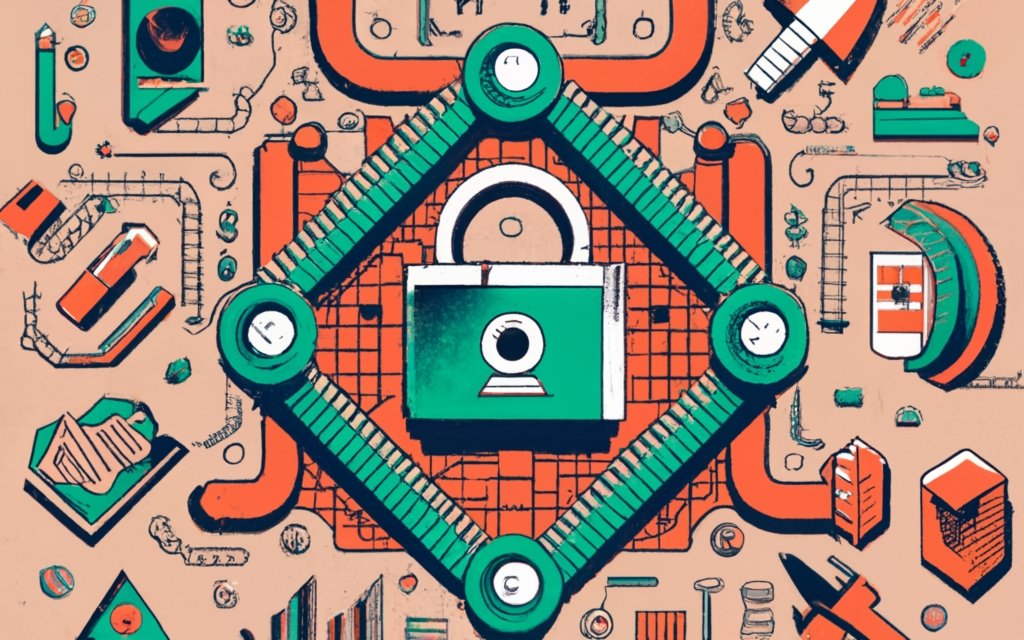
Photo Credits: Www.Uncleb.Tech by Gabriel Mitchell
A Content Delivery Network (CDN) is a network of globally distributed servers that deliver web content quickly and efficiently. What is a Content Delivery Network? When a user requests a webpage or file, the CDN identifies the closest server and delivers the content, reducing latency and improving performance.
CDNs are useful for websites with a global audience or high traffic volumes. By distributing content across multiple servers, CDNs can handle large amounts of data and minimize server load. This ensures fast and reliable content delivery, even during peak times.
In addition to improving speed, CDNs also provide increased security and protection against DDoS attacks. By storing multiple copies of a website on different servers, CDNs can redirect traffic to unaffected servers during an attack.
Using a CDN can greatly enhance the user experience by reducing loading times and ensuring efficient content delivery worldwide. Implementing a CDN can boost website performance and provide a seamless browsing experience.
True story: When our company implemented a Content Delivery Network (CDN) for our e-commerce website, we saw a significant improvement in speed. Our pages loaded faster, resulting in decreased bounce rates and increased conversions. Customers from different countries experienced faster load times, enhancing their shopping experience. The CDN’s security features protected our website from security threats, providing peace of mind.
How Does a CDN Work?
A CDN, or Content Delivery Network, is a system that distributes website content across multiple servers in different locations. So how does a CDN work? Well, when a user requests a website, the CDN selects the nearest server and delivers the content from there. This clever approach reduces the distance data needs to travel, resulting in faster loading times.
CDNs work their magic by caching static content, such as images, CSS files, and JavaScript, on servers located around the world. This means that when a user visits a website, the CDN serves the cached content from a nearby server instead of fetching it from the original server. This not only speeds up loading times but also enhances the overall user experience.
But the benefits of CDNs don’t stop there. They also distribute traffic across different servers, preventing overload on the origin server and ensuring website accessibility even during periods of high traffic.
In addition to performance enhancements, CDNs also offer security measures like DDoS protection. By spreading the website’s content across multiple servers, CDNs can efficiently handle traffic spikes and protect against malicious attacks. This proactive approach helps to maintain website uptime and prevent any potential downtime.
So, in a nutshell, a CDN improves website performance by minimizing data travel distance, caching content, distributing traffic, and implementing security measures. It’s a remarkable system that revolutionizes the way websites are delivered and experienced.
Why Should You Use a CDN with Your WordPress VPS?
Looking to supercharge your WordPress VPS? Wondering why using a CDN is crucial? Well, in this section, we’ll uncover the compelling reasons why integrating a CDN with your WordPress VPS is a game-changer. From achieving lightning-fast website speed to providing an enhanced user experience, and even boosting your SEO performance, this article will explore the myriad benefits. Plus, we’ll delve into how a CDN helps handle high traffic and ensures your website can scale seamlessly. It’s time to revolutionize your WordPress VPS experience!
1. Faster Website Speed
A faster website speed is crucial for enhancing user experience and overall performance.
Incorporating a Content Delivery Network (CDN) with your WordPress VPS can greatly enhance speed.
Let’s explore the key benefits of using a CDN to achieve faster website speed:
- Reduced Latency: With a CDN, your website’s content is stored on servers in various locations. When a user requests your website, the content is delivered from the closest server, resulting in reduced load time.
- Cached Content: CDNs cache static content such as images, CSS, and JavaScript files. This ensures quick delivery to users without burdening your server, leading to faster loading times.
- Load Balancing: CDNs distribute the workload among multiple servers, effectively managing high traffic and preventing slow-downs or crashes.
- Optimized Delivery: CDNs utilize compression and image optimization techniques to reduce file sizes before delivering them. This guarantees fast loading, even for large files.
By incorporating a CDN with your WordPress VPS, you can enhance your website’s speed, resulting in improved user experience, better SEO performance, and efficient handling of high traffic.
Remember to optimize images and file sizes, utilize caching techniques, and monitor CDN performance to consistently deliver content at a faster speed.
CDNs emerged in the late 1990s to cater to the increasing need for faster content delivery as the internet expanded.
Companies established networks of strategically placed servers to boost efficiency, reduce latency, and enhance website speed.
CDNs have now become indispensable for businesses worldwide, enabling them to provide faster and more reliable online experiences to their users.
2. Improved User Experience
- Reduced loading time: Using a CDN leads to faster loading times for websites, improving the user experience. CDNs store website files in multiple servers worldwide, allowing users to access content from the closest server.
- Decreased latency: CDNs minimize the delay between user requests and website responses. With CDN servers located closer to users, data can be delivered faster, reducing latency and enhancing the overall user experience.
- Improved site availability: CDNs distribute website content across multiple servers, ensuring that if one server goes down, the content is still available from others. This results in a more reliable and consistent user experience.
- Enhanced website performance: CDNs optimize website performance by caching and delivering static content (like images, CSS files, and JavaScript) from their servers. This reduces the load on the website’s origin server, resulting in faster and smoother page loading.
- Better scalability: CDNs can handle high volumes of traffic, including sudden spikes, by automatically scaling up resources as needed. This ensures that websites remain accessible and responsive even during periods of increased demand, providing users with a seamless experience.
3. Better SEO Performance
When using a Content Delivery Network (CDN) with your WordPress VPS, you can significantly enhance SEO performance. By incorporating a CDN, you can improve website loading speed, user experience, and overall website performance.
There are several benefits of achieving better SEO performance with a CDN:
- Enhanced website loading speed
- Improved website usability
- Higher search engine rankings
- Increased organic traffic
- Better website visibility and reach
A CDN reduces latency and enhances page load times by delivering web content from nearby servers. This directly improves user experience and encourages visitors to stay on a fast-loading website. Fast-loading websites are also favored by search engines and tend to rank higher in search results.
Achieving higher search engine rankings increases visibility and attracts more organic traffic to your website. Consequently, this boosts your website’s authority and expands your audience.
To attain better SEO performance with a CDN, it is crucial to choose a reliable CDN provider, properly configure CDN settings in WordPress, and regularly monitor performance. It is important to follow best practices such as optimizing images and file sizes and utilizing caching techniques to further enhance your website’s SEO performance.
4. Handling High Traffic and Scalability
Handling high traffic and scalability is crucial when using a CDN with your WordPress VPS to ensure optimal performance and user experience.
1. Ability to handle high traffic: A CDN distributes your website’s content across multiple servers located in different geographic locations. This efficiently handles high volumes of traffic, preventing slowdowns or downtime during peak periods.
2. Improved website response time: A CDN caches your website’s static files, such as images, CSS, and JavaScript, on edge servers closer to your users. This reduces data travel distance, resulting in faster loading times and improved website responsiveness.
3. Scalability for increased demand: A CDN can dynamically scale based on your website’s content demand. During high traffic periods, additional server resources are allocated to handle the increased load, ensuring a seamless user experience.
4. Global reach: By using a CDN, your website’s content is replicated and distributed across multiple servers worldwide. This enables your website to reach audiences in different regions with minimal latency and ensures content availability regardless of user location.
Handling high traffic and scalability is essential for providing a smooth user experience with the increasing popularity and global reach of websites. Utilizing a CDN with your WordPress VPS optimizes performance, ensures reliable access to content, and enhances website availability during heavy traffic.
The need for handling high traffic and scalability has become more prevalent as the internet has evolved. With the rise of e-commerce, streaming services, and social media platforms, websites experience unprecedented levels of traffic. CDN technology has emerged as a solution to effectively manage and distribute content, allowing websites to handle high volumes of users without sacrificing performance. Implementing a CDN ensures websites remain accessible and responsive, even during peak usage periods, providing a positive user experience and contributing to overall success.
How to Set Up a CDN with Your WordPress VPS?

Photo Credits: Www.Uncleb.Tech by Gabriel Davis
Looking to supercharge your WordPress VPS with a Content Delivery Network (CDN)? In this section, we’ll walk you through the step-by-step process of setting up a CDN with your WordPress VPS. From choosing a CDN provider to configuring the settings in WordPress, we’ve got you covered. Plus, we’ll show you how to effectively test and monitor the CDN performance. Get ready to optimize your website’s speed and reliability like a pro!
Step 1: Choose a CDN Provider
To select a CDN provider for your WordPress VPS, follow the step given in the edited text:
Step 1: Research and Choose a Reliable CDN Provider
To begin, research and identify reputable CDN providers that have a strong track record and positive customer reviews. Consider various factors such as network coverage, uptime guarantee, customer support quality, and pricing.
Step 2: Evaluate Performance
Next, assess the performance of each CDN provider by analyzing metrics like response time, page load speed, and server availability. Conduct tests to compare different providers and determine their effectiveness.
Step 3: Consider Scalability
Evaluate the scalability options offered by each provider. It is crucial to choose a CDN provider that can handle high traffic volumes and accommodate your website’s future growth effectively.
Step 4: Ensure WordPress Integration
Ensure that the CDN provider offers seamless integration with WordPress. Look for plugins or extensions that simplify the setup and configuration process, making it easier to utilize their services.
Step 5: Check Supported Features
Consider any specific features or functionalities you require. For a global audience, seek a CDN provider with edge servers in multiple locations, ensuring optimal content delivery across various regions.
Step 6: Budget Considerations
Compare pricing plans while keeping in mind factors such as bandwidth usage, additional features, and associated fees. Choose a CDN provider that offers a plan suitable for your budget and requirements.
Step 7: Evaluate Customer Support
Evaluate the level of customer support provided by each CDN provider. Look for providers that offer 24/7 support through multiple channels such as email, live chat, and phone, ensuring prompt assistance when needed.
Step 8: Make a Selection
Make an informed decision and select the CDN provider that best meets your requirements and fits your budget. By following these steps, you can choose a CDN provider that enhances the performance, scalability, and user experience of your WordPress VPS website.
Step 2: Sign Up for a CDN Account
To sign up for a CDN account, follow these steps:
Step 1. Choose a reputable CDN provider that aligns with your website’s needs and budget.
Step 2. Visit the CDN provider’s website and find the sign-up or registration page.
Step 3. Fill out the required information, including your name, email address, website URL, and payment details if necessary.
Step 4. Review and agree to the terms and conditions of the CDN provider.
Step 5. Complete the registration process by clicking the “Sign Up” or similar button.
Step 6. Verify your account by following the instructions in the verification email.
Step 7. Log in to your CDN account using the credentials you created during sign-up.
Step 8. Configure your CDN settings based on your website’s requirements, such as specifying the origin server details, choosing caching options, and setting up SSL.
Step 9. Integrate the CDN with your WordPress VPS by installing and activating the CDN plugin provided by the CDN provider.
Step 10. Test and monitor the CDN performance to ensure it improves your website’s speed, user experience, and SEO performance.
By following these steps, you can successfully sign up for a CDN account and start benefiting from a content delivery network with your WordPress VPS.
Step 3: Configure CDN Settings in WordPress
To configure CDN settings in WordPress, follow these steps:
Step 1: Log in to your WordPress dashboard.
Step 2: Install and activate a CDN plugin, like WP Rocket or W3 Total Cache, from the plugin repository.
Step 3: Once the plugin is activated, go to the plugin settings page.
Step 4: Locate and click on the CDN configuration section.
Step 5: Enter the CDN URL provided by your CDN provider in the field.
Step 6: Save the changes and enable the CDN integration.
Step 7: Clear any caches and purge the CDN cache if needed.
Step 8: Verify that the CDN is properly configured by visiting your website and inspecting the page source.
Step 9: Check if the static assets, such as images, CSS, and JavaScript files, are being loaded from the CDN URL instead of your website’s domain.
Step 10: Test the website’s performance and loading speed to ensure the CDN is functioning correctly.
Remember to follow the specific instructions provided by your CDN provider for the setup process in your particular CDN plugin. Configuring CDN settings in WordPress will offload the delivery of static content to the CDN servers, resulting in improved website performance, faster loading times, and a better user experience.
Step 4: Test and Monitor CDN Performance
To test and monitor CDN performance, follow these steps:
1. Use a benchmarking tool: Measure your website’s performance before and after implementing a CDN using tools like Pingdom or GTmetrix. This will help you understand the improvements in page load times, server response times, and overall website performance.
2. Monitor website analytics: Keep a close eye on your website analytics to track key metrics such as page views, bounce rate, and average session duration. Compare the data before and after implementing the CDN to determine if there is a noticeable improvement in user engagement and website performance.
3. Conduct load testing: Simulate high traffic scenarios to test how the CDN handles heavy loads. Use tools like Apache JMeter or LoadImpact to perform load testing and analyze your website’s performance. This will help you identify any bottlenecks and ensure that the CDN can effectively handle increased traffic.
4. Monitor CDN logs and alerts: Set up monitoring tools and alerts to track CDN performance in real-time. Monitor CDN logs to identify any errors, latency issues, or downtime. Set up alerts to be notified immediately of any performance issues so that you can take corrective actions promptly.
5. Perform periodic tests: Regularly test your website to ensure consistent CDN performance over time. Perform tests at different times of the day and from various locations to gain a comprehensive understanding of CDN performance under different conditions.
By following these steps, you can effectively test and monitor the performance of your CDN, ensuring it delivers the desired improvements in website speed and user experience.
Common Challenges and Troubleshooting Tips
Dealing with technical hurdles while using a Content Delivery Network (CDN) for your WordPress VPS? Don’t fret! In this section, we’ll tackle the common challenges that may arise and provide you with troubleshooting tips to overcome them. From compatibility issues to caching and purging challenges, and mixed content dilemmas with SSL, we’ve got you covered. Get ready to navigate these obstacles like a pro and optimize your WordPress website for seamless delivery using a CDN.
1. Compatibility Issues
Regularly updating your WordPress installation, plugins, and themes can help you avoid compatibility issues when using a content delivery network (CDN) with your WordPress VPS. It is important to ensure that both your WordPress website and the CDN provider have valid SSL certificates that match to avoid inconsistent SSL certificates. In case of plugins or themes conflict with CDN integration, try disabling or updating the conflicting plugins or themes to resolve compatibility issues.
Certain dynamic or personalized content may not be cacheable by the CDN, leading to compatibility issues. To handle this, exclude such content from caching or use advanced caching techniques. Make sure that the file paths in your WordPress website are correctly configured to work with the CDN. Incorrect file paths can cause compatibility problems and prevent the CDN from delivering the content properly.
To address any compatibility concerns, communicate with your CDN provider. It is also essential to test and monitor your website’s performance after implementing the CDN to identify and address any compatibility issues. By following these steps, you can smoothly integrate a CDN with your WordPress VPS, improving your website’s speed, user experience, and SEO performance.
2. Caching and Purging Challenges
Caching and purging challenges are common issues when using a content delivery network (CDN) with WordPress VPS. Here are some challenges you may encounter:
1. Cache Invalidation: When you update your WordPress site, cached content may prevent immediate reflection of changes. To address this, implement cache invalidation techniques like cache control headers or plugins that purge specific cached files or pages.
2. Dynamic Content: CDN caching can interfere with delivering dynamic content accurately. Overcome this challenge by configuring the CDN to exclude certain URLs or pages from caching or by using plugin or CDN settings to implement cache exclusion rules.
3. Static Asset Updates: Updated versions of static assets like CSS or JavaScript files may not be immediately visible due to cached copies still being served. To overcome this, use cache-busting techniques such as versioning file URLs or appending query strings to file names to ensure updated versions are recognized and served by the CDN.
To effectively address these challenges:
– Implement a CDN with robust caching and purging features for easy cache invalidation management.
– Monitor caching regularly and ensure cache is cleared when needed.
– Use cache exclusion rules or settings to prevent caching of specific dynamic content.
– Utilize cache-busting techniques to serve updated static assets correctly.
– Thoroughly test the website after making changes to ensure proper CDN functionality.
By understanding and addressing these caching and purging challenges, you can optimize the use of a CDN with WordPress VPS and achieve improved website performance and user experience.
3. Mixed Content and SSL
Mixed content and SSL can present challenges when using a CDN with your WordPress VPS.
To ensure a secure browsing experience, it is important that all elements of a webpage, including images, scripts, and stylesheets, are served over HTTPS. When utilizing a CDN, there may be instances where certain elements are still served over HTTP, resulting in mixed content warnings. To maintain the security of your website, it is vital to address these warnings.
SSL (Secure Sockets Layer) is a protocol that encrypts the connection between a website and its visitors, providing enhanced security during browsing. When using a CDN, it is essential to properly configure and manage SSL. This includes obtaining and renewing SSL certificates, configuring CDN settings to support SSL, and resolving any potential SSL issues.
To overcome these challenges, follow these steps:
1. Make sure that all elements of your website, including those served through the CDN, are configured to use HTTPS. This may require modifying your website’s code or updating file paths to HTTPS.
2. Configure your CDN to support SSL by enabling SSL/TLS options and obtaining a CDN-specific SSL certificate if necessary.
3. Regularly monitor your website for mixed content warnings or SSL issues. Utilize tools such as the browser’s console or online SSL testing tools to identify and resolve these issues.
By addressing mixed content and SSL challenges effectively, you can maintain a secure and reliable website when utilizing a CDN with your WordPress VPS.
Best Practices for Using a CDN with Your WordPress VPS
Photo Credits: Www.Uncleb.Tech by Zachary Hall
Discover the ultimate guide to maximizing the potential of your WordPress VPS with a content delivery network (CDN). In this section, we’ll explore the best practices that can take your website’s performance to new heights. From optimizing image and file sizes to utilizing effective caching techniques, we will unveil powerful strategies to enhance your WordPress site’s loading speed and user experience. We will discuss the importance of regularly monitoring CDN performance, ensuring your website remains lightning-fast and highly accessible. Get ready to unlock the true potential of your WordPress VPS with these invaluable tips.
1. Optimize Images and File Sizes
Optimizing images and file sizes is essential for maximizing the performance of your WordPress website with a CDN. To optimize your images and files, follow these steps:
1. Compress images: Utilize compression tools or plugins to decrease the file size of images without compromising their quality. This will enhance the loading time of your website.
2. Resize images: Adjust the dimensions of images to fit different areas of your website. Large images can slow down your site, so resize them according to specific display requirements such as thumbnails or featured images.
3. Choose the correct file formats: For photographs, JPEG is the preferred format, while PNG is more suitable for graphics with transparent backgrounds. If modern browsers support it, consider using the WebP format.
4. Enable caching: Utilize browser caching to store static files like images on users’ devices. This reduces the need to repeatedly download the same files, leading to faster page loading times.
5. Optimize CSS and JavaScript files: Minify and combine CSS and JavaScript files to reduce their size. This decreases the number of HTTP requests required to load your website.
6. Implement lazy loading: Load images only when they are visible on the user’s screen. By prioritizing the loading of critical content, this improves overall page speed.
By following these steps, you can effectively optimize your images and file sizes, resulting in faster website speed and an improved user experience for your WordPress VPS with a CDN.
2. Utilize Caching Techniques
Utilize Caching Techniques:
– Install and activate a caching plugin on your WordPress website. Some popular options you can consider are WP Super Cache, W3 Total Cache, and WP Rocket.
– Go to the plugin settings and customize the caching options according to your needs. Make sure to enable browser caching, page caching, and object caching to enhance your website’s performance.
– Configure the caching plugin to add expiration headers to static files like images, CSS, and JavaScript. This will allow visitors’ browsers to cache these files and reduce server requests.
– Connect your WordPress website with your CDN provider and enable caching on the CDN edge servers. This will distribute static files across multiple servers globally, resulting in faster load times for visitors from different locations.
To further optimize your caching techniques:
– Consider using plugins or optimization tools to minify CSS and JavaScript files. This involves removing unnecessary spaces, comments, and line breaks, thereby reducing file sizes and improving loading speed.
– Before uploading images to your website, compress and resize them. This helps reduce file size without compromising image quality, leading to faster loading times.
– Implement lazy loading to delay the loading of images and other media until they become visible on the screen. By doing this, you can prevent unnecessary loading of assets that are not immediately visible to users.
By efficiently utilizing caching techniques, you can greatly enhance the performance of your WordPress website. Remember to regularly monitor your website’s performance and adjust caching settings as required.
3. Regularly Monitor CDN Performance
Regularly monitoring CDN performance ensures optimal website speed and user experience. Follow these steps:
1. Set up monitoring tools: Use Google Analytics or Pingdom to track website performance and CDN metrics. These tools provide insights into load times, response times, and overall CDN performance.
2. Monitor response times: Check response times regularly to ensure the CDN delivers content quickly and efficiently. High response times may indicate CDN or server configuration issues.
3. Regularly monitor traffic patterns: Monitor website traffic to identify spikes or unusual activity. This helps understand how your website and CDN handle high traffic periods and allows for necessary adjustments.
4. Test caching: Analyze the cache hit rate to ensure the caching mechanism is working properly. A high cache hit rate indicates efficient content delivery, while a low rate may suggest caching issues.
5. Keep an eye on CDN downtime: Monitor CDN downtime or service interruptions. Regularly check for notifications or alerts from your CDN provider and take immediate action to resolve any issues.
6. Keep track of website load times: Continuously monitor website load times. Slow load times could indicate CDN performance issues or other factors affecting website speed.
By regularly monitoring CDN performance using these steps, you ensure your website delivers content quickly and efficiently, providing an optimal user experience.
Frequently Asked Questions
What is a Content Delivery Network (CDN) and why do I need it for my WordPress VPS?
A Content Delivery Network (CDN) is a network of servers spread worldwide that contains a copy of your website, improving its speed and performance. It delivers content quickly to users in different locations, reducing loading times and server crashes. CDN is valuable for a WordPress VPS as it helps distribute content, improves user experience, and reduces load on the hosting server.
How does a CDN like Site Accelerator by Jetpack help optimize my WordPress VPS?
Site Accelerator by Jetpack serves images and static files from a cloud network, improving performance and optimizing server resources. It reduces bandwidth usage, delivers content faster, and enhances the overall user experience on your WordPress VPS.
Can using a CDN improve my SEO rankings on WordPress VPS?
Absolutely! A CDN reduces loading times, which is a crucial ranking factor for search engines. By improving site speed and performance, a CDN can positively impact your SEO rankings on your WordPress VPS.
Which CDN options are recommended for larger traffic and exponential growth on my WordPress VPS?
For larger traffic and exponential growth on your WordPress VPS, options like Cloudflare, StackPath, and CDN77 are recommended. They offer scalability, strong security features, and the ability to handle high volumes of traffic effectively.
How can I protect my WordPress VPS from attacks and malicious hackers using a CDN?
Using a CDN with security features like Sucuri or StackPath can help protect your WordPress VPS from attacks and malicious hackers. These CDNs offer firewalls, bot filtering, and other security measures to ensure the safety of your website.
Is it necessary to invest in a CDN for my WordPress VPS or are there alternative options?
Investing in a CDN for your WordPress VPS can be beneficial, but it’s not always necessary. Consider factors like your website’s growth, target audience, budget constraints, and hosting provider’s offerings. Alternative options include caching plugins, optimized web hosting plans, and website optimization techniques to improve performance without a dedicated CDN.

