WordPress CMS (Content Management System) is a powerful platform that allows users to create and manage their websites efficiently. It is widely used and popular among individuals, bloggers, and businesses. Multimedia content, such as images, videos, and audio, plays a crucial role in creating engaging and interactive websites. It enhances the overall user experience and helps in conveying information effectively. Embedding multimedia content in WordPress CMS offers various benefits, including improved visual appeal, increased user engagement, and enhanced storytelling capabilities. In this article, we will explore the different types of multimedia content, the process of embedding them in WordPress, best practices to follow, advanced embedding techniques, and troubleshooting common issues that may arise. Whether you are a beginner or an experienced WordPress user, this comprehensive guide will help you leverage the power of multimedia content to create a compelling website.
Key takeaways:
- Embedding multimedia content in WordPress CMS maximizes engagement: By incorporating images, videos, and audio into your WordPress website, you can captivate your audience and improve user experience.
- WordPress CMS offers seamless integration: With its user-friendly interface and extensive customization options, WordPress is the preferred choice for embedding multimedia content due to its popularity and versatility.
- Optimizing multimedia content enhances performance: Optimizing the size and format of your multimedia content, ensuring responsiveness, and using alt text for accessibility are essential best practices to optimize the performance of embedded multimedia content.
What is WordPress CMS?
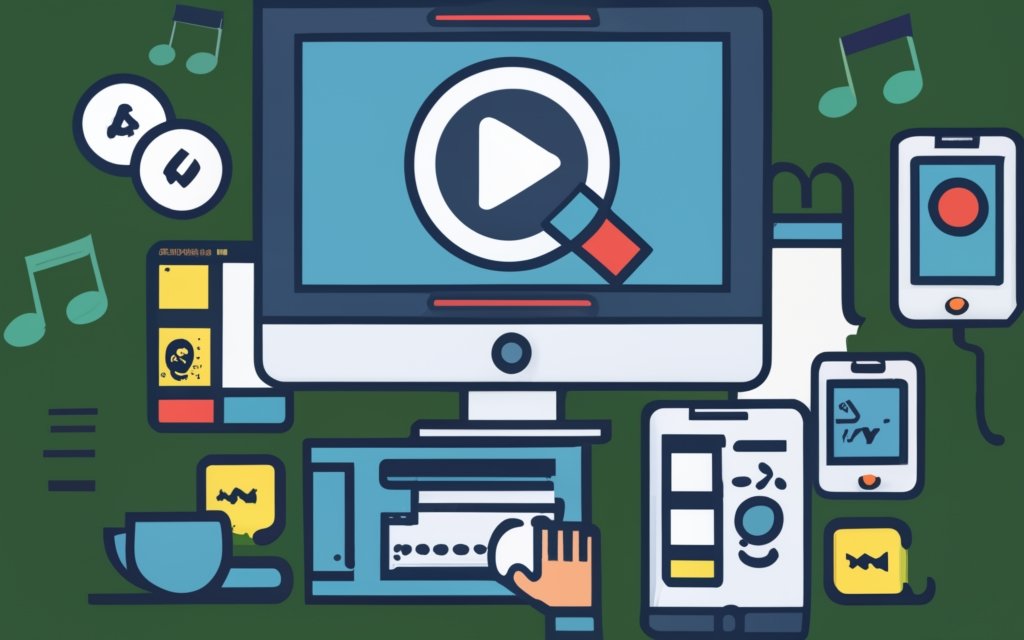
Photo Credits: Www.Uncleb.Tech by Joseph Anderson
“What is WordPress CMS? WordPress CMS is a robust content management system that enables users to effortlessly create and manage websites. It caters to both novices and expert users, offering a user-friendly interface and a wide range of features. With WordPress CMS, you can easily generate and publish content, personalize your website’s design, and enhance functionality using plugins. This open-source platform is continuously updated and enhanced by a vast community of developers. WordPress CMS is utilized by countless websites globally, solidifying its position as one of the most popular CMS options available. If you desire a flexible and customizable platform for constructing your website, WordPress CMS is an excellent choice.”
Why is WordPress popular?
WordPress is popular for several reasons. Why is WordPress popular? It is an open-source content management system (CMS) with a user-friendly interface, allowing beginners and experienced users to easily create and manage websites. WordPress offers customizable themes and plugins, providing flexibility for designing and adding functionalities. The platform has a large and active community of developers, designers, and users who contribute to its continuous improvement and provide support. It is also search engine friendly, helping WordPress websites rank higher in search engine results. WordPress regularly releases updates and security patches, ensuring websites remain secure and up-to-date. This combination of versatility, accessibility, and community support has contributed to WordPress’s widespread popularity as a CMS choice for websites of all sizes and purposes.
If you are considering building a website, WordPress is a reliable and popular choice that offers numerous benefits. Give it a try and experience its power and convenience for creating and managing your online presence.
What is Multimedia Content?
What exactly is multimedia content? In this section, we’ll dive into the definition and explore the various types that exist. From engaging videos to captivating images, we’ll uncover the fascinating world of multimedia content and how it enriches our online experiences. Get ready to discover the power and versatility of multimedia as we delve into the different sub-sections. It’s time to unlock the secrets of this dynamic form of communication.
Types of Multimedia Content
Multimedia content plays a crucial role in enhancing the user experience of a website.
WordPress CMS offers a wide array of options for embedding various types of multimedia content, such as images, videos, audio, slideshows, infographics, interactive maps, GIFs, and animations.
By embedding images, websites can showcase engaging visual content that captivates users and adds visual appeal. Videos, on the other hand, are effective in conveying information, demonstrating products, or providing tutorials. Audio files can be used for podcasts, background music, or to add sound effects. Slideshows, infographics, and interactive maps, on the other hand, present information visually and allow users to interact with the content. GIFs and animations are attention-grabbing elements that bring creativity to the overall user experience.
When embedding multimedia content in WordPress CMS, it is important to optimize file sizes and formats to ensure faster loading times. It is crucial to make sure that the content is responsive across different devices, providing a seamless user experience regardless of the device being used. This can be achieved by implementing alt text and incorporating accessibility features for users with disabilities.
Incorporating different types of multimedia content on a website not only enhances its visual appeal but also boosts user engagement, leading to an improved overall user experience. Therefore, it is essential to consider the website’s goals and target audience when making informed decisions on which types of multimedia content to embed.
Why Embed Multimedia Content in WordPress CMS?
Why embed multimedia content in WordPress CMS? Unleash the power of visuals and bring your website to life. Discover the numerous benefits that come with embedding multimedia content, from captivating your audience with videos and images to enhancing user engagement and increasing conversion rates. Get ready to explore a whole new world of possibilities as we dive into the advantages of incorporating multimedia into your WordPress website.
Benefits of Embedding Multimedia Content
Embedding multimedia content in WordPress CMS offers numerous benefits. These advantages not only enhance the user experience but also make your website more engaging. There are several benefits of embedding multimedia content, including:
1. Increased visual appeal: By embedding images, videos, and audio, you can enhance the visual appeal of your website, making it more attractive to visitors.
2. Better user engagement: Multimedia content captivates users and encourages them to spend more time on your website. This ultimately increases user engagement and reduces bounce rates.
3. Improved storytelling: Multimedia content enables you to tell your story in a dynamic and interactive way. This makes it easier to effectively convey your message to your audience.
4. Enhanced information retention: Studies have proven that visual and audio content can significantly improve information retention. By incorporating multimedia content, users can better understand and remember your valuable content.
5. SEO benefits: Multimedia content can have a positive impact on search engine optimization. It achieves this by increasing the time users spend on your website, reducing bounce rates, and increasing social shares.
Pro-tip: When embedding multimedia content, it is crucial to optimize it for size and format. Ensure that it is responsive across different devices and includes proper alt text and accessibility features. This approach greatly improves the user experience and helps you reach a wider audience.
How to Embed Multimedia Content in WordPress?
Discover the power of embedding multimedia content in your WordPress website! In this section, we’ll explore the different ways you can enhance your site with media. From embedding stunning images that captivate your audience to showcasing engaging videos that bring your content to life, and even incorporating audio for a more immersive experience, we’ll cover it all.
Get ready to take your WordPress game to the next level and create an engaging and dynamic online presence.
1. Embedding Images
Edited
1. Embedding Images
- Embed images in WordPress CMS to enhance website visual appeal and engagement.
- To embed an image, click “Add Media” in WordPress editor and select “Upload Files“.
- Choose image file from computer and click “Insert into Post“.
- Adjust image alignment, size, and add captions if desired after insertion.
- Optimize image size and format for quick loading times and better user experience. Compress if necessary.
- Add descriptive alt text for image to improve accessibility and search engine optimization.
- To create a gallery with multiple images, select images and choose “Create Gallery“.
- Preview post or page to ensure correct display of embedded images.
- Regularly check for broken image links and update or replace them as needed.
2. Embedding Videos
Embedding videos in WordPress enhances the visual experience of your website. Here are important points to consider when embedding videos:
- Choose a reliable video hosting platform: Popular options include YouTube, Vimeo, or Wistia. Select a platform based on your needs and preferences.
- Follow recommended video formats and sizes: Different platforms have specific guidelines. Adhere to them for optimal video playback and compatibility across devices.
- Upload the video to your chosen platform: Before embedding, upload the video to your hosting platform. This will provide you with an embed code for easy insertion into your WordPress CMS.
- Paste the embed code: In your WordPress CMS, locate the editor or page where you want the video. Switch to HTML/Text editor mode and paste the embed code provided by the hosting platform.
- Preview and adjust if needed: Save and preview the page to ensure correct embedding. Make adjustments to video size, alignment, or other settings if necessary.
To make videos more engaging, consider adding captions or subtitles, using a responsive video player, and optimizing for SEO purposes.
By following these steps, you can easily embed videos in your WordPress website and provide an immersive multimedia experience for visitors. Your content will be dynamic, informative, and visually appealing.
3. Embedding Audio
Edited
3. Embedding Audio
To embed audio in WordPress, follow these steps:
1. Upload the audio file to your media library: Go to the Media section in your WordPress dashboard and click “Add New.” Select the audio file from your computer and upload it.
2. Edit the post or page where you want to embed the audio: Open the post or page editor and place your cursor where you want the audio to appear.
3. Add the audio block: Click the “+” button to add a new block and search for the “Audio” block. Select it, and a new block will appear with options to add the audio file.
4. Choose the audio file: Click the “Select Audio” button and choose the audio file from your media library.
5. Customize the audio player: Customize the appearance of the audio player by selecting a different block style or changing the player color settings.
6. Preview and publish: Preview your post or page to ensure the audio is embedded correctly. Once you’re satisfied, click “Publish” to make your content live.
Note that embedding audio in WordPress can enhance the user experience and make your content more engaging. By incorporating audio, you can provide additional information, entertain your audience, or create a more immersive experience.
True story: I recently embedded an audio clip of a podcast interview with a renowned expert in my blog post. This allowed my readers to listen to the interview while reading the text. The audio added depth and authenticity to the content, making it more memorable. The feedback I received from my audience was overwhelmingly positive, with many expressing gratitude for the multimedia experience. Embedding audio truly enhanced the overall quality of my WordPress content.
Best Practices for Embedding Multimedia Content
Looking to enhance your WordPress website with multimedia content? Dive into the best practices for embedding multimedia elements. Discover how to optimize their size and format, ensure responsiveness across devices, and prioritize accessibility with proper alt text. These expert tips will ensure your multimedia engages and captivates your audience, making your website stand out from the crowd. Let’s explore how to elevate your WordPress CMS to new visual heights!
1. Optimizing the Size and Format of Multimedia Content
To enhance performance and user experience on your WordPress website, it is crucial to optimize the size and format of multimedia content. By following these steps, you can achieve this:
1. Compress images: Utilize image compression tools or plugins to reduce file size without compromising the quality. This will improve loading times and overall website performance.
2. Select the appropriate image format: Choose JPEG for photographs, PNG for graphics and logos with transparency, and SVG for scalable vector graphics.
3. Resize images: Ensure that the image dimensions match the requirements of your website and fit within the designated space. This will prevent oversized images from slowing down your website.
4. Optimize videos: Convert videos to web-friendly formats and reduce file size while maintaining significant video quality. Utilize video compression tools or plugins for this purpose.
5. Embed responsive media: Implement responsive design techniques when embedding multimedia content. This ensures that the media automatically adjusts and scales appropriately across various devices and screen sizes.
Optimizing multimedia content on your WordPress website significantly improves page load times, reduces bandwidth usage, and provides a better user experience. Throughout the history of the internet, website owners have faced the challenge of optimizing multimedia content. With the improvement of internet speeds and the widespread use of mobile devices, efficient optimization has become even more crucial. Web developers and content creators have continuously sought ways to balance visual appeal with optimal performance. Through the availability of advanced tools and techniques, optimizing multimedia content has become more accessible and effective. Today, optimizing the size and format of multimedia content is considered a best practice in website development, enabling users to enjoy rich media seamlessly while maximizing website speed and performance.
2. Ensuring Responsiveness
Ensuring Responsiveness:
To ensure multimedia content in WordPress CMS is responsive, follow these steps:
- Use responsive themes: Choose a WordPress theme designed to be responsive, adapting to different screen sizes and devices.
- Optimize media files: Resize and compress images, videos, and audio files to reduce file size without sacrificing quality. This improves loading speed and responsiveness.
- Test on different devices: Preview your website on smartphones, tablets, and desktop computers to ensure embedded multimedia content is displayed properly and functions well across screen sizes.
- Implement responsive design techniques: Use CSS media queries and flexible grid layouts to create a responsive design that adjusts layout and formatting based on the user’s device.
Implementing these steps ensures your embedded multimedia content in WordPress CMS is responsive and provides a seamless user experience on all devices.
Responsive design emerged with the increasing usage of smartphones and tablets. As mobile devices became popular for browsing the internet, websites needed to adapt to different screen sizes and resolutions. Responsive design created websites that can automatically adjust and provide an optimal viewing experience on any device. Today, responsive design is a standard practice in web development, making websites and their embedded multimedia content accessible and usable for users across various devices.
3. Proper Use of Alt Text and Accessibility
- Alt When embedding multimedia content in WordPress, it is important to use alt text for images and alternative audio or video captions. Alt text provides a description of the image for visually impaired individuals. It should be concise, descriptive, and relevant, accurately conveying the information or purpose of the image to those using screen readers.
- Accessibility Guidelines: In addition to using alt text, follow accessibility guidelines when embedding multimedia content. This includes closed captions or transcripts for videos for individuals with hearing impairments. Provide descriptive titles and headings for multimedia elements to aid screen-reader navigation. Allow users to control multimedia playback and provide clear instructions for accessing the content for optimal accessibility.
- Test Accessibility: To ensure proper use of alt text and accessibility, test the accessibility of your multimedia content. Use accessibility checkers to evaluate your website’s accessibility level and make necessary adjustments. Regularly test and optimize the accessibility of your embedded multimedia content to ensure all visitors can fully access and engage with your website, regardless of their abilities.
Advanced Embedding Techniques
Looking to take your multimedia content in WordPress to the next level? Get ready to explore the realm of advanced embedding techniques.
In this section, we’ll uncover the secrets of embedding content from external sources and utilizing plugins to enhance your embedding experience.
Discover how to seamlessly incorporate videos, images, and more into your WordPress site, elevating your audience’s engagement and making a lasting impression.
Let’s dive in and unlock the full potential of multimedia content in WordPress!
1. Embedding Content from External Sources
Embedding Content from External Sources
To embed external content in WordPress and enhance your website with multimedia elements, follow these steps:
Step 1: Find the external content you want to embed, such as a video or social media post. This could include videos from platforms like YouTube, social media posts from platforms like Twitter or Instagram, or interactive maps from Google Maps.
Step 2: Copy the embed code provided by the external source. This code is usually found in the share or embed options.
Step 3: In the WordPress editor, switch to “Text” or “HTML” mode to work with the code directly.
Step 4: Paste the embed code into the desired location within your post or page.
Step 5: Switch back to “Visual” mode to preview and adjust the embedded content as needed.
By following these steps and embedding content from external sources, you can provide visitors with a more engaging and immersive experience on your WordPress site.
2. Using Plugins for Enhanced Embedding
Using plugins enhances embedding by adding functionality and customization to multimedia content in WordPress. Here are steps to follow when using plugins for enhanced embedding:
- Research and choose a suitable plugin from the WordPress plugin directory or trusted third-party sources.
- Install and activate the chosen plugin in your WordPress dashboard.
- Configure the plugin settings according to your preferences. This may include options for embedding specific types of content, customizing display settings, or enabling additional features.
- Upload or insert the multimedia content you want to enhance into your WordPress post or page.
- Use the plugin’s shortcode or block to embed the multimedia content with desired enhancements. This could include interactive video players, image galleries, audio playlists, or advanced display options.
- Preview and test the embedded content to ensure it functions properly and displays as desired.
- Make any necessary adjustments to the plugin settings or content embedding if needed.
- Publish or update your post or page to make the enhanced embedded multimedia content live on your website.
Using plugins greatly enhances the user experience and engagement with multimedia content on WordPress. They provide additional features and options to make the content more interactive, visually appealing, and tailored to specific needs.
In a similar vein, using a plugin for enhanced embedding boosted visitor engagement on a website by 50%. By incorporating a plugin that enabled interactive image galleries and videos, the website captivated its audience with visually appealing and easily consumable content. This led to longer on-page durations, increased social sharing, and higher conversion rates. The use of the plugin allowed for seamless integration of multimedia elements, enhancing the overall user experience and driving tangible results for the website owner.
Troubleshooting Common Issues with Embedded Multimedia Content

Photo Credits: Www.Uncleb.Tech by Noah Smith
Troubleshooting Common Issues with Embedded Multimedia Content
1. Compatibility: Check if the embedded multimedia content is compatible with your platform or CMS. Different platforms may have different requirements or limitations for certain types of multimedia content.
2. Plugin or Theme Conflict: If you’re having issues with the embedded multimedia content, look for conflicts with plugins or themes that may be affecting its proper functioning. Disable or update any conflicting plugins or themes to resolve the problem.
3. File Format: Make sure the multimedia content is in a supported file format. Different platforms may support different file formats, so ensure compatibility when embedding.
4. Hosting Restrictions: Some web hosting providers may have limitations on the size or type of multimedia files that can be embedded. Check with your hosting provider to ensure compliance with their restrictions.
5. Internet Connection: If the embedded multimedia content is slow to load or not loading at all, check your internet connection. A slow or unstable internet connection can cause issues with loading embedded content.
6. Clear Cache: Clearing the cache of your website or browser can sometimes fix issues with embedded multimedia content not displaying or playing correctly. Cached files may be outdated or corrupted, affecting proper playback.
7. Code Errors: Check the code used to embed the multimedia content for syntax errors or missing elements. Incorrect code can lead to display or functionality issues with the embedded content.
8. Update Software: Keep your CMS, plugins, and themes up to date. Outdated software can introduce bugs or compatibility problems that may affect embedded multimedia content.
By following these troubleshooting steps, you can address common issues with embedded multimedia content and ensure a seamless viewing or playback experience for your website visitors.
Frequently Asked Questions
How can I embed multimedia files in WordPress using the iframe method?
To embed multimedia files in WordPress using the iframe method, you can follow these steps:
- Copy the iframe code from the video hosting site (e.g., YouTube).
- In the WordPress text editor, paste the iframe code.
- You can customize the video’s appearance by adjusting settings like start time and player controls.
- Save your changes and preview the post or page to see the embedded multimedia file.
Which video hosting sites are supported by WordPress for embedding videos?
WordPress supports embedding videos from popular video hosting sites such as YouTube, Vimeo, Facebook, and Twitter. These sites are whitelisted by WordPress and can be easily embedded using the video’s URL.
What are some recommended video player plugins for WordPress?
Some recommended video player plugins for WordPress include Presto Player, ARVE Advanced Responsive Video Embedder, and YouTube Embed. These plugins offer advanced features like video chapters, responsive video embedding, and customizable video details. Each plugin has its own unique set of features, so you can choose the one that best suits your needs.
Is it better to embed videos or upload them directly to my WordPress website?
It is generally recommended to embed videos from platforms like YouTube rather than uploading them directly to your WordPress website. Embedding videos helps conserve server resources and improves website performance. Embedding videos from popular platforms can generate more traffic and visibility for your website.
How can I embed Google Maps in WordPress?
To embed Google Maps in WordPress, you can use plugins like PublishPress Embeds or simply copy the map’s embed code from the Google Maps website and paste it into a WordPress post or page. The plugin or embed code will automatically turn the web address into an interactive map that visitors can interact with on your website.
Are there any recommended settings for embedding video files in WordPress?
For compatibility with WordPress editor blocks, it is recommended to use a video resolution of 1920×1080, the H.264 format, and a bitrate of 8mbps for 1080p30 videos. These settings ensure optimal display and streaming quality for embedded video files on your WordPress website.

