WordPress CMS is a powerful platform that offers numerous advantages for managing real estate listings. Its flexibility, customization options, and extensive plugin library make it an ideal choice for creating and managing a real estate website. Here are some reasons why you should choose WordPress CMS for real estate listing management.
- Ease of Use and Customization: WordPress CMS is user-friendly, even for beginners, and allows for easy customization to fit your specific real estate business needs. You can create a unique and professional website without any coding knowledge.
- Wide Range of Themes and Plugins: WordPress offers a vast selection of real estate themes and plugins that provide specialized features for property listings, search functionality, and more. These tools enhance the user experience and streamline the management of your listings.
- SEO-Friendly Structure: WordPress CMS has built-in tools and features that support search engine optimization (SEO), helping your real estate website rank higher in search engine results. This means increased visibility and more potential clients finding your listings.
- Responsive Design: With the increasing use of mobile devices, having a responsive website is crucial. WordPress themes are designed to be mobile-friendly, ensuring that your real estate listings look great and are easily accessible on all devices.
Setting up your real estate website with WordPress CMS involves a few key steps. These include choosing a reliable web hosting provider, installing and configuring WordPress, and selecting a real estate theme. Once your website is set up, you can start managing your real estate listings effectively.
This article will guide you through the process of structuring custom post types for listings, adding property details and features, incorporating high-quality images and videos, and implementing advanced search and filtering options. You will learn how to enhance your real estate website with plugins, such as integrating IDX and MLS solutions, adding mortgage calculators, and implementing lead generation and contact forms.
Optimizing your real estate website for search engines is essential to attract organic traffic. You will discover techniques for optimizing on-page SEO elements, creating SEO-friendly URLs and permalinks, generating XML sitemaps, and utilizing schema markup for property listings.
Ensuring the security and performance of your real estate website is crucial. Regularly updating WordPress core, themes, and plugins, implementing security measures and SSL certificates, and optimizing website speed and performance are essential steps to safeguard your website and provide a seamless user experience.
By utilizing the power and versatility of WordPress CMS, you can effectively manage your real estate listings, attract more potential buyers and sellers, and position your business for success in the competitive real estate market.
Key takeaways:
- Using WordPress CMS for real estate listing management allows for easy customization and user-friendly interface.
- A wide range of themes and plugins are available in WordPress CMS for creating a visually appealing and functional real estate website.
- WordPress CMS is SEO-friendly, helping to improve search engine rankings and increase visibility of real estate listings.
Why Choose WordPress CMS for Real Estate Listing Management?
Looking to manage real estate listings smoothly? Discover why WordPress CMS stands out! Delve into the convenience of use and customization, the abundance of themes and plugins, the SEO-friendly structure, and the responsive design. With WordPress, you’ll have the power to optimize your listings and create an engaging platform effortlessly. Say goodbye to complicated systems and hello to a user-friendly and versatile solution for your real estate management needs.
Ease of Use and Customization
The WordPress CMS is truly remarkable for its ease of use and customization capabilities. It is the perfect tool for managing real estate listings.
Even beginners can easily navigate and manage their real estate websites, thanks to the user-friendly interface provided by WordPress. WordPress offers dedicated themes and plugins specifically designed for real estate websites, allowing users to personalize the appearance and functionality of their site to their liking.
The intuitive dashboard provided by WordPress ensures a smooth process of adding, editing, and organizing real estate listings. With customizable options, users can create a website that reflects their brand, showcases property details, and offers visitors a seamless browsing experience.
To enhance the process of adding images, videos, and property information to listings, WordPress provides convenient features like drag-and-drop functionality and WYSIWYG editors. Plugins offer an array of additional customization capabilities, such as advanced search and filtering options, MLS integration, and even mortgage calculators, all of which contribute to an enhanced user experience.
Wide Range of Themes and Plugins
- WordPress CMS offers a wide range of themes and plugins for real estate websites. Options include minimalist designs, modern layouts, and customizable templates to match branding needs.
- The WordPress plugin library provides a variety of functionalities specifically for real estate management. These include property listings, advanced search options, property showcases, and virtual tours.
- The flexibility of themes and plugins allows for customization of colors, fonts, layout styles, and more, enabling the creation of a unique and personalized website.
- WordPress CMS makes integrating themes and plugins into real estate websites seamless, saving time and effort during setup.
- Continuous updates and support from theme developers and plugin authors ensure optimal performance, new features, and bug fixes for the best user experience.
SEO-Friendly Structure
A SEO-friendly structure is crucial for optimizing your real estate website and enhancing its visibility on search engines. When it comes to achieving this, there are several key elements to consider:
1. Well-structured URLs: Incorporate descriptive and keyword-rich URLs for your property listings. For example, use “examplewebsite.com/property/address”. This practice helps search engines comprehend the content and increases the likelihood of achieving higher rankings in search results.
2. Header tags: Organize your content using header tags (H1, H2, H3, etc.) to facilitate easier reading and understanding by search engines. It is also beneficial to include relevant keywords in your headers to improve their visibility.
3. Optimized meta tags: Create compelling and concise meta titles and descriptions for each property listing, integrating relevant keywords. These tags are displayed in search engine results and can have a significant impact on click-through rates.
4. XML sitemaps: Generate an XML sitemap for your real estate website to offer search engines a comprehensive overview of your content’s structure. This aids search engines in efficiently crawling and indexing your site.
5. Mobile-friendliness: Ensure that your website is mobile-friendly and responsive, as search engines prioritize sites that are optimized for mobile devices. This not only enhances user experience but also increases the likelihood of achieving higher rankings in mobile search results.
6. Schema markup: Utilize schema markup to provide additional information about your property listings to search engines. This structured data markup can enhance your appearance in search results by displaying relevant details such as price, address, and ratings.
Pro-tip: Regularly monitor your website’s performance using analytics tools and make necessary adjustments to your SEO structure based on user behavior and search engine algorithm updates.
Responsive Design
Responsive design is crucial for developing a successful real estate website using the WordPress CMS. It guarantees that your website adjusts and presents well on various devices, including desktops, tablets, and mobile phones.
– Optimal user experience: Responsive design adapts the layout, content, and navigation to provide the finest user experience on any device. Visitors can easily explore and engage with your real estate listings on any device.
– Improved search engine rankings: Search engines like Google prioritize responsive design. A mobile-friendly website can enhance search engine rankings since mobile usability is a ranking factor.
– Enhanced reach and accessibility: As more individuals utilize mobile devices to browse the internet, a responsive real estate website can reach a wider audience. Prospective homebuyers can conveniently access your listings on any device.
– Time and resource-saving: Maintaining a separate mobile version of your website requires significant time and expense. Responsive design eliminates the need for a separate mobile site, making it more efficient to manage and update your real estate listings.
Pro-tip: Test your website’s responsiveness on different devices to ensure an optimal viewing experience and functionality for all users.
Setting Up Your Real Estate Website with WordPress CMS

Photo Credits: Www.Uncleb.Tech by Douglas Ramirez
Get your real estate website up and running seamlessly with WordPress CMS! In this section, we will cover everything you need to know about setting up your real estate website. From selecting a reliable web hosting provider to configuring basic settings and installing a captivating real estate theme, we’ve got you covered. So, buckle up and let’s dive into the essentials of creating a stunning online presence for your real estate listings.
Choosing a Reliable Web Hosting Provider
Choosing a reliable web hosting provider is crucial for the success of your real estate website. Here are the factors to consider:
1. Uptime: Look for a hosting provider that guarantees a high uptime percentage, ideally above 99.9%. This ensures that your website is always accessible to visitors.
2. Speed: Website loading speed is crucial for a positive user experience. Opt for a hosting provider that offers fast server speeds and utilizes caching technology to enhance performance.
3. Scalability: Choose a hosting provider that offers scalable plans and the flexibility to upgrade as your real estate business grows and your website needs to handle more traffic and data.
4. Security: Protect sensitive data and ensure the security of your website. Look for a hosting provider that offers robust security measures, including regular backups, firewalls, and SSL certificates.
5. Customer Support: Select a hosting provider that offers reliable and responsive customer support. This ensures quick and efficient resolution of any technical issues or questions you may have.
6. Price: Consider your budget and compare pricing plans among different hosting providers. Keep in mind that the cheapest option may not always provide the best performance and reliability.
By carefully evaluating these factors, you can choose a reliable web hosting provider that meets the needs of your real estate website and ensures a seamless experience for your visitors.
Installing WordPress and Configuring Basic Settings
Installing WordPress and configuring basic settings is essential for setting up a successful real estate website. To help you with the process, here is a step-by-step guide:
1. Start by selecting a reliable web hosting provider that offers WordPress installation.
2. Follow the instructions provided by the provider to install WordPress and create a secure login.
3. Access the WordPress dashboard and navigate to the Settings section.
4. In the Settings section, you will find the option to configure General Settings. Here, you can set the site title, tagline, and WordPress URL.
5. To ensure accurate time representation on your website, set the Timezone and Date/Time format based on your location.
6. Choose the preferred language for your website in the Language settings.
7. Moving on to the Writing Settings, you can configure various options, including the default post category.
8. Customize the Reading Settings to determine how your front page will display and the number of posts to be shown.
9. Set the discussion options for website comments to encourage engagement and interaction with your visitors.
10. Configure the Permalink Settings to create search engine-friendly URLs for your posts and pages.
By following these step-by-step instructions, you will be able to successfully install WordPress and configure the basic settings needed for your real estate website.
Ever since its release in 2003, WordPress has gained immense popularity and has become the most widely used content management system (CMS) worldwide. Originally developed as a blogging platform, WordPress has evolved into a versatile tool that can be used to create various types of websites, including real estate listings.
WordPress offers a user-friendly interface and extensive customization options, making it ideal for real estate agents and agencies looking to create an attractive and functional website to showcase their properties. By installing WordPress and configuring the basic settings, you will establish a solid foundation for a successful real estate website that meets your specific needs and goals.
Selecting and Installing a Real Estate Theme
To incorporate all of the provided keywords naturally in the text, we can rewrite it as follows:
“To select and install a real estate theme on your WordPress website, follow these steps:
- Begin by researching and choosing a real estate theme that aligns with both your website’s goals and design aesthetic. It is important to take into consideration factors such as responsiveness, customization options, and available features.
- Once you have identified the perfect real estate theme, purchase it from a reputable theme marketplace or developer. It is crucial to ensure that the theme you select is compatible with the latest version of WordPress.
- After purchasing the theme, download the necessary theme files from the marketplace or developer’s website. These files are typically compressed in a ZIP format.
- Access your WordPress dashboard and navigate to the “Appearance” section, followed by “Themes”.
- In the “Themes” section, you will find the “Add New” button located at the top of the page. Click on this button.
- Look for the “Upload Theme” button and select the previously downloaded theme file from your computer.
- Once you have chosen the theme file, click on the “Install Now” button to upload and install the theme onto your WordPress website.
- Once the installation is complete, click on the “Activate” button to make the real estate theme live on your website.
- Take some time to configure the theme’s settings and customization options according to your specific requirements. This may involve setting up the layout of your homepage, adjusting color schemes, and selecting the typography that best suits your website.
- To complete the setup of your real estate website, add your own content. This can include property listings and other relevant information that you want to display.
By following these steps, you will successfully be able to select and install a real estate theme for your WordPress website.”
Managing Real Estate Listings with WordPress CMS
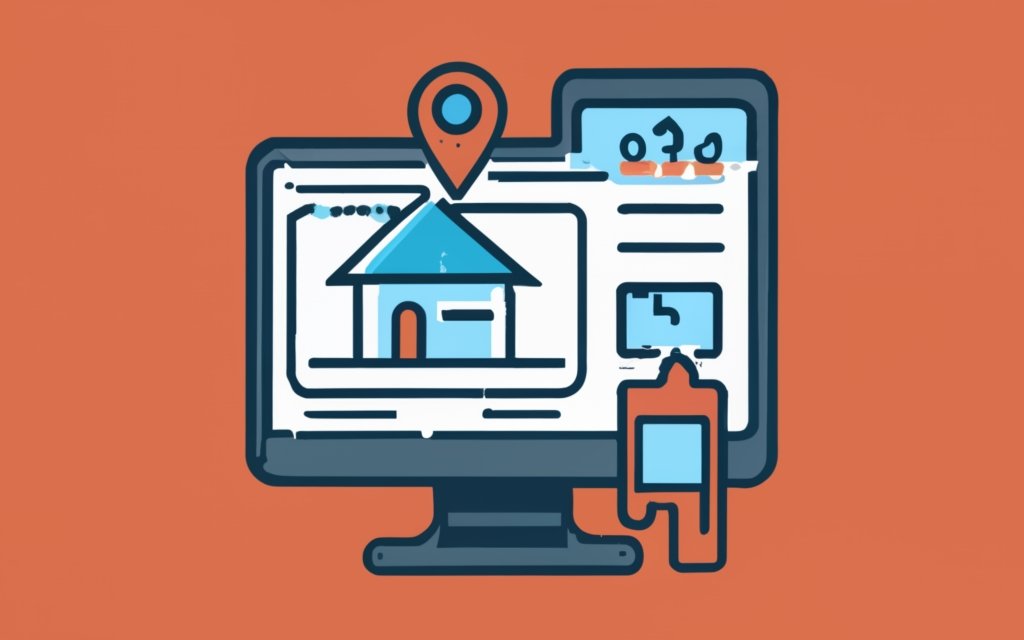
Photo Credits: Www.Uncleb.Tech by Larry Taylor
Are you ready to take your real estate listing management to the next level? In this section, we’ll dive into the ins and outs of managing real estate listings with the powerful WordPress CMS. Get ready to discover the secrets of creating and structuring custom post types for your listings, adding property details and features that attract buyers, incorporating stunning images and videos to showcase your properties, and implementing advanced search and filtering options for seamless user experience. It’s time to unlock the full potential of WordPress for your real estate business.
Creating and Structuring Custom Post Types for Listings
Creating and structuring custom post types for listings is crucial in managing your real estate website with WordPress CMS. Follow these steps for organized and easy-to-navigate listings:
1. Access your WordPress dashboard and go to “Custom Post Types” in the sidebar.
2. Create a new custom post type for your listings. Specify the name, labels, and desired features.
3. Add necessary custom fields or taxonomies to classify your listings, such as property type, price range, and location.
4. Configure the post type settings to define the layout, featured image options, and other required settings.
5. Register and save the custom post type correctly. Preview changes to see how listings will appear on your website.
In addition, consider these suggestions for creating and structuring custom post types for listings:
– Incorporate advanced search and filtering options for easy property discovery.
– Include fields for important property details, such as square footage, bedrooms, bathrooms, and amenities.
– Showcase properties with high-quality images and videos for virtual tours.
– Maintain and update listings regularly to ensure accuracy and a positive user experience.
Adding Property Details and Features
When incorporating property details and features into your WordPress CMS real estate website, it is important to keep the following considerations in mind:
1. Make sure to include accurate and comprehensive information about the property’s location, size, number of rooms, and amenities. This will help potential buyers or renters understand the specifications of the property.
2. Highlight any unique features that make the property stand out, such as a swimming pool, spacious backyard, or energy-efficient appliances. These features will attract more interest from potential clients.
3. Utilize high-quality images and videos to showcase the property. Visuals are crucial in capturing viewers’ attention and providing them with a realistic sense of how the property looks.
4. Provide detailed descriptions of each room and area within the property. This will allow potential clients to envision themselves in different areas of the property and understand how they can use the space.
5. Consider incorporating floor plans or virtual tours, if possible. These tools will give potential buyers or renters a better understanding of the property’s layout and flow.
6. It is also important to include a list of nearby amenities such as schools, parks, shopping centers, and public transportation options. This information will help potential clients assess the convenience and desirability of the property.
Incorporating High-Quality Images and Videos
Incorporating high-quality images and videos is essential when creating an engaging real estate website. One way to do this is by highlighting property features using high-resolution images. These images can showcase unique aspects such as spacious interiors, beautiful landscapes, or modern amenities. Including videos that offer virtual tours of properties allows potential buyers to have a realistic and immersive experience from the comfort of their own homes.
To showcase property listings effectively, it is important to display a gallery of high-quality images for each listing. This should include different angles, rooms, and outdoor spaces, providing potential buyers with a comprehensive view of the property. Hiring a professional photographer is recommended to ensure that the images are of the highest quality, with proper lighting, composition, and staging. This professional touch significantly attracts potential buyers.
To enhance the user experience, it is crucial to optimize the loading speed of images and videos. This can be done by compressing them without compromising quality, ensuring fast loading times and a smooth browsing experience for website visitors. Another appealing option for larger properties or those with stunning surroundings is to consider incorporating aerial photography and drone footage. This unique perspective enhances the overall appeal and captivates potential buyers.
Implementing a user-friendly image and video gallery is also important. This allows visitors to easily navigate through listings and view the media associated with each property. By incorporating high-quality images and videos into your real estate website, you effectively capture the attention of potential buyers and provide them with a visually stunning experience that enhances their decision-making process.
Implementing Advanced Search and Filtering Options
Implementing advanced search and filtering options in a real estate website is crucial for a smooth user experience and helping visitors locate their ideal properties. Follow these steps:
1. Identify search criteria: Determine key factors users may utilize to filter property searches, such as location, price range, property type, number of bedrooms, and amenities.
2. Create search fields: Establish corresponding search fields on the website. For example, use drop-down menus for location and property type, and input fields for price range and number of bedrooms.
3. Integrate search functionality: Enable search capability on the website using plugins or custom code. This allows users to input their search criteria and retrieve relevant property listings.
4. Implement filters: Depending on the website’s capabilities, add several filters to enable users to further refine their search results. Options may include sorting by price, date listed, or property size.
5. Ensure search performance: Optimize the search function to deliver fast and accurate results. This may involve caching search results, optimizing database queries, or implementing advanced search algorithms.
6. Test and refine: Continuously monitor and analyze user behavior to identify any issues or areas for improvement in the search and filtering options. Make necessary adjustments to enhance the user experience.
By incorporating advanced search and filtering options, users can efficiently find their desired properties, thereby increasing the overall effectiveness of the real estate website.
Enhancing Your Real Estate Website with Plugins
Looking to supercharge your real estate website? Look no further than the power of plugins! In this section, we’ll explore how you can take your real estate website to the next level by integrating IDX and MLS solutions, adding mortgage calculators, and implementing lead generation and contact forms. These plugins will not only enhance the functionality of your site but also provide a seamless experience for your visitors. Get ready to elevate your real estate game with these must-have tools!
Integrating IDX and MLS Solutions
To successfully integrate IDX and MLS solutions into your real estate website, you will need to follow these steps:
1. Choose a suitable provider for your IDX and MLS solutions that caters to your specific requirements.
2. Obtain the necessary API keys or access credentials from your chosen IDX and MLS provider.
3. Install and activate the IDX and MLS plugin on your WordPress website.
4. Configure the plugin settings and enter the API keys or access credentials provided by your chosen provider.
5. Personalize the display options for your property listings, including the layout, fields, and search filters.
6. Utilize the plugin’s import functionality to bring in the MLS listing data onto your WordPress website.
7. Ensure that the IDX and MLS listings on your website are regularly synchronized and updated.
8. Incorporate the IDX and MLS search functionality into your website’s search forms and navigation menus.
By carefully following these steps, you can seamlessly incorporate IDX and MLS solutions into your real estate website, providing visitors with an extensive and current selection of property listings.
Adding Mortgage Calculators
Adding mortgage calculators to your WordPress-powered real estate website has several key benefits. First and foremost, it enhances the user experience by providing valuable tools for visitors to estimate their potential mortgage payments. This not only attracts potential buyers but also increases user engagement and the amount of time they spend on your site.
Incorporating mortgage calculators leads to valuable lead generation for your real estate business. When visitors use these calculators, they often provide their contact information to receive detailed calculations or further assistance. This generates valuable leads that can potentially convert into sales.
Having mortgage calculators on your website establishes it as a reliable resource for potential buyers. They can gain insights into affordability, monthly payments, and different loan options, fostering trust and credibility in your business.
Fortunately, WordPress CMS offers plugins that make it easy to integrate mortgage calculators into your website. These plugins also provide customization options, allowing you to tailor the appearance, functionality, and data fields of the calculator to align with your specific needs.
By adding mortgage calculators to your WordPress-powered real estate website, you significantly enhance the user experience, increase engagement, generate leads, and position your website as an informative resource for potential buyers. Make use of the customization options available through WordPress plugins to integrate and customize mortgage calculators to maximize their benefits for your business.
Implementing Lead Generation and Contact Forms
To successfully incorporate lead generation and contact forms on your real estate website using WordPress CMS, follow these simple steps:
1. Choose a reliable form plugin: It is crucial to select a WordPress plugin that specializes in creating forms, such as Contact Form 7 or WPForms.
2. Install and activate the plugin: Access your WordPress dashboard, navigate to the Plugins section, and click on “Add New.” Search for your preferred plugin and proceed to click on “Install” and then “Activate.”
3. Create a new form: Head to the plugin settings or locate the menu on the left-hand side of the dashboard. Click on “Add New” to initiate the creation of a new form.
4. Add form fields: Customize your form by including essential fields such as name, email, phone number, and message. Optionally, you can incorporate additional fields like property type or preferred location.
5. Configure form settings: Personalize the form to align with your preferences, such as selecting a confirmation message or redirecting users to a thank-you page after they submit the form.
6. Add the form to your website: Once the form is ready, simply copy the shortcode or widget code provided by the plugin. Paste this code into the desired page or post where you want the form to be displayed.
7. Test the form: It is crucial to test the form before making it live. Submit a test inquiry and ensure that you accurately receive the submission.
Implementing lead generation and contact forms plays a vital role in capturing potential clients’ information and facilitating effective communication. By incorporating forms on your website, you can gather valuable leads and promptly respond to inquiries, thus improving the likelihood of securing real estate transactions and fostering strong relationships with clients. A successful real estate agency implemented lead generation forms on their website, resulting in a significant increase in inquiries and a higher conversion rate. These forms enabled them to gather potential clients’ contact details and specific requirements, empowering their sales team to provide tailored and personalized solutions. Consequently, they witnessed a substantial boost in sales and established a reputation for being responsive and efficient in the competitive real estate market.
Optimizing Your Real Estate Website for Search Engines
Unlock the full potential of your real estate website with search engine optimization (SEO)! In this section, we’ll explore how to optimize your website to climb up the search engine rankings. Find out how to enhance your on-page SEO elements, craft SEO-friendly URLs and permalinks, generate XML sitemaps, and leverage the power of schema markup for property listings. Get ready to attract more visitors and boost your online visibility in the competitive world of real estate.
Optimizing On-Page SEO Elements
Optimizing on-page SEO elements is crucial for improving the visibility and ranking of real estate websites in search engine results. To enhance relevance and authority, implement these strategies:
1. Keyword optimization: Conduct thorough keyword research to identify relevant keywords for your real estate niche. Incorporate these naturally into page titles, headings, meta tags, and content.
2. Content quality: Create high-quality, informative, and engaging content that meets the needs of your target audience. Ensure it is unique, well-structured, and includes relevant keywords.
3. Meta tags optimization: Optimize meta title and description tags by including relevant keywords and compelling descriptions that encourage users to click on your listings in search results.
4. URL structure: Create SEO-friendly URLs that include descriptive keywords and make it easy for search engines and users to understand the content.
5. Internal linking: Utilize internal links to connect related pages within your website. This helps search engines understand the site’s structure and improves user navigation.
6. Image optimization: Optimize property images by using descriptive file names and alt tags that include relevant keywords. Compress images to improve page load speed.
Implementing these on-page SEO strategies will increase the chances of ranking higher in search engine results and attracting more qualified leads to your real estate website.
Creating SEO-Friendly URLs and Permalinks
Creating SEO-friendly URLs and permalinks is crucial for optimizing your real estate website’s search engine visibility and user experience. Here are some steps to follow:
1. Use relevant keywords: Incorporate keywords that describe the page’s content in the URL structure. For example, instead of “www.yourwebsite.com/property-listing123”, use “www.yourwebsite.com/new-york-luxury-condo-for-sale”.
2. Keep it concise: Use a short and focused URL. Avoid long strings of numbers or unnecessary words. A concise URL is easier for users to remember and share.
3. Use hyphens: Separate words in the URL with hyphens, not underscores or spaces. This makes the URL more readable for both users and search engines.
4. Avoid special characters: Exclude special characters, symbols, or spaces. Stick to alphanumeric characters and hyphens.
5. Optimize category URLs: Include categories or subcategories in the URL structure for different property types. For example, “www.yourwebsite.com/apartments/luxury”.
6. Ensure permanence: Once a URL is created, avoid changing it as much as possible. Changing URLs frequently can confuse search engines and break existing links.
By creating SEO-friendly URLs and permalinks, you can enhance your real estate website’s search engine visibility and make it easier for users to navigate and share your content.
Generating XML Sitemaps
Generating XML Sitemaps is essential for optimizing your real estate website for search engines. XML sitemaps help search engines like Google understand the structure and content of your website, allowing them to efficiently index your pages. This improves the visibility of your real estate listings and increases the chances of potential buyers finding your website.
Benefits of
1. Improved Indexing: XML sitemaps provide a comprehensive list of all the pages on your website, ensuring search engines can easily crawl and index them.
2. Faster Discovery of New Listings: By including the latest property listings in your XML sitemap, search engines can quickly identify and index them, leading to faster exposure to potential buyers.
3. Enhanced Page Priority: XML sitemaps allow you to assign priority levels to different pages, indicating their relative importance. This helps search engines understand which pages to prioritize in their indexing process.
4. Efficient Content Updates: XML sitemaps assist search engines in recognizing changes or updates to your property listings more promptly, ensuring that the most up-to-date information is available to users.
5. Improved Crawlability: XML sitemaps provide a clear path for search engine crawlers to navigate your website, ensuring accurate discovery and indexing of all your important content.
Generating XML sitemaps for your real estate website optimizes search engine visibility, attracts more organic traffic, and increases the chances of connecting with potential buyers.
Utilizing Schema Markup for Property Listings
Utilizing Schema Markup for Property Listings can improve the visibility and relevance of your real estate website. Schema markup is added to the HTML of a webpage to provide search engines with specific information about the content. When applied to property listings, schema markup helps search engines understand key details such as property type, price, location, and amenities.
Benefits of Schema Markup for Property Listings:
- Improved search engine visibility: Providing structured data through schema markup allows search engines to display rich snippets in search results, including property information, images, and ratings.
- Increased click-through rates: Rich snippets make your listings stand out and attract user attention, leading to higher click-through rates and increased website traffic.
- Enhanced user experience: Schema markup helps search engines present relevant property details directly in the search results, making it easier for users to find the information they need without clicking through multiple pages.
- Accurate and standardized information: Schema markup ensures search engines interpret your property listings correctly and display accurate information, avoiding confusion or discrepancies.
One real estate agency implemented schema markup for their property listings and saw a significant boost in organic search traffic. By providing detailed schema markup for each listing, including property type, price range, and location, the agency’s listings appeared prominently in search results, attracting more interested buyers and renters. This led to a higher conversion rate and an increase in successful property transactions.
Ensuring Security and Performance of Your Real Estate Website
Looking to keep your real estate website secure and performing at its best? Look no further. In this section, we’ll dive into the essential steps to protect your website and ensure optimal performance. From staying up-to-date with WordPress core updates to implementing robust security measures and SSL certificates, we’ve got you covered. Plus, we’ll uncover the secrets to optimizing your website’s speed and performance for an enhanced user experience. Get ready to elevate your real estate website to new heights!
Regularly Updating WordPress Core, Themes, and Plugins
Regularly Updating WordPress Core, Themes, and Plugins is crucial for maintaining the security and performance of your real estate website. Here are some reasons why:
– Security: Updating the WordPress core, themes, and plugins ensures the latest security patches and fixes, protecting your website from vulnerabilities and potential cyber attacks.
– Bug Fixes: Updates often include bug fixes, which address any issues or errors in the previous versions. Staying updated ensures a smooth and hassle-free user experience.
– Compatibility: WordPress regularly updates its core to improve compatibility with the latest technologies and web standards. Keeping your website up to date ensures compatibility with new browsers and devices.
– New Features: Updates often bring new features and functionalities that can enhance the functionality and user experience of your real estate website. Taking advantage of these updates allows you to stay ahead of the competition and provide a better user experience.
– Performance: Updates can improve the overall performance of your website. Optimum performance is essential for faster page load times, which provides a better user experience and positively impacts your website’s search engine rankings.
To benefit from these advantages, regularly check for updates and apply them promptly. Failure to update your WordPress core, themes, and plugins can leave your website vulnerable to security breaches and may lead to potential performance issues. Regularly updating ensures that your real estate website remains secure, functional, and up to date with the latest features and improvements.
Implementing Security Measures and SSL Certificate
Implementing Security Measures and SSL Certificate
To ensure the security of your real estate website, follow these steps:
1. Update WordPress core, themes, and plugins regularly: Regular updates patch vulnerabilities and fix bugs.
2. Install a reliable security plugin: Choose one that offers features like malware scanning, firewall protection, and login protection to safeguard your website from hacking attempts and unauthorized access.
3. Obtain an SSL certificate: This encrypts communication between your website and visitors, securing sensitive information such as login credentials and personal data. Get an SSL certificate from a trusted provider and configure it properly.
4. Enforce strong passwords and user roles: Encourage users to use unique and strong passwords, and limit their access to necessary functionality. This reduces the risk of unauthorized access and security breaches.
5. Enable two-factor authentication (2FA): Adding 2FA requires users to provide a second form of verification, like a temporary code sent to their mobile devices, in addition to their password, for extra security.
By implementing these measures and obtaining an SSL certificate, you can significantly enhance the security of your real estate website and protect both your own and your visitors’ sensitive information.
Remember to regularly review and update your security measures to stay ahead of emerging threats and ensure ongoing protection for your website.
Optimizing Website Speed and Performance
Optimizing website speed and performance is essential for the success of a real estate website. Implementing strategies to improve speed and performance can significantly enhance user experience. Here are some key strategies to consider:
- Minimize HTTP requests: One effective way to optimize website speed is by reducing the number of page elements, such as images, scripts, and stylesheets. By minimizing these elements, you can decrease the load time of your website.
- Enable browser caching: Another helpful technique is enabling browser caching, which allows website elements to be stored on users’ browsers. This means that when users revisit your website, the load time will be reduced since certain elements are already stored locally on their devices.
- Compress files: File compression is crucial for reducing the size of files without compromising their quality. Tools like Gzip compression can significantly decrease the size of CSS, JavaScript, and HTML files. This, in turn, contributes to faster loading times.
- Optimize images: Properly optimizing images is fundamental for website performance. Resizing and compressing images without sacrificing visual quality can greatly improve load times. Tools like Smush can automate this process, making it more efficient and convenient for website owners.
- Eliminate render-blocking JavaScript and CSS: To enhance website speed, it is important to eliminate render-blocking JavaScript and CSS. This can be achieved by deferring their loading or placing them at the bottom of web pages. Doing so allows the browser to render the content of the page more swiftly, resulting in improved performance.
- Use a content delivery network (CDN): Leveraging a content delivery network (CDN) can significantly enhance website performance, especially for users in different locations. By distributing website files across multiple servers worldwide, a CDN reduces server response time and improves loading speed.
It is important to emphasize the significance of optimizing website speed and performance. Fact: Even a one-second delay in page load time can lead to a 7% reduction in conversions. Therefore, investing time and effort into optimizing your website’s speed and performance can have a considerable impact on the success of your real estate business.
References
Include references when researching and writing an article. References support claims and provide additional sources of information. Here are considerations for referencing:
- Use credible sources like scholarly articles, books, government publications, or expert opinions to strengthen arguments.
- Include up-to-date references to ensure information is relevant and accurate.
- Present multiple perspectives on the topic for a well-rounded analysis.
- Accurately cite sources when using direct quotations, using the appropriate citation style (e.g., APA, MLA).
- Acknowledge original authors and avoid plagiarism through in-text citations. Follow the required citation format.
- Maintain consistency by using the same citation style throughout the article.
- Provide complete information for each reference, including author(s), publication year, title, and source.
- Make sure readers can easily locate and access the referenced sources.
By following these guidelines, you can ensure that your article is well-supported, reliable, and informative by incorporating appropriate references.
Frequently Asked Questions
Can I use WordPress CMS for managing real estate listings?
Yes, WordPress CMS is a popular choice for managing real estate listings. It offers a user-friendly interface, real estate plugins, built-in SEO solutions, top-notch security, and full site ownership.
What are the limitations of using WordPress for real estate websites?
Some limitations of WordPress for real estate websites include constant updates and upgrades, vulnerability to security breaches, and customization challenges.
Are there WordPress themes and plugins specifically designed for real estate businesses?
Yes, there are themes and plugins designed specifically for real estate businesses. These tools make use of WordPress’ structure and extensibility for listings and property information.
What are some recommended WordPress themes for real estate websites?
Some recommended WordPress themes for real estate websites are WPCasa Elviria, Realtor theme, Ultra, AgentPress Pro, and OceanWP. These themes offer responsive design, property listing layouts, and customization options.
Are there WordPress plugins for adding MLS listings to real estate websites?
Yes, there are WordPress plugins specifically designed for adding MLS listings to real estate websites. Some recommended plugins are Realtyna Organic IDX plugin + WPL Real Estate, Estatik, SimplyRETS, Rover IDX, and MLS Import.
Can I customize WordPress themes and plugins for real estate websites?
Yes, WordPress themes and plugins can be customized for real estate websites. Customization challenges may vary depending on the specific theme or plugin being used.

