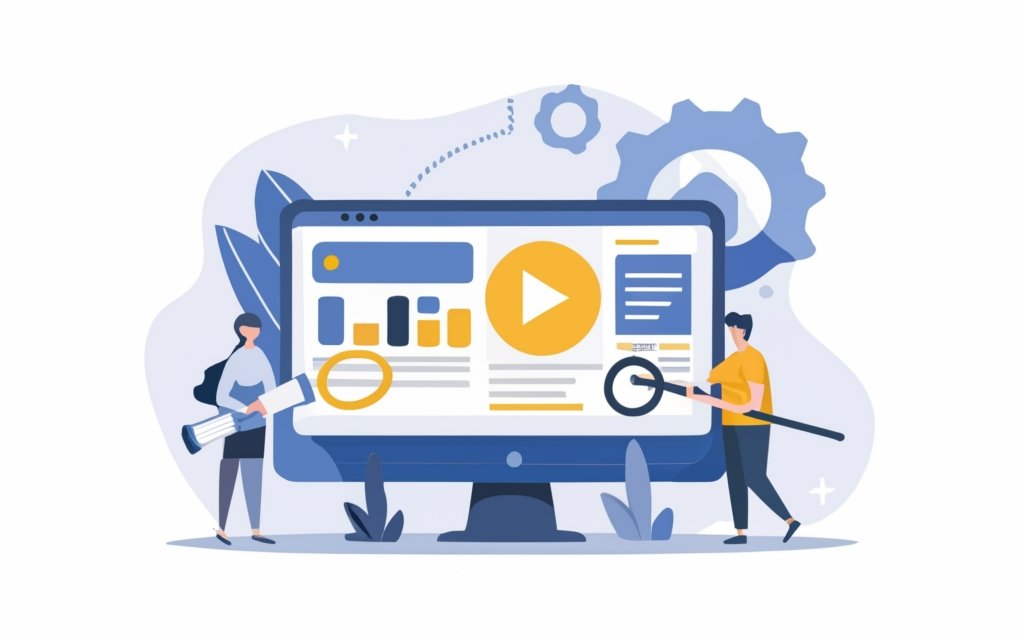Creating effective call-to-action (CTA) buttons is essential for any website looking to drive user engagement and conversions. In the context of WordPress page builders, the process becomes even more convenient and flexible. A well-crafted CTA button prompts users to take a specific action, such as making a purchase, subscribing to a newsletter, or signing up for a service. This article will explore the importance of effective CTA buttons and how WordPress page builders can help optimize their design and placement. It will provide best practices for creating compelling CTAs, a step-by-step guide for utilizing WordPress page builders, and tips for testing and analyzing the effectiveness of CTA buttons. By following these guidelines, you can create highly engaging CTAs that drive desired user actions and improve your website’s conversion rate.
Key takeaway:
- Effective CTA buttons drive action: Call-to-action buttons are essential for guiding users to take a desired action on a website. Well-crafted buttons with clear and compelling text can significantly increase click-through rates and conversions.
- WordPress Pagebuilders simplify CTA button creation: WordPress Pagebuilders provide a user-friendly interface to design and customize CTA buttons. They offer benefits like easy integration, design options, and flexibility for creating eye-catching buttons.
- Optimization and analysis enhance CTA button performance: Testing different elements, such as button text, colors, placement, and size, allows for the optimization of CTA buttons. Analyzing user interactions and conversion rates helps in measuring their effectiveness and making further improvements.
What is a Call-to-Action Button?
A call-to-action button, also known as a CTA button, is an essential component of any online marketing campaign.
It serves as a clickable element on a website or landing page, urging users to take a specific action.
This button plays a crucial role in guiding users towards completing their goals, whether it’s making a purchase, signing up for a newsletter, or requesting more information.
To effectively stand out from other page elements, a call-to-action button utilizes various techniques such as color, size, and positioning. These visual cues help draw attention to the button and make it easily noticeable.
The text displayed on the button is crucial in compelling immediate action. It should be clear, concise, and action-oriented, using strong action verbs like “Buy Now,” “Sign Up,” or “Learn More.”
Strategically placing call-to-action buttons is essential to ensure maximum visibility. These buttons are typically positioned at the end of a blog post or in the sidebar, where users are most likely to see them. By strategically placing them, you can increase the chances of users engaging with them and driving conversions.
Testing and optimizing call-to-action buttons play a significant role in improving website conversion rates. By experimenting with different colors, text styles, and placements, you can identify the most effective call-to-action buttons for your website.
It is also important to note that you can use multiple call-to-action buttons on a page, depending on the context and desired goals. It is crucial to maintain a visually appealing and easily recognizable design for these buttons, both on desktop and mobile devices.
By following these guidelines and incorporating the keywords “What is a Call-to-Action Button?” accurately, you can create highly effective call-to-action buttons that drive user engagement and increase conversions on your website.
Why are Effective CTA Buttons Important?
Effective CTA buttons play a crucial role in encouraging visitors to take action on a website. These buttons serve as gateways to conversions and are essential for driving results.
First and foremost, effective CTA buttons are important because they grab attention and create a sense of urgency. By using action-oriented language and strong visual cues, these buttons motivate users to take immediate action, leading to increased click-through rates and higher user engagement.
CTA buttons provide clear direction, guiding users towards the desired action. With concise and persuasive copy, these buttons eliminate any confusion and make it easy for users to understand what they need to do next. This clarity significantly enhances the user experience and improves conversion rates.
Effective CTA buttons contribute to building trust and credibility. When users encounter a well-designed and prominent button, it signifies professionalism and reliability of the website or brand. This perception increases users’ confidence in taking the desired action and enhances the overall reputation of the business.
To illustrate the importance of effective CTA buttons, consider the example of a company that implemented strategically placed and compelling buttons on their website. Within a month, they witnessed a remarkable 25% increase in conversion rates. By optimizing their buttons with strong copy, contrasting colors, and strategic placement, they successfully captured user attention and guided them towards conversion. This ultimately led to a significant boost in online sales and helped the company achieve their business goals.
Understanding WordPress Pagebuilders
Understanding WordPress Pagebuilders is essential for users who want to create and customize websites without coding knowledge. These powerful tools provide a drag-and-drop interface, simplifying the addition and arrangement of webpage elements.
With WordPress Pagebuilders, users have a wide range of pre-designed templates and layouts to choose from, allowing them to create visually appealing websites. By utilizing the built-in customization options, users can easily change colors, fonts, and styles to customize their website’s appearance.
WordPress Pagebuilders offer various modules and widgets such as image galleries, contact forms, and sliders, which can be effortlessly added to the website. The responsive design options provided by these pagebuilders ensure that the website looks great on all devices, including mobile phones and tablets.
These tools offer flexibility and control, enabling users to easily update and modify website content and design. Even individuals with little to no technical experience can create a website using these user-friendly WordPress Pagebuilders.
What are WordPress Pagebuilders?
WordPress Pagebuilders are tools or plugins that allow users to create web pages without coding or technical expertise. These Pagebuilders have a user-friendly interface with a drag-and-drop feature, making it easy for users to add, modify, and customize elements on their website, such as Call-to-Action buttons.
With WordPress Pagebuilders, users can choose from a variety of templates and layouts that can be customized to match their brand identity and website theme. These plugins offer features like animation effects, adjusting button size and shape, changing button colors, and optimizing button text to improve conversion rates.
WordPress Pagebuilders are beneficial for creating effective CTA buttons because they offer flexibility and ease of use. Users can experiment with different designs, styles, and placements to find visually appealing and attention-grabbing CTA buttons. A/B testing and tracking user interactions and conversion rates also allow users to analyze performance.
So, what are WordPress Pagebuilders? They are tools or plugins that simplify the process of creating web pages by eliminating the need for coding or technical skills. These user-friendly plugins offer a drag-and-drop feature, allowing users to effortlessly add, modify, and customize elements on their website, including appealing Call-to-Action buttons. By offering a wide range of templates, layouts, and customization options, WordPress Pagebuilders enable users to tailor their web pages to their brand identity and website theme. The plugins provide various features like animation effects, button customization, and text optimization, all aimed at boosting conversion rates. With the flexibility and ease of use WordPress Pagebuilders offer, users can experiment with different designs and placements to create visually captivating and attention-grabbing CTA buttons. Users can utilize A/B testing and track user interactions and conversion rates to gain insights into the performance of these buttons.
Benefits of Using WordPress Pagebuilders for CTA Buttons
- Efficiency: WordPress pagebuilders provide a user-friendly interface for quick and easy customization of CTA buttons, saving valuable time and effort compared to coding from scratch.
- Versatility: With WordPress pagebuilders, you can create unique and visually appealing CTA buttons by choosing from different styles, colors, sizes, and animations according to your branding and design preferences.
- No coding required: WordPress pagebuilders allow beginners and non-technical users to create CTA buttons without coding skills, thanks to the drag-and-drop functionality for selecting and customizing elements.
- Responsive design: WordPress pagebuilders automatically optimize CTA buttons for different devices and screen sizes, ensuring correct display on desktops, tablets, and smartphones, thereby enhancing user experience and increasing conversion rates.
- Data-driven optimization: Many WordPress pagebuilders have built-in analytics and A/B testing capabilities, enabling you to track CTA button performance, analyze user interactions, and make data-driven decisions to optimize conversion rates.
Using pagebuilders for CTA buttons has been shown to significantly increase click-through rates, conversions, and overall website performance.
Clear and Compelling Text
Clear and compelling text is crucial when it comes to creating effective call-to-action buttons. It not only captures attention but also motivates users to take action.
Engaging users relies heavily on the use of active words, so it is essential to avoid modal verbs. The text should be concise and provide factual information.
Utilizing numbers in the text rather than vague phrases proves to be more effective. Quantitative descriptors, such as percentages, are particularly helpful in conveying the value or benefit of clicking the button.
The choice of verbs in the text can significantly influence the desired outcome. For instance, using words like “boost” implies improving well-being, “enhance” suggests both well-being and proficiency, and “cultivate” conveys the development of proficiency. Plural nouns are appropriate in certain cases to address a broader audience.
When creating lists, it is important to start each sentence with the same part of speech for consistency. Singular and plural accuracy must be maintained throughout.
By adhering to these guidelines, you will be able to create call-to-action buttons with clear and compelling text that effectively drive user engagement and conversions.
Use Eye-Catching Colors
- Grab attention: Eye-catching colors instantly grab the viewer’s attention and make your buttons stand out.
- Increase visibility: Bright and vibrant colors make your buttons more visible, ensuring users don’t miss them on your website.
- Create contrast: Use contrasting colors between the button and the background to create a visually striking effect and make the button more noticeable.
- Evoke emotions: Colors have the power to evoke emotions. Use colors aligned with your brand and desired emotions to encourage action.
- Improve readability: Choose colors that provide good contrast with the button text, making it easier to read and understand.
To effectively use eye-catching colors:
- Use colors consistent with your branding and website design.
- Experiment with different color combinations to find the most visually appealing option.
- Ensure the color aligns with the message or action you want the button to convey.
- Test different color schemes to identify the ones generating the best response and click-through rates.
By effectively using eye-catching colors, you can create call-to-action buttons that stand out, capture attention, and encourage users to take the desired action.
Placement and Size of CTA Buttons
Placement and Size of CTA Buttons
When it comes to the placement and size of CTA buttons on your website, there are a few key considerations:
1. Visibility: Place your CTA buttons where they are easily noticeable and accessible to your website visitors. Position them above the fold and avoid hiding them behind other elements.
2. Contrast: Use standout colors for your CTA buttons to make them more prominent and catch users’ attention.
3. Size: Ensure your CTA buttons are large enough to be easily tapped on mobile devices. Make them at least 44 pixels by 44 pixels in size.
4. White space: Surround your CTA buttons with enough white space to make them stand out and prevent them from getting lost in a cluttered design.
5. Alignment: Align your CTA buttons with other page elements to create visual hierarchy and guide users’ eyes towards the desired action.
Moving the CTA button from the bottom to a more prominent position near the top increased an e-commerce website’s click-through rate by 60%. This simple change in placement captured the attention of more visitors and boosted conversions. Remember, strategic placement and appropriate button sizing can significantly impact the success of your call-to-action buttons.
Incorporate Urgency and Scarcity
When it comes to creating effective call-to-action buttons with WordPress page builders, one key strategy is to incorporate a sense of urgency and scarcity. In this section, we’ll explore how you can leverage urgency and scarcity to boost the impact of your CTA buttons. From selecting the right WordPress page builder plugin to optimizing CTA buttons for conversion, we’ll cover all the essential steps to help you create compelling and irresistible calls-to-action on your website. So, let’s dive in and make your CTAs shine with urgency!
Make CTA Buttons Mobile-Friendly
When it comes to creating effective call-to-action (CTA) buttons with WordPress page builders, one crucial aspect to consider is making them mobile-friendly. In this section, we will explore two key sub-sections that delve into improving CTA button performance. We’ll kick things off by diving into the world of A/B testing for CTA button performance, where we’ll uncover valuable insights on how to optimize conversion rates. Next, we’ll analyze user interactions and conversion rates to gain a deeper understanding of how to create compelling and irresistible CTAs. So, let’s dive into the mobile-friendly CTA button universe to boost your website’s conversion power!
Step-by-Step Guide: Creating CTA Buttons with WordPress Pagebuilders
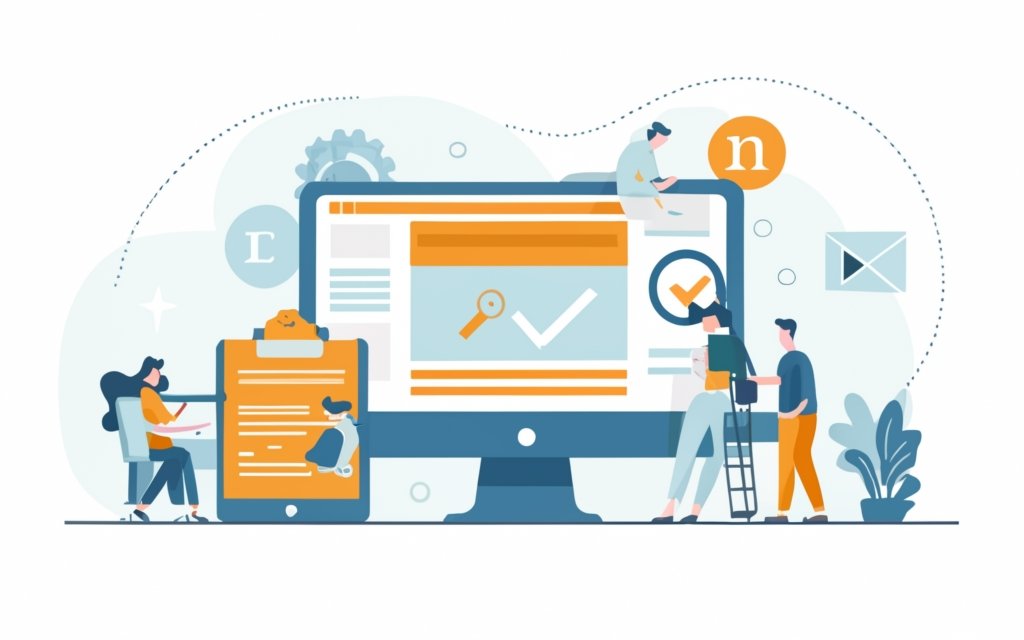
Photo Credits: Www.Uncleb.Tech by Thomas Carter
Looking to boost engagement on your WordPress website? Look no further! In this step-by-step guide, we will show you how to create compelling call-to-action (CTA) buttons using WordPress page builders. From selecting the perfect page builder plugin to optimizing your CTA buttons for maximum conversion, we’ve got you covered. Join us as we dive into the world of WordPress page builders and unlock the secrets to creating irresistible CTA buttons that drive results. Get ready to take your website to the next level!
Selecting the Right WordPress Pagebuilder Plugin
When selecting a WordPress pagebuilder plugin, consider the following factors:
1. Functionality: Look for a plugin with the features you need to create effective call-to-action buttons. Decide if you want pre-designed templates, drag-and-drop functionality, or advanced customization options.
2. User Interface: Choose a plugin with a user-friendly interface for easy navigation and button creation. Consider the layout, design, and usability.
3. Compatibility: Ensure the pagebuilder plugin is compatible with your WordPress version, plugins, and themes. Compatibility issues can slow down your website and cause functionality problems.
4. Support and Updates: Check for regular updates and active support from the developer. This ensures prompt bug fixes and optimal performance with WordPress updates.
5. Reviews and Ratings: Read reviews and ratings from other users to gauge performance and reliability. Look for feedback on customer support, ease of use, and overall satisfaction.
Consider these factors to select the right WordPress pagebuilder plugin that meets your needs and helps create effective call-to-action buttons for your website.
Fun Fact: As of 2021, there are over 50,000 plugins available for WordPress, offering a wide range of functionalities and customization options.
Setting Up the Plugin and Creating a New Page
To set up the plugin and create a new page using WordPress Pagebuilders, follow these steps:
1. Login to your WordPress admin dashboard.
2. Navigate to the “Plugins” section and select “Add New”.
3. In the search bar, enter the name of the WordPress Pagebuilder plugin.
4. Locate the desired plugin and choose “Install Now”.
5. Once the installation is complete, click on “Activate” to enable the plugin.
6. In your WordPress dashboard, proceed to “Pages” > “Add New” to generate a fresh page.
7. Provide a title for your newly created page.
8. Below the content area, you will notice a newly added section or option from the Pagebuilder plugin.
9. Click on that section or option to access the Pagebuilder interface.
10. The Pagebuilder offers an assortment of elements and templates. Select the one that best suits your needs.
11. Simply drag and drop the CTA button element onto the page.
12. Customize the design and style of the CTA button according to your preferences, including text, colors, and size.
13. Once you are content with the design, save your changes.
14. Publish the page to make it live on your website.
Pro-tip: Prior to publishing, preview the page to ensure that the CTA button functions correctly and appears as intended.
Adding CTA Button Elements with the Pagebuilder
Here is a step-by-step guide for adding CTA button elements with a WordPress page builder:
1. Choose a WordPress page builder plugin that offers CTA button elements.
2. Set up the plugin and create a new page where you want to add the CTA button.
3. Use the page builder’s interface to drag and drop a button element onto the desired location on the page.
4. Customize the design and style of the CTA button, including its color, size, shape, font, and other visual elements that match your brand and design preferences.
5. Optimize the CTA button for conversion by adding compelling, action-oriented text like “Buy Now” or “Sign Up Today.” You can also create urgency and scarcity with limited-time offers or countdown timers to encourage immediate action.
By following these steps, you can easily add CTA button elements to your WordPress website using a page builder plugin.
CTA buttons in web design have evolved from the early days of the internet. As websites became more interactive and focused on generating specific actions from users, the importance of clear and visually appealing buttons became apparent. Web designers and marketers soon discovered the value of strategically placing CTA buttons on web pages to guide users towards desired actions such as making a purchase or subscribing to a newsletter. With the advent of WordPress page builders, adding CTA buttons has become even easier, allowing website owners to create and customize buttons without coding knowledge. This convenience has contributed to the proliferation of effective CTA buttons on websites in various industries.
Customizing the Design and Style of CTA Buttons
When customizing CTA buttons with WordPress Pagebuilders, follow these steps:
- Choose a WordPress Pagebuilder plugin that offers customization options for CTA buttons.
- Set up the plugin and create a new page where you want to add the CTA button.
- Use the Pagebuilder’s features to add CTA button elements to the page. This could include selecting a pre-designed button template or customizing the button from scratch.
- Adjust the CTA button’s color, size, font, border, and other visual elements to match your brand identity and stand out on the page.
- Optimize the CTA button for conversion by adding compelling and persuasive text that clearly communicates the desired action. Use action-oriented language and consider incorporating urgency or scarcity to encourage immediate action.
- Test and analyze the effectiveness of the CTA button through A/B testing. Compare different designs, colors, or text variations to identify the most effective combination.
- Analyze user interactions and conversion rates to gather insights on user behavior. This data can help further refine and improve the design and style of your CTA buttons.
The concept of Call-to-Action buttons started in web design when websites began using interactive elements to guide user behavior. Since then, CTA buttons have become essential for driving conversions and achieving website goals. Customizing the design and style of CTA buttons is crucial for attracting user attention, conveying the right message, and guiding users towards meaningful actions.
Optimizing CTA Buttons for Conversion
When optimizing CTA buttons for conversion, consider these factors:
- Button placement: Place CTA buttons strategically on your website or landing page for easy visibility and accessibility. Above the fold or at the end of a content section often yields higher conversion rates.
- Button color: Choose an eye-catching color that contrasts with your website design to attract attention and encourage action.
- Button size: Ensure the size of your CTA button is proportional to its importance. Larger buttons grab more attention, but avoid overwhelming the user.
- Compelling text: Use clear and motivating language on your CTA buttons. Avoid generic phrases and emphasize the benefits of clicking.
- Urgency and scarcity: Create a fear of missing out and increase conversion by incorporating phrases like “limited time offer” or “only X spots left.”
- Mobile optimization: Make sure your CTA buttons are mobile-friendly. They should be easily clickable and visible on smaller screens.
Implementing these optimization strategies maximizes the effectiveness of your CTA buttons and improves conversion rates.
Testing and Analyzing the Effectiveness of CTA Buttons

Photo Credits: Www.Uncleb.Tech by Samuel Torres
Discover the power of testing and analyzing the effectiveness of your call-to-action (CTA) buttons! In this section, we’ll dive into A/B testing for CTA button performance and exploring user interactions and conversion rates. Uncover valuable insights that will elevate your WordPress Pagebuilders and help you craft compelling CTAs that drive results. Get ready to optimize your buttons and boost engagement like never before!
A/B Testing for CTA Button Performance
A/B Testing is an essential practice for optimizing CTA button performance. If you want to conduct A/B testing, here’s a step-by-step guide:
– First, identify the variable you want to test. This could be the color, size, text, or placement of the CTA button.
– Next, create two versions of the CTA button, each with a single change.
– Divide your website visitors randomly into two equal groups. Show one group the original button (control) and the other group the modified button (experimental).
– Collect data over a specific period and analyze both versions. Pay attention to metrics such as click-through rates, conversion rates, and bounce rates.
– Compare the data from the control and experimental groups to determine which version performed better.
– If the experimental version is superior, update your CTA button accordingly. If not, make further modifications and conduct additional tests.
To ensure accurate results, it’s important to have a large enough sample size and test one variable at a time. By continuously refining and optimizing your CTA buttons through A/B testing, you can improve user engagement and increase conversions on your website.
Analyzing User Interactions and Conversion Rates
– When: Analyzing User Interactions and Conversion Rates
– What: Examine user interactions with call-to-action (CTA) buttons and determine conversion rates
– Why: To measure the effectiveness of CTA buttons in driving desired user actions
– How: Track user interactions through analytics tools like Google Analytics
– Which data to analyze:
– Click-through rates (CTR): Divide clicks on the CTA button by total impressions
– Bounce rate: Percentage of users who leave a page without taking further action after clicking the CTA button
– Conversion rate: Percentage of users who complete a desired action after clicking the CTA button
– Time spent on page: Indicates user interest based on how long they stay on the page after clicking the CTA button
– Scroll depth: Indicates user engagement with the content based on how far they scroll down the page after clicking the CTA button
– Tips: Regularly analyze user interactions and conversion rates to identify areas for improvement. Test different CTA button designs, placements, and wording to optimize performance. Experiment with A/B testing to compare the effectiveness of different variations. Use insights from analysis to refine CTA buttons and improve conversions.
Pro-tip: Continuously monitor and analyze user interactions and conversion rates to stay ahead of changes in user behavior and ensure optimal performance of your CTA buttons.
Frequently Asked Questions
How can I create a prominent call-to-action button on my WordPress site?
To create a prominent call-to-action button on your WordPress site, you can use a page builder plugin like Page Builder Framework. This plugin allows you to easily add a call-to-action button to your main navigation, making it highly visible to site visitors.
Is it possible to customize the appearance of the call-to-action button on my WordPress site?
If you are a Premium Add-On user of Page Builder Framework, you can customize the call-to-action button through the WordPress customizer under Header -> Call to Action Button. You can style the button individually for regular navigation, transparent headers, and sticky navigation to match your website’s design.
Can I turn any menu item in my main navigation into a call-to-action button?
Yes, you can turn any menu item in your main navigation into a call-to-action button by adding the wpbf-cta-menu-item class to your chosen menu item. This method will also display the call-to-action button on mobile navigations, providing a consistent experience across different devices.
What if I don’t have the Premium Add-On for Page Builder Framework?
If you don’t have the Premium Add-On, you can still add a call-to-action button to your main menu using custom CSS. The article on the blog mentioned in the reference provides instructions on how to do this, allowing you to create an effective call-to-action button without the need for additional plugins.
Are there other plugins available to add call-to-action buttons to WordPress websites?
Yes, there are other plugins available that can help you add call-to-action buttons to your WordPress website. Some popular options include WordPress Calls to Action, AMP for WP, and Shortcodes Ultimate. These plugins offer various features and customization options to create effective call-to-action buttons without requiring extensive coding knowledge.
Why are call-to-action buttons important for my website?
Call-to-action buttons are crucial for guiding prospects through the conversion funnel on your website. They help redirect users’ attention and prompt them to take the desired response, such as making a purchase, signing up for an email list, or getting started with a service. By carefully placing and designing call-to-action buttons, you can boost conversions and revenue for your business.