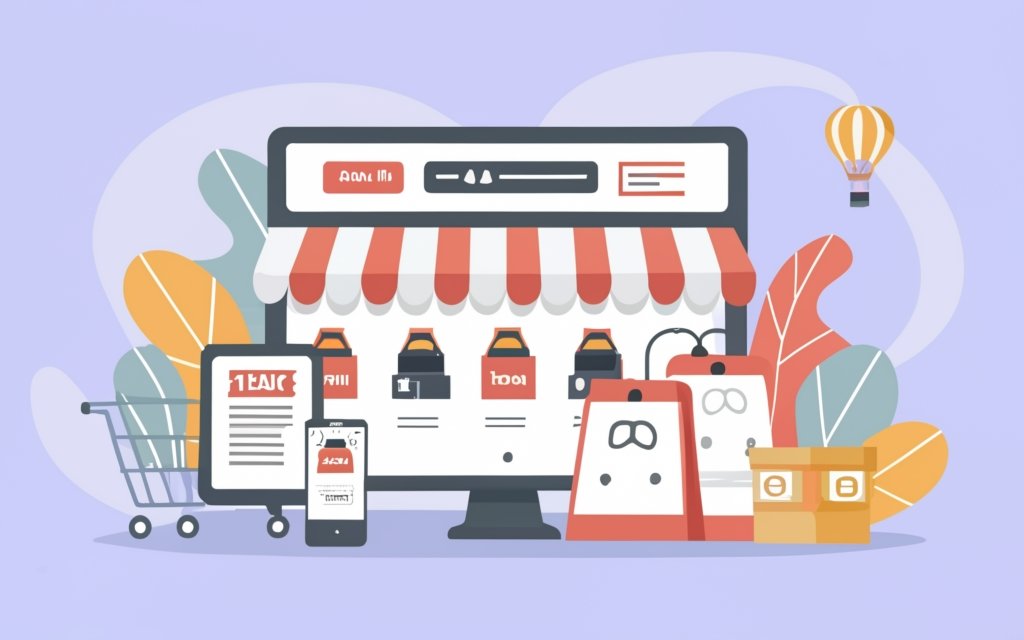Creating an E-commerce Storefront with WordPress Page builders
With the increasing popularity of online shopping, creating an attractive and user-friendly e-commerce storefront has become crucial for businesses. WordPress, a widely-used content management system, offers a powerful solution for building e-commerce websites. By utilizing WordPress page builders, the process of designing and customizing your online store becomes even easier and more efficient.
Why Use WordPress Page builders for E-commerce?
1. Benefits of WordPress Page builders: WordPress page builders provide a range of benefits, including drag-and-drop functionality, pre-built templates, and a user-friendly interface. These features enable users to create visually stunning and highly functional websites without any coding knowledge.
2. Flexibility and Customization Options: WordPress page builders offer extensive customization options, allowing you to personalize your e-commerce store according to your brand’s unique identity. From selecting colors and fonts to arranging page layouts, you have complete control over the appearance and functionality of your online store.
3. Seamless integration with E-commerce plugins: A major advantage of using WordPress page builders for e-commerce is their compatibility with various e-commerce plugins. This integration enables smooth and seamless functionality, such as product management, payment gateways, and order tracking, making WordPress an ideal choice for building a robust online store.
Selecting the Right WordPress Page builder for E-commerce
1. Features to Consider: When choosing a WordPress page builder for e-commerce, consider features such as a wide range of design elements, responsive design capabilities, and the ability to create dynamic and interactive product pages.
2. Compatibility with E-commerce plugins: Ensure that the page builder you choose is compatible with popular e-commerce plugins like WooCommerce, Easy Digital Downloads, or Shopify. This compatibility ensures that your online store functions smoothly and efficiently.
3. User-friendly Interface: Look for a page builder that offers an intuitive and user-friendly interface. This will make it easier for you to navigate and utilize the builder’s features effectively, saving you time and effort in the long run.
Setting up Your E-commerce Storefront with WordPress Page builders
1. Installing and Activating the Page builder plugin: Begin by installing and activating the WordPress page builder plugin of your choice. This can be done through the WordPress dashboard by going to the Plugins section and selecting “Add New.”
2. Choosing a Suitable E-commerce Theme: Select an e-commerce theme that is compatible with your chosen page builder. Consider themes that offer e-commerce-specific features like product catalog layouts, cart functionality, and product detail templates.
3. Building Your Storefront with Page builder Blocks and Modules: Utilize the drag-and-drop functionality of your page builder to create and arrange various blocks and modules such as headers, footers, product grids, and promotional banners. This allows you to design a unique and visually appealing storefront.
4. Customizing Product Listings and Category Pages: With the page builder, customize the layout and design of your product listing and category pages. This includes product image galleries, filtering options, and pricing displays, ensuring a pleasant shopping experience for your customers.
Optimizing Your E-commerce Storefront with WordPress Page builders
1. Enhancing Mobile Responsiveness: Make sure your e-commerce storefront is fully responsive on mobile devices. Utilize the responsive design capabilities of your page builder to ensure your online store looks and functions seamlessly on all screen sizes.
2. Implementing SEO Best Practices: Optimize your website for search engines by utilizing SEO best practices. This includes optimizing meta tags, implementing schema markup, and generating XML sitemaps. Most page builders offer plugins or built-in features to help you with these tasks.
3. Integrating Social Media and Sharing Options: Leverage the power of social media by integrating social sharing buttons and embedding your social media profiles into your website. This helps increase brand visibility and encourages customer engagement.
Driving Traffic and Increasing Sales with WordPress Page builders
1. Creating Compelling Call-to-actions: Use the page builder to create eye-catching call-to-action buttons and banners that lead visitors to your product pages or special offers. A well-designed call-to-action can significantly boost click-through rates and conversions.
2. Implementing Conversion-focused Landing Pages: Design captivating landing pages using your page builder to highlight specific products, promotions, or deals. These landing pages can drive targeted traffic and increase sales by offering a focused and persuasive user experience.
3. Utilizing Analytics and Tracking Tools: Integrate analytics and tracking tools, such as Google Analytics and Facebook Pixel, into your e-commerce store. These tools provide valuable insights into your website’s performance and help you optimize your marketing strategies for better results.
By utilizing WordPress page builders for your e-commerce storefront, you can create a visually stunning, highly functional, and user-friendly online store. The flexibility and customization options offered by page builders empower businesses to design a storefront that aligns perfectly with their brand identity and customer preferences.
Key takeaway:
- Creating an E-commerce Storefront with WordPress Page builders maximizes flexibility and customization options: WordPress Page builders provide numerous benefits for creating an E-commerce storefront, including the ability to easily customize and personalize the design according to your preferences and brand image.
- Seamless integration with E-commerce plugins simplifies the setup process: WordPress Page builders offer seamless integration with popular E-commerce plugins, making it easier to set up and manage your online store without the need for extensive coding knowledge.
- Optimizing your E-commerce Storefront with WordPress Page builders enhances user experience and increases sales: By utilizing features like mobile responsiveness, implementing SEO best practices, and integrating social media and sharing options, you can create a compelling storefront that attracts more visitors and drives conversion rates, ultimately leading to increased sales.
Why Use WordPress Page builders for E-commerce?

Photo Credits: Www.Uncleb.Tech by Dylan Robinson
Looking to optimize your e-commerce storefront? Discover why WordPress page builders are an absolute game-changer! From the benefits they offer to the flexibility and customization options they provide, these page builders seamlessly integrate with e-commerce plugins, making the process smoother than ever. Get ready to harness the power of WordPress page builders and unlock limitless possibilities for your online store.
Benefits of WordPress Page builders
The numerous benefits of WordPress page builders for e-commerce are truly remarkable. These page builders have the power to greatly enhance both the functionality and design of your online store.
One of the key advantages of using WordPress page builders is the flexibility they offer. With these tools, you can effortlessly customize your e-commerce storefront to perfectly align with your unique brand identity and design preferences.
Furthermore, WordPress page builders provide a plethora of customization options. This includes the ability to personalize layouts, colors, fonts, and more. By leveraging these features, you can effortlessly create a visually appealing and personalized online store that effectively represents your brand.
These page builders seamlessly integrate with popular e-commerce plugins like WooCommerce. This seamless integration streamlines the management of product listings, inventory, and payments.
When selecting a WordPress page builder for your e-commerce store, it is important to consider your specific needs and requirements. Look for a page builder that offers crucial features such as drag-and-drop functionality, responsive design options, and compatibility with e-commerce plugins. It is also advisable to choose a user-friendly and intuitive page builder that allows you to easily create and manage your online store without requiring advanced technical knowledge.
Flexibility and Customization Options
Flexibility and customization are essential attributes for e-commerce when using WordPress Page builders.
Benefits:
1. Customizable design: WordPress Page builders offer the ability to easily create and modify the layout, colors, fonts, and other visual elements of your e-commerce storefront. This allows you to align the design with your brand identity and create a unique online store.
2. Flexibility in content placement: With drag-and-drop functionality, WordPress Page builders enable you to effortlessly arrange and position different elements on your pages. You can seamlessly add product images, descriptions, pricing, and other essential information wherever you desire, providing a user-friendly browsing experience.
3. Advanced customization options: WordPress Page builders allow you to incorporate custom features and functionalities into your e-commerce store. This includes integrating payment gateways, enabling customer reviews, implementing product filtering options, and more. These options enhance the user experience and make your store more user-friendly.
4. Responsive design: WordPress Page builders provide responsive design capabilities, ensuring that your e-commerce store looks exceptional on all devices. This is crucial for delivering a seamless and optimized experience to your customers, regardless of the device they are using.
By considering the flexibility and customization options offered by WordPress Page builders, you can create a visually appealing and user-friendly e-commerce storefront that aligns perfectly with your brand and fulfills your customers’ needs.
Seamless integration with E-commerce plugins
Seamless integration with e-commerce plugins is essential for creating a successful online store using WordPress page builders. These plugins provide a wide range of features and functionalities necessary for running an e-commerce storefront.
Benefits of Integration:
- Expanded Functionality: By seamlessly integrating e-commerce plugins with WordPress page builders, you gain access to features such as product catalogs, shopping carts, and payment gateways. This makes it easy to set up and manage your online store.
- Streamlined Inventory Management: When you integrate e-commerce plugins with page builders, your storefront stays in sync with your inventory system. Any changes to product details, pricing, or availability are automatically updated on your website.
- Efficient Order Processing: The seamless integration ensures that orders placed on your website are immediately reflected in your e-commerce backend. This simplifies order management, shipment tracking, and customer communications.
- Secure Payment Processing: E-commerce plugins offer secure payment gateway integrations, allowing you to accept online payments with ease. This guarantees a smooth and secure payment process, enhancing customer trust and satisfaction.
- Analytics and Reporting: Integrating with e-commerce plugins enables you to gather valuable data on customer behavior, sales performance, and marketing efforts. This data can be used to make informed business decisions and optimize your online store.
When choosing a WordPress page builder for your e-commerce storefront, it is crucial to prioritize seamless integration with e-commerce plugins. This ensures that you have all the necessary tools and functionalities to create and manage a thriving online store.
Selecting the Right WordPress Page builder for E-commerce
When it comes to setting up your e-commerce storefront on WordPress, the choice of the right page builder is crucial. In this section, we’ll dig into the key factors to consider when selecting a WordPress page builder for your e-commerce venture. We’ll explore the features that matter, the compatibility with essential e-commerce plugins, the importance of a user-friendly interface, how to choose a suitable e-commerce theme, and the process of building your storefront with page builder blocks and modules. Get ready to create a stunning and efficient online store!
Features to Consider
- Compatibility with your website: Choose a Page builder for e-commerce that is compatible with your existing website theme and plugins.
- Drag and drop functionality: Select a Page builder with a user-friendly interface and drag and drop functionality to easily customize your e-commerce storefront without coding.
- Responsive design options: Opt for a Page builder that offers responsive design options, allowing design elements to adjust to different screen sizes for a seamless user experience.
- E-commerce integration: Look for a Page builder that seamlessly integrates with popular e-commerce plugins like WooCommerce, enabling easy management of your online store.
- Customization options: Find a Page builder with a wide range of customization options, including font, color, layout changes, and the ability to add custom CSS for a unique and personalized storefront.
When choosing a WordPress Page builder for your e-commerce website, consider these features to ensure you have the right tools to create a visually appealing and functional online store. With the right Page builder, you can easily customize your storefront, integrate e-commerce functionality, and provide a seamless user experience for your customers.
Compatibility with E-commerce plugins
Compatibility with e-commerce plugins is a crucial consideration when selecting a WordPress page builder for your online store. It is essential that the chosen page builder seamlessly integrates with popular plugins such as WooCommerce, Easy Digital Downloads, or Shopify. This compatibility enables easy management of products, inventory, and payments, ensuring a smooth and efficient e-commerce experience. It allows businesses to leverage the functionalities and features provided by these plugins, including product variations, discounts, and shipping options.
In the past, website builders and page builders lacked compatibility with specialized e-commerce plugins, posing challenges for business owners in creating robust online stores. As the demand for seamless integrations grew, WordPress page builders recognized the significance of compatibility with e-commerce plugins. Today, leading page builders have established strong partnerships and integrations with popular e-commerce platforms. This ensures that businesses can effortlessly build and manage their online storefronts without any hassles or limitations. The compatibility between page builders and e-commerce plugins has revolutionized the e-commerce industry, making it accessible for businesses of all sizes to create professional and feature-rich online stores with ease.
User-friendly Interface
A user-friendly interface is essential when selecting a WordPress Page builder for E-commerce. It plays a crucial role in providing a smooth and efficient experience for users, making it simple for them to navigate and interact with your online store. Consider the following key factors:
- Intuitive design: The interface should be visually appealing and easy to comprehend, allowing users to quickly find and access the necessary features and tools.
- Drag-and-drop functionality: A user-friendly interface should enable users to effortlessly drag and drop elements onto the page, simplifying the process of building and customizing the store’s layout.
- Accessible customization options: The interface should offer a broad range of customizable elements, such as colors, fonts, and layouts, allowing users to personalize their online store to align with their brand and preferences.
- Responsive design: The interface should be adaptable to different devices, ensuring that the online store appears and operates seamlessly across various screen sizes.
- Clear documentation and support: A user-friendly interface should be accompanied by comprehensive documentation and prompt customer support, providing assistance to users in case of any issues or questions while using the Page builder.
- Ease of integration: The interface should seamlessly integrate with popular E-commerce plugins and themes, empowering users to optimize the available functionalities and enhance their online store’s capabilities.
Installing and Activating the Page builder plugin
To successfully install and activate a page builder plugin in WordPress, simply adhere to the following guidelines:
- Access your WordPress dashboard by logging in.
- Proceed to the “Plugins” section and select “Add New”.
- Effortlessly locate the desired page builder plugin by typing its name into the search bar.
- Upon identifying your preferred plugin, click on the “Install Now” button located next to it.
- After the plugin installation is finalized, activate it by selecting the “Activate” button.
- You can now begin utilizing the page builder plugin to effectively customize and design your e-commerce storefront.
Pro-tip: Before proceeding with the installation of a page builder plugin, it is advisable to verify its compatibility with your existing WordPress theme and other plugins. This ensures seamless integration and minimizes any potential conflicts.
By diligently following these steps, you will be able to effortlessly install and activate the page builder plugin of your choice, enabling you to create a highly professional e-commerce storefront utilizing the power of WordPress.
Choosing a Suitable E-commerce Theme
When selecting an appropriate e-commerce theme for your WordPress page builder, it is important to consider the following factors:
- Design and Layout: Take into account a theme that aligns with your desired aesthetic and provides a visually captivating and user-friendly shopping experience.
- Customization Options: Make sure the theme allows for effortless customization to match your brand and effectively showcase your products.
- Responsiveness: Opt for a mobile-responsive theme to ensure a smooth browsing experience across various devices.
- E-commerce Functionality: Verify if the theme is compatible with e-commerce plugins and supports essential features such as product listings, shopping carts, and secure payment gateways. It should also provide efficient product organization and categorization options.
- Speed and Performance: Choose a theme optimized for speed and performance to deliver fast-loading webpages. A sluggish website can have a negative impact on user experience and increase bounce rates.
Fact: Research has demonstrated that 40% of online shoppers abandon a website that takes more than 3 seconds to load, underscoring the significance of selecting a theme that emphasizes speed.
Building Your Storefront with Page builder Blocks and Modules
To construct your storefront, utilize the page builder blocks and modules by following these instructions:
- Incorporate the page builder plugin for WordPress and activate it.
- Select a suitable e-commerce theme that is compatible with the page builder.
- Utilize the blocks and modules provided by the page builder to construct your storefront.
- Personalize your product listings and category pages by utilizing the options available in the page builder.
By following these steps, you can effortlessly create an attractive and functional storefront for your e-commerce website utilizing the page builder blocks and modules.
Customizing Product Listings and Category Pages
Customizing Product Listings and Category Pages is crucial for creating an appealing and user-friendly e-commerce storefront. By customizing these pages, you can provide a seamless and organized browsing experience for your customers. The table below highlights the key elements in customizing product listings and category pages:
| Elements | Description |
|---|---|
| Product Images | Include high-quality and visually appealing images that showcase the features and details of each item. This helps customers make informed purchasing decisions. |
| Product Descriptions | Write concise and informative descriptions for each product. Highlight the key features, benefits, and specifications to assist customers in understanding the product’s value. |
| Product Variations | If your products come in different sizes, colors, or materials, provide clear options for customers to select their preferred choice. |
| Product Ratings and Reviews | Integrate a rating and review system to allow customers to share their feedback. Positive reviews can build trust and encourage potential customers to make a purchase. |
| Sorting and Filtering | Implement sorting and filtering options that enable customers to refine their search results based on specific criteria such as price range, brand, or popularity. |
| Category Navigation | Create a clear and intuitive category navigation menu that helps customers easily find products within specific categories. This enhances the browsing experience. |
Customizing product listings and category pages creates an attractive and user-friendly e-commerce storefront that makes it easy for customers to explore and find the products they’re looking for. It enhances the shopping experience and increases the chances of conversion.
Optimizing Your E-commerce Storefront with WordPress Page builders
In today’s highly competitive e-commerce landscape, optimizing your storefront is key to attract and retain customers. With WordPress page builders, you have the power to take your online store to the next level. In this section, we’ll explore three crucial sub-topics that will supercharge your storefront’s performance. From enhancing mobile responsiveness and implementing SEO best practices to integrating social media and sharing options, we’ll show you how to leverage these strategies to maximize your online visibility, engage your audience, and ultimately drive sales. Get ready to revolutionize your e-commerce game!
Enhancing Mobile Responsiveness
Did you know that enhancing mobile responsiveness is crucial for e-commerce success? With the rise of mobile device usage, more people are shopping on smartphones and tablets. According to recent studies, mobile commerce is projected to account for over 53% of all e-commerce sales by 2021. Therefore, it is essential to incorporate the following keywords into your text and enhance the mobile responsiveness of your e-commerce storefront for a seamless and enjoyable shopping experience on mobile devices. Implementing a responsive design, optimizing images and multimedia, using mobile-friendly navigation, optimizing load time, and focusing on touch-friendly elements can ensure that your e-commerce store is fully optimized for mobile devices. This will result in increased customer satisfaction, higher conversion rates, and ultimately, greater sales. Take the necessary steps to enhance the mobile responsiveness of your e-commerce storefront and stay ahead in the competitive world of online retail.
Implementing SEO Best Practices
Implementing SEO Best Practices is crucial for optimizing your e-commerce storefront and driving organic traffic. Here are key strategies to consider:
- Conduct thorough keyword research to identify relevant and high-ranking keywords for your products or services. Use tools like Google Keyword Planner or SEMrush for effective keyword analysis.
- Craft compelling and keyword-rich meta titles and descriptions for each page on your website. These tags should accurately summarize the content and entice users to click.
- Create clean and user-friendly URLs that incorporate targeted keywords and accurately describe the page content. Avoid lengthy or cryptic URLs that can deter search engines and users.
- Produce high-quality and original content that aligns with your target keywords. Incorporate relevant keywords naturally throughout the content, including headings, subheadings, and body text.
- Ensure your website is fully mobile-responsive and offers a seamless user experience across all devices. Mobile-friendliness is a significant ranking factor in search engine algorithms.
- Optimize your website’s loading speed by minimizing file sizes, enabling browser caching, and leveraging compression techniques. A fast-loading website improves user experience, decreases bounce rates, and boosts search engine rankings.
- Implement internal links within your website to connect related pages and improve navigation. This helps search engines understand the structure of your site and increases the chances of indexing and ranking your pages.
- Optimize your product images by compressing them, adding alt text descriptions with relevant keywords, and utilizing descriptive file names. This improves image search visibility and enhances overall SEO.
- Integrate social sharing buttons on your product pages to encourage users to share your content on social media platforms. This can lead to increased visibility, engagement, and potential backlinks.
By implementing these SEO best practices, you can enhance your e-commerce storefront’s visibility, attract organic traffic, and improve your chances of driving conversions and sales.
Integrating Social Media and Sharing Options
To incorporate social media and sharing options into your e-commerce website built with WordPress page builders, you can follow the following steps:
1. Choose the relevant social media platforms that align with your target audience and business goals. These can include popular options like Facebook, Instagram, Twitter, and Pinterest.
2. Add social media icons to your website’s header, footer, or sidebar. These icons will make it easier for visitors to connect with your social media accounts.
3. Enable sharing buttons on your product pages, blog posts, and other relevant content. These buttons will encourage visitors to share your content with their social networks.
4. Customize your sharing options to align with your branding and design. You can decide the number and order of the sharing buttons you want to display.
5. Make sure that the shared posts of your product pages feature compelling images and accurate descriptions. This will help attract potential customers to your website.
6. Include social media feeds on your website to showcase your social media activity. This can include displaying live feeds of Instagram posts or tweets to keep your content up to date.
7. Implement features that encourage user-generated content, such as customer reviews, testimonials, or user-generated content. This content can then be shared on social media platforms to boost brand awareness and build trust with your audience.
By integrating social media and sharing options into your e-commerce website, you can increase brand visibility, engage with your audience, and drive traffic to your online store.
Driving Traffic and Increasing Sales with WordPress Page builders
Are you ready to take your e-commerce storefront to the next level? In this section, we’ll explore how WordPress page builders can drive traffic and increase sales. From creating compelling call-to-actions that grab your visitors’ attention to implementing conversion-focused landing pages, we’ll show you how to optimize your website for maximum customer engagement. And that’s not all! We’ll also dive into the world of analytics and tracking tools, giving you valuable insights to make data-driven decisions. Get ready to boost your online business like never before!
Creating Compelling Call-to-actions
– Start your call-to-action with strong action verbs that motivate users to take action. Use phrases like “Shop now,” “Buy now,” or “Get started” to drive engagement.
– Keep your call-to-action short and easy to understand. Use clear and concise language to convey the desired action to users.
– Create a sense of urgency by using phrases like “Limited time offer,” “Last chance,” or “Only available today.” This will encourage users to act quickly.
– To further incentivize users, offer discounts, free shipping, or exclusive deals. These added benefits will encourage users to click on your call-to-action.
– Make your call-to-action button stand out by using contrasting colors that grab attention. This will make it easier for users to find and click on the button.
– Position your call-to-action in a prominent location on your website or landing page. Ensure it is easily visible and accessible to users.
– Continuously test and optimize your call-to-action to improve its effectiveness. Monitor click-through rates and make adjustments to improve conversion rates.
Implementing these strategies will help you create compelling call-to-actions that drive user engagement and ultimately improve your conversion rates.
Implementing Conversion-focused Landing Pages
Implementing conversion-focused landing pages is crucial for maximizing e-commerce sales. Here are some strategies to consider when creating these pages:
- Craft a compelling and value-driven headline that immediately captures attention.
- Incorporate relevant images or videos that effectively showcase your products or services.
- Design an aesthetically pleasing layout that is user-friendly and guides visitors through the page.
- Write persuasive copy that emphasizes the benefits of your offerings and addresses any pain points.
- Utilize strong call-to-action buttons that motivate visitors to take desired actions.
- Include social proof, such as testimonials or reviews, to establish trust with potential customers.
- Optimize your landing pages for mobile responsiveness to ensure a seamless browsing experience on all devices.
- Implement A/B testing to continuously improve performance and determine which elements resonate best with your audience.
- Track and analyze the performance of your landing pages using analytics tools to make data-driven decisions.
By implementing these strategies and consistently monitoring and optimizing your landing pages, you can achieve higher conversion rates and increase sales for your e-commerce store.
Utilizing Analytics and Tracking Tools
Incorporating analytics and tracking tools like Google Analytics or Hotjar is essential to monitor and evaluate the performance of your e-commerce storefront. These tools provide valuable insights into visitor behavior, conversion rates, and overall site performance.
To assess the effectiveness of your website, it is crucial to track key metrics such as bounce rate, average session duration, and conversion rate. These metrics will help you identify areas for improvement and determine the website’s overall effectiveness.
Tracking the success of your marketing campaigns becomes easier when you utilize tracking tools. By implementing UTM codes and tracking links, you can accurately identify the sources of website traffic and optimize your marketing efforts accordingly.
A/B testing allows you to compare different versions of your website and establish which elements or strategies contribute to higher conversions. This testing method helps you make informed decisions and implement more effective techniques.
To optimize the user experience, heatmaps and session recordings allow you to visualize user interactions and identify any friction points on your website. By addressing these pain points, you can improve the overall user experience and increase conversions.
Setting up goals and funnels in your analytics tool enables you to track the success of your sales funnel and identify areas that require improvement. By analyzing this data, you can make data-driven decisions and continuously optimize your e-commerce storefront for enhanced performance and increased sales.
Analytics and tracking tools have revolutionized business operations in the digital age. By utilizing these tools, businesses can gather crucial data and insights about customers, website performance, and marketing campaigns. This valuable information allows businesses to make informed decisions, optimize strategies, and drive greater success. By analyzing customer behavior, improving website design and user experience, and increasing conversion rates, businesses can stay competitive and thrive in the ever-evolving e-commerce landscape.
Frequently Asked Questions
How can I create an ecommerce website using WordPress page builders?
To create an ecommerce website with WordPress page builders, you can follow these steps:
1. Sign up for hosting: Choose a reliable hosting provider like Bluehost and sign up for a hosting plan.
2. Install WordPress: Use the one-click installation option provided by your hosting provider or manually install WordPress.
3. Install and configure WooCommerce: Install the WooCommerce plugin, fill out your business details, select payment and shipping options, and activate necessary plugins.
4. Choose a theme: Select a theme from the WordPress theme directory or purchase a premium theme from third-party sites.
5. Customize your site: Use the drag-and-drop editor of your chosen page builder, like Elementor, to customize the design and layout of your ecommerce store.
6. Add products: Use the WooCommerce plugin to add and categorize your products, providing details like name, price, descriptions, and images.
7. Set up payment and shipping options: Configure the payment methods you want to accept and set up shipping rates based on your preferences.
8. Test and launch your site: Before launching, thoroughly test your site and once satisfied, make it live and start promoting your products.
How much does it cost to create an ecommerce website with WordPress page builders?
The cost of creating an ecommerce website with WordPress page builders can vary depending on your needs. You will have to consider expenses such as hosting, domain registration, premium themes (if applicable), and any additional plugins or extensions you may require. Hosting plans can range from a few dollars per month to higher prices for more advanced features. Premium themes can range from $30 to $100 or more. It’s important to research and compare pricing options to find the best fit for your budget.
Can I sell digital goods on my ecommerce website created with WordPress page builders?
Yes, you can sell digital goods on your ecommerce website created with WordPress page builders. With the help of plugins like WooCommerce, you can easily set up and sell digital products such as e-books, software, music, or any other downloadable files. You can provide secure file downloads to your customers and ensure a smooth digital product delivery experience.
How can I accept payments on my ecommerce website built with WordPress page builders?
To accept payments on your ecommerce website built with WordPress page builders, you can use various payment gateways supported by the WooCommerce plugin. Popular options include PayPal, Stripe, and credit/debit card payments. You can easily set up and configure these payment methods within WooCommerce to securely process transactions on your site. Customers will be able to make payments using their preferred payment method.
Can I customize the design of my ecommerce website created with WordPress page builders?
Yes, you have the flexibility to customize the design of your ecommerce website created with WordPress page builders. Page builders like Elementor offer drag-and-drop editing capabilities, allowing you to easily modify the layout, design, and styling of your website. You can customize colors, fonts, images, and other visual elements to reflect your brand’s personality and create a unique online storefront.
Are there any limitations to the scalability of an ecommerce website created with WordPress page builders?
An ecommerce website created with WordPress page builders, like Elementor, can be scaled to handle a large number of products and visitors. With the support of WooCommerce and reliable hosting, you can easily manage thousands of products and accommodate high levels of traffic. It’s important to regularly update your WordPress and WooCommerce plugins, optimize your site for performance, and consider advanced hosting options if your store experiences significant growth.