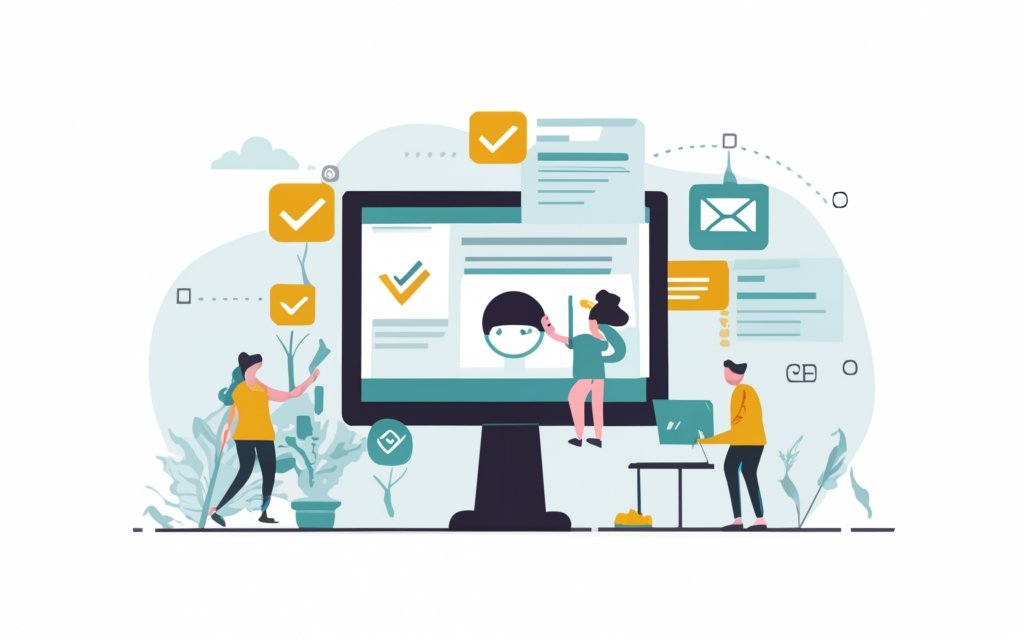Key Takeaway:
- Managing user roles and permissions is crucial in WordPress to ensure proper access control and maintain website security.
- Understanding the default user roles in WordPress, such as Administrator, Editor, Author, Contributor, and Subscriber, helps in assigning appropriate roles to users based on their responsibilities.
- The limitations of default user roles encourage the use of plugins like User Role Editor to customize and create new roles with specific capabilities and permissions.
- Implementing best practices, such as regularly reviewing and updating user roles, limiting admin access, and assigning least privilege principle, enhances the overall user management in WordPress.
- Other plugins, apart from User Role Editor, can also be considered for managing user roles in WordPress, depending on specific needs and requirements.
- In conclusion, utilizing tools like User Role Editor elevates WordPress user management by providing flexibility, control, and customization options for user roles and permissions.
Understanding WordPress User Roles and Permissions
Understanding WordPress user roles and permissions is essential for effective management on the platform. In this section, we’ll explore the importance of managing user roles, as well as provide an overview of the default user roles in WordPress, including Administrator, Editor, Author, Contributor, and Subscriber. Get ready to dive into the world of user roles and discover how they impact the functionality and security of your WordPress website.
The importance of managing user roles and permissions in WordPress
The importance of managing user roles and permissions in WordPress is immense. It’s critical for keeping control and security. By allocating different roles to users, admins can be sure everyone has the right access based on their tasks and needs.
Managing user roles and permissions properly stops unapproved access to sensitive info. The default user roles in WordPress like Administrator, Editor, Author, Contributor, and Subscriber provide varying access and capabilities. This lets admins assign tasks and give users the right level of control, without risking the security of the website.
These default roles may have their limitations. They are a good start for managing user permissions, but they may not fit with every website’s unique needs. Some websites may need more granular control or extra custom roles that fit their specific workflows.
To address this issue and have more flexibility in managing user roles and permissions, website owners can use the User Role Editor Plugin. This plugin has an intuitive interface that lets admins create new roles or modify existing ones for their needs. It lets admins decide what users can do within the site, making it easier to keep a secure environment while also giving users the right tools.
Overview of default user roles: Administrator, Editor, Author, Contributor, Subscriber
WordPress provides various levels of access and privileges to different users, called default user roles. These include Administrator, Editor, Author, Contributor, and Subscriber. Each role has its own set of capabilities and responsibilities.
A table shows the overview of these roles:
| User Role | Description |
|---|---|
| Administrator | Full control over the site, including managing other users, installing plugins/themes, and modifying settings. |
| Editor | Publish and manage posts/pages written by any user. Moderate comments. |
| Author | Publish and manage own posts/pages. |
| Contributor | Write and submit posts/pages for review. No access to plugins or themes. |
| Subscriber | Edit own profile information. Cannot create or modify content. |
These roles are important to manage user permissions on a WordPress site. Assign roles based on their responsibilities and level of trust. Protect security and functionality.
Default user roles may have limitations. However, you can rule over WordPress with plugin magic.
Limitations of Default User Roles in WordPress
Default user roles in WordPress come with certain limitations. These can affect how administrators manage user roles and permissions. The predefined roles may not always fit the website’s needs. For example, they might not give enough control over certain parts of the website or not let you create custom roles.
To fix these limitations, WordPress provides plugins and tools. These help with creating new roles with specific abilities. Administrators can tailor the access and control of different users. Also, these tools let you assign multiple roles to one user. This gives more flexibility to user management.
The limitations extend to individual permissions. The default roles have a general set of capabilities but may not cover all the permissions needed. This is especially hard for complex websites which need different levels of access.
To address this, Managing User Roles and Permissions in WordPress allows customizing user permissions by editing every role’s capabilities. This way, administrators can grant or restrict access to certain features or functionalities. This provides a tailored approach to website management.
Using the User Role Editor Plugin
The User Role Editor Plugin is a great tool for managing user roles and permissions in WordPress. It offers admins the ability to customize default user roles and create new ones. Assigning or revoking capabilities is made easy. This fine-grained control over user permissions helps secure the site.
Plus, custom user roles can be tailored to the website’s needs. This allows admins to assign tasks and duties to different user roles, improving collaboration.
The plugin even enables admins to manage individual user capabilities. This is useful when certain users require temporary access to certain features.
The plugin also offers an intuitive UI for managing user roles and permissions. This user-friendly interface saves time and effort. It makes it easy to make changes.
Plus, the User Role Editor Plugin supports multi-site installations. This makes it possible to manage roles and permissions across multiple sites from one location. This streamlines administration and ensures consistency.
More than that, the plugin allows admins to import and export user roles and permissions. This makes it easier to transfer settings between different WordPress sites or when migrating to a new website. No need to recreate user roles and permissions manually.
An impressive fact: the plugin has been downloaded over 700,000 times from the official WordPress plugin repository. It’s one of the most popular role management plugins. (Source: wordpress.org)
Best Practices for Managing User Roles and Permissions
Managing user roles & permissions is vital for WordPress security & control. Define roles & assign suitable permissions. Follow best practices to ensure effective management. Grant minimum permissions. Use role-based access control to define access levels based on user roles. Review & update user roles regularly to align with changes. Implement strong password policies. Restrict access to sensitive data to authorized users. Monitor user activity to spot any suspicious or unauthorized activity. Stay informed & install security updates & patches. Follow these best practices to manage a secure & controlled website environment.
Other Plugins for Managing User Roles in WordPress
Plugins exist to manage user roles in WordPress. They grant more options than the standard WordPress setup. Let’s look at a few:
- User Role Editor: Manage roles & capabilities with a user-friendly interface.
- Members: Create roles & assign/restrict content accordingly.
- Advanced Access Manager: Control user roles & content access.
- WPFront User Role Editor: Create roles & use shortcodes to limit content.
- Capability Manager Enhanced: Manage roles & capabilities in a hierarchy.
- User Role & Capabilities: Create & manage roles, assign capabilities.
These plugins offer more control & customization when it comes to user roles. Each has its own features & interface, making it easier to tailor the experience to your needs. Use them to ensure the right users have the right permissions.
Conclusion: Enhancing WordPress User Management with User Role Editor
The User Role Editor is an invaluable tool for improving WordPress user management. It gives administrators the ability to assign and manage user roles and permissions, as well as customize user capabilities.
Moreover, multiple roles can be assigned to one user, eliminating the need for multiple user accounts.
Plus, the Editor lets admins control individual capabilities for each user role, ensuring that users can only perform their tasks without compromising the website’s security.
In short, the User Role Editor is a powerful tool for enhancing WordPress user management and providing the security and efficiency needed for managing user roles and permissions in WordPress.
Some Facts About Managing User Roles and Permissions in WordPress:
- ✅ WordPress has default user roles including Administrator, Editor, Author, Contributor, and Subscriber. (Source: Elegant Themes)
- ✅ The User Role Editor plugin allows users to manually change permissions for user roles, including core capabilities and those defined by themes or plugins. (Source: Elegant Themes)
- ✅ User roles can be customized and new roles can be created using plugins like User Role Editor or Members. (Source: WPBeginner)
- ✅ The User Role Editor plugin allows for the creation, management, and modification of user roles, including the ability to assign and customize capabilities. (Source: WordPress.org)
- ✅ Customizing user roles and permissions in WordPress is important for managing access, security, and organization on a website. (Source: Barn2)
FAQs about Managing User Roles And Permissions In WordPress
What are WordPress user roles and why are they important?
WordPress user roles are sets of permissions that determine what actions a user can perform on a website. They are important because they allow website owners to control access and ensure that each user has the appropriate level of control and responsibility.
How can I customize user roles and permissions in WordPress?
To customize user roles and permissions in WordPress, you can use plugins like User Role Editor or Members. These plugins allow you to modify existing roles, create new roles, and customize the capabilities of each role according to your specific needs.
What are some common problems with default WordPress user roles?
Some common problems with default WordPress user roles include contributors being able to delete posts and not being able to upload images, and authors not being able to moderate comments. These limitations can be problematic for multi-author websites or sites with specific content management workflows.
Can I assign multiple roles to a single user in WordPress?
Yes, in WordPress, you can assign multiple roles to a single user. This can be useful when you want to give a user a combination of capabilities from different roles. For example, you can assign an editor role along with a custom role that has additional capabilities.
Is it safe to modify user roles and capabilities in WordPress?
Modifying user roles and capabilities in WordPress can be safe if done correctly. However, it’s important to exercise caution and avoid giving users too much control or being too restrictive, as it can hinder productivity. It’s recommended to create a backup before making any changes and thoroughly test the modified roles and capabilities.
Are there any plugins available to help manage user roles in WordPress?
Yes, there are several plugins available to help manage user roles in WordPress. Some popular ones include User Role Editor, Members, PublishPress Capabilities, WPFront User Role Editor, and Advanced Access Manager. These plugins offer additional features and customization options for managing user roles and permissions.