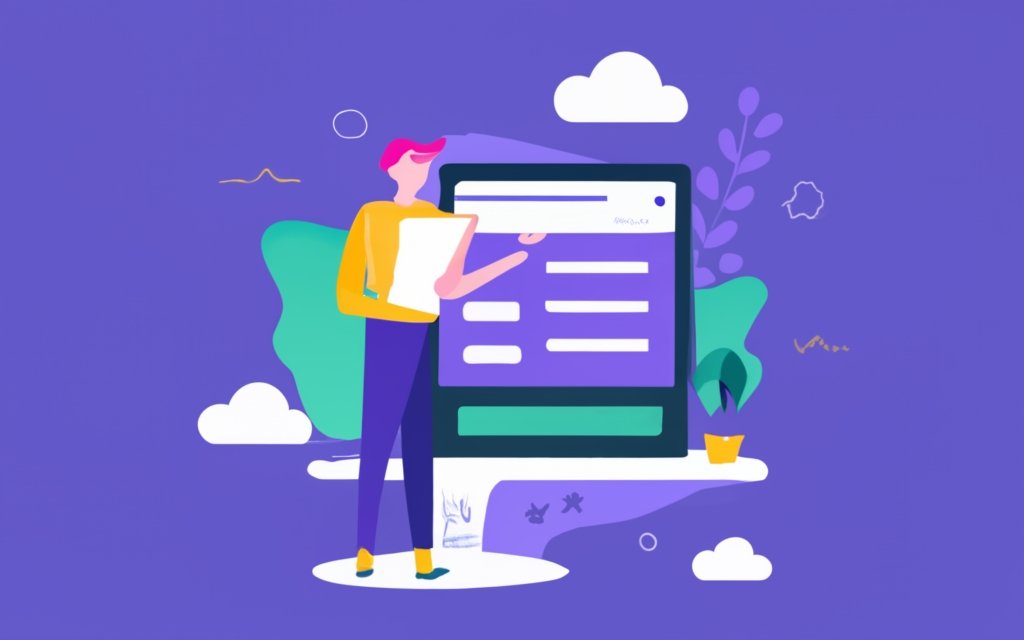Key Takeaway:
- Benefits of VPS WordPress Hosting:
- VPS WordPress Hosting offers the benefits of virtual partitions and dedicated server resources, providing more control and flexibility for your website.
- It is a cost-effective hosting solution, particularly suitable for high-traffic websites, providing scalability, stability, and better performance.
- Choosing the Right WordPress Hosting Option:
- Managed WordPress Hosting offers simplicity and site management services, but it may have limitations in terms of customization.
- VPS Hosting offers control and flexibility, allowing you to customize your server environment, but it requires more technical knowledge and management.
- Comparing the two options can help you make an informed decision based on your specific needs and preferences.
- Setting up a WordPress VPS:
- Faster-loading websites are essential, and upgrading to VPS Hosting can provide the necessary performance boost.
- Using an unmanaged VPS can save costs and give you more control over the server configuration.
- A step-by-step guide can help you build a cost-effective VPS server, including choosing a reliable hosting service, installing and configuring the server, and installing WordPress.
- Installing WordPress on a VPS Hosting Account:
- VPS hosting offers better performance, security, and reliability compared to shared hosting options.
- You can choose between using a control panel or performing a manual installation based on your preferences and technical expertise.
- A step-by-step guide can assist you in installing WordPress using a control panel or conducting a manual installation on a VPS running CentOS 7.
- OVHcloud WordPress VPS Solutions:
- OVHcloud offers high-performance and customizable VPS servers specifically designed for WordPress.
- Features and benefits include NVMe SSD storage, resilient architecture, full control and admin access to the server, and backup options with snapshot functionality.
- Installing WordPress on OVHcloud VPS can be done through a Linux distribution with an application option, and a guide is available to help you get started with a VPS.
- Comparison Between VPS and Shared Hosting:
- VPS hosting provides a dedicated environment and resources, offering more reliability and performance compared to shared hosting.
- OVHcloud’s turn-key web hosting plans provide a simpler and more user-friendly solution for those who prefer a fully managed hosting experience.
- Conclusion: Choosing the Right WordPress Hosting Solution:
- Consider your specific needs, technical expertise, and budget when choosing between VPS and managed hosting options.
- Evaluate the benefits and drawbacks of each solution to find the best fit for your website’s performance, customization, and management requirements.
Introduction to WordPress Hosting with VPS
WordPress Hosting with VPS offers a powerful solution for website owners. Discover the benefits of VPS WordPress hosting, including virtual partitions and dedicated server resources. Explore the scalability and stability of cloud hosting, ideal for high traffic websites. Plus, learn about cost-effective dedicated hosting options. With VPS, your WordPress website can thrive with enhanced performance and reliability.
Benefits of VPS WordPress Hosting
VPS WordPress hosting offers great advantages that enhance website performance, control, and flexibility. Such as:
- Better Performance: VPS hosting has dedicated server resources like processing power, memory, and storage. This leads to faster loading and better performance.
- Scalability: VPS hosting helps you increase your resources as your website grows. So, it can handle high traffic with no slowness or crashes.
- Reliability: VPS hosting provides a stable environment for your WordPress site by separating it from other sites on the same physical server. This avoids shared hosting’s resource or security issues.
- Control and Flexibility: VPS hosting gives you full control over your server settings and configurations. This lets you customize the environment according to your needs.
- Cost-Effective: VPS hosting is an economical option for high traffic websites that need dedicated resources. It offers the benefits of dedicated hosting at a cheaper price than renting an entire physical server.
Plus, VPS WordPress hosting has backup options and snapshot functionality. And OVHcloud’s WordPress VPS solutions come with NVMe SSD storage and a resilient architecture for speed and reliability.
By choosing VPS WordPress hosting, website owners can benefit from improved performance, scalability, control, and cost-effectiveness compared to other hosting options.
Virtual Partitions and Dedicated Server Resources
Virtual partitions and dedicated server resources are necessities for VPS hosting. These terms refer to allocating specific resources within a server, giving each user or website its own isolated section. This separation ensures improved security and stability.
Unlike shared hosting, VPS hosting provides dedicated resources. This means the allocated resources are only available to the website or application hosted on the VPS. This offers improved performance and scalability.
VPS hosting provides scalability options. Users can easily increase or reduce their resource allocation based on their website’s requirements. This flexibility allows for efficient resource management and cost-effectiveness.
Separate virtual partitions and dedicated resources offer increased stability in the hosting environment. Other websites’ activities or traffic don’t affect the performance or availability of their website. This is essential for businesses or high-traffic websites needing consistent uptime and reliable performance.
To summarise, virtual partitions and dedicated server resources in a VPS hosting environment provide a secure and stable platform for websites and applications. It offers isolated compartments with exclusive resource allocations. This allows improved control over performance, scalability options, enhanced stability, and an improved overall website experience.
Ready to soar with Cloud Hosting? Look no further. This hosting is as stable as the Cloud and as scalable as your ambitions!
Scalability and Stability of Cloud Hosting
Cloud hosting offers exceptional scalability and stability. It allows for easy scaling of resources, so that your website can handle more traffic and data without any issues.
Plus, cloud hosting ensures a high level of stability. Multiple servers distribute the load, so if one fails, another takes over. This ensures no downtime. Cloud hosting also comes with built-in redundancy measures, to further protect against hardware failures.
Furthermore, cloud hosting uses a virtualized environment. This separates websites from each other, so that each website has its own dedicated resources. It also helps improve security and performance.
Gartner’s 2019 study found that 80% of companies moving to the cloud saw improvements in scalability and availability of their applications.
Cost-Effective Dedicated Hosting for High Traffic Websites
Cost-effective dedicated hosting is the perfect solution for high traffic websites. It provides efficient and reliable server resources at an affordable price. This type of hosting allows businesses to handle lots of visitors without compromising on speed or stability. Businesses can manage their operations without spending too much.
The focus here is on optimizing resources and keeping affordability. Dedicated server resources make sure websites with heavy traffic loads can operate efficiently. Sharing resources with other websites is not necessary. This ensures consistent performance, reliability and stability, even during peak times.
Cloud hosting is another great option. It’s flexible and can scale server resources as website traffic increases or decreases. Redundant servers and automated failover mechanisms provide enhanced stability. This combination of scalability and stability makes cloud-based dedicated hosting a great choice for businesses managing high-traffic websites.
Cost-effective dedicated hosting is the answer for high-traffic websites. It enables businesses to manage their websites without breaking the bank. This hosting option ensures reliable website operations and fast loading speeds.
Choosing the Right WordPress Hosting Option
When it comes to choosing the right WordPress hosting option, understanding the differences between managed WordPress hosting and VPS hosting is key. In this section, we’ll explore the features, benefits, and considerations of each option, allowing you to make an informed decision for your WordPress website. Let’s dive in and compare the two to find the perfect fit for your hosting needs.
Managed WordPress Hosting
Managed WordPress Hosting is perfect for those who want a stress-free experience, without worrying about website technicalities. It lets you concentrate on creating content, while the experts handle the management and maintenance tasks.
Set up and install WordPress quickly and easily, with pre-configured settings optimized for performance and security. Your hosting provider will handle core updates, plugin installations, backups, and security monitoring.
Free up time by opting for managed WordPress hosting. Automatic backups and security measures protect your site from potential threats. Caching technologies and content delivery networks (CDNs) optimize your website’s speed and enhance user experience. Regular backups are automatically done by the hosting provider.
For any technical issues or questions you may have, a dedicated support team is available. Managed WordPress Hosting makes it simpler than ever to manage your site.
Simplicity and Site Management Services
Managed WordPress hosting offers effortless website management and simplicity, with its comprehensive set of site management services. Automatic updates keep sites running on the latest version of WordPress, eliminating the need for manual updates. Backups are easy to configure and provide a way to restore sites in case of any unexpected events or data loss.
Security services such as malware scanning, SSL certificate installation, and firewalls protect websites from potential threats. Performance optimization services like caching and Content Delivery Networks (CDNs) ensure visitors have a smooth browsing experience. Plus, technical support is available to provide assistance with any technical issues or queries.
Overall, managed WordPress hosting provides users with a streamlined and stress-free website management experience.
Pros and Cons of Managed WordPress Hosting
The pros and cons of managed WordPress hosting must be weighed up. It can provide a simple experience with services like updates, security, and backups taken care of. But, there are drawbacks too.
Pros of Managed WordPress Hosting:
- – Management services, updates, security, and backups
- – Dedicated support team
Cons of Managed WordPress Hosting:
- – Reliance on the hosting provider
- – Limited customization options
- – Higher costs than some other hosting options
- – Dependency on the provider’s infrastructure
When considering managed WordPress hosting, factors like budget, control, and needs should be taken into account. Also review features and services from different providers. Evaluate reputation, customer reviews, uptime guarantees, support quality, and pricing structures. And consider scalability for the future.
VPS Hosting
VPS Hosting provides control and flexibility. It has dedicated resources for improved performance. Scalability and stability are better with cloud hosting. It’s a cost-effective option for high-traffic sites.
Also, VPS can save costs and allow full control with unmanaged options. Build a cost-effective server using services like VPS.net and installing Ubuntu Server as the OS. Alternatives for WordPress on a VPS include Softaculous or SWordPress, or manual install via FTP or WP-CLI.
OVHcloud WordPress VPS solutions offer high-performance and customisable servers made for WordPress sites. Features like NVMe SSD storage, resilient architecture, admin access, backups and snapshot functionality give a reliable and secure hosting environment.
VPS Hosting stands out from shared hosting. Shared hosting does not have dedicated resources or customization options, whereas VPS Hosting provides dedicated resources and guaranteed performance. OVHcloud web hosting plans offer a hassle-free website management experience.
Gain complete control over WordPress hosting with VPS. Enjoy the flexibility to customize and optimize your website.
Control and Flexibility
VPS hosting offers complete control and flexibility to website owners. They can customize the server settings, choose their software and apps, and manage their security. It provides dedicated server resources for each website, meaning a consistent performance even during high traffic. Plus, it is easy to upgrade or downgrade resources at any time.
However, VPS hosting may require technical knowledge to use properly. Website owners should consider their budget, expertise and scalability requirements before deciding if it’s the right choice for their WordPress site.
Pros and Cons of VPS Hosting
VPS hosting has advantages and disadvantages to consider.
Pros include:
- Control & flexibility
- Scalability
- Enhanced performance & improved security
But it also requires technical expertise and costs more than shared hosting. Each user’s data is isolated for security, but management tasks are the responsibility of the user. It’s important to select a reliable provider with robust hardware, knowledgeable customer support, backups & efficient monitoring systems.
OVHcloud offers NVMe SSD storage, resilient architecture & snapshot functionality. Consider the pros & cons – VPS hosting may be the right choice – or Managed WordPress Hosting might be simpler.
Comparing Managed WordPress Hosting and VPS Hosting
Managed WordPress Hosting and VPS Hosting differ on certain factors. Managed WordPress Hosting is suitably simple and provides site management services, requiring no tech knowledge. VPS Hosting, on the other hand, offers control and customization. It has virtual partitions and dedicated server resources.
OVHcloud WordPress VPS Solutions provide powerful and customizable servers tailored for WordPress. They come with features such as NVMe SSD storage and resilient architecture, promoting faster page loading speeds and better website performance.
Accessing the server is easy with OVHcloud’s solutions. Plus, you get backup options and snapshot functionality. Making backups of your website or taking snapshots of your server configuration for easy restoration is possible.
Comparing VPS Hosting with shared hosting reveals that VPS hosting gives you a dedicated environment with allocated resources, even under high traffic. Shared hosting plans usually have limited resources shared among multiple sites, leading to slower loading times.
Set up a WordPress VPS and get ultimate control and flexibility for your website.
Setting up a WordPress VPS
Setting up a WordPress VPS is a crucial step towards optimizing your website’s performance and enhancing user experience. In this section, we’ll explore the importance of a fast-loading website and the benefits of upgrading to VPS hosting. We’ll also discuss how using an unmanaged VPS can help you save costs and gain control over your hosting environment. Furthermore, we’ll provide a step-by-step guide to building a cost-effective VPS server and explore alternatives for installing WordPress on a VPS, including control panels like Softaculous and SWordPress, as well as manual installations via FTP or using WP-CLI.
Importance of a Fast-Loading Website
A fast-loading website is a must! Why? It gives users a seamless experience. If it takes too long to load, people may get impatient and leave. This results in a high bounce rate. Search engines like Google prioritize websites with fast loading times, as they want to give the best results to users. Slow websites can affect SEO efforts and visibility. Plus, they reduce conversion rates and customer satisfaction. Even a one-second delay can cause this.
In this fast-paced digital world, having a fast-loading website is essential. Slow sites can lead to frustration and damage your brand. To stay competitive, businesses need to optimize websites for speed.
To get a fast-loading website, various factors need to be considered. VPS hosting is better than shared hosting because it provides dedicated resources and more control. Compressing files can also help reduce load times.
Upgrade to VPS hosting. Don’t wait for a snail – upgrade now!
Benefits of Upgrading to VPS Hosting
VPS hosting brings many advantages when compared to other hosting options. It provides better performance and increased security, plus enhanced scalability.
- Each website gets its own dedicated resources, leading to faster loading times. Virtual partitions keep sites isolated from each other, making sure resource usage doesn’t get affected.
- The isolation of websites on a virtual server also improves security, with an extra layer of protection.
- VPS hosting is also great for scalability. As websites grow, resources can be scaled up easily without needing to migrate to another hosting plan.
Plus, website owners have control and flexibility over their VPS. They can customize server settings and install applications that fit their needs. This makes sure the content management system (like WordPress) is optimized.
Pro Tip: When upgrading to VPS, make sure to choose a reliable provider that offers good customer support and strong server infrastructure. This helps with the transition and reduces downtime during the migration.
For those who want ultimate control and to save money, an unmanaged VPS is the way to go – however, it’s not for the faint of heart!
Using an Unmanaged VPS to Save Costs and Gain Control
An unmanaged VPS is a great way to save on hosting costs and still keep control over the server. Users are able to customize their virtual private server based on their needs. This allows for better resource allocation and cost savings.
Here are five points to consider when using an unmanaged VPS:
- Server Customization: Users have full control over server settings and configuration. This lets them optimize resources and maximize efficiency.
- Cost Savings: Unmanaged VPS usually costs less than managed VPS solutions. Perfect for those looking to reduce hosting expenses.
- Resource Allocation: Users get to decide how to use CPU, RAM, bandwidth, and storage. This ensures resources are used efficiently.
- Scalability: Easily adjust server resources as the website or application grows. Upgrade or downgrade resources with no limitations.
- Full Administrative Access: Users have full control over all aspects of server operation. Install custom software, implement security measures, and optimize the system.
An unmanaged VPS is ideal for those who want cost-effective hosting with maximum control. They can customize the server, allocate resources, and scale up or down as needed. With full administrative access, they can install custom software and ensure security.
Step-by-Step Guide to Building a Cost-Effective VPS Server
Text: Construct a cost-efficient VPS server by following the step-by-step guide. This comprehensive guide provides detailed instructions on how to make a VPS server effective and thrifty.
- Select VPS.net as the Hosting Service: Pick a dependable hosting service like VPS.net to build your cost-effective VPS server.
- Install Ubuntu Server and Customize the Server: Put Ubuntu Server, a noteworthy Linux distribution, on your VPS. Also, tailor the server settings as per your needs.
- Alternatives for Installing WordPress on a VPS: Check out various methods for installing WordPress on your VPS, such as using control panels like Softaculous and SWordPress or doing a manual installation via FTP or using WP-CLI.
- Relevance of a Fast-Loading Website: Grasp the importance of having a fast-loading website. Furthermore, realize how upgrading to VPS hosting can help accomplish this through improved performance.
- Advantages of Upgrading to VPS Hosting: Learn the benefits of upgrading to VPS hosting, such as greater security, reliability, and scalability for your WordPress website.
- Utilize an Unmanaged VPS to Save Costs and Gain Control: Consider using an unmanaged VPS if you have technical expertise. It gives you full control over your server while saving costs compared to managed hosting options.
Refer back to the article for more specific information on each topic in the reference data. By following this guide, you can construct a cost-effective VPS server for hosting your WordPress website without compromising on performance or functionality.
Choosing VPS.net as the Hosting Service
VPS.net is the ideal choice for those hosting a WordPress website. It offers virtual partitions and dedicated server resources that ensure high performance and reliability for each site. Your WordPress site will have its own resources, without the risk of other websites affecting it.
VPS.net also offers scalability and stability through its cloud hosting. You can easily scale the hosting based on your website’s needs. The cloud distributes the workload across many servers, avoiding downtime or slow loading times.
VPS.net provides a cost-effective option for hosting high-traffic WordPress websites. Dedicated resources help handle large amounts of traffic with no loss of performance or too many costs.
VPS.net stands out with its control and flexibility. You have freedom to customize your server settings according to your needs. This level of control is great for those who want a personalized hosting environment.
VPS.net has various alternatives for installing WordPress on your VPS. You can use control panels like Softaculous and SWordPress or opt for manual installations via FTP or WP-CLI. This lets you choose the method that best fits your technical know-how and preferences.
To optimize your experience with VPS.net, customize your server settings to your WordPress website’s needs. Make sure to update and maintain your WordPress installation too, for the best performance, security, and compatibility with features and plugins.
Choose VPS.net today for an excellent hosting experience!
Installing Ubuntu Server and Configuring the Server
To Install & Configure Ubuntu Server:
- Pick version of Ubuntu Server for your VPS based on factors like LTS & website needs.
- Set up VPS with chosen hosting provider & install the picked Ubuntu Server.
- Connect to your VPS using SSH & IP address, username & password provided by hosting provider.
- Use apt-get to install essential software like Apache/Nginx webserver, MySQL/PostgreSQL database & PHP language.
- Configure database by setting passwords, creating databases & granting privileges to users.
These settings provide stable foundation for hosting WordPress on Ubuntu Server.
Note: Each step may vary depending on hosting setup & requirements.
Alternatives for Installing WordPress on a VPS
Installing WordPress on a VPS offers several choices, so users can select the method that best meets their needs.
- One way is to use control panels like Softaculous and SWordPress. These panels make setting up a WordPress site fast and easy.
- The other approach is manual installation via FTP or WP-CLI. This provides greater freedom to customize the setup as desired, or according to technical expertise.
The great thing is, control panels give a user-friendly interface and simplified process, while manual installation offers more flexibility and customization options for experts or those preferring a hands-on approach.
Installing WordPress using Control Panels, such as Softaculous and SWordPress
Through control panels like Softaculous and SWordPress, installing WordPress on a VPS is a breeze. All you need to do is access the hosting control panel, such as cPanel or Plesk. Look for the Software/Applications section and click on the Softaculous or SWordPress icon. Select WordPress from the list then fill in the details, such as website name, admin username, and password.
Control panels offer automated updates, backups, and one-click plugin installations to make managing your WordPress website a lot easier than manual installation methods. However, some users might opt for manual installation if they want more customization options.
Either way, control panels like Softaculous and SWordPress can help you install and manage WordPress with ease on your VPS account.
Manual Installation via FTP or Using WP-CLI
Manual Installation with FTP or WP-CLI offers an easy process to install WordPress on a VPS hosting account. Here are the steps to follow:
- Download the latest version from the official website, extract the zip file, and connect to your VPS server with an FTP client.
- Upload all the extracted WordPress files to the desired directory.
- Create a MySQL database and user for WordPress through the hosting control panel or command line interface. Make a note of the database name, username, password, and host information.
- Access the VPS server via SSH. Navigate to the directory where you uploaded the WordPress files.
- Run the WP-CLI commands to configure and install WordPress, using the relevant information.
This manual installation gives more control over the WordPress setup, enabling more customization options compared to other methods. OVHcloud offers VPS solutions designed for WordPress websites featuring NVMe SSD storage, resilient architecture, full control over server configurations, backup options, and snapshot functionality.
Manual Installation via FTP or WP-CLI can be beneficial when users want a hands-on approach in setting up WordPress with exact control over its configuration. It is important to note that manual installation needs technical expertise and knowledge of server management tools, making it suitable for advanced users who are comfortable working with command-line interfaces and configuring servers manually.
Installing WordPress on a VPS Hosting Account
Installing WordPress on a VPS hosting account brings improved performance, security, and reliability. Whether you choose a control panel or opt for manual installation, this section provides a step-by-step guide for setting up WordPress. Boost your website’s functionality and take control of your hosting environment with the power of VPS.
Better Performance, Security, and Reliability with a VPS
A VPS (Virtual Private Server) offers more power, better security, and dependability, compared to other hosting options. With a VPS, the website is in an isolated virtual environment, removing the influence of other websites. This means more CPU power, faster loading times, and a smoother user experience.
- Enhanced Performance: Dedicated server resources guarantee better website performance with faster load times and can handle higher traffic.
- Improved Security: You can set up firewalls, encryption protocols, and other security tools to protect your website data.
- Reliability: A VPS ensures reliable performance with dedicated resources so if one website has issues it won’t affect the other websites.
- Scalability: Easily adjust CPU power, RAM, and storage capacity based on your website’s needs.
Choosing a Control Panel or Manual Installation
Deciding which method to use for installing WordPress on a VPS hosting account is important. You can use a control panel or opt for manual installation.
To choose between these, consider:
- Your experience level: If you’re new or prefer simplicity, go for the control panel. If you have technical skills and want full control, manual installation is best.
- Your website’s needs: Determine what your website needs in terms of performance, security, and scalability. Manual installation will let you customize the configuration.
- Time constraints: Think about how much time you have to manage the website. Control panels are quicker to set up but manual installation may take more time.
OVHcloud WordPress VPS Solutions can help you easily install WordPress with a control panel, and forget about manual installation!
Step-by-Step Guide to Installing WordPress with a Control Panel
Installing WordPress is simple with a control panel! Just follow this step-by-step guide. It will help you swiftly set up your WordPress website.
Here’s how to do it:
- Pick a host: Choose a reliable hosting provider that has a control panel.
- Sign up and select server options: Create an account and pick the server options that fit your needs. This includes the OS, server size, and other settings.
- Install WordPress using the control panel: Log in to the control panel. Look for the option to install applications or scripts. Choose WordPress and follow the steps.
Using a control panel makes the installation easier than ever. No manual setup or complex procedures required.
If you want a fast and easy installation and management of your WordPress website, a control panel is the way to go. Plus, many hosts offer a one-click WordPress install. Perfect for those with little technical know-how.
To make sure the process goes smoothly, select a host that offers great performance and customer support. Study their features and benefits before you commit.
Choosing a Hosting Provider
Choosing a hosting provider for your WordPress website is important. You need one that ensures performance, security, scalability, and support. Also, look for pricing, reliability, ease of use, and extra features. Research different providers to make a decision. Or, get someone else to do it!
Signing up for an Account and Selecting Server Options
Creating an account with a reliable host is the first step in beginning a WordPress hosting journey on a VPS platform, like OVHcloud or VPS.net. Navigate through the signup process and provide accurate personal information. Selecting suitable server configs is key. Think about your website’s needs, expected traffic, and resource requirements. Moreover, check out any documentation from your hosting provider for more info. Finally, complete the registration process.
Installing WordPress through the Control Panel
Installing WordPress via a control panel is an easy and effective way to launch a website on a VPS. This approach simplifies the installation process and supplies a user-friendly interface for managing the website.
Follow these three steps to install WordPress using the control panel:
- Find a host provider offering a control panel with WordPress installation capabilities, such as cPanel or Plesk. These panels give a straightforward way to manage various aspects of your website.
- Sign up with the host and pick your server options as per your requirements. Ensure you have a package with enough resources to support your WordPress website.
- After completing the setup, access the control panel and find the WordPress installation option. Follow the directions and give the required information, like domain name and desired admin username/password. The control panel will manage the installation and configuration of WordPress automatically.
By following these steps, users can quickly install WordPress through the control panel without requiring any technical expertise or manual setup.
Note, each host provider may have slight differences in their control panel layout and installation process. So, it is good to check the specific documentation or support resources of your chosen host provider for instructions that meet their platform.
Installing WordPress through the control panel is a convenient and efficient way to set up a website on a VPS hosting account. This method gets rid of the need for manual installation and configuration, enabling users to focus on constructing their website instead of dealing with technical complexities. Plus, with the user-friendly interface of control panels, people can easily manage their WordPress installations and make necessary modifications as needed.
Feeling like a Linux genius? Learn how to manually install WordPress on a VPS running CentOS 7 and take over the server realm.
Manual Installation on a VPS Running CentOS 7
To manually install WordPress on a VPS running CentOS 7, follow these steps:
- Choose a reliable hosting provider like VPS.net for your CentOS 7 VPS server.
- Use secure shell (SSH) to remotely connect to your VPS.
- Install necessary software packages like Apache, MySQL/MariaDB, and PHP.
- Set up and configure the database for WordPress.
- Download the latest version of WordPress from the official website and upload it to your VPS.
- Follow the installation wizard to set up WordPress on your VPS.
- Optimize performance, security, and reliability according to your needs.
- Ensure a smooth setup process by choosing a reputable hosting provider and following best practices for securing your VPS.
- Keep the operating system and WordPress software updated for enhanced security measures.
- Connect to the VPS via SSH and take charge of your website’s fate!
Connecting to the VPS via SSH
- Get the IP address of your VPS. This data is available from your hosting provider or through the server management console.
- Open a terminal or command prompt on your local computer which supports SSH connections.
- In the terminal window, type this command:
ssh username@ip_address. Replace “username” with your hosting provider’s username and “ip_address” with the IP of your VPS server. - Enter your password for authentication. After successful authentication you are now connected to your VPS via SSH.
Remember, SSH grants you admin access to your VPS server, so keep your authentication credentials secure.
Once connected, use the command-line interface to configure various settings and perform administrative tasks without needing a physical connection or graphical user interface.
SSH provides website owners and admins an easy way to manage their VPS.
Installing Necessary Software and Configuring the Database
Installing and configuring the software that’ll run your WordPress website, plus setting up the database for data storage, are crucial for a WordPress VPS setup. Here’s a 4-step guide for installing necessary software and configuring the database:
- Connect to your VPS server using SSH for the command line interface.
- Install required software packages like Apache/Nginx web server, PHP, and MySQL/MariaDB database server.
- Configure the installed software to your server’s specs. This includes setting up virtual hosts, configuring PHP settings, and securing the database with strong passwords.
- Create a new MySQL/MariaDB database and configure it with user privileges.
Doing these steps accurately will ensure all necessary software components are installed and configured for a reliable WordPress Hosting with VPS setup. Depending on your hosting provider or control panel, you may find instructions for installing and configuring the software.
Installing and Running WordPress
Installing and running WordPress on a VPS hosting account is the key to a successful website. Follow these 3 steps and you’ll be sure to have improved performance, security, and reliability.
- Step 1: Choose a Control Panel or Manual Installation. Have the ease of a control panel or the power of manual installation. With the control panel, you get an intuitive interface to manage your server and install applications like WordPress. Manual installation requires more technical knowledge but gives you full control.
- Step 2: Selecting Server Options. Look for a hosting provider that meets your needs in terms of performance, reliability, and support. Sign up for an account and select the server options for CPU, RAM, and storage.
- Step 3: Installing WordPress through the Control Panel. Simply follow the instructions provided by your hosting provider. Navigate to the control panel’s application installer, find WordPress and click install. The control panel will download and configure all the necessary files for your WordPress site.
These steps guarantee a successful WordPress installation and running on your VPS hosting account. Choose the right WordPress hosting solution for your needs and enhance your website’s performance on a cost-effective VPS server. Start now!
OVHcloud WordPress VPS Solutions
OVHcloud offers powerful and customizable VPS servers specifically designed for WordPress, providing high performance and a range of features to enhance your website. Discover the benefits of OVHcloud WordPress VPS, learn how to install WordPress on their servers, and gain insights into how VPS hosting compares to shared hosting.
High Performance and Customizable VPS Servers for WordPress
VPS servers give a special environment with resources just for your WordPress website. This guarantees speed even during busy times. NVMe SSD storage makes these servers give fast data access, improving website performance and providing better browsing. The architecture of VPS servers guarantees high availability and uptime. With back-up hardware and advanced network, these servers can manage high traffic without compromising performance.
You have full control over hosting with VPS servers. You can personalize, install extra software/plugins, and optimize your website. Admin access lets you manage your server easily.
VPS servers also offer backup options that can be set regularly. You can create snapshots of your whole server configuration in case you need to restore.
OVHcloud WordPress VPS servers are customizable, allowing you to pick Linux distributions or applications. When choosing a VPS server, think about the scalability of resources. This will allow you to grow without affecting website performance.
Unlock the potential of your WordPress site with OVHcloud WordPress VPS. Enjoy high performance and customize servers, with admin access to take your website to the next level.
Features and Benefits of OVHcloud WordPress VPS
OVHcloud WordPress VPS flaunts a variety of features and perks that make it a fantastic choice for hosting your WordPress site. With its powerful and adjustable VPS servers, OVHcloud furnishes a reliable and effective platform to run your WordPress page.
- NVMe SSD Storage: OVHcloud WordPress VPS employs NVMe SSD storage. This provides faster data access speeds compared to traditional hard drives, making sure your website loads quickly and offering a smooth user experience.
- Resilient Architecture: The architecture of OVHcloud WordPress VPS is designed to be robust. This guarantees maximum uptime for your website, even in the case of hardware failure.
- Full Control and Admin Access: OVHcloud WordPress VPS offers you complete control over your server. You have root access and can adjust the server settings as per your needs. This level of control enables you to optimize the performance of your website.
One special feature of OVHcloud WordPress VPS is its backup options and snapshot functionality. This keeps your website’s data safe and can be easily restored if necessary.
In comparison with shared hosting, OVHcloud’s VPS solution stands out due to its dedicated environment and resources. Shared hosting resources are used by multiple websites, whereas a VPS offers dedicated resources just for your website.
To wrap it up,
- OVHcloud WordPress VPS employs NVMe SSD storage for faster data access
- Resilient architecture guarantees maximum uptime
- Full control and admin access allow customization for optimal performance
Selecting OVHcloud WordPress VPS ensures high-performance hosting solutions especially designed to cater to the requirements of WordPress websites.
NVMe SSD Storage and Resilient Architecture
OVHcloud offers high-performance storage for websites with NVMe SSD and a resilient architecture. This combination of advanced tech and a robust infrastructure enhances website performance and data integrity.
A table shows the features and benefits of NVMe SSD storage and the resilient architecture:
| Features | Benefits |
|---|---|
| NVMe SSD Storage | Faster data access speeds |
| Resilient Architecture | Increased stability and reliability |
| Data Integrity | Minimizes risk of data loss or corruption |
| Enhanced Website Performance | Faster loading times |
| Reliable Storage | Ensures uninterrupted operation |
NVMe SSD storage boosts data access speeds and stability. The resilient architecture safeguards data integrity and improves website performance with faster loading times. Plus, reliable storage ensures uninterrupted operation.
OVHcloud’s WordPress VPS solutions leverage NVMe SSD storage and a resilient architecture. This gives you a high-performance environment, maximum uptime for your WordPress site, full control, and admin access to your server. Unleash your inner IT wizard and become a WordPress sorcerer!
Full Control and Admin Access to the Server
Having Full Control and Admin Access to the Server is essential for effectively managing your WordPress website. It grants you:
- Customization: The ability to install software/apps, modify server settings and implement security measures as per your preferences.
- Resource Management: Allocate resources like CPU, memory and storage based on your website’s needs.
- Security Measures: Configure firewalls, secure connections (SSL/TLS), IDS and regularly update software packages for enhanced security.
You’ll gain a sense of ownership and make wise decisions with this level of control. Plus, you can troubleshoot more easily with direct access to log files, system processes, error messages and more.
Remember to back up your site and take snapshots. They’re like insurance policies that keep your WordPress site safe.
Backup Options and Snapshot Functionality
Backup options and snapshot functionality in WordPress hosting with VPS provide a reliable and efficient way to ensure website data safety. With backup options, you can create copies of your files, databases, and configurations. Snapshot functionality allows you to snap instant pictures of your entire server or specific parts.
Take a look at the table:
| Backup Options | Snapshot Functionality |
|---|---|
| – Regular backups | – Instant snapshots |
| – Copies of files, databases, and configurations | – Protection for entire server or specific parts |
| – Restore to previous state | – Snapshots of it |
Backups keep your website data up-to-date. You have copies of files, databases, and configurations. Snapshot functionality adds extra security. You get point-in-time copies of the server’s configuration and data.
Suggestions for maximizing benefits:
- Schedule regular backups.
- Store backups off-site.
- Test the restore process.
By following these suggestions, you can ensure the safety and security of your website data.
Installing WordPress on OVHcloud VPS
- Pick the Linux distro with the app option: Select the Linux distro that suits your needs and has the option to install apps like WordPress. OVHcloud provides numerous Linux distros for compatibility with your VPS server.
- Follow the guide for getting started with a VPS: After selecting the right Linux distro, look at OVHcloud’s guide on getting started with a VPS. This guide will help you setup your VPS and get it ready for WordPress installation.
- Configure the server: Before installing WordPress, configure your server as per your requirements. This includes setting up software like Apache or Nginx and configuring the database. Refer to OVHcloud’s best practices for optimal performance.
- Install and run WordPress: After configuring your server, install WordPress. Depending on your familiarity and preference, you can choose either manual installation or use an automated script from OVHcloud’s control panel. Follow the instructions carefully to ensure successful installation.
- Customize and optimize: Once WordPress is installed, use OVHcloud’s full control to customize and optimize your website. Optimize performance settings, choose reliable backup options, and leverage snapshot functionality for easy restoration.
OVHcloud’s VPS solutions have exclusive details like NVMe SSD storage for quick performance, a resilient architecture for high availability, and full administrative access to the server for complete control over WordPress installation.
To make the most of your WordPress website, consider these suggestions:
- Regularly update WordPress and plugins: For security and performance reasons, keep your WordPress installation up to date. Regularly check for updates and apply them immediately.
- Utilize caching mechanisms: Enable caching mechanisms from caching plugins or use server-level caching options on OVHcloud’s VPS servers. Caching improves website load times and reduces server resource usage.
- Implement a CDN (Content Delivery Network): A CDN can significantly improve website performance by distributing static content over multiple servers globally. It lowers latency and increases website speed for visitors from different locations.
By following these suggestions and taking advantage of OVHcloud’s powerful VPS solutions, you can successfully install WordPress on OVHcloud VPS.
Linux Distribution with Application Option
OVHcloud’s Linux Distribution with Application Option provides a variety of selections. Pick the Linux operating system and pre-installed apps that suit you! Setting up a WordPress website is easier and more convenient.
NVMe SSD storage and a resilient architecture equip OVHcloud’s VPS servers. It guarantees faster performance, improved reliability, and enhanced security for WordPress sites hosted on the server.
You have full control and admin access to the server. Customize the VPS to your preferences. Also, OVHcloud offers backup options and snapshot functionality. Easily create backups of your WordPress websites and restore them if needed.
VPS hosting provides a dedicated environment with dedicated resources for each user. Shared hosting plans offer a turn-key solution where resources are shared among multiple users. VPS hosting is a better choice for those who want more control and higher performance for their WordPress websites.
Guide on Getting Started with a VPS
Are you looking to get started with a VPS? This section will give you the important details and steps you need to know for setting up and using a Virtual Private Server for hosting.
Firstly, choose the right VPS hosting plan based on your needs, like managed WordPress hosting or VPS hosting. You’ll get greater control and flexibility over your server. Understand the differences between managed WordPress hosting and VPS hosting to pick the best option.
OVHcloud offers VPS servers specifically for WordPress websites. They come with features for performance, control and reliability. NVMe SSD storage gives fast loading times and backup options let you recover data if anything goes wrong.
Follow OVHcloud’s guide to install Linux distribution with application options. It’ll walk you through the process step-by-step. Or, choose one of their turn-key web hosting plans for a simplified experience.
Compare shared hosting with OVHcloud’s dedicated resources to decide which hosting option is best for your WordPress website.
Comparison Between VPS and Shared Hosting
VPS (Virtual Private Server) hosting and shared hosting are two popular choices for website hosting. VPS hosting provides dedicated resources and control, while shared hosting involves sharing resources with other websites on the same server. Check out this table for a comparison:
| VPS Hosting | Shared Hosting |
| Provides dedicated server resources | Shares server resources with other websites |
| Offers scalability and stability | May experience performance fluctuations due to resource sharing |
| Suitable for high-traffic websites | More appropriate for smaller websites with lower traffic |
VPS hosting gives users full admin access to their servers, allowing them to customize and configure as necessary. Shared hosting, however, limits user control over the server settings. VPS hosting is pricier than shared hosting, since multiple websites share shared hosting plans.
To wrap it up, VPS hosting provides dedicated resources, scalability, and stability. It is ideal for high traffic websites. On the other hand, shared hosting involves sharing server resources with other websites and is better for smaller sites with lower traffic.
Let’s look at an example. An e-commerce website needs more capacity during peak seasons. To ensure better performance and stability, the website owner switches from shared hosting to VPS hosting, also known as An Introduction to WordPress Hosting with VPS. This switch allows them to cater to their customers’ demands without worrying about performance issues. VPS hosting is your best bet if you require a dedicated environment and plenty of resources.
Dedicated Environment and Resources of VPS
VPS hosting is the perfect solution for websites that need reliable performance and stability. It divides a physical server into multiple virtual servers, each with its own dedicated resources like CPU, RAM, and storage. This ensures optimal performance and security, as well as scalability and isolation from neighbors.
Ovhcloud WordPress VPS Solutions provides high-performance servers with customizable options for hosting WordPress sites. It has NVMe SSD storage and resilient architecture which provides fast loading times and improved reliability. The user has full control and administrative access to their server allowing them to customize settings according to their needs. Backup options and snapshot functionality ensure data protection and easy recovery.
VPS hosting is the superior choice for websites that require high performance and reliability, compared to shared hosting services. It provides a dedicated environment and resources for hosting websites, ensuring reliable performance and stability even during peak periods of activity.
Turn-Key Solution of OVHcloud Web Hosting Plans
OVHcloud Web Hosting Plans offer an all-inclusive hosting package for individuals and businesses. Enjoy hassle-free web hosting with features like NVMe SSD Storage and Resilient Architecture. Gain full control over your server, with Admin Access and Backup Options. Get dedicated resources of VPS, so your website performance and security are not shared with other users. OVHcloud is the perfect choice for finding a unicorn that can handle traffic, scalability, and budget!
Conclusion: Choosing the Right WordPress Hosting Solution
Choosing the right WordPress hosting solution is crucial for website owners. VPS hosting has many advantages that make it a popular choice.
With VPS, you get:
- Better control, security, and scalability than shared hosting.
- Better performance and faster loading times.
- The ability to install custom plugins and themes tailored to your requirements.
This makes VPS great for businesses and individuals wanting a reliable hosting solution for their WordPress sites.
One unique feature of VPS hosting is root access to the server. This means you have full control over the environment. You can install software, optimize settings, and configure security measures. This level of control ensures your website runs smoothly. Plus, you get dedicated resources, such as RAM and CPU, which are not shared with others. So, your website can handle high traffic loads without any issues.
VPS hosting also offers enhanced security features compared to shared hosting. Each VPS is isolated from other virtual machines on the same physical server, reducing the risk of data breaches and attacks. You can configure additional security measures, such as firewalls and intrusion detection systems, to protect your WordPress website. With regular backups and monitoring services, you can keep your site’s data safe.
In summary, choosing the right WordPress hosting is essential. VPS hosting has many benefits, such as better control, scalability, security, and performance. Plus, you get root access, dedicated resources, and enhanced security features. Consider VPS hosting to ensure optimal performance and a great user experience for your visitors.
UncleBTech offers an unparalleled Managed WordPress Hosting service that blends the robustness of Amazon Web Services (AWS) and the quickness of OpenLiteSpeed web servers. They host your website on AWS’s vast, strategically located data centres tailored to your audience’s location for fast responses and optimal performance. Utilizing OpenLiteSpeed, an efficient and high-speed web server known for its minimal resource consumption and server-level caching, UncleBTech guarantees that your WordPress site can smoothly handle substantial traffic while ensuring quick responses and security. With UncleBTech, you reap the benefits of both AWS VPS hosting’s dependability and scalability and the performance enhancements of managed WordPress hosting.
Some Facts About An Introduction to WordPress Hosting with VPS:
- ✅ VPS WordPress hosting is a popular choice for medium-to-high traffic websites. (Source: Team Research)
- ✅ Cloud web-based hosting is preferred for its resilience, scalability, and security. (Source: Team Research)
- ✅ VPS hosting uses virtual partitions of a dedicated physical server, giving users their own area of the server. (Source: Team Research)
- ✅ Pros of VPS hosting include increased speed and improved security compared to shared hosting. (Source: Team Research)
- ✅ Cons of VPS hosting include potential improper resource allocation and higher cost compared to shared hosting. (Source: Team Research)
FAQs about An Introduction To WordPress Hosting With Vps
FAQs for An Introduction to WordPress Hosting with VPS:
1. What are the advantages of using VPS hosting for a high-performance WordPress site?
– VPS hosting offers dedicated resources and a dedicated IP, resulting in faster loading times and improved search engine rankings.
– It provides scalability, allowing you to easily upgrade hardware resources as your website grows.
– VPS hosting provides more control and flexibility compared to shared hosting environments.
– With VPS hosting, you have full control over your server environment and can customize it to suit your specific needs.
2. How can I migrate my existing website from a shared hosting account to VPS hosting?
– Many VPS hosting providers offer free migration services to help you smoothly transfer your website from a shared hosting environment.
– Migration tools provided by hosting providers can assist in extracting archives and uploading files to the VPS server.
– You may need to update your domain’s DNS records to point to the new VPS server.
3. Can I use popular website building applications with VPS hosting?
– Yes, most VPS hosting providers offer web hosting control panels with a wide range of website building applications.
– Softaculous is a popular automatic installer that can set up various website-building applications with just a few clicks. It is often included in VPS hosting packages.
4. Is VPS hosting suitable for beginners or users without server configuration knowledge?
– VPS hosting requires some technical knowledge of server administration, making it more suitable for users with experience or those willing to learn.
– Managed VPS servers can be a better option for beginners as they come with expert support and take care of server maintenance tasks.
5. How does VPS hosting impact website speed and performance?
– VPS hosting offers lightning-fast speed and performance due to its dedicated resources and optimized server environment.
– The use of high-performance hardware components and fast RAM ensures quick access to your website or application.
6. How does VPS hosting compare to shared hosting in terms of price?
– VPS hosting is generally priced higher than shared hosting due to the dedicated resources and increased control it offers.
– However, the scalability and performance benefits of VPS hosting make it a worthwhile investment for growing businesses or websites with higher traffic demands.